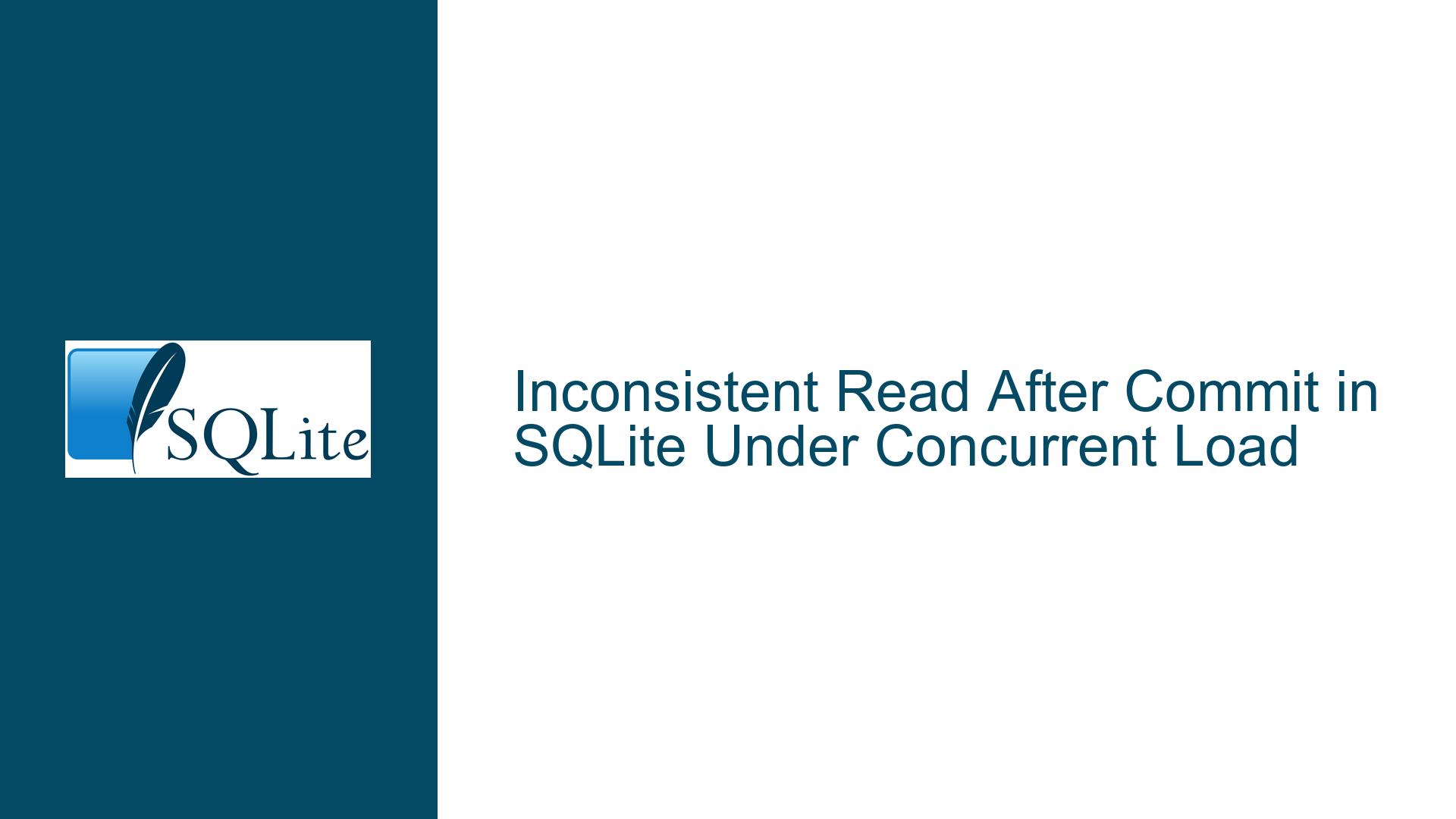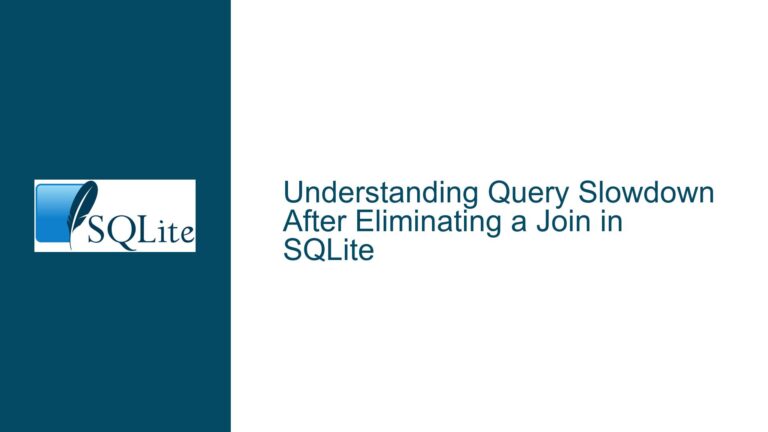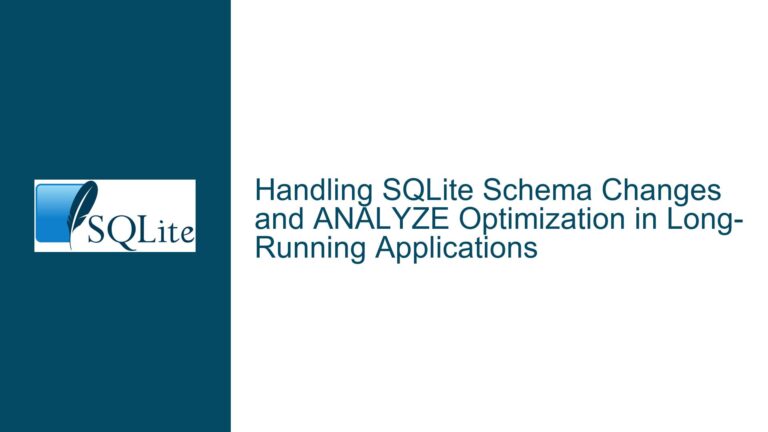Inconsistent Read After Commit in SQLite Under Concurrent Load
Transaction Visibility Failures in High-Concurrency Scenarios
Issue Overview: Committed Data Not Immediately Visible Across Connections
The core problem manifests as a scenario where data written and committed to an SQLite database table becomes intermittently invisible to subsequent read operations when executed under specific high-concurrency conditions. This occurs despite the write transaction being fully committed according to application-level confirmation. The issue is particularly reproducible in environments with parallel write workloads across multiple database connections, even when using different journaling modes (WAL or DELETE).
Key characteristics of the failure scenario include:
- Multi-Database Workflow: Two separate SQLite databases (A and B) are involved. Database A contains a table (
a_table) populated with 200 records in a single transaction. Database B hosts a separate table (b_table) subjected to continuous write operations. - Concurrent Access Pattern: After committing the initial 200-record batch to
a_table, two parallel operations occur:- Continuous small write transactions on
b_table - Repeated attempts to read the last inserted record from
a_table
- Continuous small write transactions on
- Intermittent Read Failures: The read operations on
a_tableoccasionally fail to retrieve the committed data, returning empty results despite successful transaction commits. - Stress-Dependent Reproduction: The anomaly only surfaces when executing hundreds of concurrent test iterations over extended periods (5-10 minutes), indicating a race condition in transaction visibility mechanics.
- Cross-Version Persistence: The issue reproduces across multiple SQLite versions (3.35.4 through 3.41.0), eliminating core library version discrepancies as the root cause.
Critical system context includes:
- Filesystem: Ext4 with standard Linux kernel I/O scheduling
- Concurrency Model: Thread-based parallelism via Rust’s async runtime
- Connection Handling: Separate read/write connections per database through connection pooling
- Transaction Isolation: Default SQLite isolation levels with automatic transaction boundaries
The operational paradox arises from SQLite’s ACID guarantees – particularly the Durability and Consistency properties that should ensure committed data becomes immediately visible to subsequent transactions. The failure to observe this behavior suggests either:
- A breach in transaction isolation boundaries
- Hidden transaction state management errors in the database wrapper
- Filesystem-level synchronization anomalies
- Undetected lock contention patterns
Underlying Mechanisms Enabling Transaction Visibility Failures
The intermittent read failures stem from complex interactions between SQLite’s transaction management, connection handling in database wrappers, and filesystem synchronization behaviors. Four primary vectors enable these visibility failures:
1. Premature Commit Signaling in Database Wrappers
SQLite’s C API requires explicit management of transaction boundaries through BEGIN, COMMIT, and ROLLBACK statements. Database wrappers like sqlx abstract this through connection pools and async executors, introducing potential gaps between logical commit completion and physical write persistence:
- Worker Thread Latency: When using threaded connection pools, the wrapper may signal commit completion before the worker thread actually executes the final
COMMITstatement - Buffered Write Queues: Async executors might batch multiple database operations, delaying physical writes despite logical commit acknowledgments
- Connection State Caching: Connection pools may reuse connections with residual transaction state from prior operations
2. Journaling Mode-Specific Locking Contention
While the issue manifests in both WAL and DELETE journaling modes, the failure mechanisms differ between modes:
DELETE Mode Failure Path
- Writer connection starts exclusive write transaction
- Reader connection establishes shared lock for read
- Writer attempts commit but cannot obtain pending lock due to active reader
- Writer enters retry loop with busy timeout
- Application misinterprets timeout as successful commit
- Reader releases lock after timeout, allowing eventual write
- Subsequent reads see committed data, but initial read attempts fail
WAL Mode Failure Path
- Writer commits transaction to WAL file
- Reader connection remains in snapshot isolation due to long-running transaction
- WAL index prevents reader from seeing newer commits
- Connection pool reuses reader connection with outdated snapshot
- Automatic checkpointing overlaps with read operations
- Write amplification delays visibility of committed data
3. Filesystem Metadata Synchronization Gaps
Modern filesystems like Ext4 employ delayed allocation and metadata journaling, creating scenarios where:
fsync()returns success before metadata updates reach physical storage- Directory entries update asynchronously after file writes
- Multi-threaded I/O schedulers reorder write operations
SQLite relies on platform-specific synchronization primitives (flock(), fcntl()) that may behave inconsistently across:
- Kernel versions
- Mount options (e.g.,
data=orderedvsdata=writeback) - Filesystem features (e.g.,
barrierflags)
4. Connection Pool Transaction State Leakage
Database wrappers often implement connection pooling to optimize performance, but incorrect state management can lead to:
- Reuse of connections with open implicit transactions
- Stale read statements maintaining snapshot isolation
- Incorrect transaction nesting across pooled connections
Comprehensive Resolution Framework for Transaction Visibility
Step 1: Validate Physical Commit Completion
Before investigating higher-level causes, confirm that commits physically reach stable storage:
SQLite Commit Verification Protocol
-- Enable strict commit mode
PRAGMA synchronous = FULL;
-- Verify write durability
CREATE TABLE commit_verifier (id INTEGER PRIMARY KEY, ts DATETIME);
INSERT INTO commit_verifier(ts) VALUES(strftime('%Y-%m-%d %H:%M:%f','now'));
SELECT ts FROM commit_verifier ORDER BY id DESC LIMIT 1;
Execute this sequence after each commit and compare timestamps across connections. Any discrepancy indicates either:
- Wrapper-level commit signaling errors
- Filesystem synchronization failures
Low-Level I/O Inspection
Use strace to trace system calls during commit operations:
strace -f -e trace=open,close,write,fsync,flock \
-o sqlite_io.log ./test_program
Analyze the log for:
- Missing
fsync()calls after write operations - Overlapping
flock()contention between connections - Write operations returning EAGAIN/EINTR errors
Step 2: Audit Connection Pool Transaction States
Implement transaction state verification across all pooled connections:
SQLite Transaction State API Integration
// C API function prototype
int sqlite3_txn_state(sqlite3*, const char *zSchema);
Map to Rust via FFI:
extern "C" {
pub fn sqlite3_txn_state(db: *mut sqlite3, zSchema: *const c_char) -> c_int;
}
fn get_txn_state(conn: &mut Connection) -> i32 {
unsafe { sqlite3_txn_state(conn.handle(), "main\0".as_ptr() as *const c_char) }
}
Possible states:
0(SQLITE_TXN_NONE): No active transaction1(SQLITE_TXN_READ): Read transaction active2(SQLITE_TXN_WRITE`: Write transaction active
Connection Pool Validation Workflow
- Before leasing connection from pool:
assert_eq!(get_txn_state(conn), SQLITE_TXN_NONE); - After returning connection to pool:
if get_txn_state(conn) != SQLITE_TXN_NONE { conn.execute("ROLLBACK"); }
Step 3: Enforce Strict Isolation Semantics
Override default transaction behaviors to prevent snapshot retention:
Explicit Read Transaction Management
// Instead of direct query execution:
conn.execute("BEGIN READ ONLY TRANSACTION");
let rows = conn.query("SELECT ...");
conn.execute("COMMIT");
// Verify immediate transaction closure
assert_eq!(get_txn_state(conn), SQLITE_TXN_NONE);
WAL Mode Checkpoint Control
-- Configure automatic checkpointing threshold
PRAGMA wal_autocheckpoint = 0; -- Disable automatic checkpoints
-- Manual checkpointing during maintenance windows
PRAGMA wal_checkpoint(TRUNCATE);
Step 4: Implement Cross-Connection Synchronization Barriers
Coordinate read/write operations across connections using application-level sequencing:
Barrier Protocol Using Shadow Table
- Writer connection updates sequence number after commit:
UPDATE sync_barrier SET seq = seq + 1 WHERE id = 1; - Reader connection polls until sequence increments:
SELECT seq FROM sync_barrier WHERE id = 1; - Reader executes main query only after observing sequence change
Step 5: Filesystem Configuration Hardening
Optimize filesystem parameters for SQLite’s synchronization needs:
Ext4 Tuning for Database Reliability
# Mount options for database storage
UUID=... /data ext4 defaults,noatime,nodelalloc,barrier=1,data=ordered 0 2
# Disable write caching on block device
hdparm -W0 /dev/sdX
# Verify write barrier support
dmesg | grep -i barrier
Step 6: SQLite Compilation Customization
Recompile SQLite with diagnostics and hardening features:
Diagnostic Build Configuration
export CFLAGS="-DSQLITE_DEBUG=1 -DSQLITE_ENABLE_SELECTTRACE=1 -DSQLITE_ENABLE_WHERETRACE=1"
./configure --enable-debug --enable-rtree --enable-fts5
make clean && make
Step 7: Concurrency Stress Test Instrumentation
Augment the test harness with SQLite runtime diagnostics:
Trace Hook Registration
void trace_callback(unsigned mask, void *ctx, void *p, void *x) {
if (mask & SQLITE_TRACE_STMT) {
sqlite3_stmt *stmt = (sqlite3_stmt*)p;
printf("SQL: %s\n", sqlite3_sql(stmt));
}
if (mask & SQLITE_TRACE_PROFILE) {
sqlite3_stmt *stmt = (sqlite3_stmt*)p;
printf("Duration: %lld ns\n", *(sqlite3_int64*)x);
}
}
sqlite3_trace_v2(db, SQLITE_TRACE_STMT | SQLITE_TRACE_PROFILE, trace_callback, NULL);
Lock Contention Visualization
# Monitor file locks in real-time
sudo lsof +E -a -p $(pidof test_program) | grep -e 'DEL' -e 'REG'
Step 8: Wrapper Library Behavior Validation
Isolate wrapper-induced issues by comparing against direct C API usage:
C Reference Implementation
int main() {
sqlite3 *db_a, *db_b;
sqlite3_open("a.db", &db_a);
sqlite3_open("b.db", &db_b);
// Writer thread
pthread_create(&writer, NULL, [](void*) {
sqlite3_exec(db_a, "BEGIN");
for (int i=0; i<200; ++i) {
sqlite3_exec(db_a, "INSERT INTO a_table ...");
}
sqlite3_exec(db_a, "COMMIT");
return NULL;
}, NULL);
// Reader thread
pthread_create(&reader, NULL, [](void*) {
sqlite3_stmt *stmt;
sqlite3_prepare_v2(db_a, "SELECT ...", -1, &stmt, NULL);
while (sqlite3_step(stmt) == SQLITE_ROW) {
// Process row
}
sqlite3_finalize(stmt);
return NULL;
}, NULL);
pthread_join(writer, NULL);
pthread_join(reader, NULL);
return 0;
}
Step 9: Transaction Timing Analysis
Instrument transactions with high-resolution timestamps to detect scheduling anomalies:
Nano-Second Precision Timing
use std::time::{Instant, SystemTime};
let commit_start = Instant::now();
conn.execute("COMMIT")?;
let commit_duration = commit_start.elapsed();
let wall_clock = SystemTime::now()
.duration_since(SystemTime::UNIX_EPOCH)?
.as_nanos();
Step 10: Kernel-Level I/O Tracing
Employ advanced tracing tools to capture storage subsystem interactions:
blktrace Diagnostics
blkparse -i sda -o blktrace.log &
TEST_PROGRAM_PID=$!
wait $TEST_PROGRAM_PID
killall blktrace
# Analyze block I/O patterns
btt -i blktrace.log -o btt_analysis
This comprehensive approach systematically isolates the failure domain – whether in application logic, database wrapper implementation, SQLite core, or platform storage subsystem. Each diagnostic step produces artifact evidence guiding subsequent investigation, eventually converging on the root cause through elimination of potential failure vectors.