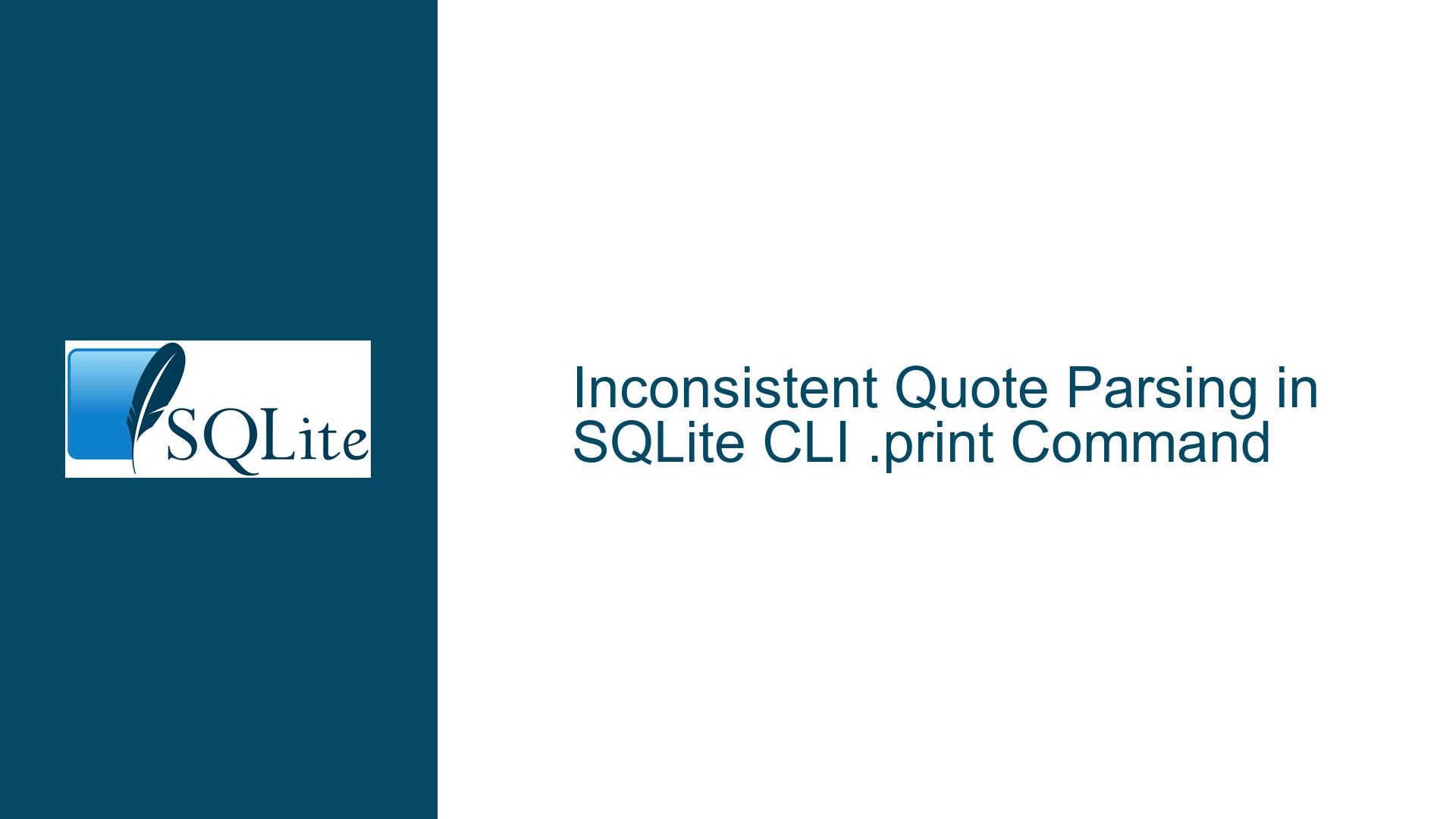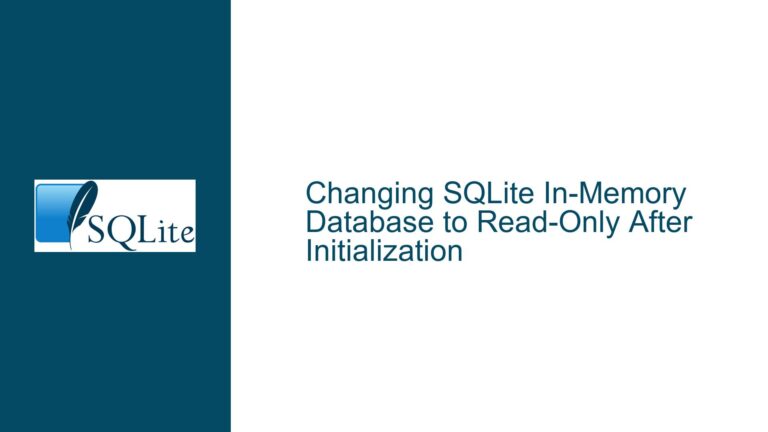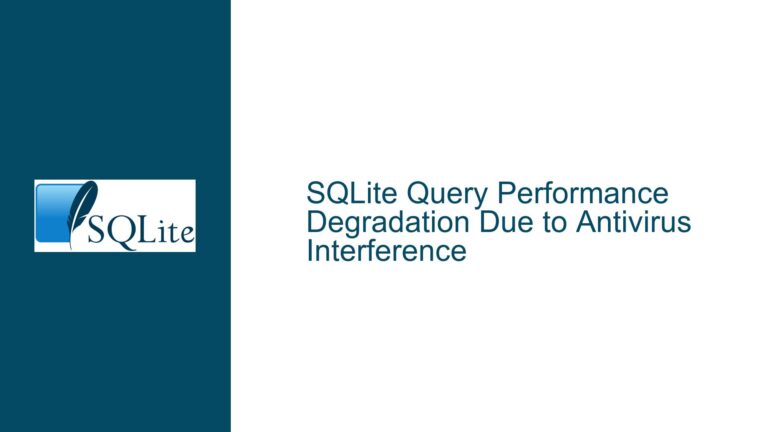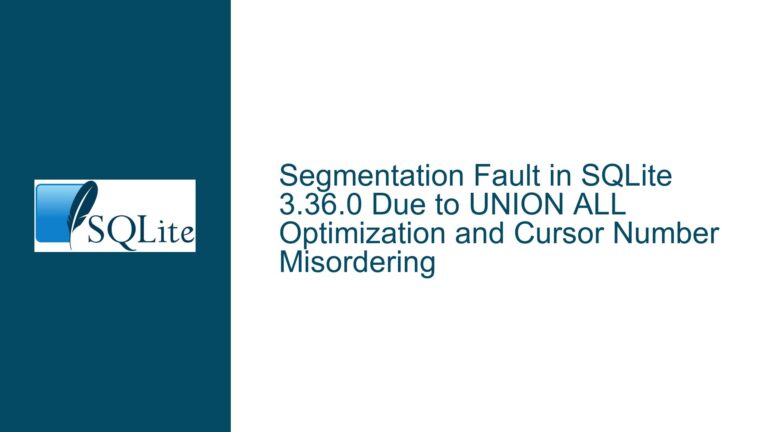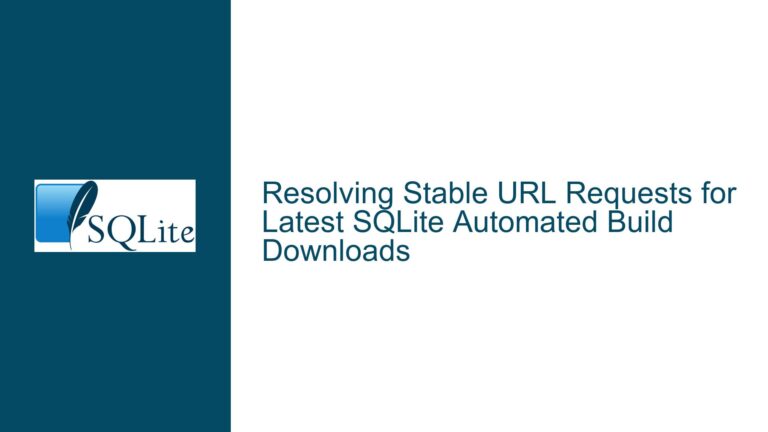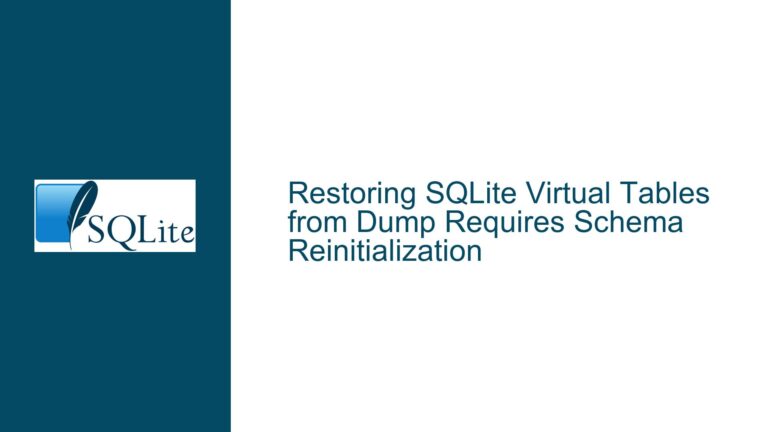Inconsistent Quote Parsing in SQLite CLI .print Command
Issue Overview: Unpredictable Quote Handling in SQLite CLI .print Command
The SQLite Command Line Interface (CLI) is a powerful tool for interacting with SQLite databases, offering a variety of dot-commands to facilitate database management and debugging. One such command is .print, which is used to output text to the console. However, the behavior of the .print command when handling strings containing single quotes (') and double quotes (") has been found to be inconsistent and, at times, counterintuitive. This inconsistency arises from the way the SQLite CLI parses arguments passed to the .print command, particularly when quotes are embedded within the text.
The core issue lies in the CLI’s argument parsing logic, which treats quotes differently depending on their position within the string. When a string is not entirely enclosed in quotes, the CLI parses it as a series of arguments, leading to unexpected results. For example, the string Hello world'''" again'""" a'' b''' c""" is printed as-is when passed to .print, but the string Hello world'''" 'again'""" a'' b''' c""" results in the word again losing its surrounding quotes. This behavior is inconsistent with how most command-line interfaces, such as bash, handle quoted strings.
The problem is further exacerbated when quotes are placed at the beginning of a word. In such cases, the CLI treats the quotes as part of the argument, leading to "magic" processing where the quotes are preserved in the output. This inconsistency can cause confusion for users who expect the CLI to handle quotes in a manner consistent with other shell environments.
Possible Causes: Argument Parsing Logic and Quote Handling in SQLite CLI
The root cause of this issue can be traced to the SQLite CLI’s argument parsing logic, which is designed to handle dot-commands and their arguments. The CLI parses arguments by splitting the input string into tokens based on spaces, treating each token as a separate argument. However, the handling of quotes within these tokens is not consistent with standard shell behavior.
In most shell environments, quotes are used to group words into a single argument, and nested quotes are handled in a predictable manner. For example, in bash, the command echo 'Hello world'''" again'""" a'' b''' c""" would treat the entire string as a single argument, preserving the quotes as part of the output. In contrast, the SQLite CLI parses the string as multiple arguments, leading to the observed inconsistencies.
The issue is further complicated by the fact that the CLI does not enforce balanced quotes. For example, the command .print '." produces the output .", even though the double quote is unbalanced. This behavior is inconsistent with standard shell behavior, where unbalanced quotes would result in an error or unexpected output.
Another contributing factor is the CLI’s handling of quotes at the beginning of a word. When a quote is placed at the start of a word, the CLI treats it as part of the argument, leading to "magic" processing where the quotes are preserved in the output. This behavior is inconsistent with the handling of quotes within a word, where the quotes are often stripped or ignored.
Troubleshooting Steps, Solutions & Fixes: Addressing Quote Parsing Inconsistencies in SQLite CLI
To address the inconsistencies in quote parsing within the SQLite CLI, several steps can be taken to either work around the issue or modify the CLI’s behavior to align with user expectations.
1. Enclose Strings in Quotes
One simple workaround is to always enclose strings in quotes when using the .print command. This ensures that the entire string is treated as a single argument, reducing the likelihood of unexpected behavior. For example, instead of using .print Hello world'''" again'""" a'' b''' c""", you can use .print "Hello world'''\" again'\"\"\" a'' b''' c\"". This approach ensures that the quotes are preserved in the output, as the entire string is treated as a single argument.
2. Use Escape Characters
Another approach is to use escape characters to handle quotes within the string. In SQLite, the backslash (\) can be used as an escape character to preserve quotes in the output. For example, the command .print Hello world\'\'\" again\'\"\"\" a\'\' b\'\' c\"\"\" would produce the expected output, with the quotes preserved. This approach requires careful handling of escape characters, but it can be effective in ensuring consistent output.
3. Modify the CLI’s Argument Parsing Logic
For users who require consistent quote handling across all commands, modifying the SQLite CLI’s argument parsing logic may be necessary. This could involve updating the CLI to enforce balanced quotes and handle nested quotes in a manner consistent with standard shell behavior. While this approach would require changes to the SQLite source code, it would provide a more predictable and user-friendly experience.
4. Use Alternative Tools for String Output
If the inconsistencies in the SQLite CLI’s .print command are problematic, consider using alternative tools for string output. For example, you could use a scripting language like Python or Perl to generate the desired output and then pass it to the SQLite CLI. This approach allows for more control over quote handling and ensures consistent output.
5. Provide Feedback to the SQLite Development Team
Finally, providing feedback to the SQLite development team can help improve the CLI’s behavior in future releases. By reporting the issue and suggesting improvements, you can contribute to the ongoing development of SQLite and help ensure that the CLI meets the needs of its users. The SQLite development team has already made efforts to clarify the rules for dot-command argument parsing, and further feedback can help refine these rules to better align with user expectations.
In conclusion, the inconsistent quote handling in the SQLite CLI’s .print command can be addressed through a combination of workarounds, modifications to the CLI’s argument parsing logic, and feedback to the development team. By taking these steps, users can ensure consistent and predictable output when working with quoted strings in the SQLite CLI.