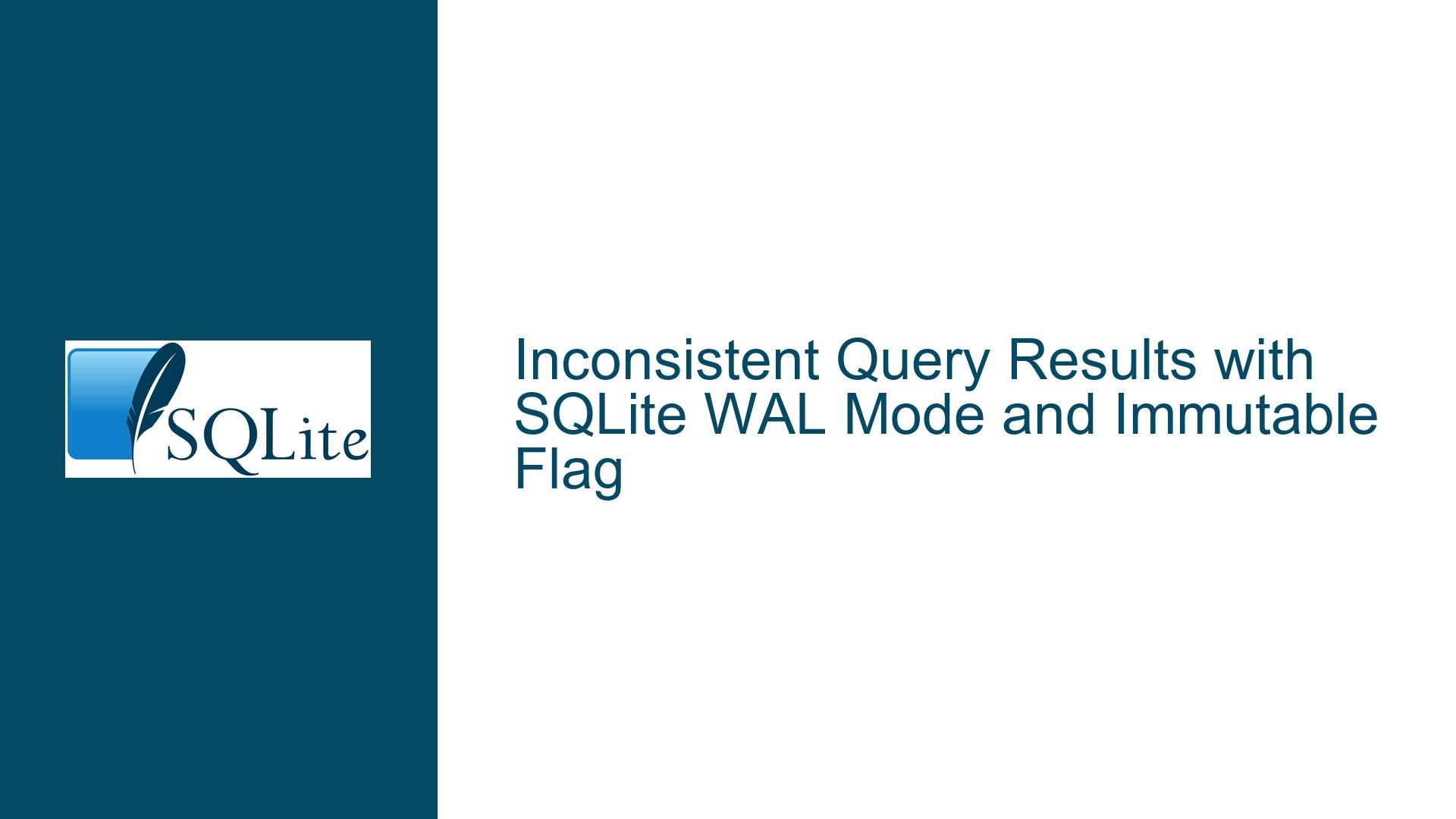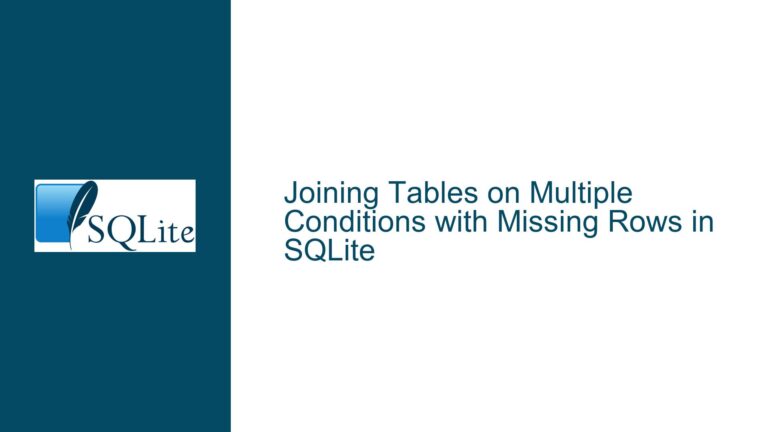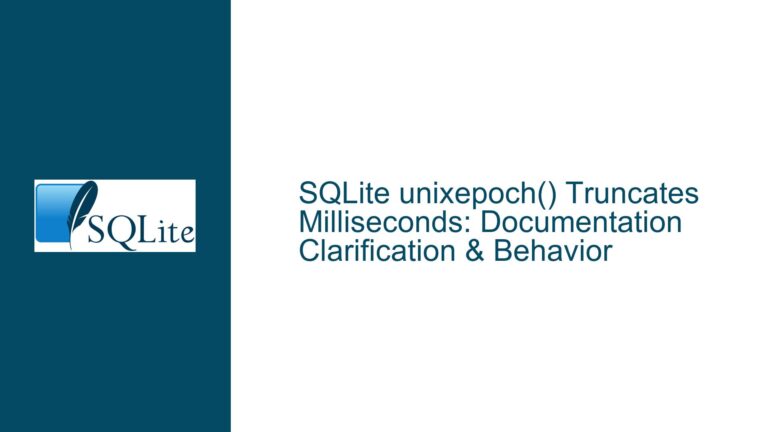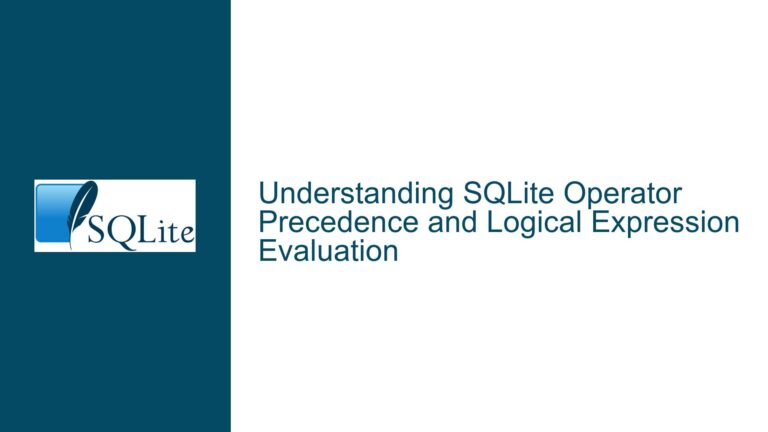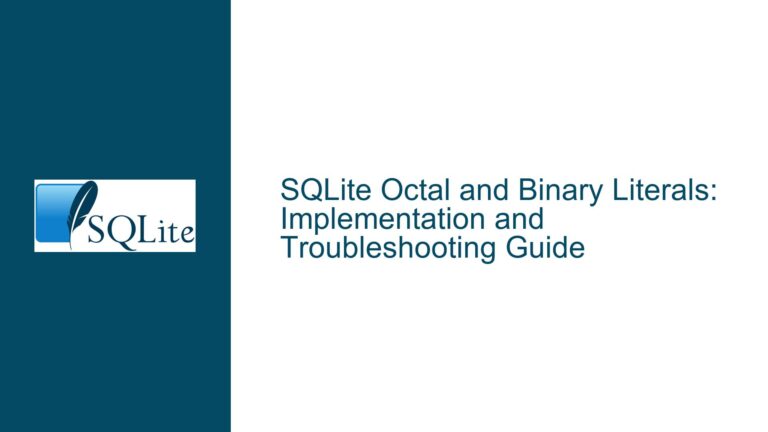Inconsistent Query Results with SQLite WAL Mode and Immutable Flag
Understanding the Behavior of SQLite WAL Mode on Read-Only Filesystems
SQLite’s Write-Ahead Logging (WAL) mode is a powerful feature that allows concurrent reads and writes by separating the write operations into a separate log file (the WAL file) while allowing readers to access the main database file directly. This mode is particularly useful for improving performance in scenarios with high read-write concurrency. However, when combined with read-only filesystems and the immutable=1 flag, unexpected behavior can arise, as seen in the provided scenario.
The core issue revolves around the interaction between the WAL mode, the immutable=1 flag, and the read-only nature of the filesystem. When the database is opened normally on a read-only filesystem, SQLite can still read data from the block_context table, as expected. However, when the immutable=1 flag is used, the database appears to return no rows from the same query. This discrepancy suggests that the immutable=1 flag is altering how SQLite interacts with the WAL file, potentially bypassing it entirely.
The WAL file (005.db-wal) contains uncommitted transactions and changes that have not yet been written to the main database file (005.db). In a typical read-write scenario, SQLite uses the WAL file to provide a consistent view of the database, even when changes are being made. However, when the immutable=1 flag is set, SQLite assumes that the database file and its associated WAL file are immutable and will not change during the session. This assumption can lead to SQLite ignoring the WAL file, resulting in incomplete or incorrect query results.
The behavior is further complicated by the fact that opening the database on a read-write filesystem without the immutable=1 flag "fixes" the issue. This suggests that SQLite is performing some cleanup or synchronization of the WAL file when it is opened in a read-write environment, which restores the expected behavior. However, this workaround is not applicable in a read-only filesystem scenario, where the underlying filesystem permissions prevent any modifications.
Investigating the Impact of the Immutable Flag on WAL File Handling
The immutable=1 flag is designed to inform SQLite that the database file and its associated files (such as the WAL file) will not change during the session. This flag is particularly useful in scenarios where the database is stored on a read-only medium, such as a CD-ROM or a read-only network share. By setting this flag, SQLite can optimize its operations by skipping certain checks and locks that would otherwise be necessary to ensure data consistency.
However, in the context of WAL mode, the immutable=1 flag can lead to unexpected behavior. When WAL mode is enabled, SQLite relies on the WAL file to provide a consistent view of the database, even when changes are being made. The WAL file contains a log of all changes that have not yet been written to the main database file, and SQLite uses this log to reconstruct the current state of the database when performing queries.
When the immutable=1 flag is set, SQLite assumes that the WAL file is immutable and will not change during the session. This assumption can cause SQLite to ignore the WAL file entirely, leading to incomplete or incorrect query results. In the provided scenario, this behavior manifests as the block_context table appearing to be empty when queried with the immutable=1 flag set.
The issue is further exacerbated by the fact that the WAL file may contain uncommitted transactions or changes that have not yet been written to the main database file. If SQLite ignores the WAL file due to the immutable=1 flag, these changes will not be reflected in the query results, leading to inconsistencies.
Additionally, the behavior of the immutable=1 flag can vary depending on the underlying filesystem. On a read-write filesystem, SQLite may perform cleanup or synchronization of the WAL file when the database is opened, which can restore the expected behavior. However, on a read-only filesystem, SQLite is unable to perform these operations, leading to persistent inconsistencies.
Resolving Inconsistent Query Results with WAL Mode and Immutable Flag
To address the issue of inconsistent query results when using WAL mode with the immutable=1 flag on a read-only filesystem, several steps can be taken:
1. Verify the Integrity of the WAL File: Before opening the database with the immutable=1 flag, ensure that the WAL file is in a consistent state. This can be done by opening the database on a read-write filesystem and allowing SQLite to perform any necessary cleanup or synchronization. Once the WAL file has been processed, the database can be safely opened on a read-only filesystem with the immutable=1 flag.
2. Use a Different Journal Mode: If the use of WAL mode is not strictly necessary, consider switching to a different journal mode, such as DELETE or TRUNCATE. These modes do not rely on a separate WAL file and may be more compatible with the immutable=1 flag. However, this approach may result in reduced performance, particularly in scenarios with high read-write concurrency.
3. Disable the Immutable Flag: If the immutable=1 flag is not strictly necessary, consider omitting it when opening the database. This will allow SQLite to interact with the WAL file as usual, ensuring consistent query results. However, this approach may not be feasible in scenarios where the database is stored on a read-only medium.
4. Manually Process the WAL File: In some cases, it may be possible to manually process the WAL file and apply its changes to the main database file before opening the database on a read-only filesystem. This can be done using the sqlite3_wal_checkpoint function, which writes the contents of the WAL file to the main database file and resets the WAL file. Once the WAL file has been processed, the database can be safely opened with the immutable=1 flag.
5. Use a Custom Read-Only WAL Handler: For advanced users, it may be possible to implement a custom read-only WAL handler that allows SQLite to interact with the WAL file in a read-only environment. This approach requires a deep understanding of SQLite’s internal workings and is not recommended for most users.
In conclusion, the issue of inconsistent query results when using WAL mode with the immutable=1 flag on a read-only filesystem is a complex one that requires careful consideration of the underlying mechanisms at play. By understanding the interaction between the WAL file, the immutable=1 flag, and the read-only filesystem, it is possible to develop strategies to mitigate the issue and ensure consistent query results.