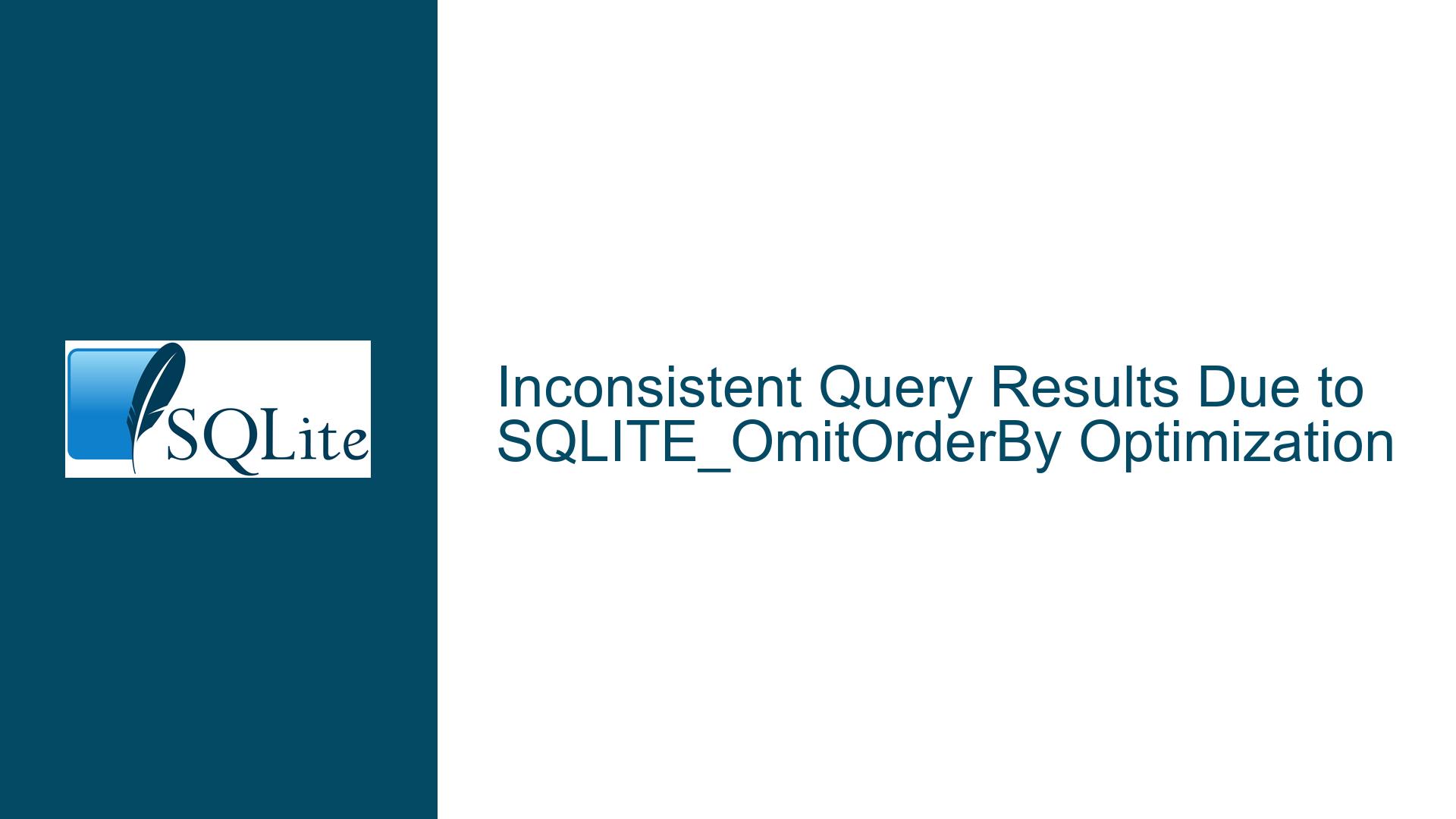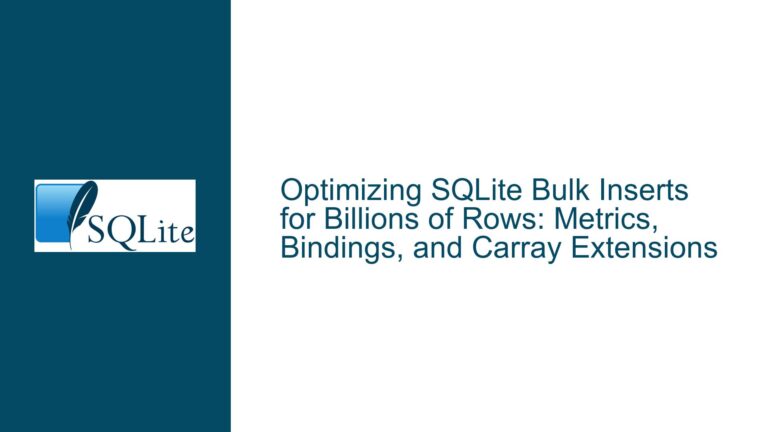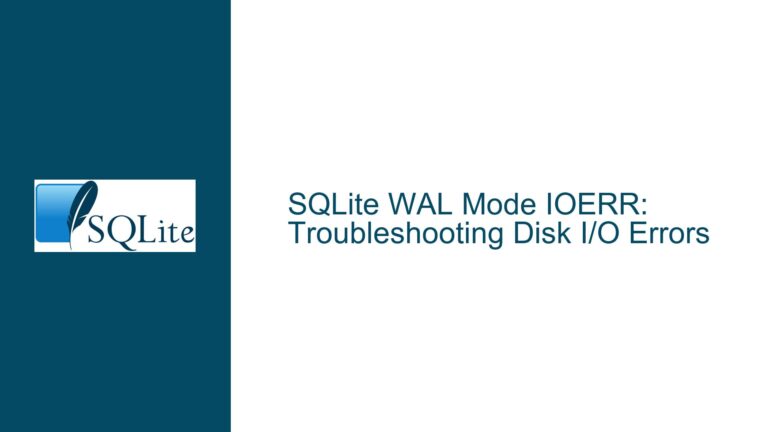Inconsistent Query Results Due to SQLITE_OmitOrderBy Optimization
Understanding the Impact of SQLITE_OmitOrderBy on Query Results
Issue Overview
The core issue revolves around inconsistent query results when the SQLITE_OmitOrderBy optimization is enabled or disabled in SQLite. This optimization is designed to remove unnecessary ORDER BY clauses in subqueries to improve query performance. However, its application can lead to unexpected results, particularly in queries involving aggregate functions and scalar values. The inconsistency arises because the optimization alters the query execution plan, which in turn affects the selection of scalar values when combined with aggregate functions like count().
In the provided example, a table v1 is created with columns c1 and c2, and a view v2 is defined to select all rows from v1 with an ORDER BY clause. The query joins v2 and v1 on a condition and selects the count of v1.c1 along with v1.c2. When SQLITE_OmitOrderBy is enabled, the query returns 2|0, but when it is disabled, the query returns 2|10. This discrepancy highlights the sensitivity of query results to the presence or absence of the ORDER BY clause in certain contexts.
The SQLITE_OmitOrderBy optimization is governed by a set of rules that determine when it is safe to omit the ORDER BY clause. One of these rules, Rule (4), allows the omission of the ORDER BY clause when the query uses built-in aggregate functions like count(). However, this rule does not guarantee deterministic results when the query includes both aggregate functions and scalar values. The inconsistency observed in the query results is a direct consequence of this non-determinism.
Possible Causes
The inconsistency in query results can be attributed to several factors related to the interaction between the SQLITE_OmitOrderBy optimization and the query’s structure. First, the optimization’s primary goal is to eliminate unnecessary ORDER BY clauses to streamline query execution. However, this removal can affect the order in which rows are processed, especially in queries that combine aggregate functions with scalar values. When the ORDER BY clause is omitted, the database engine may process rows in an arbitrary order, leading to different scalar values being selected in different runs of the same query.
Second, the presence of the ORDER BY clause in the view v2 introduces an implicit ordering that influences the query’s result. When SQLITE_OmitOrderBy is enabled, this implicit ordering is removed, and the query planner may choose a different execution plan that does not preserve the original row order. This change in execution plan can lead to different scalar values being selected, even though the aggregate function’s result remains the same.
Third, the query’s structure, which involves a join between v2 and v1, further complicates the matter. The join condition v2.c2 = v1.c1 creates a relationship between the two tables that can be affected by the presence or absence of the ORDER BY clause. When the ORDER BY clause is omitted, the join operation may produce different intermediate results, leading to different final results.
Finally, the non-deterministic nature of scalar value selection in aggregate queries plays a significant role in the observed inconsistency. SQLite does not guarantee which row’s scalar value will be selected when an aggregate function is used, except in the case of min() and max(). This lack of guarantee means that the same query can produce different results depending on the query execution plan, which is influenced by the SQLITE_OmitOrderBy optimization.
Troubleshooting Steps, Solutions & Fixes
To address the inconsistency in query results caused by the SQLITE_OmitOrderBy optimization, several steps can be taken. First, it is essential to understand the specific conditions under which the optimization is applied and how it affects the query’s execution plan. This understanding can be gained by examining the query’s structure and the rules governing the SQLITE_OmitOrderBy optimization.
One approach to resolving the inconsistency is to explicitly specify the desired ordering in the query. By adding an ORDER BY clause to the outer query, you can ensure that the rows are processed in a consistent order, regardless of whether the SQLITE_OmitOrderBy optimization is enabled or disabled. For example, modifying the query to include an ORDER BY clause on v1.c2 would ensure that the scalar value selected is consistent across different runs of the query.
Another approach is to avoid relying on scalar values in aggregate queries when the order of rows is not guaranteed. Instead, consider restructuring the query to ensure that the scalar values are selected deterministically. This can be achieved by using subqueries or window functions to explicitly define the order in which rows are processed. For example, you could use a subquery to select the scalar value before applying the aggregate function, ensuring that the value is selected from a specific row.
Additionally, it is important to consider the impact of other optimizations, such as SQLITE_QueryFlattener, on the query’s results. Disabling these optimizations can help isolate the effect of SQLITE_OmitOrderBy and provide insights into how different optimizations interact with each other. By systematically enabling and disabling optimizations, you can identify the specific conditions under which the inconsistency occurs and develop strategies to mitigate it.
In some cases, it may be necessary to modify the schema or the query’s structure to avoid the conditions that trigger the SQLITE_OmitOrderBy optimization. For example, if the optimization is causing issues in a specific view, you could consider defining the view without an ORDER BY clause and instead apply the ordering in the outer query. This approach ensures that the ordering is preserved regardless of the optimization’s status.
Finally, it is crucial to test the query under different optimization settings to ensure that the results are consistent and meet the application’s requirements. By running the query with different combinations of optimizations enabled and disabled, you can identify any potential issues and make informed decisions about how to structure the query and schema to achieve the desired results.
In conclusion, the inconsistency in query results caused by the SQLITE_OmitOrderBy optimization is a complex issue that requires a thorough understanding of the query’s structure, the optimization’s rules, and the interaction between different optimizations. By carefully analyzing the query and applying the appropriate fixes, you can ensure that the results are consistent and reliable, regardless of the optimization’s status.