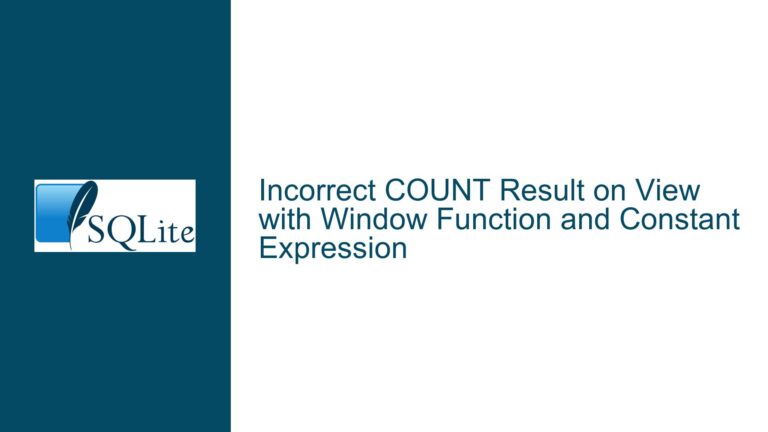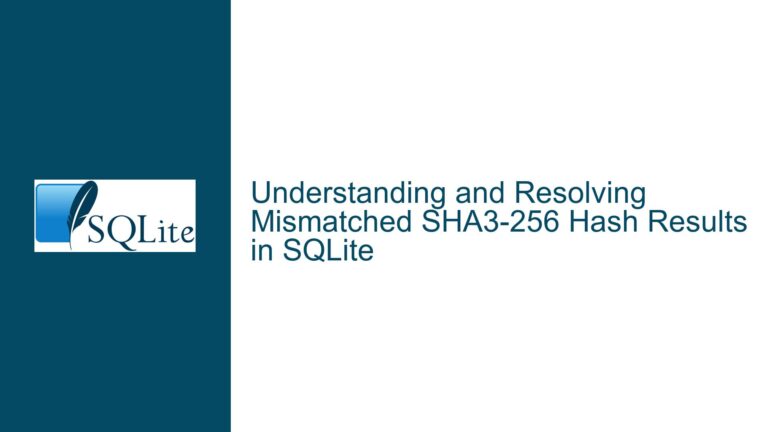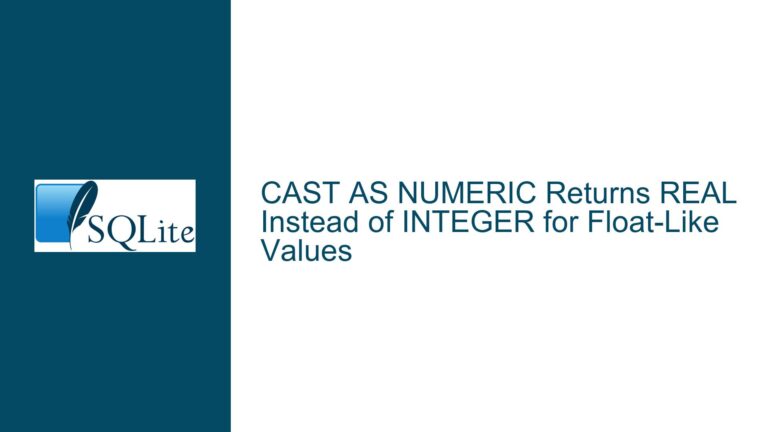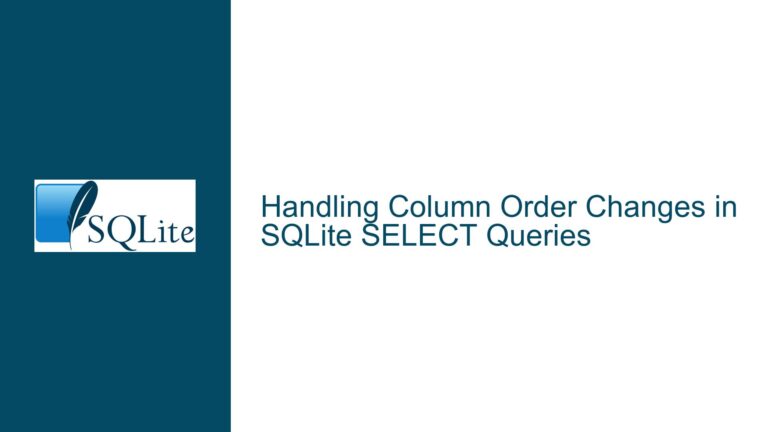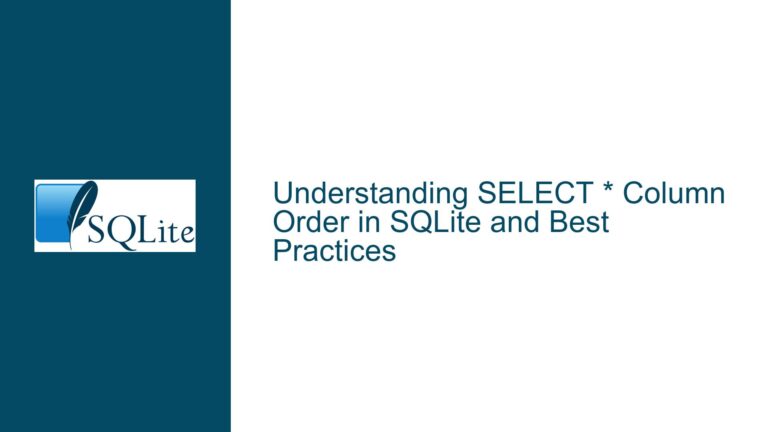Inconsistent Query Results Due to Column Affinity in SQLite Views
Issue Overview: Column Affinity in Compound Views Leading to Inconsistent Query Results
In SQLite, column affinity plays a critical role in determining how data is stored, compared, and retrieved. Column affinity refers to the recommended type of data that a column can hold, such as INTEGER, TEXT, REAL, or BLOB. While SQLite is flexible with data types, allowing any type of data to be stored in any column, the affinity of a column can influence the behavior of comparisons and operations, especially in complex queries involving views and joins.
The issue at hand arises from a compound view v0 that combines two SELECT statements using a UNION operation. The first SELECT statement in the view returns a constant value 1 for both columns c1 and c2, while the second SELECT statement casts the column c0 from the virtual table vt0 to TEXT and assigns it to c1, with c2 again being a constant 1. This creates a scenario where the column c1 in the view v0 can have either INTEGER or TEXT affinity, depending on how SQLite interprets the UNION operation.
The inconsistency in query results occurs when performing a FULL OUTER JOIN between the view v0 and the virtual table vt0, followed by a comparison operation c2 < c1. The first query, which directly compares c2 < c1, returns no results, while the second query, which introduces an intermediate flag column to explicitly evaluate (c2 < c1) IS TRUE, returns one record. This discrepancy is directly tied to the column affinity of c1 in the view v0.
Possible Causes: Ambiguous Column Affinity in Compound Views and Its Impact on Query Execution
The root cause of the inconsistent query results lies in the ambiguous column affinity of c1 in the view v0. When a view is created using a UNION operation, SQLite must determine the affinity of the resulting columns. According to SQLite’s documentation, the affinity of a column in a compound view is determined by the following rules:
- If all non-UNION branches of the compound SELECT return a value with the same affinity, the resulting column will have that affinity.
- If the non-UNION branches return values with different affinities, the resulting column will have no affinity (also known as NUMERIC affinity).
In the case of the view v0, the first SELECT statement returns an INTEGER value for c1, while the second SELECT statement returns a TEXT value due to the explicit cast of c0 to TEXT. This creates a situation where c1 can have either INTEGER or TEXT affinity, depending on how SQLite optimizes the query.
The impact of this ambiguity becomes evident when performing the comparison c2 < c1. In SQLite, comparisons between values of different affinities can yield different results depending on the context. For example, the comparison 1 < '1' will evaluate to FALSE if 1 is treated as an INTEGER and '1' is treated as TEXT, but it could evaluate to TRUE if both values are treated as TEXT. This is because SQLite performs type conversion during comparisons, and the rules for type conversion depend on the affinity of the columns involved.
In the first query, SELECT * FROM v0 FULL OUTER JOIN vt0 ON c1 WHERE c2 < c1, SQLite may choose to treat c1 as having INTEGER affinity, causing the comparison c2 < c1 to evaluate to FALSE for all rows. This results in no rows being returned. In the second query, SELECT *, (c2 < c1) IS TRUE AS flag FROM v0 FULL OUTER JOIN vt0 ON c1 WHERE flag=1, the introduction of the flag column forces SQLite to evaluate (c2 < c1) explicitly, which may cause SQLite to treat c1 as having TEXT affinity, resulting in the comparison evaluating to TRUE for one row.
Troubleshooting Steps, Solutions & Fixes: Resolving Column Affinity Ambiguity in SQLite Views
To address the issue of inconsistent query results caused by ambiguous column affinity in compound views, the following steps and solutions can be applied:
Explicitly Define Column Affinity in Views: One of the most effective ways to avoid ambiguity in column affinity is to explicitly define the affinity of columns in views. This can be achieved by using the CAST function to ensure that all branches of a UNION operation return values with the same affinity. For example, the view
v0can be modified as follows:CREATE VIEW v0(c1, c2) AS SELECT DISTINCT CAST(1 AS TEXT), CAST(1 AS TEXT) FROM vt0 UNION SELECT DISTINCT CAST(c0 AS TEXT), CAST(1 AS TEXT) FROM vt0;By casting both
c1andc2to TEXT in all branches of the UNION, the resulting columns will have a consistent TEXT affinity, eliminating the ambiguity that leads to inconsistent query results.Avoid UNION in Views When Possible: If the use of UNION in views is not strictly necessary, consider restructuring the view to avoid it. For example, if the goal is to combine rows from different sources, a single SELECT statement with appropriate WHERE clauses or JOINs may suffice. This reduces the complexity of the view and minimizes the risk of column affinity issues.
Use Subqueries or Common Table Expressions (CTEs): Instead of creating a view with UNION, consider using subqueries or CTEs to achieve the same result. This approach allows for more control over the data types and affinities of the columns involved. For example:
WITH v0_cte AS ( SELECT DISTINCT CAST(1 AS TEXT) AS c1, CAST(1 AS TEXT) AS c2 FROM vt0 UNION ALL SELECT DISTINCT CAST(c0 AS TEXT), CAST(1 AS TEXT) FROM vt0 ) SELECT * FROM v0_cte FULL OUTER JOIN vt0 ON c1 WHERE c2 < c1;By using a CTE, the column affinities can be explicitly defined, and the query logic can be more easily understood and maintained.
Test Queries with Different Affinities: When working with views that involve UNION or other operations that can lead to ambiguous column affinities, it is important to test queries with different affinities to ensure consistent results. This can be done by explicitly casting columns to different affinities and observing the impact on query results. For example:
-- Test with INTEGER affinity SELECT * FROM v0 FULL OUTER JOIN vt0 ON c1 WHERE CAST(c2 AS INTEGER) < CAST(c1 AS INTEGER); -- Test with TEXT affinity SELECT * FROM v0 FULL OUTER JOIN vt0 ON c1 WHERE CAST(c2 AS TEXT) < CAST(c1 AS TEXT);By testing queries with different affinities, potential issues can be identified and addressed before they impact production systems.
Leverage SQLite’s Type Conversion Rules: Understanding SQLite’s type conversion rules is essential for writing robust queries. When comparing values of different affinities, SQLite will attempt to convert one or both values to a common type before performing the comparison. The rules for type conversion are as follows:
- If one operand is INTEGER and the other is REAL, the INTEGER operand is converted to REAL.
- If one operand is TEXT and the other is NUMERIC (no affinity), the TEXT operand is converted to NUMERIC.
- If one operand is BLOB and the other is any other type, the BLOB operand is converted to TEXT.
By understanding these rules, queries can be written to ensure that comparisons are performed in a consistent and predictable manner.
Monitor SQLite Version and Updates: SQLite is continuously evolving, and new versions may introduce changes to how column affinity is handled in views and other operations. It is important to stay informed about updates to SQLite and test queries with new versions to ensure compatibility and consistency. The SQLite website provides detailed release notes and documentation that can be consulted for information on changes that may impact query behavior.
Use EXPLAIN and EXPLAIN QUERY PLAN: SQLite provides the EXPLAIN and EXPLAIN QUERY PLAN commands, which can be used to analyze how queries are executed and identify potential issues related to column affinity. By examining the output of these commands, it is possible to gain insights into how SQLite is interpreting and optimizing queries, and make adjustments as needed. For example:
EXPLAIN QUERY PLAN SELECT * FROM v0 FULL OUTER JOIN vt0 ON c1 WHERE c2 < c1;This command will provide a detailed breakdown of the query execution plan, including information on how columns are being compared and any type conversions that are being performed.
By following these troubleshooting steps and solutions, the issue of inconsistent query results caused by ambiguous column affinity in SQLite views can be effectively resolved. Ensuring that column affinities are explicitly defined and consistently applied throughout queries and views will lead to more predictable and reliable query behavior.