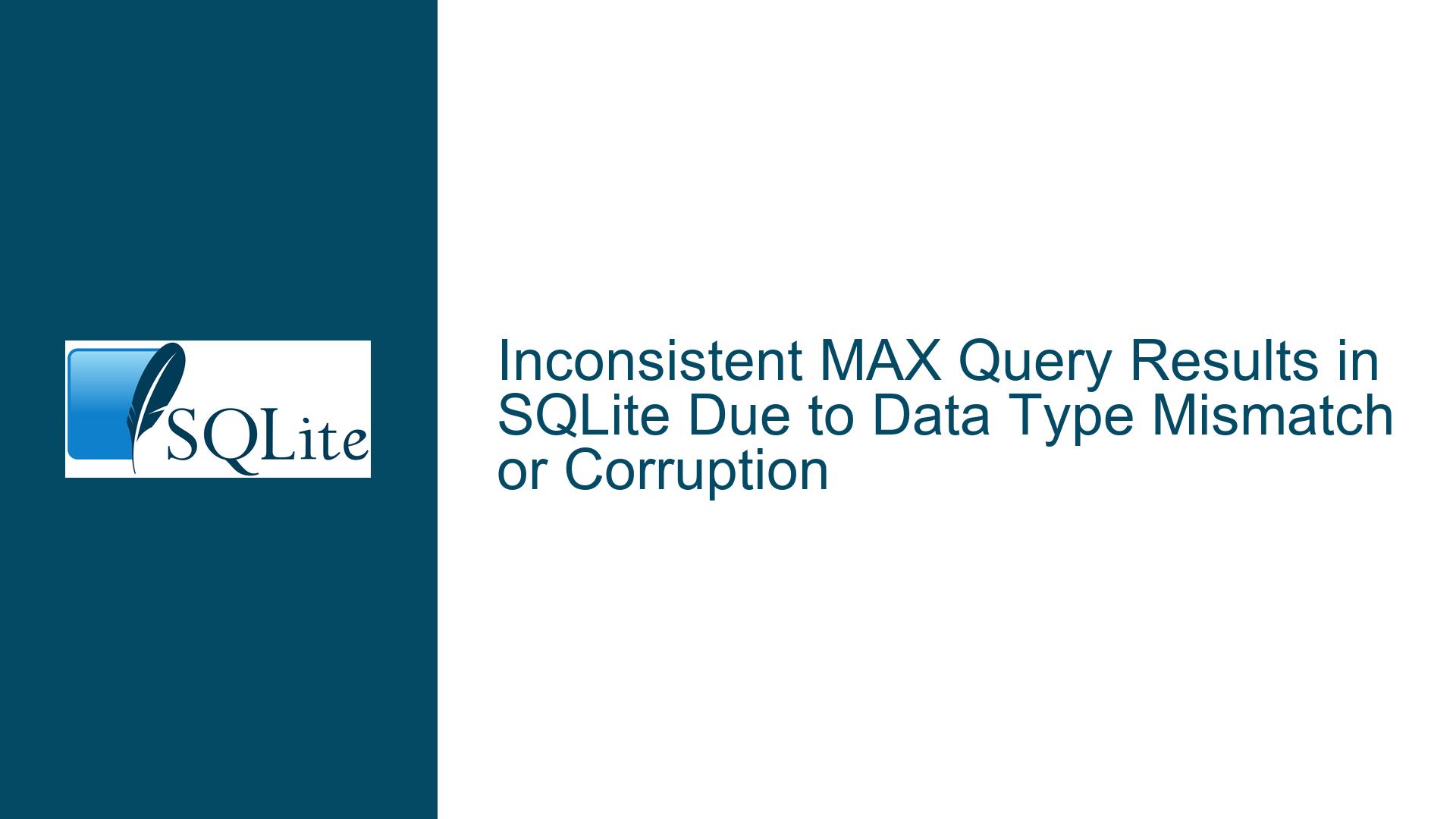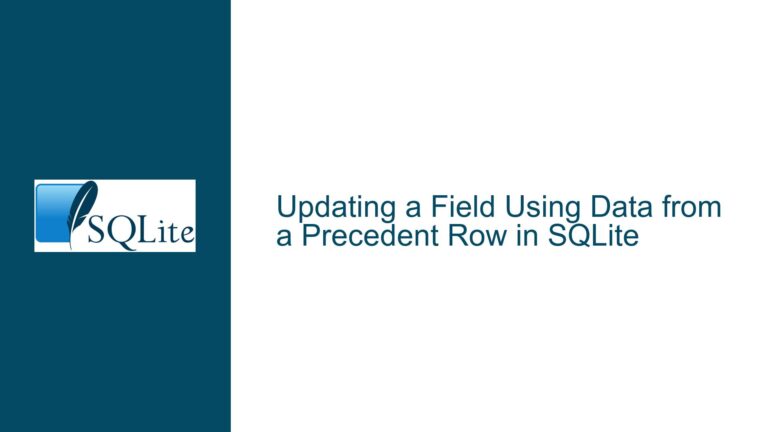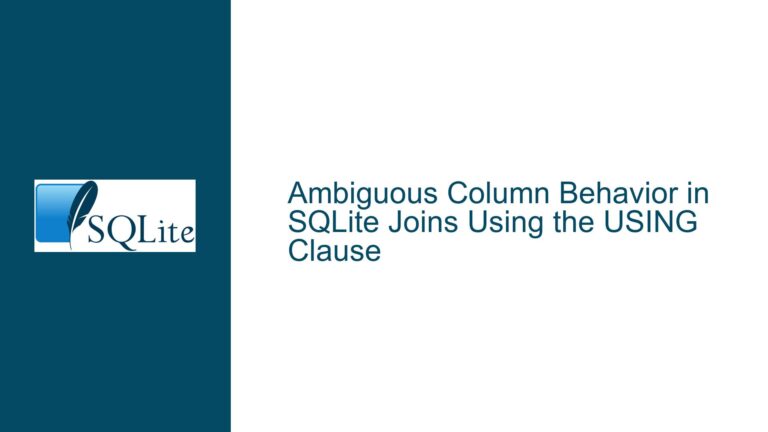Inconsistent MAX Query Results in SQLite Due to Data Type Mismatch or Corruption
MAX Query Discrepancy Between Full and Filtered Data Sets
When working with SQLite databases, it is not uncommon to encounter situations where queries that should logically return consistent results instead produce unexpected discrepancies. One such scenario involves the use of the MAX function across different subsets of data within the same table. Specifically, when querying the maximum value of a field (fld0) across the entire table versus a filtered subset of the table, the results may differ in ways that defy logical expectations.
In the case under consideration, three queries are executed on a table containing approximately 900,000 records, each with 19 fields. The table is partitioned into three distinct groups based on the values of a specific field (fld1), which can take on one of three values: 'val1', 'val2', or 'val3'. The queries are as follows:
- Q1:
SELECT MAX("fld0") FROM table; - Q2:
SELECT MAX("fld0") FROM table WHERE ("fld1" = 'val1' OR "fld1" = 'val2' OR "fld1" = 'val3'); - Q3:
SELECT MAX("fld0") FROM table WHERE ("fld1" = 'val2');
Logically, Q1 and Q2 should return the same result since they are both operating on the entire dataset. However, Q3, which operates on a subset of the data, should return a value that is less than or equal to the result of Q1 and Q2. Surprisingly, Q3 returns a higher value than Q2, and this value cannot be found in the table. This inconsistency suggests a deeper issue, potentially related to data type mismatches, index corruption, or other underlying database anomalies.
Data Type Mismatch and Index Corruption as Potential Culprits
The discrepancy in the results of the MAX queries can be attributed to several potential causes, with data type mismatches and index corruption being the most likely culprits.
Data Type Mismatch
SQLite is a dynamically typed database, meaning that the type of a value is associated with the value itself, not the column in which it is stored. This flexibility can sometimes lead to unexpected behavior, especially when dealing with mixed data types within the same column. In the context of the queries above, if fld0 contains a mix of numeric and textual data, the MAX function may behave unpredictably.
For example, if fld0 contains both integers and strings, the MAX function will treat all values as strings when performing comparisons. This is because, in SQLite, strings are considered greater than numbers. As a result, the maximum value returned by the MAX function could be a string, even if there are larger numeric values in the column. This behavior could explain why Q3 returns a higher value than Q2, especially if the subset of data filtered by fld1 = 'val2' contains a string that is considered greater than any numeric value in the column.
Index Corruption
Another potential cause of the discrepancy is index corruption. SQLite uses indexes to speed up queries, and if an index becomes corrupted, it can lead to incorrect query results. In the case of the MAX function, if Q3 uses an index to perform its search while Q1 and Q2 do not (or vice versa), a corrupted index could cause Q3 to return an incorrect result.
Index corruption can occur due to various reasons, such as power failures, hardware issues, or software bugs. When an index is corrupted, the database may return incorrect results for queries that rely on that index, even if the underlying data is intact. This could explain why Q3 returns a value that is not present in the table, as the corrupted index may be pointing to a non-existent or incorrect record.
Diagnosing and Resolving Data Type and Index Issues
To address the discrepancy in the MAX query results, a systematic approach is required to diagnose and resolve the underlying issues. This involves checking for data type mismatches, verifying the integrity of the database, and examining the query plans to ensure that the queries are using the correct indexes.
Checking for Data Type Mismatches
The first step in diagnosing the issue is to determine whether fld0 contains mixed data types. This can be done by modifying the queries to include the typeof function, which returns the data type of a value. The following queries can be used to check the data types of the values in fld0:
- Q1_TypeCheck:
SELECT MAX("fld0"), typeof("fld0") FROM table; - Q2_TypeCheck:
SELECT MAX("fld0"), typeof("fld0") FROM table WHERE ("fld1" = 'val1' OR "fld1" = 'val2' OR "fld1" = 'val3'); - Q3_TypeCheck:
SELECT MAX("fld0"), typeof("fld0") FROM table WHERE ("fld1" = 'val2');
If the typeof function reveals that fld0 contains mixed data types, this could explain the discrepancy in the MAX query results. In this case, the solution is to ensure that all values in fld0 are of the same type. This can be achieved by converting the values to a consistent type using the CAST function or by cleaning the data to remove any non-numeric values.
Verifying Database Integrity
If the data type checks do not reveal any issues, the next step is to verify the integrity of the database. SQLite provides the PRAGMA integrity_check; command, which checks the database for corruption. Running this command will return a single row with the value 'ok' if no corruption is detected. If corruption is detected, the command will return a list of issues that need to be addressed.
If the integrity check reveals that the database is corrupted, the next step is to determine the extent of the corruption and take appropriate action. In some cases, the corruption may be limited to a specific index, and rebuilding the index may resolve the issue. In other cases, the corruption may be more widespread, and a full database repair may be required. SQLite provides several tools for repairing corrupted databases, including the REINDEX command, which rebuilds all indexes, and the VACUUM command, which rebuilds the entire database file.
Examining Query Plans
Finally, it is important to examine the query plans for Q1, Q2, and Q3 to ensure that they are using the correct indexes. The query plan can be obtained using the EXPLAIN QUERY PLAN command, which provides detailed information about how SQLite executes a query. The following commands can be used to obtain the query plans for the three queries:
- Q1_Plan:
EXPLAIN QUERY PLAN SELECT MAX("fld0") FROM table; - Q2_Plan:
EXPLAIN QUERY PLAN SELECT MAX("fld0") FROM table WHERE ("fld1" = 'val1' OR "fld1" = 'val2' OR "fld1" = 'val3'); - Q3_Plan:
EXPLAIN QUERY PLAN SELECT MAX("fld0") FROM table WHERE ("fld1" = 'val2');
The query plans will reveal whether the queries are using indexes and, if so, which indexes are being used. If the queries are using different indexes, this could explain the discrepancy in the results. In this case, the solution is to ensure that all queries are using the same index or to create a new index that can be used by all queries.
Implementing Solutions and Fixes
Once the underlying issue has been diagnosed, the next step is to implement the appropriate solution. This may involve cleaning the data to ensure that all values in fld0 are of the same type, repairing the database to resolve any corruption, or optimizing the queries to ensure that they are using the correct indexes.
Cleaning Data to Ensure Consistent Data Types
If the issue is caused by mixed data types in fld0, the solution is to clean the data to ensure that all values are of the same type. This can be done using the CAST function to convert all values to a consistent type. For example, if fld0 contains both integers and strings, the following query can be used to convert all values to integers:
UPDATE table SET fld0 = CAST(fld0 AS INTEGER);
Alternatively, if the data contains non-numeric values that cannot be converted, these values should be removed or corrected before performing the MAX query.
Repairing Database Corruption
If the issue is caused by database corruption, the solution is to repair the database. This can be done using the REINDEX command to rebuild all indexes or the VACUUM command to rebuild the entire database file. The following commands can be used to repair the database:
REINDEX;
VACUUM;
In some cases, more advanced repair techniques may be required, such as using third-party tools to recover data from a corrupted database file.
Optimizing Queries to Use Correct Indexes
If the issue is caused by the queries using different indexes, the solution is to optimize the queries to ensure that they are using the correct indexes. This can be done by creating a new index that can be used by all queries or by modifying the queries to use the same index. For example, if fld1 is frequently used in queries, an index on fld1 can be created to improve query performance:
CREATE INDEX idx_fld1 ON table(fld1);
Once the index has been created, the queries can be modified to use the index:
SELECT MAX("fld0") FROM table WHERE ("fld1" = 'val1' OR "fld1" = 'val2' OR "fld1" = 'val3') INDEXED BY idx_fld1;
SELECT MAX("fld0") FROM table WHERE ("fld1" = 'val2') INDEXED BY idx_fld1;
By ensuring that all queries are using the same index, the discrepancy in the MAX query results can be resolved.
Conclusion
Inconsistent results from MAX queries in SQLite can be caused by a variety of factors, including data type mismatches, index corruption, and suboptimal query plans. By systematically diagnosing the issue and implementing the appropriate solutions, it is possible to resolve the discrepancy and ensure that the queries return consistent and accurate results. Whether the issue is caused by mixed data types, database corruption, or incorrect index usage, the key is to approach the problem methodically and use the tools provided by SQLite to identify and address the underlying cause.