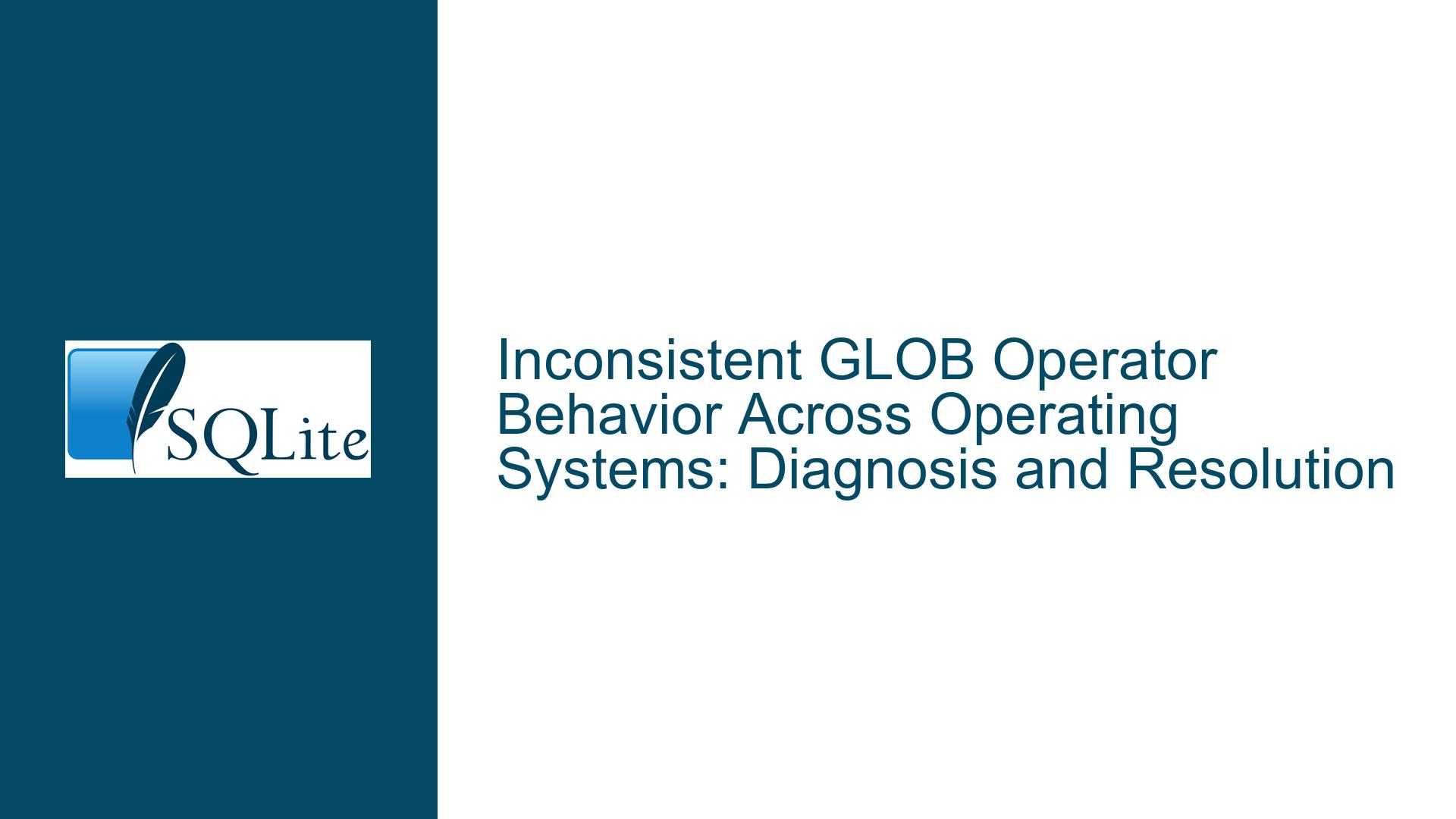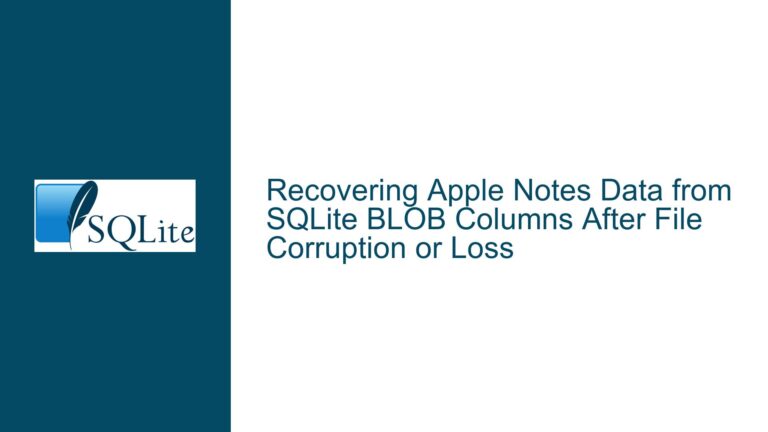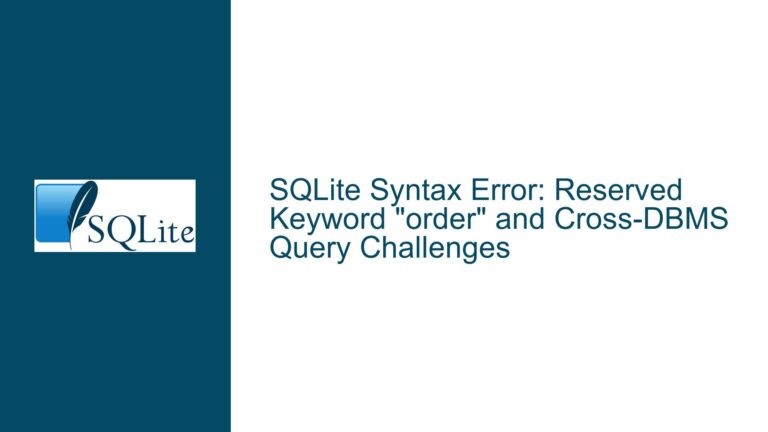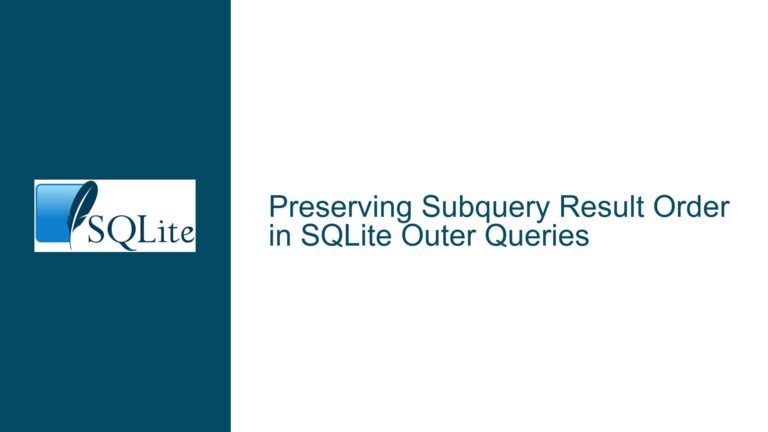Inconsistent GLOB Operator Behavior Across Operating Systems: Diagnosis and Resolution
Understanding Discrepancies in GLOB Pattern Matching Across Platforms
The core challenge involves unexpected differences in query results when using SQLite’s GLOB operator across macOS, Windows 7, and Windows 10 environments. Specifically, a query such as WHERE mycol GLOB '_[0-9]_ ' returns rows on macOS and Windows 7 but yields zero rows on Windows 10 when executed through tools like DBeaver or HeidiSQL. This discrepancy raises questions about platform dependencies, client tool behaviors, and hidden data characteristics that influence pattern matching.
Critical Factors Influencing GLOB Operator Behavior
1. Trailing Whitespace in GLOB Patterns and Client-Specific Input Handling
The GLOB pattern '_[0-9]_ ' includes a trailing space character. SQLite’s GLOB operator is case-sensitive and treats whitespace as a literal unless escaped. However, client tools like DBeaver or HeidiSQL may preprocess input queries, inadvertently altering whitespace or Unicode characters. For example:
- Automatic Trimming: Some clients strip trailing whitespace from SQL text inputs, effectively converting
'_[0-9]_ 'to'_[0-9]_', which matches different values. - Unicode Normalization: Tools may normalize spaces (e.g., converting regular spaces to non-breaking spaces) based on OS-specific text rendering rules, leading to mismatches.
2. SQLite Version Disparities and Compilation Flags
While SQLite’s GLOB implementation is platform-agnostic, differences in SQLite library versions or compilation flags across environments can affect behavior:
- Legacy Versions: Older SQLite versions (e.g., pre-3.28.0) lack optimizations for certain
GLOBpatterns, potentially altering matching logic. - Case Sensitivity Build Options: SQLite can be compiled with
-DSQLITE_CASE_SENSITIVE_LIKE, which affectsLIKEbut notGLOB. However, misconfigured builds might introduce unintended interactions.
3. Hidden Data Artifacts and Character Encoding Conflicts
The contents of mycol may include non-printable characters, alternate whitespace types (e.g., tabs, zero-width spaces), or platform-specific line endings that are invisible in standard query outputs. For example:
- Carriage Return (CR) vs. Line Feed (LF): On Windows, CR+LF sequences in text columns may cause
GLOBpatterns to fail if not accounted for. - UTF-8 vs. UTF-16: Mismatched encoding between the database and client tools can corrupt characters during pattern evaluation.
Systematic Diagnosis and Remediation Strategies
1. Validate Pattern Integrity Across Clients and Environments
Step 1: Inspect Raw Query Inputs
Execute the query directly using SQLite’s command-line shell on each OS to bypass client tools. This isolates whether the discrepancy stems from the tools or the SQLite engine:sqlite3 database.db "SELECT mycol FROM table WHERE mycol GLOB '_[0-9]_ ';"If results align across OSes, the issue lies with client tools (DBeaver/HeidiSQL).
Step 2: Capture Hexadecimal Representations
UseHEX()to reveal hidden characters inmycolvalues:SELECT mycol, HEX(mycol) FROM table WHERE mycol GLOB '_[0-9]_ ';Compare outputs across systems to identify discrepancies in stored data (e.g., trailing spaces represented as
20in hex vs. other whitespace codes like09for tabs).Step 3: Test Pattern Variations
Systematically test modified patterns to pinpoint the exact mismatch:-- Test without trailing space SELECT mycol FROM table WHERE mycol GLOB '_[0-9]_'; -- Test with explicit space escape SELECT mycol FROM table WHERE mycol GLOB '_[0-9]_ ';
2. Audit SQLite Versions and Client Tool Configurations
Step 1: Check SQLite Version
RunSELECT sqlite_version();on each system. If versions differ, consult the SQLite changelog forGLOB-related updates. For example:- Version 3.34.0 (2020-12-01) introduced performance improvements for
GLOB. - Pre-3.23.0 (2018-04-02) versions lack
PRAGMA case_sensitive_like, which, while not directly affectingGLOB, indicates older codebases.
- Version 3.34.0 (2020-12-01) introduced performance improvements for
Step 2: Verify Client-Specific Query Handling
- DBeaver: Disable "Trim trailing whitespace" in Preferences > Editors > SQL Editor.
- HeidiSQL: Ensure "Auto-remove line breaks" is unchecked in Settings > SQL.
3. Resolve Data Consistency and Encoding Mismatches
Step 1: Normalize Data Across Environments
UseTRIM()andREPLACE()to standardizemycolvalues during comparison:UPDATE table SET mycol = REPLACE(TRIM(mycol), X'09', X'20');This replaces tabs with spaces and trims extraneous whitespace.
Step 2: Enforce Uniform Character Encoding
Recreate the database with explicit encoding:PRAGMA encoding = 'UTF-8';Re-import data using
.dumpand.readto ensure consistency.Step 3: Implement Cross-Platform Testing Protocols
Develop a validation suite using SQLite’s.testfiles to automate pattern checks across environments. For example:-- testcase: GLOB pattern with trailing space CREATE TABLE tst (mycol TEXT); INSERT INTO tst VALUES ('a1 '), ('b2'), ('c3 '); SELECT mycol FROM tst WHERE mycol GLOB '_[0-9]_ '; -- Expected result: 'a1 '
By methodically addressing client tool behaviors, SQLite version disparities, and hidden data artifacts, developers can eliminate platform-dependent inconsistencies in GLOB pattern matching. The root cause often resides in subtle environmental differences rather than the SQLite engine itself, necessitating rigorous cross-platform validation protocols.