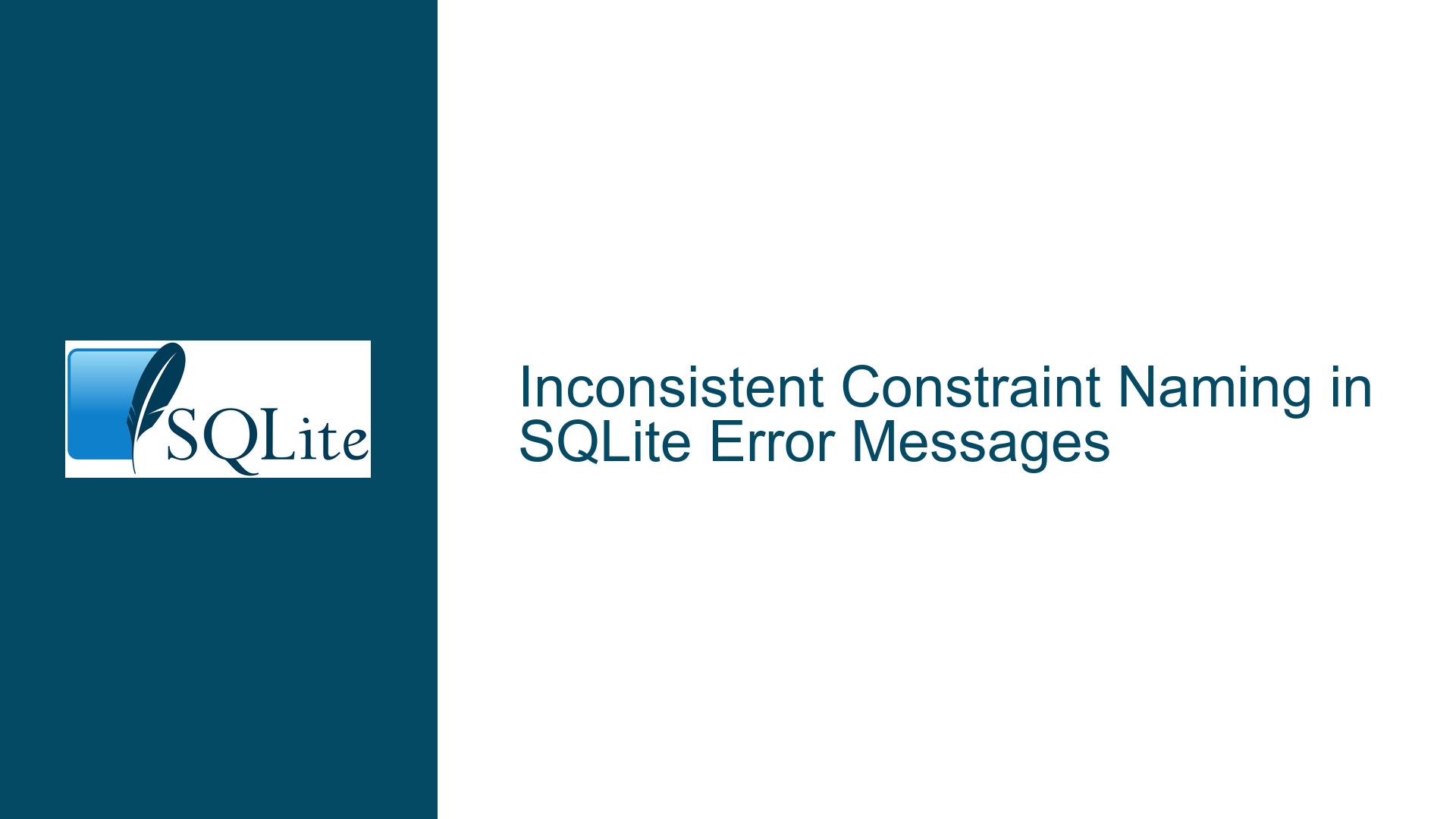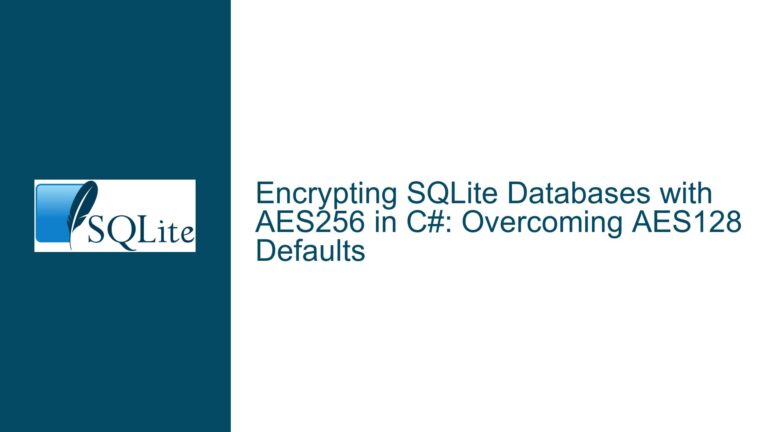Inconsistent Constraint Naming in SQLite Error Messages
Issue Overview: Constraint Naming Discrepancies in SQLite Error Messages
SQLite is a powerful, lightweight database engine that is widely used for its simplicity and efficiency. However, one area where SQLite exhibits inconsistency is in the way it handles error messages for constraint violations. Specifically, the error messages generated when a constraint is violated do not consistently include the name of the constraint that was violated. This inconsistency can make debugging and error handling more challenging, especially in complex schemas where multiple constraints may be defined on a single table or column.
When a constraint is violated in SQLite, the error message typically includes the type of constraint that was violated (e.g., NOT NULL, CHECK, UNIQUE, FOREIGN KEY) and the table or column involved. However, the inclusion of the constraint name in the error message is inconsistent. For example, when a NOT NULL constraint is violated, the error message does not include the name of the constraint, even if one was explicitly defined. On the other hand, when a CHECK constraint is violated, the error message does include the constraint name if one was specified.
This inconsistency can be problematic for several reasons. First, it makes it more difficult to identify which specific constraint was violated, especially in cases where multiple constraints of the same type are defined on a single column or table. Second, it complicates error handling logic, as developers may need to parse the error message differently depending on the type of constraint that was violated. Finally, it can lead to confusion and frustration for developers who expect a consistent behavior across all constraint types.
To illustrate the issue, consider the following examples:
NOT NULL Constraint: When a NOT NULL constraint is violated, the error message does not include the constraint name, even if one was explicitly defined. For example:
sqlite> create table a(b constraint c not null); sqlite> insert into a values (null); Error: NOT NULL constraint failed: a.bIn this case, the error message indicates that a NOT NULL constraint was violated on column
bof tablea, but it does not include the name of the constraint (c).CHECK Constraint: When a CHECK constraint is violated, the error message does include the constraint name if one was specified. For example:
sqlite> create table a(b constraint c check (b != 0)); sqlite> insert into a values (0); Error: CHECK constraint failed: cHere, the error message includes the name of the CHECK constraint (
c), making it clear which constraint was violated.UNIQUE Constraint: When a UNIQUE constraint is violated, the error message does not include the constraint name, even if one was explicitly defined. For example:
sqlite> create table a(b constraint c unique); sqlite> insert into a values (1); sqlite> insert into a values (1); Error: UNIQUE constraint failed: a.bIn this case, the error message indicates that a UNIQUE constraint was violated on column
bof tablea, but it does not include the name of the constraint (c).
This inconsistency in error message formatting can make it more difficult to debug constraint violations, especially in larger databases with many constraints. Developers may need to manually inspect the schema to determine which specific constraint was violated, which can be time-consuming and error-prone.
Possible Causes: Why Constraint Naming is Inconsistent in SQLite Error Messages
The inconsistency in how SQLite handles constraint names in error messages can be attributed to several factors, including historical design decisions, implementation details, and the specific requirements of different constraint types.
Historical Design Decisions: SQLite has evolved over time, and some of its behavior is influenced by historical design decisions that were made early in its development. For example, the way NOT NULL constraints are handled may have been implemented before the concept of named constraints was fully developed or widely used. As a result, the error messages for NOT NULL constraints may not have been updated to include constraint names, even though the feature was later added to the language.
Implementation Details: The way SQLite implements different types of constraints may also contribute to the inconsistency in error messages. For example, CHECK constraints are implemented as expressions that are evaluated whenever a row is inserted or updated. Because CHECK constraints are defined as expressions, it is relatively straightforward to include the constraint name in the error message when the constraint is violated. On the other hand, NOT NULL and UNIQUE constraints are implemented as part of the table’s schema definition, and the error messages for these constraints may be generated by different parts of the SQLite codebase. This could explain why the error messages for these constraints do not include the constraint name, even if one was specified.
Specific Requirements of Different Constraint Types: Different types of constraints have different requirements and behaviors, which may influence how error messages are generated. For example, NOT NULL constraints are relatively simple and only apply to a single column. As a result, the error message for a NOT NULL constraint violation may not need to include the constraint name, as the column name alone is sufficient to identify the source of the error. On the other hand, CHECK constraints can be more complex and may involve multiple columns or expressions. In this case, including the constraint name in the error message can help developers quickly identify which specific constraint was violated.
Backward Compatibility: SQLite places a strong emphasis on backward compatibility, and changes to the behavior of error messages could potentially break existing applications that rely on the current format. As a result, the SQLite development team may be hesitant to change the way error messages are generated for certain types of constraints, even if it would improve consistency.
Resource Constraints: SQLite is designed to be a lightweight database engine, and the development team may prioritize features and improvements that have the greatest impact on performance and resource usage. Including constraint names in error messages for all constraint types may be seen as a lower priority compared to other features or optimizations.
Troubleshooting Steps, Solutions & Fixes: Addressing Inconsistent Constraint Naming in SQLite Error Messages
Given the inconsistency in how SQLite handles constraint names in error messages, developers may need to take additional steps to identify and handle constraint violations effectively. Below are some troubleshooting steps, solutions, and fixes that can help address this issue:
Explicitly Name All Constraints: One way to mitigate the issue is to explicitly name all constraints in your schema. While this will not change the behavior of SQLite’s error messages, it will make it easier to identify which constraint was violated by referring to the schema definition. For example:
CREATE TABLE a ( b TEXT CONSTRAINT b_not_null NOT NULL, c INTEGER CONSTRAINT c_unique UNIQUE, d INTEGER CONSTRAINT d_check CHECK (d > 0) );By naming each constraint, you can quickly look up the constraint definition in the schema if an error occurs.
Use Custom Error Handling Logic: If you need to handle constraint violations programmatically, you can implement custom error handling logic that parses the error message and determines which constraint was violated. For example, you could use regular expressions to extract the table and column names from the error message and then look up the corresponding constraint in the schema. This approach requires careful parsing of the error message, as the format may vary depending on the type of constraint that was violated.
Leverage SQLite’s PRAGMA Statements: SQLite provides several PRAGMA statements that can be used to query the database schema and retrieve information about constraints. For example, you can use the
PRAGMA table_infostatement to retrieve information about the columns in a table, including whether they have NOT NULL constraints. Similarly, you can use thePRAGMA foreign_key_liststatement to retrieve information about foreign key constraints. By querying the schema directly, you can determine which constraints are defined on a table or column and use this information to identify the source of a constraint violation.Consider Using a Different Database Engine: If the inconsistency in SQLite’s error messages is a significant issue for your application, you may want to consider using a different database engine that provides more consistent error handling. For example, PostgreSQL and MySQL both include the constraint name in error messages for all types of constraints. However, switching to a different database engine may not be feasible for all applications, especially those that rely on SQLite’s lightweight and embedded nature.
Submit a Feature Request to the SQLite Development Team: If you believe that SQLite should include constraint names in error messages for all types of constraints, you can submit a feature request to the SQLite development team. While there is no guarantee that the feature will be implemented, providing feedback and explaining the use case can help the development team prioritize future improvements.
Use SQLite’s Debugging Tools: SQLite provides several debugging tools that can help you identify and resolve constraint violations. For example, you can use the
sqlite3_tracefunction to log all SQL statements executed by the database, including those that result in constraint violations. Additionally, you can use thesqlite3_execfunction with a custom callback to handle errors and log detailed information about constraint violations.Implement Comprehensive Testing: To minimize the impact of constraint violations, you should implement comprehensive testing that covers all possible scenarios where constraints may be violated. This includes testing edge cases, such as inserting NULL values into columns with NOT NULL constraints or inserting duplicate values into columns with UNIQUE constraints. By identifying and addressing potential issues during testing, you can reduce the likelihood of encountering constraint violations in production.
Document Constraint Definitions: Finally, you should document the constraints defined in your schema, including their names, types, and the columns they apply to. This documentation can serve as a reference when debugging constraint violations and can help ensure that all team members are aware of the constraints in place.
In conclusion, while SQLite’s inconsistent handling of constraint names in error messages can be frustrating, there are several steps you can take to mitigate the issue. By explicitly naming constraints, implementing custom error handling logic, leveraging SQLite’s PRAGMA statements, and using comprehensive testing, you can effectively identify and resolve constraint violations in your database. Additionally, submitting a feature request to the SQLite development team may help improve the consistency of error messages in future versions of the database engine.