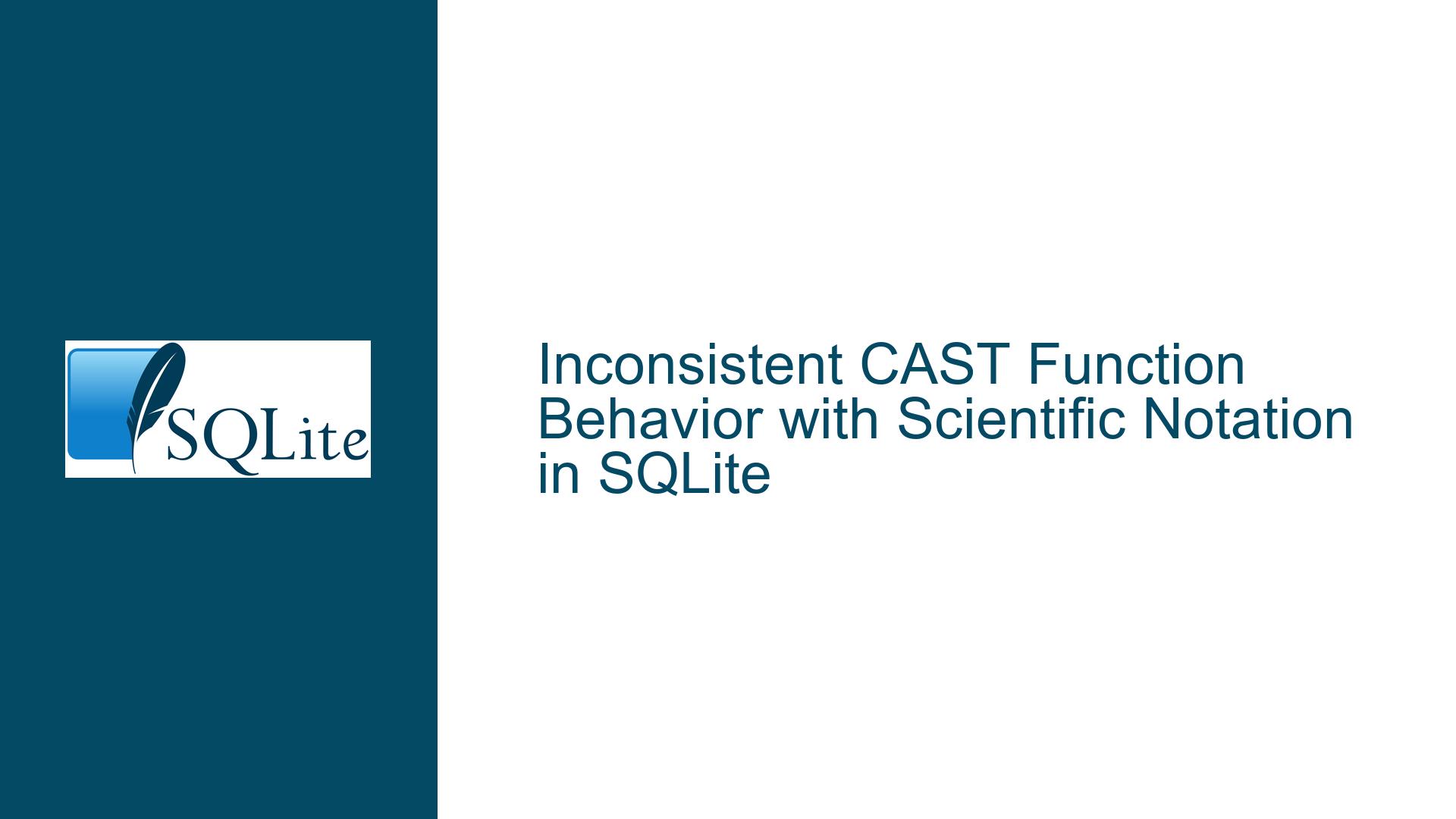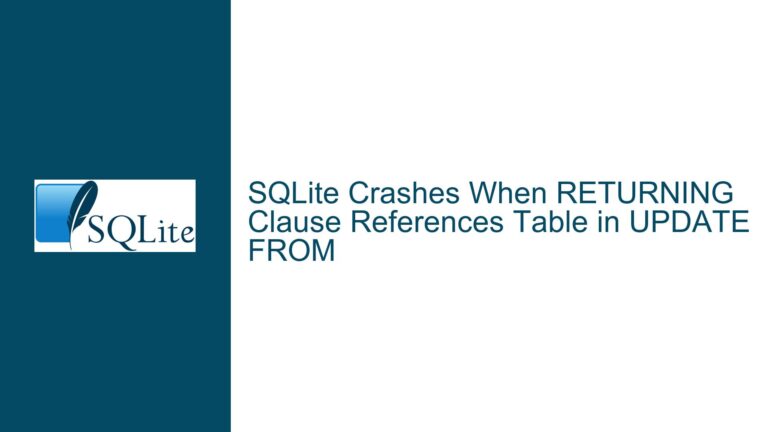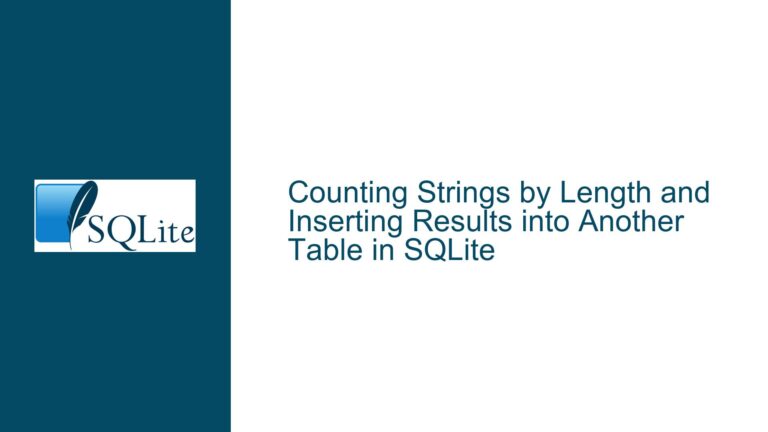Inconsistent CAST Function Behavior with Scientific Notation in SQLite
Issue Overview: CAST Function Fails to Handle Scientific Notation Correctly
The core issue revolves around the inconsistent behavior of the CAST function in SQLite when converting numerical values represented in scientific notation to INT or NUMERIC data types. Specifically, when a string containing a number in scientific notation (e.g., '7.2250617031974513E18') is cast to NUMERIC or INT, the results deviate significantly from the expected output. For instance, casting '7.2250617031974513E18' to NUMERIC yields 7.22506170319745e+18 instead of the expected 7225061703197451300. Similarly, casting the same string to INT results in 7, which is far from the anticipated 7225061703197451300.
This inconsistency is not merely a cosmetic issue but a fundamental problem that affects data integrity and precision, especially in applications requiring high numerical accuracy. The issue is further complicated by the fact that the behavior varies depending on the compiler and operating system used to build SQLite. For example, the tobesttype function, which attempts to infer the most appropriate data type for a given value, produces different results on Windows with MSVC compared to MinGW GCC. This variability suggests that the underlying implementation of floating-point arithmetic and type conversion in SQLite is sensitive to the environment in which it is executed.
The problem is exacerbated by the fact that SQLite, being a lightweight database, does not natively support arbitrary-precision arithmetic. Instead, it relies on the host system’s floating-point implementation, which can lead to precision loss and unexpected behavior when dealing with very large or very small numbers. This limitation becomes particularly apparent when dealing with scientific notation, where the precision of the floating-point representation is critical.
Possible Causes: Floating-Precision Limitations and Compiler-Specific Behavior
The root cause of this issue lies in the interplay between SQLite’s type conversion logic and the floating-point arithmetic implementation of the underlying system. SQLite uses a dynamic type system, where the type of a value is associated with the value itself rather than the column in which it is stored. This flexibility allows SQLite to handle a wide range of data types but also introduces complexities when performing type conversions, especially for numbers represented in scientific notation.
One major factor contributing to the inconsistent behavior is the precision of the floating-point arithmetic used by the host system. SQLite relies on the double data type for floating-point numbers, which typically provides 64 bits of precision. However, the actual precision and behavior of floating-point arithmetic can vary depending on the compiler and operating system. For example, the MSVC compiler on Windows does not fully support extended precision floating-point arithmetic (i.e., long double), whereas GCC on MinGW does. This difference explains why the tobesttype function produces different results on these platforms.
Another contributing factor is the way SQLite handles type conversion for strings containing scientific notation. When a string is cast to NUMERIC or INT, SQLite first converts the string to a floating-point number and then attempts to convert the floating-point number to the target type. This two-step process can introduce precision loss, especially for very large or very small numbers. For instance, the string '7.2250617031974513E18' is first converted to a floating-point number, which may lose precision depending on the system’s floating-point implementation. When this floating-point number is then cast to INT, the result is truncated to an integer, leading to significant discrepancies from the expected value.
The issue is further compounded by the fact that SQLite does not provide built-in support for arbitrary-precision arithmetic. Unlike some other databases that offer specialized data types for high-precision calculations (e.g., DECIMAL in MySQL or NUMERIC in PostgreSQL), SQLite relies on the host system’s floating-point implementation. This limitation makes it challenging to handle numbers with a large number of significant digits accurately.
Troubleshooting Steps, Solutions & Fixes: Addressing Precision Loss and Type Conversion Issues
To address the inconsistent behavior of the CAST function with scientific notation, several approaches can be considered, each with its own trade-offs. The choice of solution depends on the specific requirements of the application, such as the need for high precision, compatibility with different platforms, and performance considerations.
1. Avoid Using Scientific Notation in Strings:
One straightforward solution is to avoid representing numbers in scientific notation when storing them as strings. Instead, use the full decimal representation of the number. For example, instead of '7.2250617031974513E18', use '7225061703197451300'. This approach eliminates the need for SQLite to perform floating-point conversion, thereby avoiding precision loss. However, this solution may not be practical for very large or very small numbers, as the full decimal representation can be cumbersome to work with.
2. Use Arbitrary-Precision Libraries:
For applications requiring high numerical accuracy, consider using an arbitrary-precision arithmetic library in conjunction with SQLite. Libraries such as GMP (GNU Multiple Precision Arithmetic Library) or MPFR (Multiple Precision Floating-Point Reliable Library) can handle numbers with arbitrary precision, making them suitable for applications involving scientific notation. These libraries can be integrated into the application layer, where numerical calculations are performed before storing the results in SQLite. While this approach provides the highest level of precision, it also introduces additional complexity and may impact performance.
3. Implement Custom Type Conversion Functions:
Another approach is to implement custom type conversion functions that handle scientific notation more accurately. For example, a custom function could parse the scientific notation string, convert it to a high-precision decimal representation, and then perform the necessary type conversion. This function could be implemented as a user-defined function (UDF) in SQLite, allowing it to be used directly in SQL queries. While this solution provides greater control over the conversion process, it requires additional development effort and may not be as portable as native SQLite functions.
4. Leverage the tobesttype Function:
The tobesttype function, as demonstrated in the discussion, attempts to infer the most appropriate data type for a given value. While its behavior varies depending on the platform, it can still be useful in certain scenarios. For example, on platforms where tobesttype correctly identifies the integer representation of a scientific notation string, it can be used as an alternative to the CAST function. However, this solution is not universally applicable and should be used with caution.
5. Modify SQLite’s Type Conversion Logic:
For advanced users, modifying SQLite’s type conversion logic may be an option. This approach involves altering the source code of SQLite to improve the handling of scientific notation. For example, the conversion logic could be enhanced to use arbitrary-precision arithmetic or to provide more accurate results for specific data types. While this solution offers the highest level of customization, it also requires a deep understanding of SQLite’s internals and may not be feasible for all users.
6. Use Alternative Data Types:
In some cases, using alternative data types can mitigate the issue. For example, storing numbers as strings and performing calculations in the application layer can avoid the limitations of SQLite’s floating-point arithmetic. Alternatively, using the BLOB data type to store high-precision numbers in a custom format may be an option. However, these approaches introduce additional complexity and may not be suitable for all applications.
7. Platform-Specific Workarounds:
Given the variability in behavior across different platforms, platform-specific workarounds may be necessary. For example, on platforms where the tobesttype function produces accurate results, it can be used as a workaround for the CAST function. On other platforms, alternative approaches such as custom type conversion functions or arbitrary-precision libraries may be required. This solution requires careful testing and validation to ensure consistent behavior across all target platforms.
8. Report the Issue to SQLite Developers:
Finally, reporting the issue to the SQLite development team can help bring attention to the problem and potentially lead to a fix in future versions of SQLite. Providing detailed information about the issue, including reproducible test cases and platform-specific behavior, can assist the developers in identifying and addressing the root cause. While this solution does not provide an immediate fix, it contributes to the long-term improvement of SQLite.
In conclusion, the inconsistent behavior of the CAST function with scientific notation in SQLite is a complex issue that stems from the limitations of floating-point arithmetic and the variability in compiler-specific behavior. By understanding the root causes and exploring the various solutions outlined above, developers can mitigate the impact of this issue and ensure accurate numerical calculations in their applications.