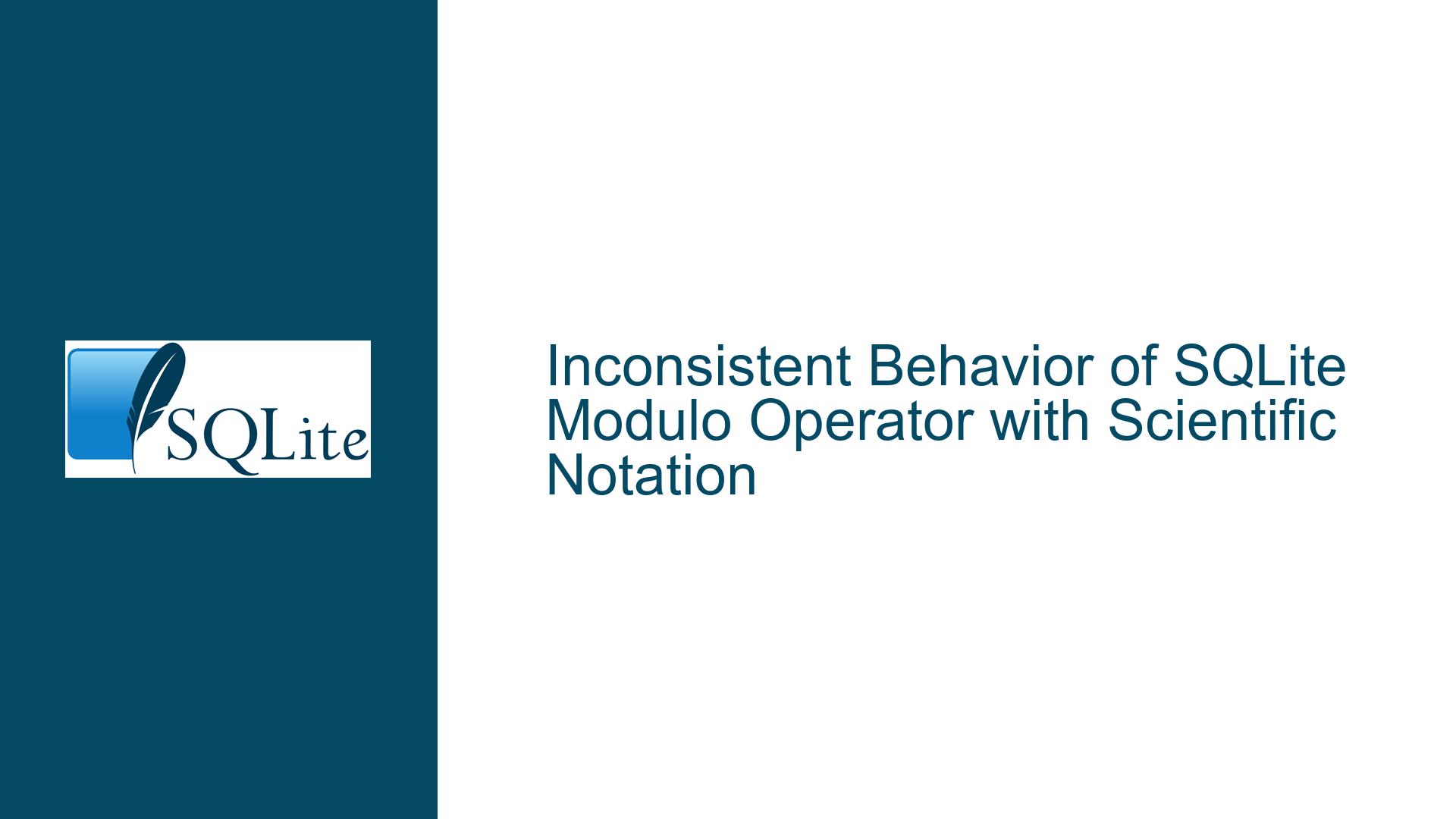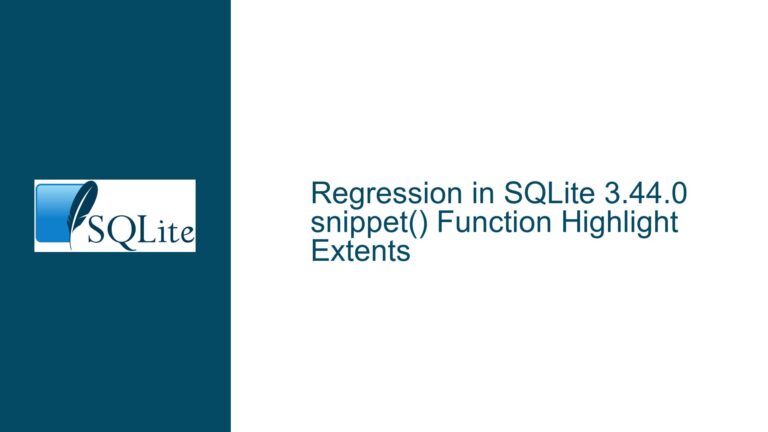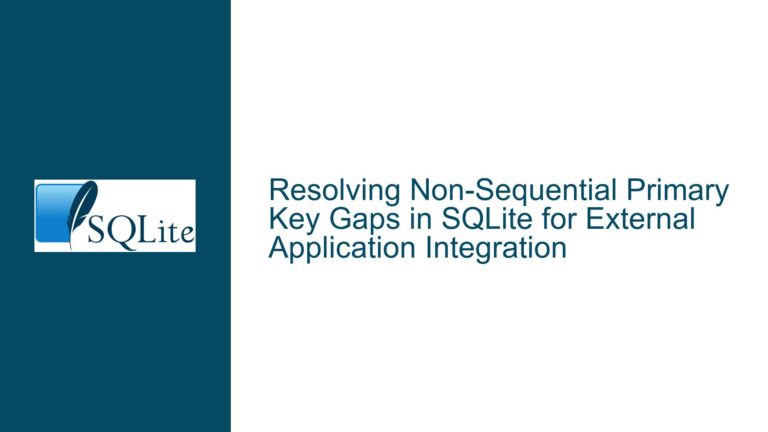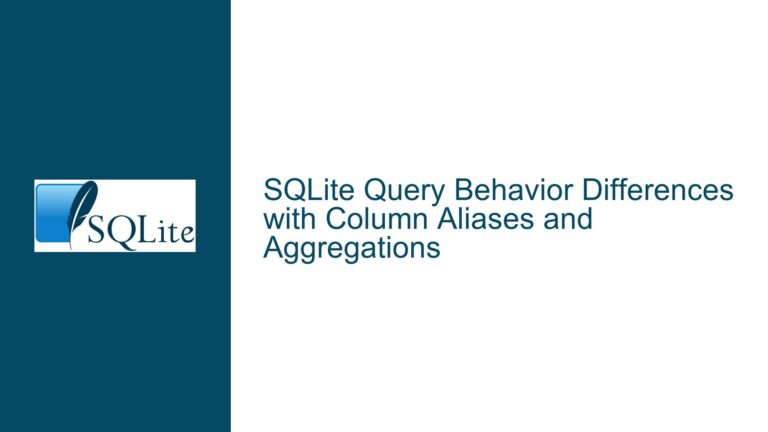Inconsistent Behavior of SQLite Modulo Operator with Scientific Notation
Issue Overview: Modulo Operator and Scientific Notation Conversion
The core issue revolves around the behavior of the SQLite modulo operator (%) when one of its operands is a string represented in scientific notation. Specifically, when performing a modulo operation between an integer and a string that contains a number in scientific notation (e.g., 1 % '1e10'), the result is inconsistent with both user expectations and the behavior of other arithmetic operators in SQLite.
In SQLite, the modulo operator is designed to work with integer operands. When one or both operands are not integers, SQLite attempts to cast them to integers before performing the operation. However, the casting behavior becomes problematic when the operand is a string containing a number in scientific notation. According to the SQLite documentation, when casting a string to an integer, if the string resembles a floating-point value with an exponent (e.g., 1e10), the exponent part is ignored, and only the integer prefix is considered. This leads to unexpected results when using the modulo operator.
For example, consider the following query:
SELECT 1 % '1e10';
The expected result is 1, as 1e10 represents 10000000000, and 1 % 10000000000 should yield 1. However, the actual result is 0. This discrepancy arises because SQLite ignores the exponent part during the casting process, treating '1e10' as 1 instead of 10000000000.
Furthermore, this behavior is inconsistent with other arithmetic operators in SQLite. For instance:
SELECT 1 / '1e1'; -- Returns 0.1
Here, the division operator correctly interprets '1e1' as 10 and performs the division, yielding 0.1. This inconsistency highlights a peculiarity in how SQLite handles type conversion for the modulo operator compared to other arithmetic operations.
Possible Causes: Type Conversion and Backward Compatibility
The root cause of this issue lies in SQLite’s type conversion rules and its commitment to backward compatibility. SQLite is a dynamically typed database engine, meaning that it does not enforce strict data types for columns or operands. Instead, it performs implicit type conversion based on the context of the operation. This flexibility is one of SQLite’s strengths but can also lead to unexpected behavior in certain edge cases.
When the modulo operator is used, SQLite attempts to cast both operands to integers. The casting rules for strings are explicitly defined in the SQLite documentation. When a string is cast to an integer, and the string resembles a floating-point number with an exponent, the exponent part is ignored. This rule is applied consistently across all contexts where a string is cast to an integer, including the modulo operator.
However, this behavior is not consistent with how SQLite handles other arithmetic operations. For example, the division operator (/) does not cast its operands to integers but instead treats them as floating-point numbers. This difference in type conversion rules between operators leads to the observed inconsistency.
Another factor contributing to this issue is SQLite’s commitment to backward compatibility. SQLite is widely used in various applications, and any changes to its behavior could potentially break existing databases. As a result, even if the current behavior is deemed inconsistent or undesirable, it cannot be changed without risking compatibility issues for a significant number of users.
Troubleshooting Steps, Solutions & Fixes: Workarounds and Best Practices
Given the constraints of SQLite’s type conversion rules and its commitment to backward compatibility, there are several approaches to address this issue:
Explicit Type Conversion: One way to avoid the inconsistency is to explicitly convert the operands to the desired type before performing the modulo operation. For example, instead of relying on implicit conversion, you can use the
CASTfunction to ensure that the operands are treated as floating-point numbers:SELECT 1 % CAST('1e10' AS REAL);This approach ensures that the string
'1e10'is correctly interpreted as10000000000before the modulo operation is performed.Avoid Scientific Notation in Strings: If possible, avoid using strings containing scientific notation as operands for the modulo operator. Instead, use numeric literals or explicitly convert the strings to numbers before performing the operation. For example:
SELECT 1 % 10000000000;This approach eliminates the need for type conversion and ensures consistent behavior.
Custom Functions: If you frequently encounter this issue and need a more robust solution, consider creating a custom SQL function to handle the modulo operation with scientific notation. SQLite allows you to define custom functions using the
sqlite3_create_functionAPI. For example, you could create a function that parses the string, handles scientific notation, and performs the modulo operation correctly.Documentation and Awareness: While this issue cannot be resolved within SQLite itself due to backward compatibility constraints, it is essential to document this behavior and raise awareness among developers. By understanding the limitations and quirks of SQLite’s type conversion rules, developers can write more robust and predictable queries.
Alternative Databases: If this issue is a significant concern for your application, consider evaluating alternative databases that provide more consistent behavior for type conversion and arithmetic operations. While SQLite is an excellent choice for many use cases, other databases may offer better support for scientific notation and more predictable type conversion rules.
In conclusion, the inconsistent behavior of the SQLite modulo operator with scientific notation is a result of the database’s type conversion rules and its commitment to backward compatibility. While this behavior cannot be changed within SQLite itself, developers can use explicit type conversion, avoid scientific notation in strings, create custom functions, and raise awareness to mitigate the issue. By understanding the underlying causes and applying these solutions, you can ensure more predictable and reliable results in your SQLite queries.