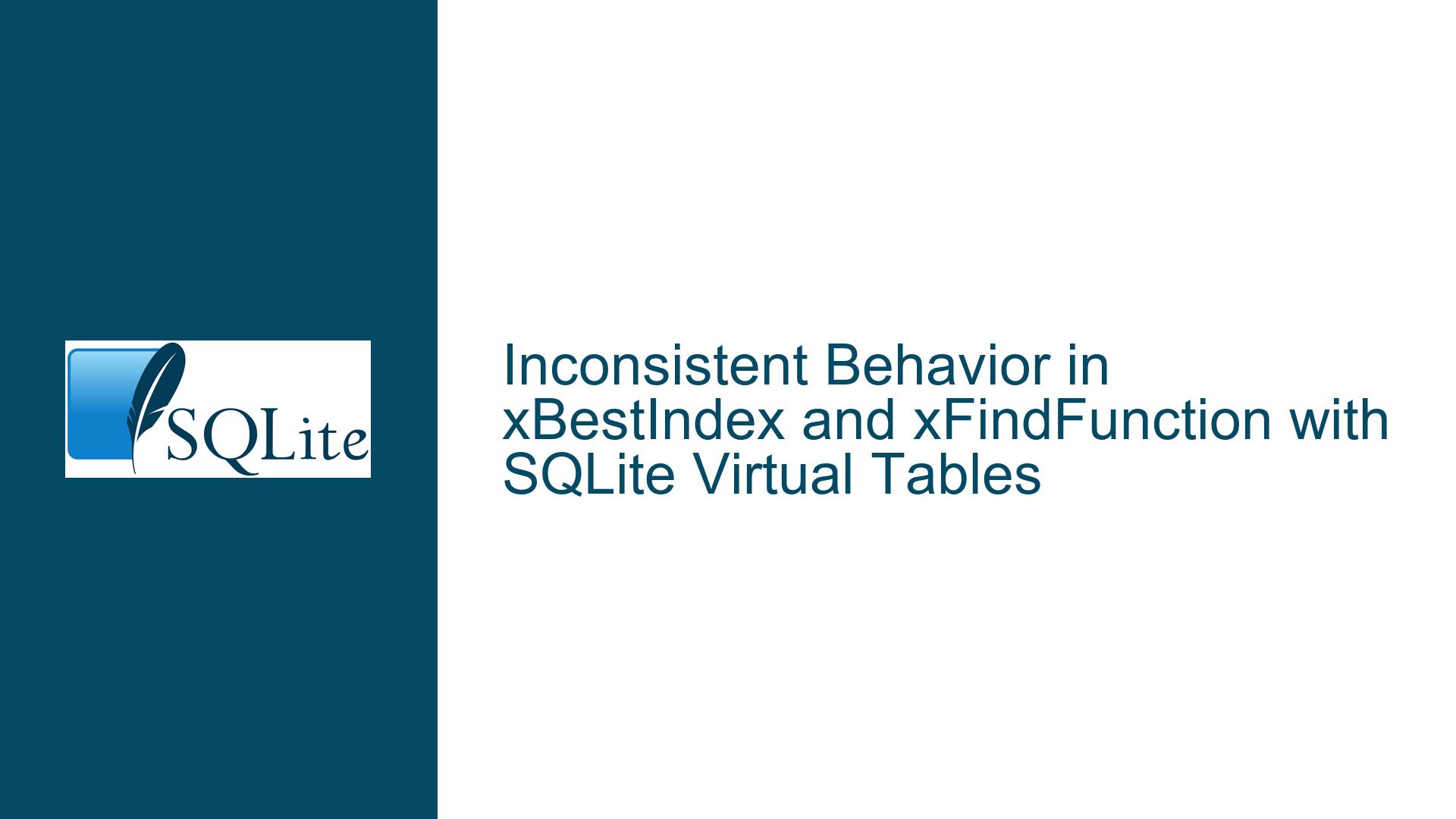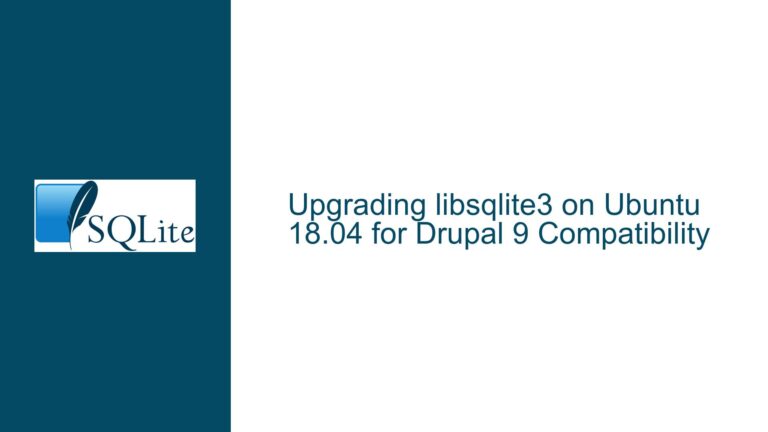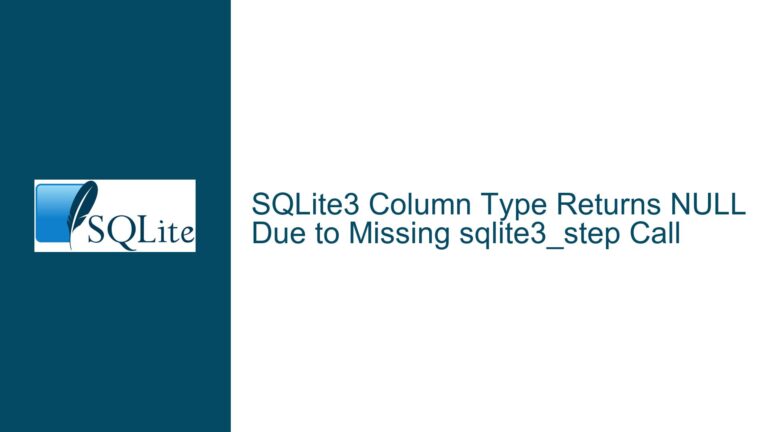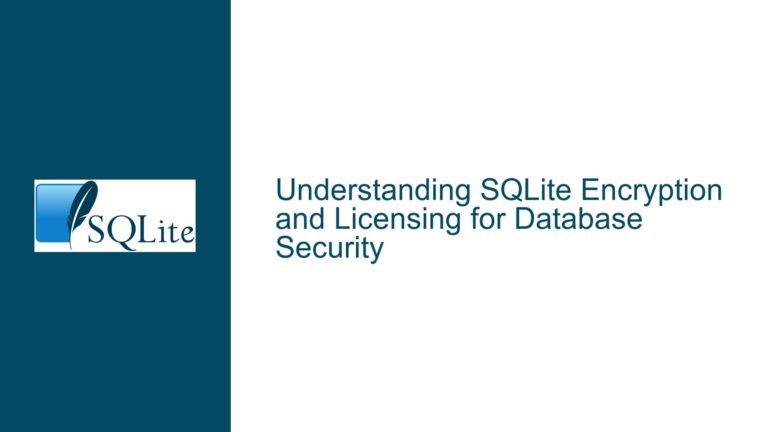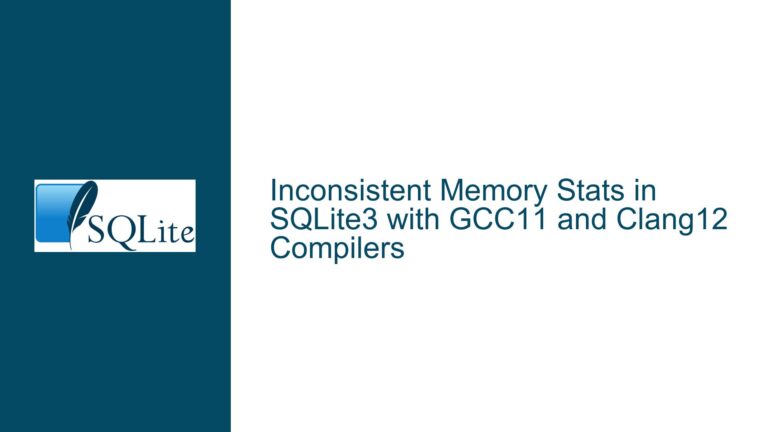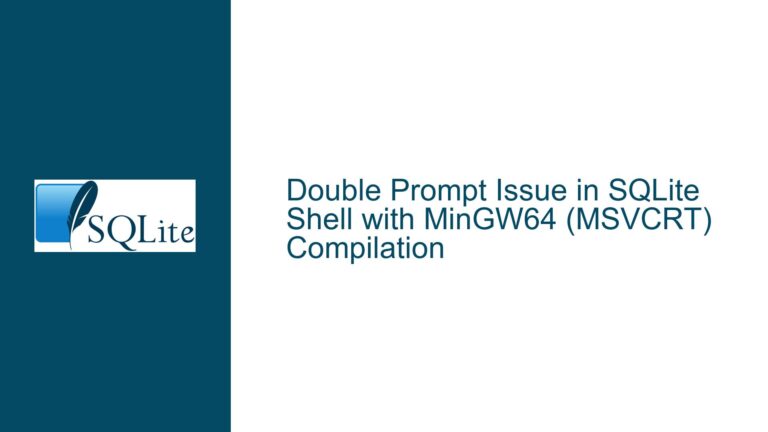Inconsistent Behavior in xBestIndex and xFindFunction with SQLite Virtual Tables
SQLite Virtual Table Constraints and Function Overloading Mismatch
When working with SQLite virtual tables, developers often rely on the xBestIndex and xFindFunction methods to optimize query execution and handle custom function overloading. However, a subtle but significant inconsistency arises when dealing with infix functions like LIKE, GLOB, REGEXP, and MATCH. Specifically, the behavior of these methods diverges depending on whether the function is used in its infix form (e.g., column LIKE 'pattern') or its function-like form (e.g., LIKE('pattern', column)). This inconsistency can lead to unexpected query results, missed optimizations, and confusion during debugging.
The core issue lies in how xBestIndex and xFindFunction interpret their arguments. For infix functions, xBestIndex consistently uses the second argument (a[1]) to determine constraints, while xFindFunction uses the first argument (a[0]) in its function-like form but switches to the second argument (a[1]) in its infix form. This discrepancy is rooted in SQLite’s internal handling of infix operators and has been present for over 15 years. While this behavior is now documented, it remains a source of confusion for developers implementing virtual tables.
Infix Function Argument Handling in xBestIndex and xFindFunction
The root cause of this inconsistency stems from SQLite’s design decisions regarding infix functions. Infix functions, such as LIKE, are syntactic sugar that allows developers to write expressions like column LIKE 'pattern'. Internally, SQLite transforms this infix expression into its function-like equivalent, LIKE('pattern', column). However, the transformation process introduces a mismatch in how xBestIndex and xFindFunction interpret their arguments.
In the case of xBestIndex, SQLite always treats the second argument (a[1]) as the column reference for infix functions. This design choice aligns with the internal representation of infix expressions, where the left-hand operand (the column) becomes the second argument in the function-like form. For example, the infix expression filename LIKE 'foo' is internally represented as LIKE('foo', filename). Consequently, xBestIndex examines a[1] to determine if the constraint applies to a virtual table column.
On the other hand, xFindFunction adopts a different approach. When the function is used in its function-like form (e.g., LIKE('foo', filename)), xFindFunction examines the first argument (a[0]) to determine if it corresponds to a virtual table column. However, when the function is used in its infix form (e.g., filename LIKE 'foo'), xFindFunction switches to examining the second argument (a[1]). This behavior is explicitly implemented in SQLite’s source code to ensure that the correct operand is used for function overloading.
The mismatch arises because xBestIndex and xFindFunction do not consistently interpret the arguments for infix functions. While xBestIndex always uses a[1] for infix functions, xFindFunction uses a[0] in the function-like form and a[1] in the infix form. This inconsistency can lead to scenarios where xFindFunction is not called when expected, or where xBestIndex fails to apply the correct constraints.
Resolving Inconsistencies and Ensuring Consistent Virtual Table Behavior
To address this inconsistency, developers must carefully consider how they implement xBestIndex and xFindFunction in their virtual table modules. Below are detailed steps to troubleshoot and resolve issues arising from this behavior:
Step 1: Understand the Argument Handling Mechanism
Developers must first familiarize themselves with how SQLite handles arguments for infix functions. Specifically, they should recognize that infix expressions are transformed into their function-like equivalents internally. For example, filename LIKE 'foo' becomes LIKE('foo', filename). This transformation affects how xBestIndex and xFindFunction interpret their arguments.
Step 2: Implement Consistent Argument Handling in xFindFunction
To ensure consistent behavior, developers should modify their xFindFunction implementation to handle both infix and function-like forms correctly. This involves checking both a[0] and a[1] for virtual table column references, depending on the function’s form. For example:
if (nArg >= 2 && ExprHasProperty(pExpr, EP_InfixFunc)) {
// Handle infix form: check a[1] for column reference
pDef = sqlite3VtabOverloadFunction(db, pDef, nArg, pArg->a[1].pExpr);
} else if (nArg > 0) {
// Handle function-like form: check a[0] for column reference
pDef = sqlite3VtabOverloadFunction(db, pDef, nArg, pArg->a[0].pExpr);
}
This approach ensures that xFindFunction correctly identifies virtual table columns regardless of the function’s form.
Step 3: Verify xBestIndex Constraints
Developers should also verify that xBestIndex correctly applies constraints for infix functions. Since xBestIndex always uses a[1] for infix functions, developers must ensure that their implementation aligns with this behavior. For example:
if (pConstraint->iColumn == COLUMN_FILENAME && pConstraint->op == SQLITE_INDEX_CONSTRAINT_LIKE) {
// Apply LIKE constraint to filename column
pIndexInfo->aConstraintUsage[i].argvIndex = 1;
pIndexInfo->aConstraintUsage[i].omit = 1;
}
This ensures that xBestIndex correctly identifies and applies constraints for infix functions.
Step 4: Test Both Infix and Function-Like Forms
Developers should thoroughly test their virtual table implementation with both infix and function-like forms of infix functions. This includes testing queries like SELECT * FROM vtable WHERE filename LIKE 'foo' and SELECT * FROM vtable WHERE LIKE('foo', filename). Testing both forms helps identify any discrepancies in behavior and ensures that the virtual table functions as expected.
Step 5: Document the Behavior
Finally, developers should document the behavior of their virtual table implementation, particularly how it handles infix functions. This documentation should clarify that xBestIndex always uses a[1] for infix functions, while xFindFunction uses a[0] in the function-like form and a[1] in the infix form. Providing clear documentation helps other developers understand and work with the virtual table effectively.
By following these steps, developers can resolve inconsistencies between xBestIndex and xFindFunction and ensure that their virtual tables behave consistently across different query forms. While this behavior is deeply ingrained in SQLite’s design, understanding and addressing it enables developers to create robust and reliable virtual table implementations.