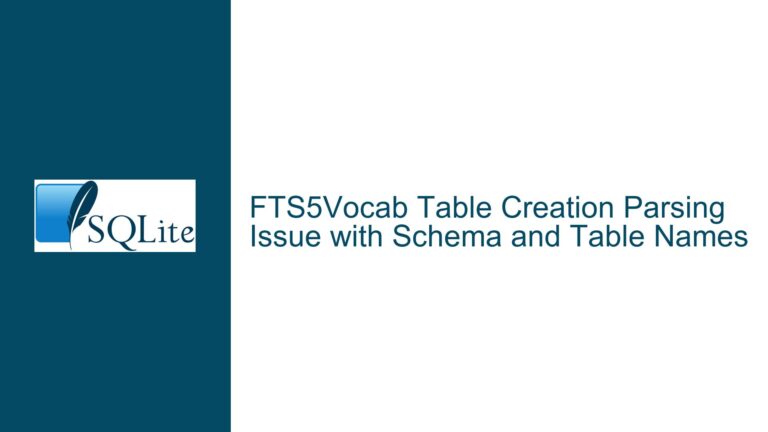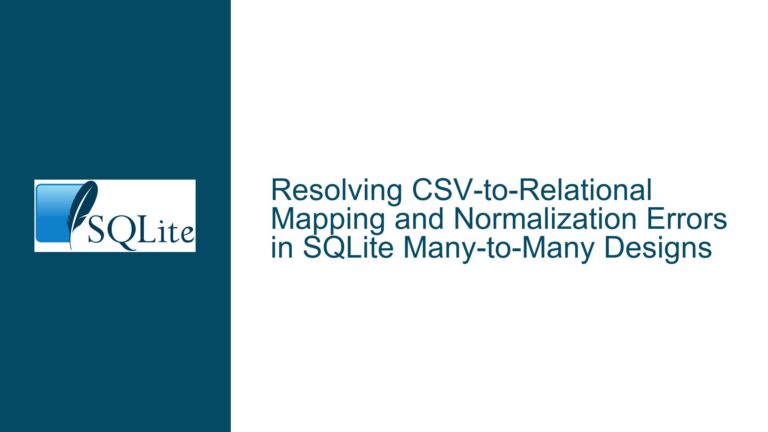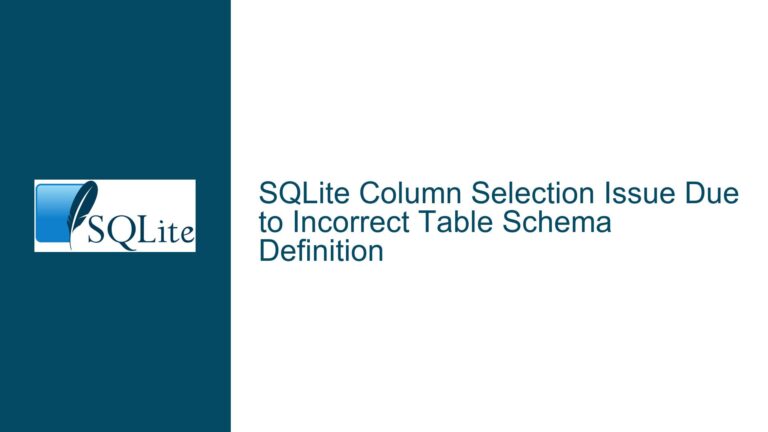Inability to Rename SQLite Views, Indexes, and Triggers via ALTER Command
Understanding SQLite’s Restriction on ALTER Operations for Non-Table Objects
The SQLite database engine provides a limited subset of ALTER TABLE capabilities compared to other relational database systems. Specifically, the ALTER TABLE command in SQLite only supports two operations: renaming a table and adding a new column to an existing table. Attempting to use the ALTER TABLE syntax to rename views, indexes, or triggers will result in a parse error such as "view V_KEY_FLAT may not be altered". This restriction stems from architectural decisions in SQLite’s design, particularly how schema elements are stored and managed internally.
Views, indexes, and triggers are schema objects that depend on underlying tables or other objects. Their definitions are stored as SQL text in the sqlite_master system table. For example, a view named V_KEY_FLAT would have an entry in sqlite_master where the sql column contains the exact CREATE VIEW statement used to define it. Renaming a view would require not only updating its name in the sqlite_master table but also parsing and rewriting all references to that view in dependent objects (e.g., other views, triggers, or queries). This introduces complexity that SQLite’s ALTER implementation intentionally avoids.
The inability to rename these objects directly affects workflows involving schema versioning, refactoring, and data migration. During schema upgrades, developers often need to replace existing views or triggers with modified versions while preserving the original objects temporarily for validation or rollback purposes. Without native ALTER support for these objects, alternative strategies involving transactions and object recreation must be employed.
Architectural and Design Constraints Preventing ALTER Operations on Non-Table Elements
SQLite’s approach to schema management prioritizes simplicity, reliability, and minimal overhead. When a table is renamed using ALTER TABLE, SQLite performs a straightforward update to the sqlite_master table and modifies any associated indexes, triggers, or views that reference the table. This is possible because table names are explicitly referenced in the definitions of dependent objects. For instance, an index on table T_OLD will include the clause ON T_OLD in its definition. Renaming the table to T_NEW allows SQLite to automatically update all dependent objects by rewriting their SQL definitions with the new table name.
Views, indexes, and triggers do not enjoy this luxury. Consider a view V_CURRENT defined as SELECT * FROM T_MAIN. Renaming V_CURRENT to V_LEGACY would require updating the view’s entry in sqlite_master, but any other views, triggers, or queries that reference V_CURRENT would remain unmodified. This creates broken dependencies unless every referencing object is also updated—a task that demands parsing and rewriting SQL statements, which SQLite does not automate.
Additionally, the SQL text stored in sqlite_master for views, indexes, and triggers is treated as an opaque string. SQLite does not parse or validate these definitions during ALTER operations. For example, renaming an index would require altering the CREATE INDEX statement stored in sqlite_master, but SQLite’s ALTER implementation lacks the machinery to do this safely. The engine’s minimalist design avoids embedding a full SQL parser for schema manipulation, which would increase code complexity and the risk of edge-case bugs.
Transactional semantics further complicate the matter. SQLite ensures that schema changes are atomic within a transaction, but allowing ALTER operations on non-table objects would necessitate intricate handling of dependencies and intermediate states. For example, renaming a view while a long-running query is executing against it could lead to undefined behavior if the schema changes mid-transaction. By restricting ALTER operations to tables, SQLite sidesteps these concurrency challenges.
Implementing Safe Workarounds for Renaming and Replacing Views, Indexes, and Triggers
To rename a view, index, or trigger in SQLite, you must manually recreate the object with the new name and drop the old one. This process must be executed within a transaction to ensure atomicity and consistency. Below is a detailed workflow for replacing a view during a schema upgrade:
Begin a transaction to isolate schema changes:
BEGIN TRANSACTION;Create the new view using the desired name and updated logic. If the new view depends on the old view (e.g., for data validation), temporarily retain the old view:
CREATE VIEW V_KEY_FLAT_NEW AS SELECT col1, col2 FROM T_DATA;Drop the old view after validating the new one. If dependencies exist, ensure they are updated to reference the new view first:
DROP VIEW V_KEY_FLAT;Commit the transaction to finalize changes:
COMMIT;
For indexes, the process is similar but requires reindexing. Suppose you have an index IDX_OLD on table T_MAIN that you want to rename to IDX_NEW:
Begin a transaction:
BEGIN TRANSACTION;Create the new index with the desired name and identical or modified columns:
CREATE INDEX IDX_NEW ON T_MAIN (col1, col2);Drop the old index:
DROP INDEX IDX_OLD;Commit the transaction:
COMMIT;
Triggers follow the same pattern. To rename a trigger TRG_VALIDATE to TRG_VALIDATE_LEGACY:
Begin a transaction:
BEGIN TRANSACTION;Recreate the trigger with the new name and original logic. Modify the logic if needed:
CREATE TRIGGER TRG_VALIDATE_LEGACY BEFORE INSERT ON T_ORDERS BEGIN SELECT RAISE(ABORT, 'Invalid data') WHERE NEW.amount < 0; END;Drop the old trigger:
DROP TRIGGER TRG_VALIDATE;Commit the transaction:
COMMIT;
When performing these operations, consider the following best practices:
Dependency Management: Before dropping an object, identify all dependent views, triggers, or queries. Use the sqlite_master table to search for references:
SELECT name, sql FROM sqlite_master WHERE sql LIKE '%V_KEY_FLAT%';Schema Versioning: Maintain a version-controlled schema script. When deploying changes, execute the script within a transaction to ensure all objects are updated atomically.
Testing: Validate new objects before dropping old ones. For example, run SELECT queries against the new view to ensure it returns expected results.
Concurrency: SQLite allows only one writer at a time. Schema changes will block other write operations, so schedule migrations during periods of low activity.
By adhering to these practices, you can effectively simulate object renaming in SQLite while maintaining data integrity and minimizing downtime.