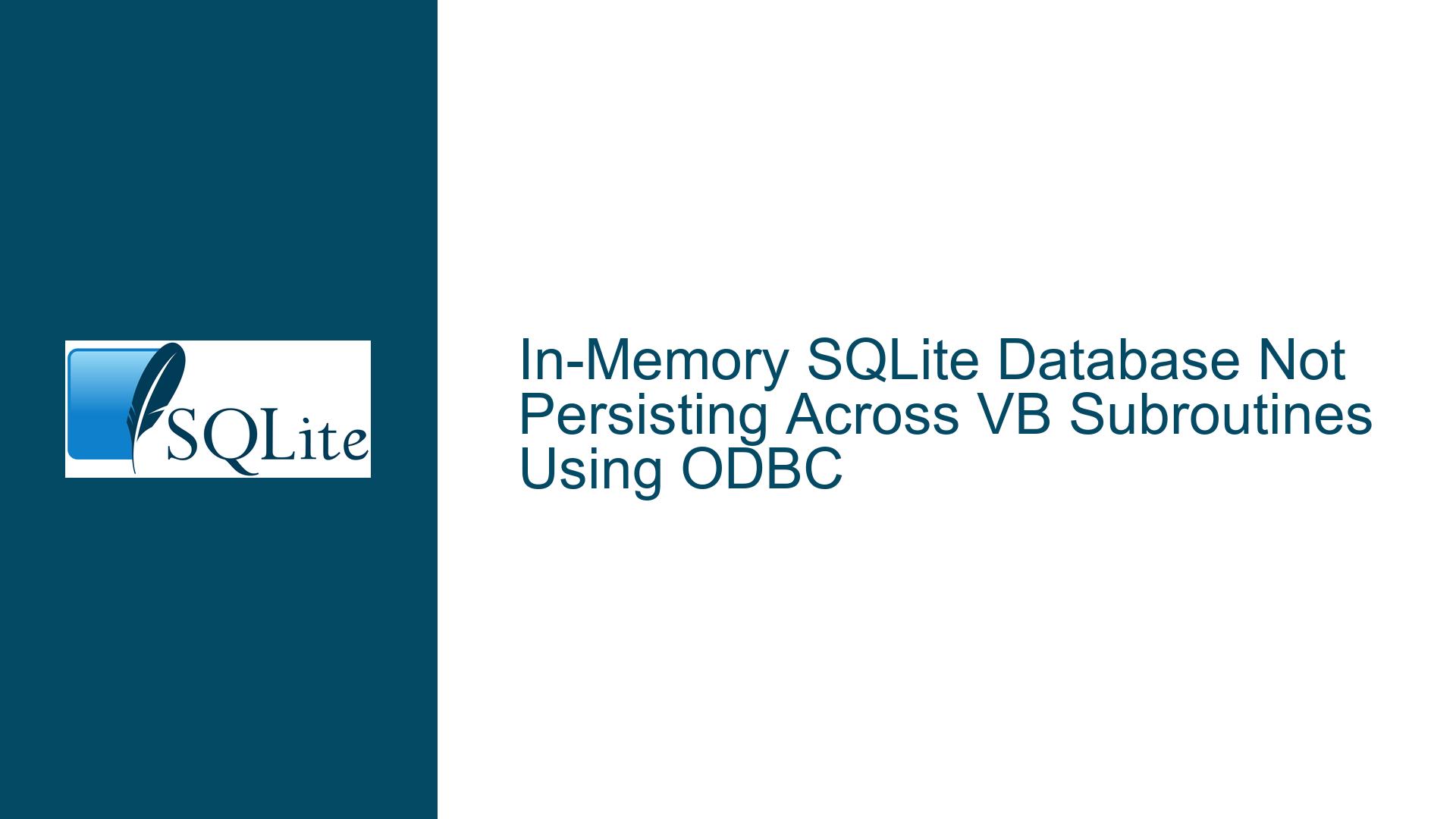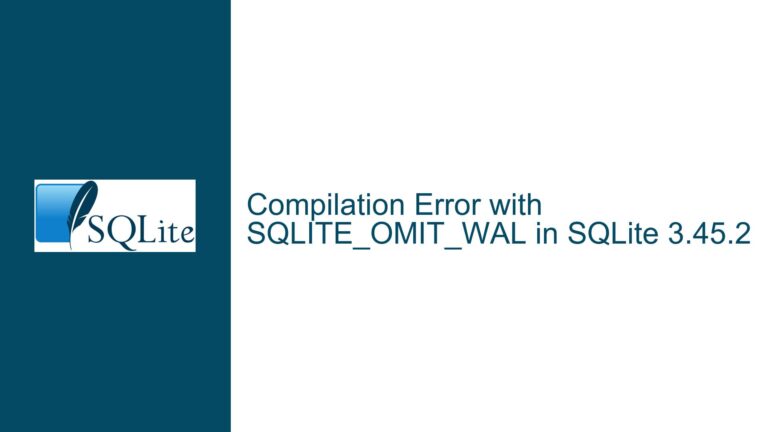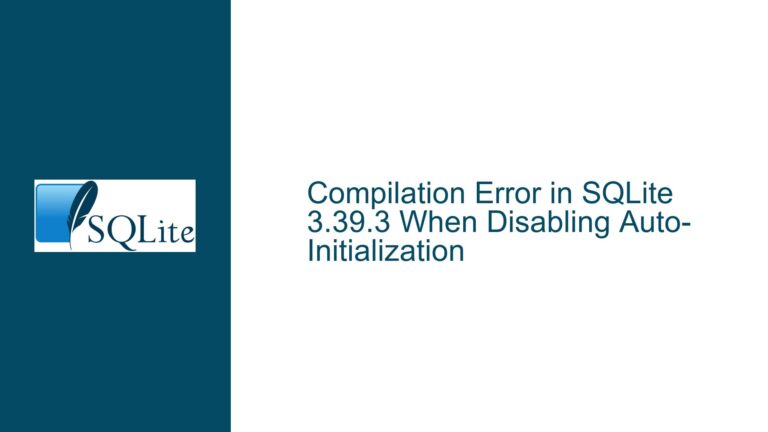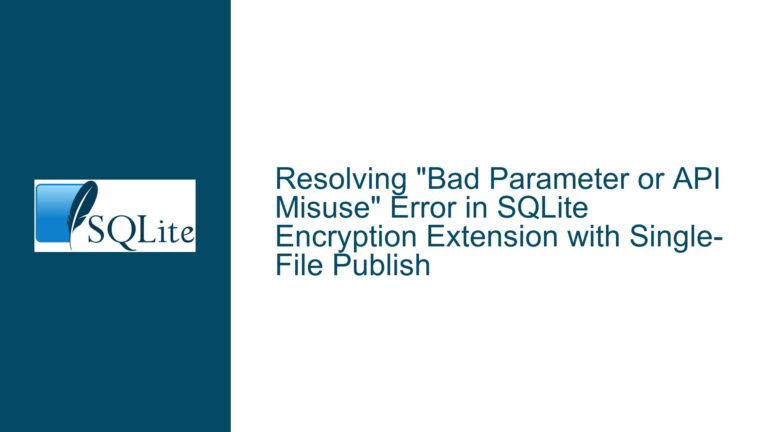In-Memory SQLite Database Not Persisting Across VB Subroutines Using ODBC
In-Memory Database Initialization and Connection Handling in VB
Issue Overview: Tables and Records Not Persisting Across VB Subroutines
The core issue involves an in-memory SQLite database accessed via ODBC in a Visual Basic (VB) application, where tables and records created in one subroutine are not accessible in subsequent subroutines. The application initializes the database connection using :memory: as the database name, creates a table, and inserts records. However, when another subroutine attempts to query the same table, the data appears missing. The problem arises from how SQLite handles in-memory databases and ODBC connection parameters.
SQLite’s in-memory databases exist only for the lifetime of the database connection. If the connection is closed, the database is destroyed. Even if the connection is reopened, a new in-memory database is created. The critical factor here is the use of the New=True parameter in the ODBC connection string, which forces the creation of a new database every time the connection is opened. This parameter is typically used for file-based databases to overwrite existing files, but in the context of an in-memory database, it resets the database to an empty state on each connection open. Combined with potential inadvertent connection closures or reinitializations, this leads to the observed behavior of missing tables and records.
Possible Causes: Connection String Parameters and State Management
Incorrect Use of
New=Truein the Connection String: TheNew=Trueparameter instructs the ODBC driver to create a new database upon connection. For in-memory databases, this results in a fresh database every time the connection is opened, even if the same connection object is reused. This parameter is unnecessary for in-memory databases and directly causes data loss between operations.Implicit or Explicit Connection Closure: If the connection is closed at any point (e.g., due to error handling, timeouts, or explicit
.Close()calls), the in-memory database is destroyed. Subsequent reopens will create a new empty database. The provided code checks if the connection is closed and reopens it, but this does not preserve the previous in-memory state.ODBC Driver or Connection Pooling Behavior: Some ODBC drivers implement connection pooling, where multiple logical connections might share physical connections. If the driver does not handle
:memory:correctly, pooled connections could create separate in-memory databases. TheVersion=3parameter in the connection string might also interact unpredictably with connection reuse.Transaction and Autocommit Settings: SQLite defaults to autocommit mode, where each statement is executed in its own transaction. If the
NoTXN=0parameter enables transactions but they are not properly committed, changes might not be visible across subroutines. However, this is less likely given the use ofCREATE TABLE IF NOT EXISTS, which does not require explicit transactions.
Troubleshooting Steps, Solutions & Fixes: Ensuring Persistent In-Memory Database Access
Step 1: Remove the New=True Parameter from the Connection String
Modify the connection string to exclude New=True:
Public vtBaglantiSanal As New OdbcConnection("DRIVER=SQLite3 ODBC Driver;Database=:memory:;LongNames=0;Timeout=1000;NoTXN=0;SyncPragma=NORMAL;StepAPI=0;Version=3;")
The New=True parameter is redundant for in-memory databases and forces reinitialization. Removing it ensures the same in-memory database is reused if the connection remains open.
Step 2: Ensure the Connection Remains Open Indefinitely
Modify the vtAcSanal function to avoid closing the connection unless explicitly required:
Public Function vtAcSanal() As Boolean
Try
If vtBaglantiSanal.State = ConnectionState.Closed Then
vtBaglantiSanal.Open()
End If
Return True
Catch ex As Exception
Return False
End Try
End Function
Remove any code that closes vtBaglantiSanal outside the form’s close event. Validate that the connection state remains Open throughout the application’s lifecycle using debug logs or breakpoints.
Step 3: Test with a File-Based Database
Replace :memory: with a physical file path to isolate the issue:
Public vtBaglantiSanal As New OdbcConnection("DRIVER=SQLite3 ODBC Driver;Database=C:\Temp\test.db;LongNames=0;Timeout=1000;NoTXN=0;SyncPragma=NORMAL;StepAPI=0;Version=3;New=True;")
If the tables and records persist across subroutines with this change, the problem is specific to in-memory database handling. This confirms that the original issue stems from connection string parameters or connection lifecycle management.
Step 4: Disable Connection Pooling
Add Pooling=False to the connection string to rule out pooling issues:
Public vtBaglantiSanal As New OdbcConnection("DRIVER=SQLite3 ODBC Driver;Database=:memory:;LongNames=0;Timeout=1000;NoTXN=0;SyncPragma=NORMAL;StepAPI=0;Version=3;Pooling=False;")
Connection pooling can create multiple physical connections under the same logical connection string, leading to separate in-memory databases. Disabling pooling ensures a single connection is reused.
Step 5: Explicitly Manage Transactions
Wrap database operations in explicit transactions to ensure changes are committed:
Using transaction As OdbcTransaction = vtBaglantiSanal.BeginTransaction()
Try
Dim SQLKomutSanal As String = "CREATE TABLE IF NOT EXISTS yazilan_recete_listesi (recete_kod TEXT Not NULL UNIQUE PRIMARY KEY);"
Dim MyCommandSanal As New OdbcCommand(SQLKomutSanal, vtBaglantiSanal, transaction)
MyCommandSanal.ExecuteNonQuery()
transaction.Commit()
Catch ex As Exception
transaction.Rollback()
End Try
End Using
While SQLite autocommits most DDL statements, explicit transactions prevent edge cases where changes might not be visible across subroutines.
Step 6: Validate the Connection State Before Each Operation
Add debug statements to log the connection state before executing commands:
Console.WriteLine($"Connection state before operation: {vtBaglantiSanal.State}")
This helps identify unintended closures or reopenings that reset the in-memory database.
Step 7: Use a Static or Singleton Connection Object
Ensure the vtBaglantiSanal object is instantiated only once. In VB, modules initialize variables once per application lifetime, but verify that no code reassigns vtBaglantiSanal elsewhere.
Final Solution
The definitive fix combines removing New=True, keeping the connection open, and disabling pooling:
Public vtBaglantiSanal As New OdbcConnection("DRIVER=SQLite3 ODBC Driver;Database=:memory:;LongNames=0;Timeout=1000;NoTXN=0;SyncPragma=NORMAL;StepAPI=0;Version=3;Pooling=False;")
With this configuration, the in-memory database persists across subroutines as long as the connection remains open. For long-running applications, consider switching to a file-based database or ensuring the connection is never closed prematurely.