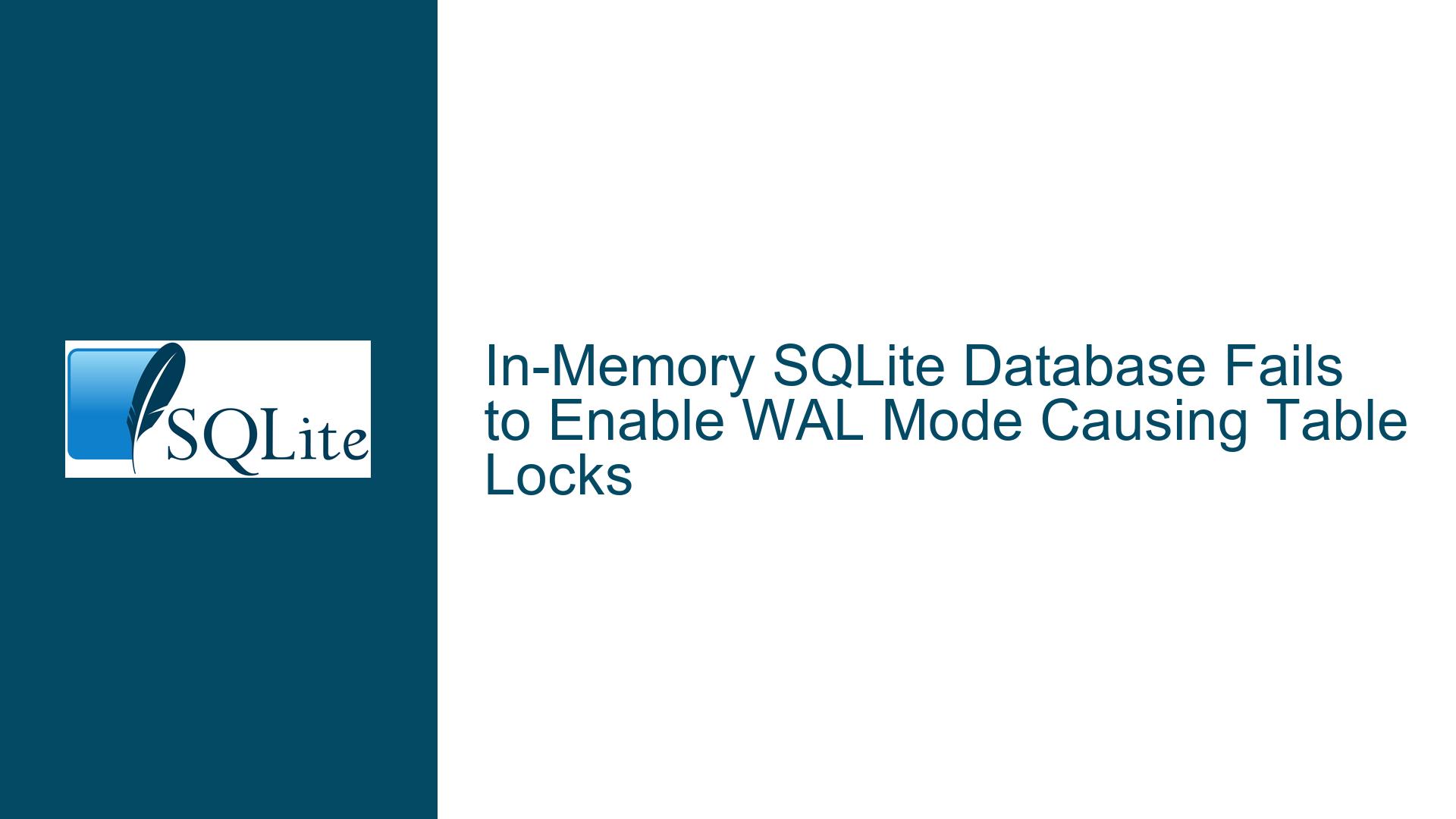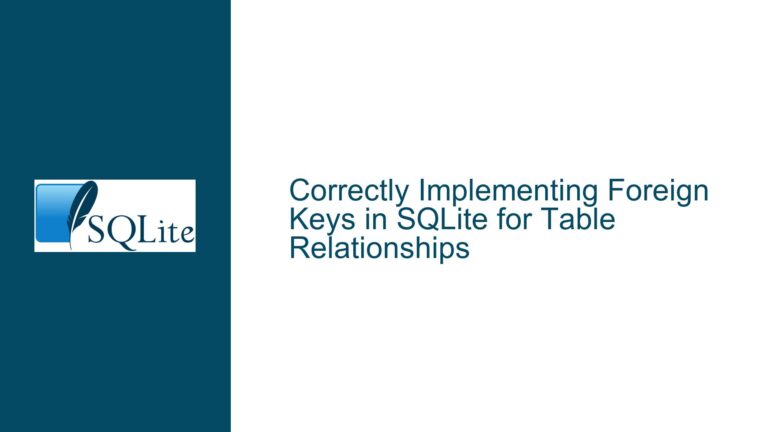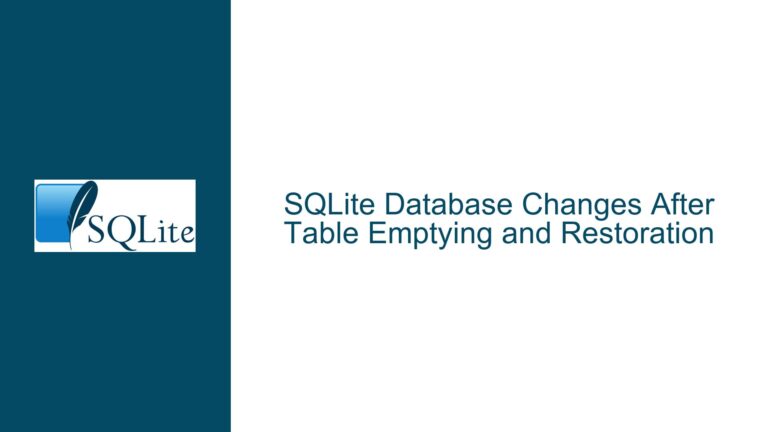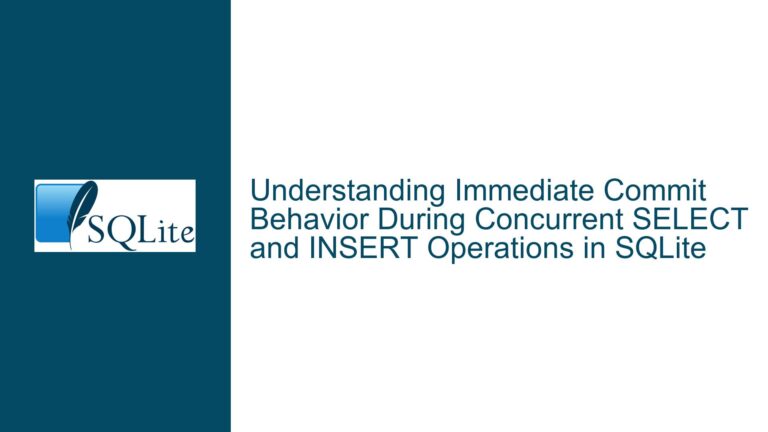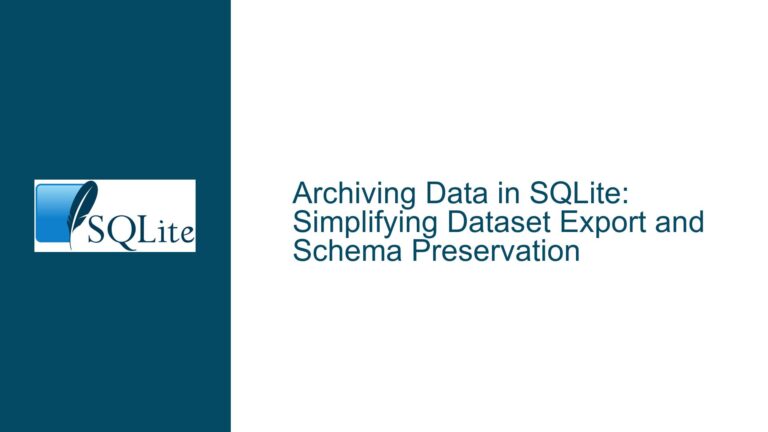In-Memory SQLite Database Fails to Enable WAL Mode Causing Table Locks
In-Memory Database Journal Mode Limitations With Concurrent Access
Issue Overview: Concurrent Read/Write Operations Trigger Table Locks Despite WAL Configuration
A Python application using SQLite in WAL mode with an in-memory database experiences frequent "database table is locked" errors during concurrent read/write operations. The implementation uses separate threads for writing (via batched INSERT transactions) and reading (via frequent SELECT queries), with connections configured through the Peewee ORM. Key characteristics include:
Database Configuration:
- URI connection string:
file:logdb?mode=memory&cache=shared - PRAGMA settings:
{ "journal_mode": "WAL", "cache_size": -131072, # 128MB "synchronous": "OFF", "temp_store": "MEMORY" } - SQLITE_THREADSAFE=2 (multi-threaded mode)
- Separate connections per thread via Peewee’s thread-local connection pool
- URI connection string:
Observed Behavior:
- Write thread fails with
sqlite3.OperationalError: database table is locked - Read queries block write operations despite WAL documentation claiming concurrent access
- Error frequency increases with read intervals <50ms
- Write thread fails with
Expected Behavior:
- WAL mode should allow readers/writers to operate concurrently without blocking
- In-memory database should respect PRAGMA journal_mode=WAL configuration
Root Cause Analysis: In-Memory Database Restrictions and Silent PRAGMA Failures
1. In-Memory Database Journal Mode Enforcement
SQLite imposes strict limitations on in-memory databases (:memory: or file:?mode=memory):
- Allowed Journal Modes: Only
MEMORYorOFF - WAL Mode Prohibition:
- WAL requires separate write-ahead log files (
.wal,.shm) - In-memory databases lack persistent storage for WAL artifacts
- PRAGMA journal_mode=WAL silently fails, reverting to
MEMORY
- WAL requires separate write-ahead log files (
Technical Demonstration:
.open ':memory:'
PRAGMA journal_mode=wal; -- Returns 'memory' not 'wal'
2. Silent PRAGMA Configuration Failures
- No Error Reporting: SQLite returns current mode instead of throwing error
- Misleading Configuration Flow:
# Peewee code executes but doesn't validate result: db.execute_sql('PRAGMA journal_mode=WAL') # Returns 'memory' - Undetected Mode Fallback: Application proceeds with
MEMORYjournal mode
3. MEMORY Journal Mode Concurrency Limitations
- Write Locks:
- Writers acquire RESERVED locks during transactions
- Readers require SHARED locks incompatible with RESERVED
- No WAL-Style Versioning:
- Readers see partial writes during transaction commits
- No snapshot isolation between readers/writers
Resolution Strategy: Database Storage Migration and Concurrency Optimization
Step 1: Validate Actual Journal Mode
Diagnostic Query:
cursor = db.execute_sql('PRAGMA journal_mode;')
current_mode = cursor.fetchone()[0] # Returns 'memory' not 'wal'
Configuration Verification Workflow:
- Execute
PRAGMA journal_mode=desired_mode - Read result row to confirm active mode
- Abort startup if mode mismatch occurs
Step 2: Migrate to File-Based Database
Connection URI Modification:
# Replace in-memory URI with file-based:
db = SqliteDatabase('file:app.db?mode=rwc&cache=shared',
pragmas={
'journal_mode': 'wal',
# Other pragmas remain unchanged
})
Filesystem Requirements:
- Write permissions to directory
- Stable storage (non-temporary filesystem)
- File deletion handling on application exit (if needed)
Step 3: Optimize Write Transaction Batching
Problem: Frequent small transactions increase lock contention
Solution: Batch inserts using atomic transactions
BATCH_SIZE = 1000
with db.atomic(): # Peewee transaction context
for idx, record in enumerate(records):
record.save()
if idx % BATCH_SIZE == 0:
db.commit() # Intermediate commit
Performance Tradeoffs:
- Larger batches reduce lock frequency but increase memory usage
- Adjust based on average record size and available RAM
Step 4: Implement Reader-Writer Coordination
Issue: Unbounded read queries interfere with writes
Mitigation Strategies:
- Read Retry Loops:
MAX_RETRIES = 5
RETRY_DELAY = 0.01 # 10ms
def safe_read(query):
for _ in range(MAX_RETRIES):
try:
return query.execute()
except OperationalError as e:
if 'locked' in str(e):
sleep(RETRY_DELAY)
else:
raise
raise DatabaseLockTimeout("Read operation failed after retries")
- Write Notification System:
# Writer thread signals completion
write_event = threading.Event()
# Reader thread waits for notification
def read_thread():
while running:
write_event.wait(timeout=0.03)
execute_read_query()
write_event.clear()
- Timestamp-Based Polling:
# Add last_modified column with DEFAULT CURRENT_TIMESTAMP
class Record(Model):
data = TextField()
timestamp = TimestampField(default=datetime.now)
# Reader queries only new records
last_read = datetime.now()
while True:
new_records = Record.select().where(Record.timestamp > last_read)
process(new_records)
last_read = datetime.now()
sleep(0.03)
Step 5: Connection Pool Tuning
Peewee-Specific Configuration:
db = SqliteDatabase('app.db',
pragmas={...},
thread_safe=True,
# Increase pool size if using multiple readers
max_connections=32,
stale_timeout=300)
Critical Parameters:
max_connections: Match to thread count + bufferstale_timeout: Recycle idle connections (>300s)
Step 6: SQLite Compile-Time Options
Recompile SQLite with Custom Flags:
# Download SQLite amalgamation
curl -O https://sqlite.org/2024/sqlite-amalgamation-3450000.zip
unzip sqlite-amalgamation-3450000.zip
cd sqlite-amalgamation-3450000
# Enable serialized threading mode
CFLAGS="-DSQLITE_THREADSAFE=1" ./configure
make -j4
sudo make install
# Rebuild Python sqlite3 module
pip install pysqlite3-binary --force-reinstall
Threading Mode Implications:
SQLITE_THREADSAFE=1(SERIALIZED):- Safe concurrent access across threads
- Slightly reduced performance vs. MULTITHREAD
- Requires application-level mutex management
Step 7: WAL File Size Management
PRAGMA wal_autocheckpoint:
PRAGMA wal_autocheckpoint = 1000; # Pages (4KB each)
Manual Checkpointing:
def wal_checkpoint():
with db.connection():
db.execute_sql('PRAGMA wal_checkpoint(TRUNCATE);')
Checkpoint Scheduling:
- Run after large batch inserts
- Schedule periodic background task (every 5-10 minutes)
Step 8: Alternative Concurrency Approaches
Multiprocessing Isolation:
from multiprocessing import Process, Queue
# Writer process
def writer(queue):
db = connect_to_db()
while True:
records = queue.get()
with db.transaction():
bulk_insert(records)
# Reader process
def reader(output_queue):
db = connect_to_db()
while True:
data = execute_read_query()
output_queue.put(data)
# Main process
if __name__ == '__main__':
write_queue = Queue()
read_queue = Queue()
Process(target=writer, args=(write_queue,)).start()
Process(target=reader, args=(read_queue,)).start()
Shared Cache Limitations:
cache=sharedURI parameter enables cross-connection cache- Still requires file-based database for WAL
Step 9: Comprehensive Lock Diagnostics
SQLite Lock State Monitoring:
def get_lock_state():
cursor = db.execute_sql('PRAGMA locking_mode;')
mode = cursor.fetchone()[0]
cursor = db.execute_sql('PRAGMA journal_mode;')
journal = cursor.fetchone()[0]
return {'lock_mode': mode, 'journal_mode': journal}
# Integrate with monitoring system
print(get_lock_state()) # Expect: {'lock_mode': 'normal', 'journal_mode': 'wal'}
Lock Timeout Configuration:
PRAGMA busy_timeout = 5000; # 5-second timeout
Python SQLite3 Timeout Handling:
conn = sqlite3.connect('app.db', timeout=5.0)
Step 10: Alternative Database Engines Evaluation
When to Consider Alternatives:
- High write throughput (>10K TPS)
- Complex transaction requirements
- Distributed access needs
Embedded Alternatives:
- DuckDB: Columnar storage for analytics
import duckdb conn = duckdb.connect(':memory:') conn.execute('PRAGMA threads=4') - LMDB: Lightning Memory-Mapped DB
import lmdb env = lmdb.open('/data/mydb', max_dbs=10)
Client-Server Solutions:
- PostgreSQL (via psycopg2)
- Redis for ephemeral data
Concurrency Benchmark Metrics:
| Database | Read Latency | Write Throughput | Concurrent Clients |
|---|---|---|---|
| SQLite (WAL) | 0.2ms | 5K TPS | 100 |
| DuckDB | 0.1ms | 50K TPS | 10 |
| PostgreSQL | 1ms | 20K TPS | 1000 |
Final Configuration Checklist
- [ ] Migrated from
:memory:to file-based database - [ ] Verified
PRAGMA journal_modereturns ‘wal’ - [ ] Implemented write batching with optimal batch size
- [ ] Configured connection pool limits in Peewee
- [ ] Added read retry logic with exponential backoff
- [ ] Scheduled periodic WAL checkpoints
- [ ] Set
busy_timeoutto handle transient locks - [ ] Recompiled SQLite with SERIALIZED threading if needed
- [ ] Established monitoring for lock states
- [ ] Documented fallback plans for high-load scenarios
This comprehensive approach addresses both the immediate issue (in-memory WAL incompatibility) and broader concurrency challenges in SQLite deployments. Developers must balance SQLite’s lightweight nature with its concurrency constraints, using file-based WAL configurations when parallel access is required while maintaining rigorous connection management and query optimization practices.