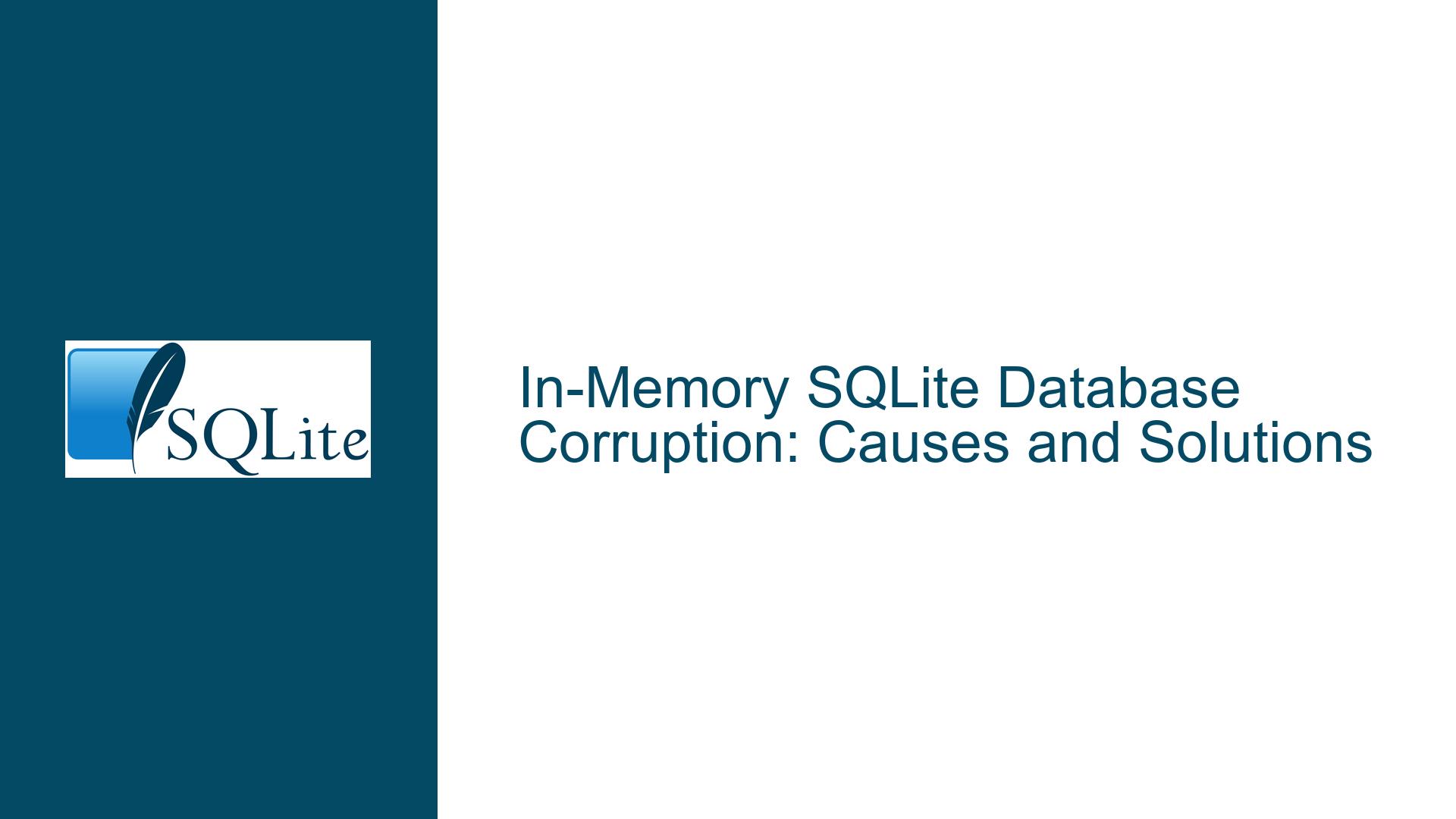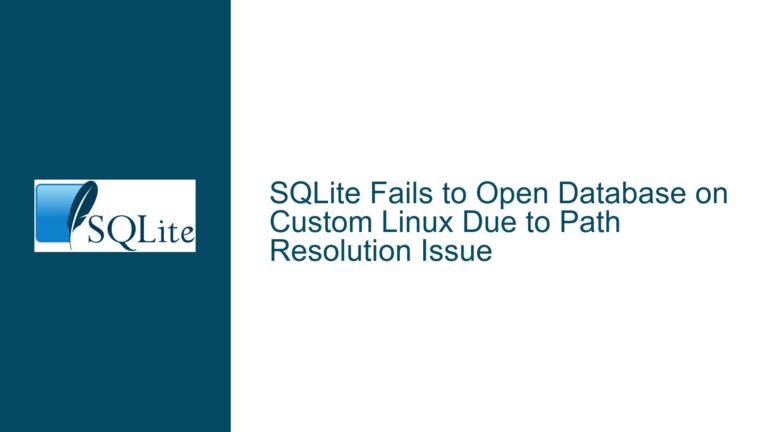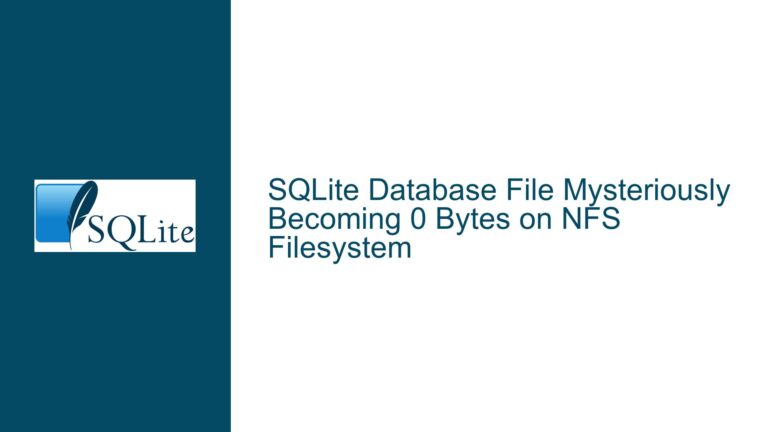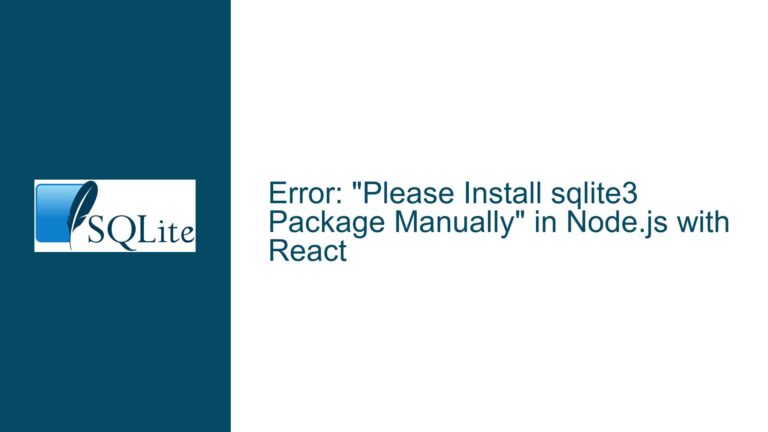In-Memory SQLite Database Corruption: Causes and Solutions
Issue Overview: Transient ‘Database Disk Image is Malformed’ Error in In-Memory SQLite
The core issue revolves around a transient SQLite error, specifically ‘database disk image is malformed’ (error code 11), occurring in an in-memory database accessed by a multi-threaded .NET application. The error manifests sporadically during read operations, despite the database being primarily modified by a single thread. The environment consists of a server process running on RHEL, utilizing the .NET System.Data.SQLite library (version 1.0.115.5 with SQLite 3.37.0). The connection string specifies an in-memory database with a custom VFS (Virtual File System) configuration: "FullUri=file:/RDSSVC?vfs=memdb". The error occurs infrequently, with the same query executing successfully both before and after the failure, suggesting that the issue is not due to a persistent corruption but rather a transient anomaly.
The in-memory nature of the database implies that the data resides entirely in RAM, eliminating traditional disk I/O as a potential source of corruption. However, this also means that any corruption must stem from memory-related issues, threading conflicts, or SQLite configuration nuances. The absence of abnormal memory usage or CPU load at the time of the error further complicates the diagnosis, as it rules out resource exhaustion as a direct cause. The compilation flags for the SQLite build, as provided, indicate that the library is configured with thread safety enabled (THREADSAFE=1), which should theoretically prevent threading-related corruption. However, the transient nature of the error suggests that there may still be subtle issues related to concurrent access or memory management.
Possible Causes: Memory Corruption, Threading Issues, and SQLite Configuration
The ‘database disk image is malformed’ error in an in-memory SQLite database can arise from several potential causes, each requiring careful consideration. The first and most straightforward possibility is memory corruption. In-memory databases rely entirely on the system’s RAM, making them susceptible to memory-related issues such as bit flips caused by hardware faults, cosmic rays, or faulty memory modules. While modern servers often employ Error-Correcting Code (ECC) memory to mitigate such issues, not all systems are equipped with ECC RAM, and even ECC memory is not entirely immune to corruption. If the system in question does not use ECC memory, transient memory corruption becomes a plausible explanation for the sporadic error.
Another potential cause is threading issues. Although the SQLite build in use is configured with thread safety enabled (THREADSAFE=1), improper handling of database connections across multiple threads can still lead to race conditions or inconsistent states. In this scenario, one thread might be reading from the database while another is in the process of modifying it, leading to a transient corruption that resolves itself once the conflicting operations complete. The fact that only one thread is modifying the database reduces the likelihood of this issue but does not eliminate it entirely, especially if the read operations are not properly synchronized.
SQLite’s configuration and compilation flags also play a critical role in determining its behavior under concurrent access. The provided compilation flags indicate that the library is built with a range of features enabled, including memory management, thread safety, and support for various SQLite extensions. However, certain configurations, such as the use of a custom VFS (memdb in this case), can introduce unexpected behavior. The memdb VFS is designed for in-memory databases, but its implementation might have subtle differences from the default VFS, potentially leading to edge cases that manifest as transient corruption.
Additionally, the use of the .NET System.Data.SQLite library introduces another layer of complexity. While this library provides a convenient interface for interacting with SQLite from .NET applications, it also abstracts away many of the underlying details, making it harder to diagnose low-level issues. The library’s handling of database connections, threading, and memory management could introduce its own set of challenges, particularly if there are bugs or misconfigurations in the library itself.
Troubleshooting Steps, Solutions & Fixes: Diagnosing and Resolving In-Memory Database Corruption
To address the ‘database disk image is malformed’ error in the in-memory SQLite database, a systematic approach is required to diagnose and resolve the underlying issue. The following steps outline a comprehensive troubleshooting process, including potential solutions and fixes.
Step 1: Verify Hardware Integrity
The first step is to rule out hardware-related issues, particularly memory corruption. Begin by checking whether the system uses ECC memory. If ECC memory is not in use, consider upgrading to ECC-capable hardware to mitigate the risk of transient memory corruption. Even if ECC memory is already in use, run a thorough memory diagnostic test using tools such as MemTest86 to identify any faulty memory modules. Replace any defective modules and monitor the system for recurring errors.
Step 2: Review Threading and Synchronization Practices
Next, examine the application’s threading and synchronization practices to ensure that database access is properly coordinated across multiple threads. While SQLite’s thread safety configuration (THREADSAFE=1) provides a baseline level of protection, it is still essential to implement proper synchronization mechanisms in the application code. Ensure that all database operations, including reads and writes, are protected by appropriate locking mechanisms, such as mutexes or semaphores. Consider using SQLite’s built-in locking mechanisms, such as WAL (Write-Ahead Logging) mode, to improve concurrency and reduce the likelihood of conflicts.
Step 3: Analyze SQLite Configuration and Compilation Flags
Review the SQLite compilation flags and configuration settings to identify any potential misconfigurations or edge cases. The provided flags indicate that the library is built with a wide range of features enabled, but it is worth double-checking that these settings align with the application’s requirements. Pay particular attention to the memdb VFS configuration, as custom VFS implementations can introduce unexpected behavior. If possible, test the application with the default VFS to determine whether the issue persists. Additionally, consider enabling SQLite’s built-in debugging and logging features to capture detailed information about database operations and potential errors.
Step 4: Isolate and Reproduce the Issue
Attempt to isolate and reproduce the issue in a controlled environment to gather more information about its root cause. Create a minimal, reproducible test case that mimics the application’s database access patterns, including the use of multiple threads and the specific queries involved. Run this test case under various conditions, such as different levels of concurrency and memory usage, to identify any patterns or triggers for the error. Use tools such as Valgrind or AddressSanitizer to detect memory-related issues, such as buffer overflows or use-after-free errors, that could lead to database corruption.
Step 5: Update SQLite and System.Data.SQLite Libraries
Ensure that both the SQLite library and the .NET System.Data.SQLite library are up to date. Newer versions of these libraries may include bug fixes, performance improvements, and enhanced stability that could resolve the issue. Check the release notes for any relevant fixes or changes related to in-memory databases, threading, or memory management. If updating the libraries is not feasible, consider applying any available patches or workarounds provided by the maintainers.
Step 6: Implement Robust Error Handling and Recovery Mechanisms
Finally, implement robust error handling and recovery mechanisms in the application to gracefully handle transient errors and minimize their impact. For example, if a ‘database disk image is malformed’ error is detected, the application could automatically retry the operation after a brief delay or fall back to a backup database. Additionally, consider implementing periodic integrity checks using SQLite’s PRAGMA integrity_check command to detect and address any corruption before it leads to errors.
By following these steps, you can systematically diagnose and resolve the ‘database disk image is malformed’ error in the in-memory SQLite database. While the transient nature of the issue makes it challenging to pinpoint the exact cause, a combination of hardware verification, threading analysis, configuration review, and robust error handling should help mitigate the problem and ensure the stability of your application.