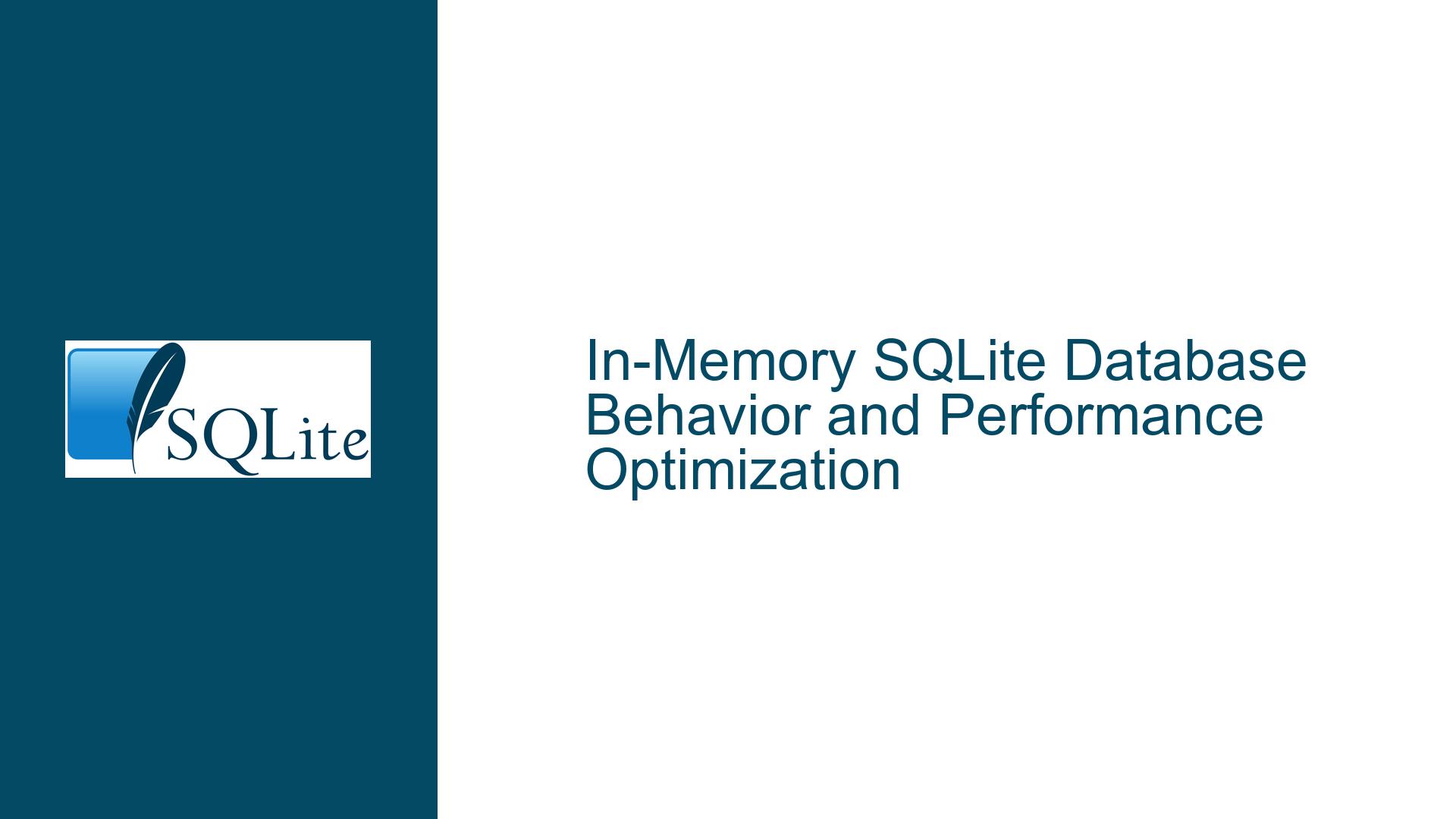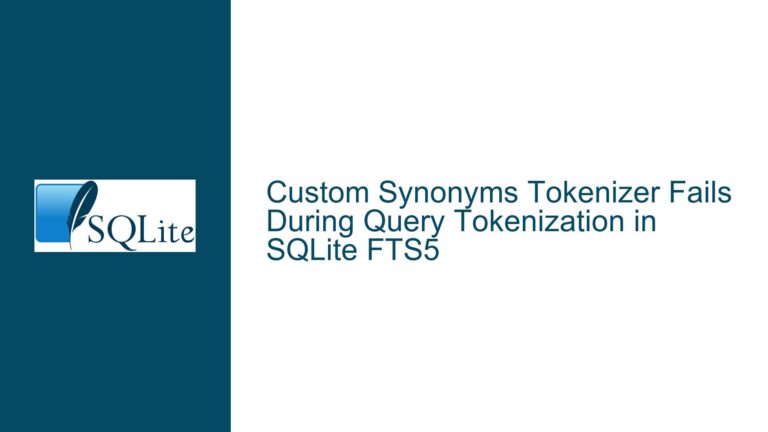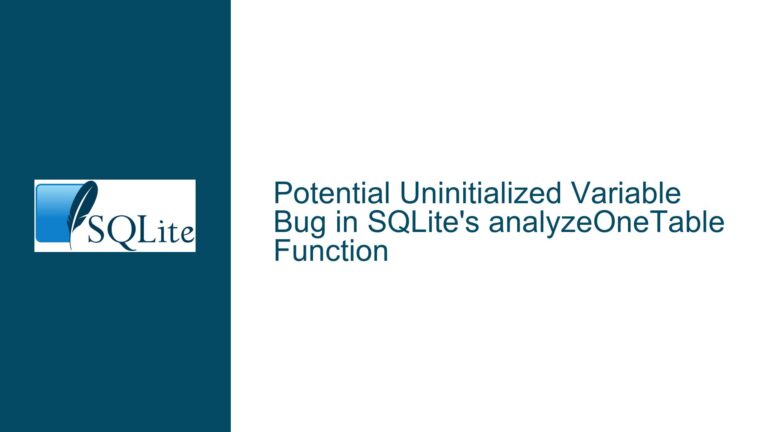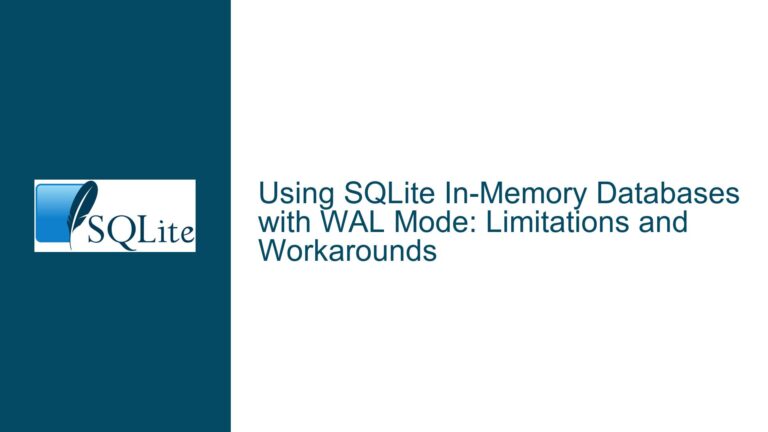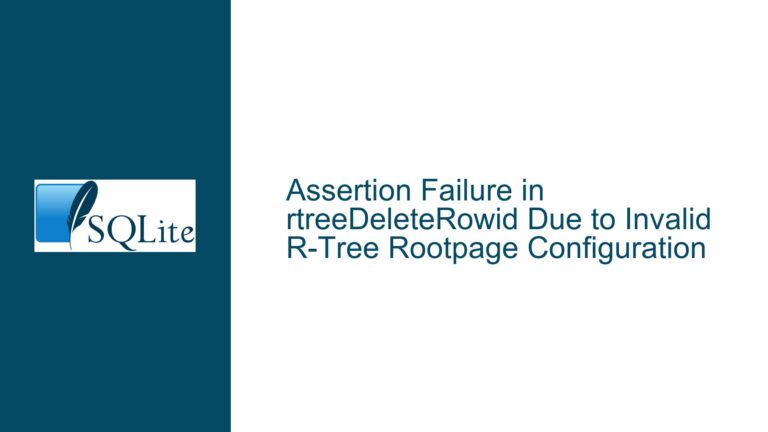In-Memory SQLite Database Behavior and Performance Optimization
In-Memory vs. On-Disk SQLite Databases: Key Differences and Use Cases
When working with SQLite, one of the most critical decisions developers face is whether to use an in-memory database or a traditional on-disk database. While both options serve the same fundamental purpose of storing and managing data, their behavior, performance characteristics, and use cases differ significantly. Understanding these differences is crucial for making informed decisions, especially in scenarios like testing, where performance and isolation are paramount.
An in-memory SQLite database resides entirely in RAM, which inherently makes it faster than an on-disk database. This speed advantage is particularly noticeable during database creation, schema modifications, and data insertion operations. For instance, creating an in-memory database can be up to 100 times faster than creating an on-disk database, as demonstrated in the example where the creation time dropped from two seconds to a mere hundredth of a second. This performance boost is due to the absence of disk I/O operations, which are a significant bottleneck in traditional databases.
However, the speed of in-memory databases comes with trade-offs. The most notable is the lack of durability, the ‘D’ in ACID (Atomicity, Consistency, Isolation, Durability). In-memory databases do not persist data beyond the lifetime of the database connection or the application process. This means that any data stored in an in-memory database is lost when the database is closed or the application terminates. For testing environments, this is often acceptable, as the primary goal is to validate functionality rather than preserve data.
Another key difference is the handling of multiple client access. On-disk databases support multiple clients accessing the same database file concurrently, thanks to SQLite’s file-based locking mechanism. In contrast, in-memory databases are typically isolated to a single database connection unless explicitly configured to use shared cache. This isolation can be beneficial in testing scenarios where each test should run in a clean, isolated environment. However, it can also be a limitation if the application requires multiple connections to interact with the same in-memory database.
To address this limitation, SQLite provides a mechanism for sharing in-memory databases among multiple connections within the same process. By using a URI filename with the cache=shared parameter, developers can create an in-memory database that is accessible to multiple connections. For example, opening a database with sqlite3_open("file::memory:?cache=shared", &db) allows multiple connections to share the same in-memory database. This shared cache feature is particularly useful in scenarios where multiple components of an application need to interact with the same in-memory database.
In summary, while in-memory databases offer significant performance advantages, they also come with limitations in terms of durability and multi-client access. Understanding these differences is essential for choosing the right database type for your specific use case, whether it’s for testing, development, or production.
Performance Gains and Limitations of In-Memory Databases in Testing Environments
The primary motivation for using in-memory databases in testing environments is the significant performance improvement they offer. As highlighted in the example, creating an in-memory database can be up to 100 times faster than creating an on-disk database. This performance gain is particularly valuable in testing scenarios where databases are frequently created and destroyed.
The speed advantage of in-memory databases stems from their reliance on RAM rather than disk storage. Disk I/O operations are inherently slower than memory operations due to the physical limitations of storage devices. By eliminating disk I/O, in-memory databases can perform operations like table creation, data insertion, and query execution much faster. This makes them ideal for unit tests, integration tests, and other scenarios where rapid database setup and teardown are required.
However, the performance benefits of in-memory databases come with certain limitations. One of the most significant is the lack of durability. Since in-memory databases do not persist data beyond the lifetime of the database connection, they are unsuitable for scenarios where data persistence is required. This limitation is generally acceptable in testing environments, where the focus is on validating functionality rather than preserving data. However, it is essential to be aware of this limitation when designing tests, as it may affect the validity of certain test cases.
Another limitation of in-memory databases is their handling of multiple client access. By default, each in-memory database is isolated to a single database connection. This means that multiple connections cannot access the same in-memory database unless explicitly configured to do so. This isolation can be beneficial in testing scenarios where each test should run in a clean, isolated environment. However, it can also be a limitation if the application requires multiple connections to interact with the same in-memory database.
To overcome this limitation, SQLite provides a mechanism for sharing in-memory databases among multiple connections within the same process. By using a URI filename with the cache=shared parameter, developers can create an in-memory database that is accessible to multiple connections. For example, opening a database with sqlite3_open("file::memory:?cache=shared", &db) allows multiple connections to share the same in-memory database. This shared cache feature is particularly useful in scenarios where multiple components of an application need to interact with the same in-memory database.
In addition to the shared cache feature, SQLite also allows developers to create named in-memory databases using the mode=memory query parameter. This feature enables the creation of multiple distinct in-memory databases within the same process, each with its own shared cache. For example, opening a database with sqlite3_open("file:memdb1?mode=memory&cache=shared", &db) creates a named in-memory database that can be shared among multiple connections. This feature is particularly useful in complex testing scenarios where multiple in-memory databases are required.
In summary, while in-memory databases offer significant performance advantages in testing environments, they also come with limitations in terms of durability and multi-client access. Understanding these limitations is essential for designing effective tests and ensuring that the chosen database type aligns with the testing requirements.
Implementing Shared Cache and Named In-Memory Databases for Multi-Connection Access
One of the key challenges when using in-memory databases in testing environments is managing access from multiple database connections. By default, each in-memory database is isolated to a single database connection, which can be a limitation in scenarios where multiple connections need to interact with the same database. To address this challenge, SQLite provides mechanisms for sharing in-memory databases among multiple connections within the same process.
The first mechanism is the shared cache feature, which allows multiple connections to access the same in-memory database. This feature is enabled by using a URI filename with the cache=shared parameter. For example, opening a database with sqlite3_open("file::memory:?cache=shared", &db) creates an in-memory database that can be shared among multiple connections. This shared cache feature is particularly useful in testing scenarios where multiple components of an application need to interact with the same in-memory database.
In addition to the shared cache feature, SQLite also allows developers to create named in-memory databases using the mode=memory query parameter. This feature enables the creation of multiple distinct in-memory databases within the same process, each with its own shared cache. For example, opening a database with sqlite3_open("file:memdb1?mode=memory&cache=shared", &db) creates a named in-memory database that can be shared among multiple connections. This feature is particularly useful in complex testing scenarios where multiple in-memory databases are required.
To illustrate the use of shared cache and named in-memory databases, consider the following example:
-- Create a named in-memory database with shared cache
sqlite3_open("file:memdb1?mode=memory&cache=shared", &db1);
sqlite3_open("file:memdb1?mode=memory&cache=shared", &db2);
-- Create a table in the first connection
sqlite3_exec(db1, "CREATE TABLE test (id INTEGER PRIMARY KEY, value TEXT)", NULL, NULL, NULL);
-- Insert data into the table using the first connection
sqlite3_exec(db1, "INSERT INTO test (value) VALUES ('Hello, World!')", NULL, NULL, NULL);
-- Query the table using the second connection
sqlite3_exec(db2, "SELECT * FROM test", callback, NULL, NULL);
In this example, two database connections (db1 and db2) are opened to the same named in-memory database (memdb1). The first connection creates a table and inserts data into it, while the second connection queries the table. Because the database is shared between the two connections, the second connection can access the data inserted by the first connection.
It is important to note that shared cache and named in-memory databases are only accessible within the same process. This means that if the application is running in a multi-process environment, each process will have its own instance of the in-memory database. In such scenarios, alternative approaches, such as using on-disk databases or inter-process communication mechanisms, may be required.
In summary, the shared cache and named in-memory database features in SQLite provide powerful tools for managing multi-connection access to in-memory databases. By leveraging these features, developers can create more flexible and efficient testing environments that align with the requirements of their applications. However, it is essential to be aware of the limitations of these features, particularly in multi-process environments, and to choose the appropriate approach based on the specific use case.