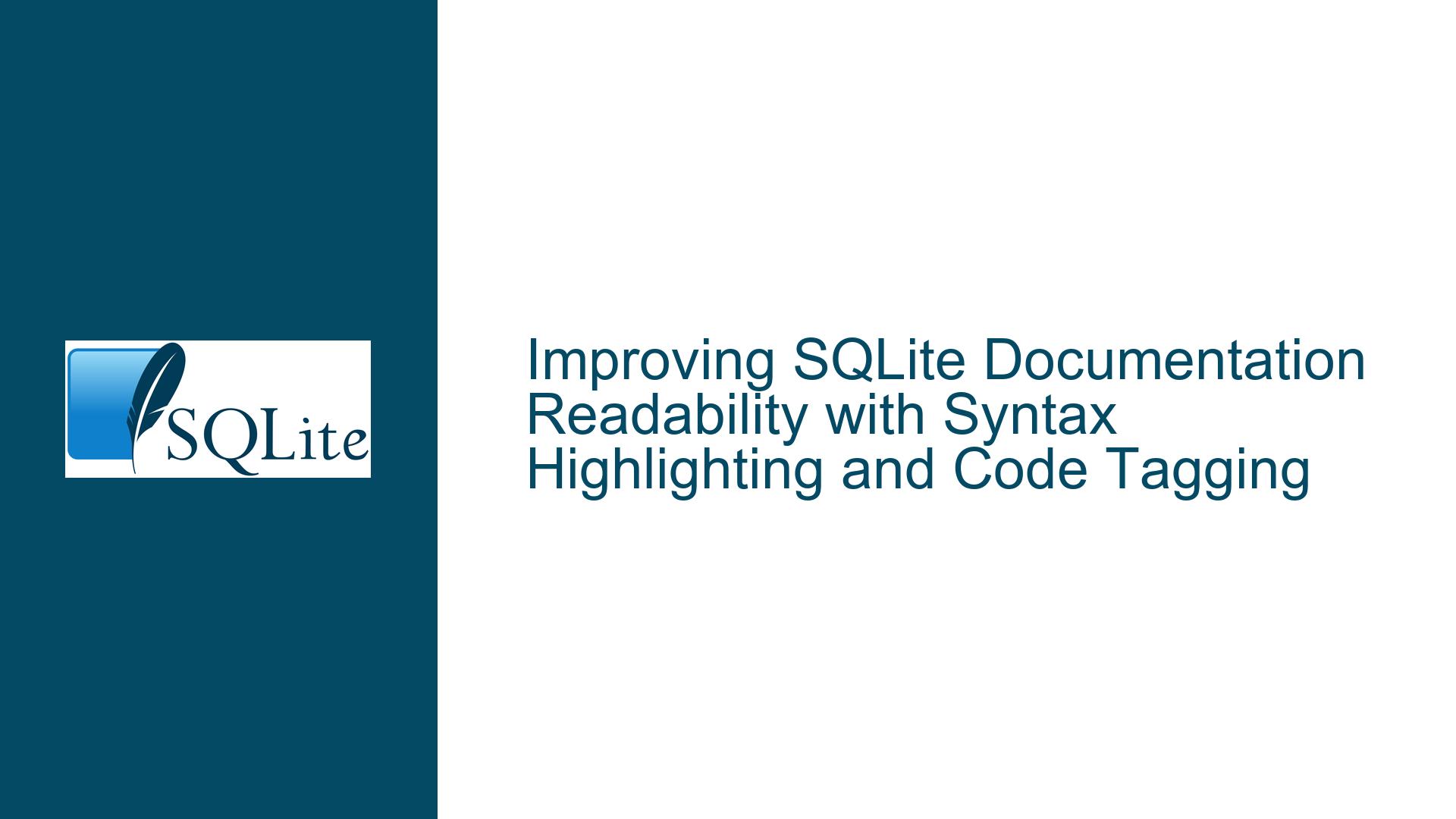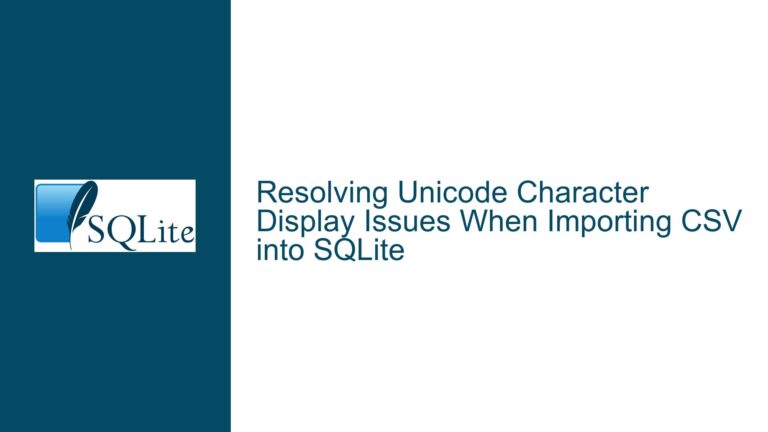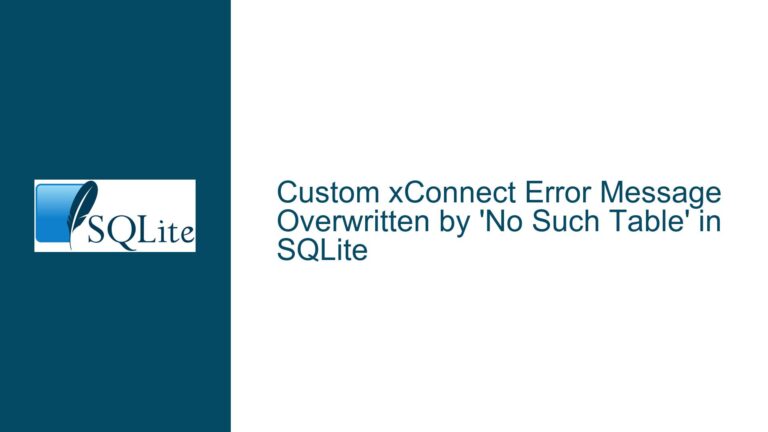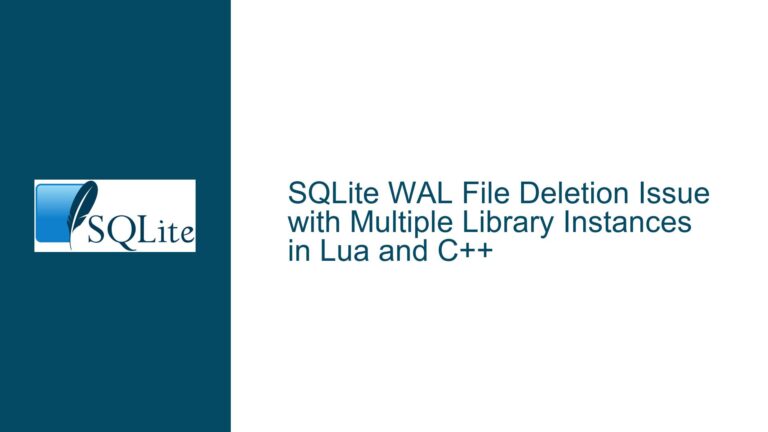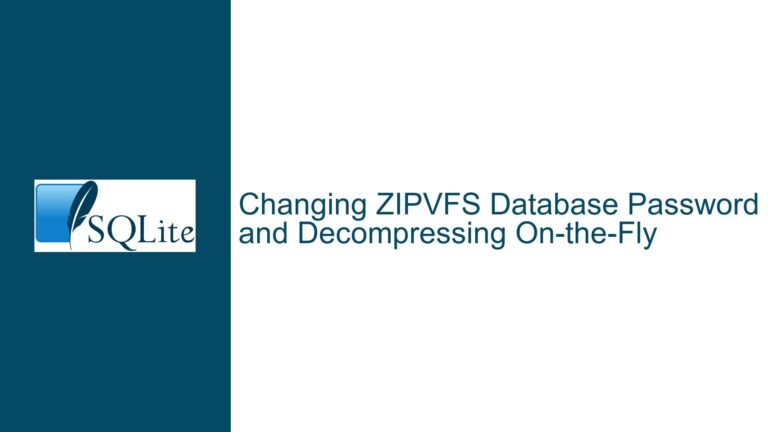Improving SQLite Documentation Readability with Syntax Highlighting and Code Tagging
The Need for Enhanced Readability in SQLite Documentation
The SQLite documentation serves as a critical resource for developers, ranging from beginners to seasoned professionals. However, the current formatting of the documentation, particularly the lack of syntax highlighting and inconsistent use of code tags, can hinder readability and comprehension. Syntax highlighting is a feature that visually distinguishes different elements of code, such as keywords, strings, and identifiers, by applying distinct colors or styles. This visual differentiation aids in quickly parsing and understanding code snippets, especially in complex queries or schema definitions. Similarly, the use of <code> tags for table names, index names, and other database objects would further enhance clarity by setting these elements apart from the surrounding text.
The absence of these features can lead to several issues. For new users, the lack of visual cues can make it challenging to distinguish between SQL keywords and user-defined identifiers, potentially leading to confusion and errors. For experienced users, the absence of syntax highlighting can slow down the process of reviewing and debugging queries, as the brain has to work harder to parse the code. Furthermore, the inconsistent use of code tags can make it difficult to identify database objects within the text, leading to potential misunderstandings or misinterpretations of the documentation.
The benefits of implementing syntax highlighting and consistent code tagging are manifold. Enhanced readability would lead to a more efficient learning curve for new users, reducing the time required to understand and apply SQLite concepts. For experienced users, it would streamline the process of reviewing and debugging queries, leading to increased productivity. Additionally, these improvements would make the documentation more accessible to a broader audience, including those with visual impairments who rely on screen readers that can interpret syntax highlighting and code tags.
Challenges in Implementing Syntax Highlighting and Code Tagging
Implementing syntax highlighting and consistent code tagging in the SQLite documentation is not without its challenges. One of the primary challenges is the integration of a syntax highlighter library that is compatible with the Fossil SCM system used by SQLite. While Fossil does support syntax highlighting, as evidenced by the proof provided in the discussion, selecting and configuring the appropriate highlighter library requires careful consideration. The chosen library must support the SQL language and be capable of handling the specific syntax and conventions used in SQLite documentation.
Another challenge is the potential impact on the performance of the documentation pages. Syntax highlighting typically involves running JavaScript on the client side to apply the highlighting styles. If the highlighter library is not optimized, it could lead to increased page load times, particularly for pages with extensive code snippets. This could negatively affect the user experience, especially for those accessing the documentation on slower devices or networks.
The consistent use of <code> tags for table names, index names, and other database objects also presents a challenge. The SQLite documentation is extensive, and retrofitting the existing content with code tags would require a significant effort. This task would involve not only adding the tags but also ensuring that they are applied consistently across all pages. Additionally, the documentation would need to be updated to reflect any changes in the naming conventions or the introduction of new database objects.
Steps to Implement Syntax Highlighting and Code Tagging in SQLite Documentation
To address the challenges and implement syntax highlighting and consistent code tagging in the SQLite documentation, a structured approach is necessary. The first step is to select a suitable syntax highlighter library. The library should be lightweight, support SQL syntax, and be compatible with the Fossil SCM system. Popular options include Prism.js and Highlight.js, both of which are widely used and well-documented. Once a library is selected, it needs to be integrated into the Fossil SCM system. This involves adding the necessary JavaScript and CSS files to the Fossil repository and configuring the system to apply the highlighting on page load.
The next step is to optimize the performance of the syntax highlighter. This can be achieved by minimizing the size of the JavaScript and CSS files, using asynchronous loading techniques, and applying the highlighting only to the relevant code snippets. Additionally, the highlighter should be configured to handle the specific syntax and conventions used in SQLite documentation, such as the use of CAPS for keywords (SELECT, UPDATE, etc.). This may require customizing the highlighter’s rules or creating a custom SQL language definition.
For the consistent use of <code> tags, a systematic approach is required. The first step is to define a set of guidelines for when and how to use the tags. These guidelines should specify which elements (e.g., table names, index names, database objects) should be wrapped in code tags and how they should be formatted. Once the guidelines are established, the existing documentation needs to be reviewed and updated to apply the tags consistently. This process can be facilitated by using automated tools or scripts to identify and tag the relevant elements. However, manual review is still necessary to ensure accuracy and consistency.
Finally, the documentation should be tested to ensure that the syntax highlighting and code tagging are working as intended. This involves checking the documentation on different devices and browsers to ensure compatibility and performance. Any issues identified during testing should be addressed promptly to ensure a smooth user experience. Additionally, the documentation should be regularly reviewed and updated to reflect any changes in the SQLite syntax or conventions, ensuring that the syntax highlighting and code tagging remain accurate and up-to-date.
In conclusion, implementing syntax highlighting and consistent code tagging in the SQLite documentation would significantly enhance its readability and accessibility. While there are challenges involved, a structured approach that includes selecting a suitable highlighter library, optimizing performance, and systematically applying code tags can overcome these challenges. The result would be a more user-friendly and efficient documentation resource that benefits all users, from beginners to experienced professionals.