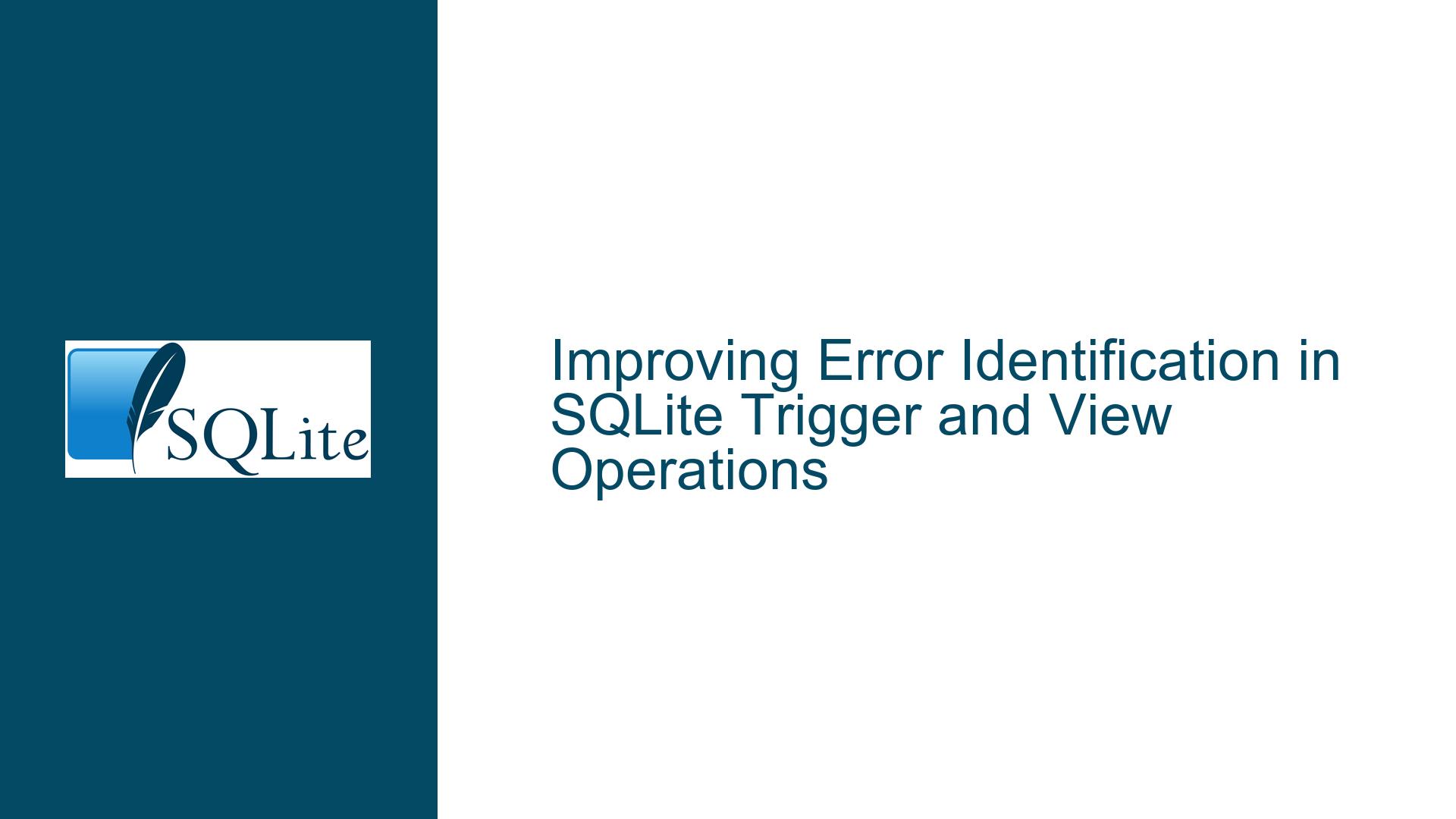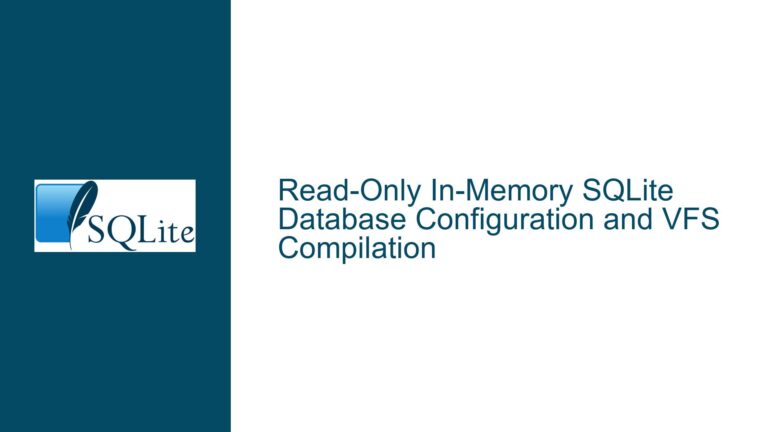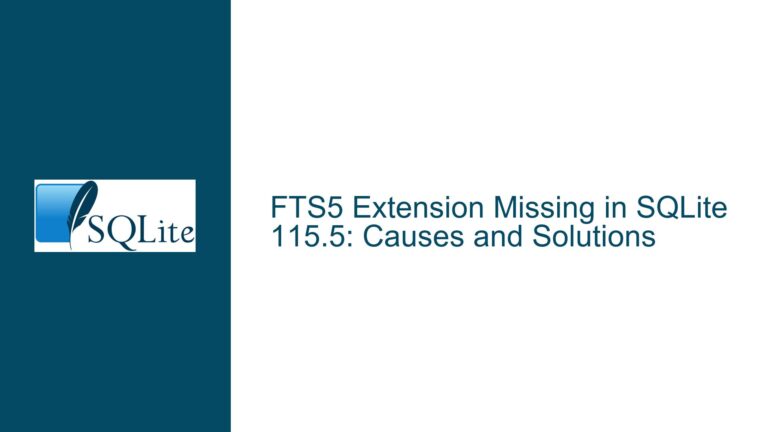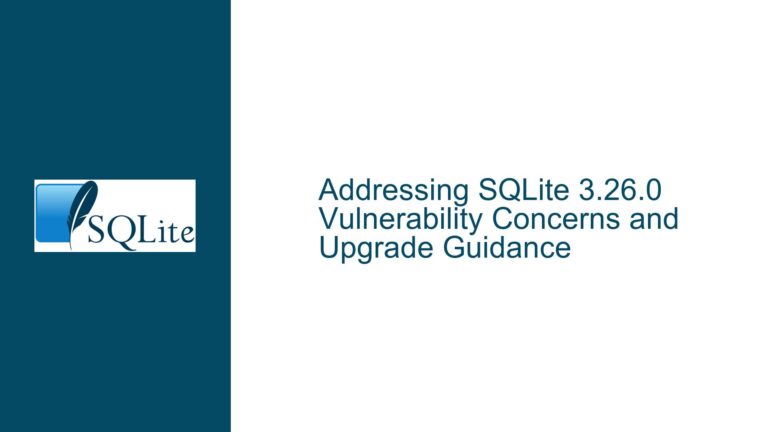Improving Error Identification in SQLite Trigger and View Operations
Understanding the Error Propagation in Nested SQLite Operations
When working with SQLite, one of the most common challenges developers face is debugging errors that arise from nested operations, particularly those involving triggers and views. The issue at hand involves a scenario where an error is generated deep within a nested operation, but the error message provided by SQLite does not offer sufficient context to easily identify the root cause. This can lead to significant time spent tracing through the code to pinpoint the exact location and nature of the problem.
In the provided example, a table t1 is created, followed by a view v1 that selects all columns from t1. Two triggers are then defined: ai_t1, which is an AFTER INSERT trigger on t1, and ii_v1, which is an INSTEAD OF INSERT trigger on v1. The ai_t1 trigger attempts to insert a value into a non-existent table t2, which results in an error. However, the error message generated by SQLite only indicates that there is no such table as main.t2, without providing any context about the trigger or the view that led to this error.
The error message is propagated to the top-level operation, which in this case is the INSERT INTO v1 statement. This makes it difficult for developers to quickly identify that the error originates from the ai_t1 trigger. The lack of contextual information in the error message can be particularly problematic when dealing with complex schemas that involve multiple layers of triggers and views.
Exploring the Root Causes of Ambiguous Error Messages in SQLite
The ambiguity in error messages when dealing with nested SQLite operations can be attributed to several factors. One of the primary reasons is the way SQLite handles error propagation. When an error occurs within a trigger, SQLite does not include information about the trigger in the error message. Instead, it simply reports the error as if it occurred at the top-level operation. This can be misleading, especially when the error is deeply nested within a series of triggers and views.
Another contributing factor is the lack of detailed error context in SQLite’s error reporting mechanism. Unlike some other database systems, SQLite does not provide a stack trace or any form of hierarchical error information that would allow developers to trace the error back to its source. This makes it challenging to identify the exact location of the error, particularly in complex schemas where multiple triggers and views are involved.
Additionally, the error message itself is somewhat generic. It simply states that there is no such table as main.t2, without providing any additional context or suggestions for resolving the issue. This lack of detail can make it difficult for developers to understand the nature of the problem and how to fix it.
Strategies for Debugging and Resolving Nested SQLite Errors
To effectively debug and resolve errors in nested SQLite operations, developers can employ several strategies. One approach is to use external tools or libraries that provide more detailed error messages. For example, the cql tool from the CG-SQL project by Facebook offers enhanced error reporting capabilities. When using cql, the error message includes information about the specific line and context where the error occurred, making it easier to identify the root cause.
Another strategy is to manually trace through the nested operations to identify the source of the error. This can be done by temporarily disabling or commenting out certain triggers and views to isolate the problem. For instance, in the provided example, the developer could comment out the ai_t1 trigger and then attempt the INSERT INTO v1 operation again. If the error no longer occurs, it would indicate that the ai_t1 trigger is the source of the problem.
Developers can also use SQLite’s PRAGMA statements to gather more information about the schema and the current state of the database. For example, PRAGMA foreign_key_list(table_name) can be used to list the foreign keys associated with a particular table, which can help identify potential issues with table relationships. Similarly, PRAGMA table_info(table_name) can be used to retrieve detailed information about the columns in a table, which can be useful for debugging schema-related issues.
In some cases, it may be necessary to modify the schema or the triggers to prevent the error from occurring. For example, in the provided example, the ai_t1 trigger could be modified to check for the existence of the t2 table before attempting to insert data into it. This could be done using a conditional statement or by querying the sqlite_master table to check for the existence of the table.
Finally, developers should consider adopting best practices for schema design and trigger implementation to minimize the likelihood of encountering such errors. This includes thoroughly testing all triggers and views in a controlled environment before deploying them to production, as well as documenting the schema and trigger logic to make it easier to debug issues when they arise.
Enhancing SQLite Error Reporting for Better Debugging
While the strategies mentioned above can help developers debug and resolve nested SQLite errors, there is also a need for improvements in SQLite’s error reporting mechanism. One potential enhancement would be to include more contextual information in error messages, such as the name of the trigger or view where the error occurred. This would make it easier for developers to trace the error back to its source and understand the sequence of operations that led to the error.
Another potential improvement would be to provide a hierarchical error stack trace that shows the chain of operations leading up to the error. This would allow developers to see the full context of the error, including the specific triggers and views involved, and would make it easier to identify the root cause of the problem.
Additionally, SQLite could introduce more detailed error codes and messages that provide specific information about the nature of the error. For example, instead of simply stating that there is no such table, the error message could include suggestions for resolving the issue, such as creating the missing table or modifying the trigger logic.
Conclusion
Debugging nested SQLite operations can be challenging, particularly when errors are propagated to the top-level without sufficient context. By understanding the root causes of ambiguous error messages and employing effective debugging strategies, developers can more easily identify and resolve issues in their SQLite schemas. Additionally, there is a need for improvements in SQLite’s error reporting mechanism to provide more detailed and contextual information that would aid in debugging. By adopting best practices and leveraging external tools, developers can minimize the impact of nested errors and ensure the reliability and stability of their SQLite databases.