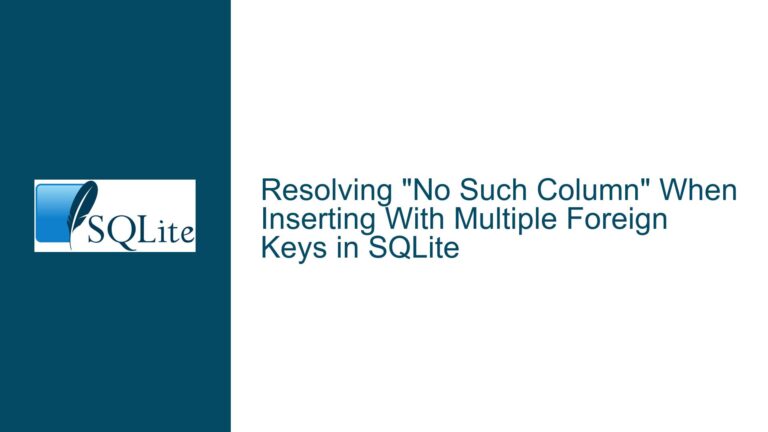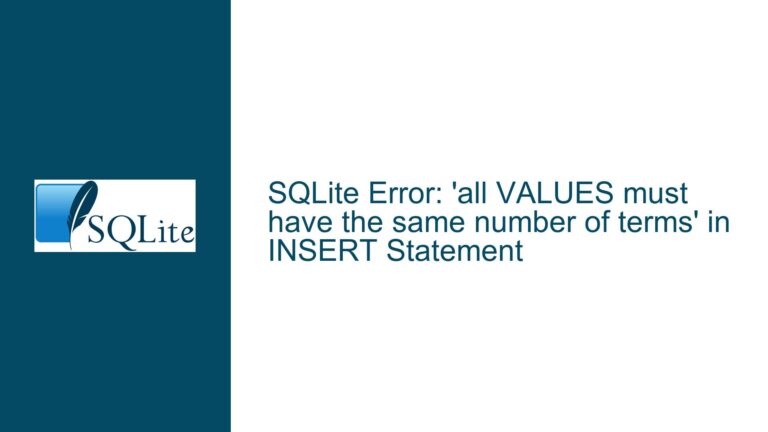Importing Data into SQLite via PHP: A Comprehensive Guide
SQLite Data Import Challenges in PHP Scripts
When working with SQLite databases in PHP, one common task is importing data from external files. Unlike MySQL, which provides a built-in command like LOAD DATA INFILE, SQLite does not offer a direct equivalent for importing data programmatically. This limitation often leads developers to manually handle the process of reading and executing SQL commands from a file within their PHP scripts. The challenge lies in ensuring that the data is read correctly, SQL commands are executed accurately, and the database remains consistent throughout the process.
The core issue revolves around the need to parse a file containing SQL commands (such as INSERT statements) and execute them against an SQLite database using PHP. This requires a solid understanding of PHP’s file handling capabilities, SQLite’s PHP interfaces, and the nuances of executing SQL commands programmatically. Missteps in this process can lead to errors such as incomplete data imports, SQL syntax errors, or even database corruption if transactions are not managed properly.
File Parsing and SQL Execution in PHP
The primary cause of difficulties in importing data into SQLite via PHP stems from the lack of a built-in function akin to MySQL’s LOAD DATA INFILE. Developers must manually read the file, parse its contents, and execute the SQL commands. This process involves several steps, each of which can introduce potential issues:
File Handling in PHP: Reading a file line by line requires proper file handling techniques. If the file is large, memory usage can become a concern. Additionally, incorrect file paths or permissions can prevent the script from accessing the file.
SQL Command Parsing: The file may contain multiple SQL commands, often separated by semicolons. Parsing these commands correctly is crucial. Misinterpretation of the file’s structure can lead to SQL syntax errors or incomplete execution of commands.
SQL Execution via PHP: Executing SQL commands in PHP requires the use of SQLite’s PHP interface, such as the
SQLite3class. Errors in this step can arise from incorrect usage of the interface, such as failing to open the database connection or improperly executing SQL commands.Transaction Management: When importing large datasets, it is essential to manage transactions effectively. Without proper transaction handling, the database may become inconsistent if an error occurs mid-import. SQLite supports transactions, but they must be explicitly managed in the PHP script.
Error Handling: Robust error handling is necessary to catch and respond to issues that may arise during the import process. This includes handling file read errors, SQL execution errors, and database connection issues.
Implementing File-Based Data Import with SQLite3 in PHP
To address the challenges of importing data into SQLite via PHP, follow these detailed steps to ensure a robust and error-free implementation:
Step 1: Setting Up the PHP Environment
Before diving into the code, ensure that your PHP environment is correctly configured to work with SQLite. This includes having the SQLite extension enabled. You can verify this by checking the output of phpinfo() or running the following command in your terminal:
php -m | grep sqlite
If the SQLite extension is not enabled, you may need to install it or modify your php.ini file to enable it.
Step 2: Opening the SQLite Database Connection
The first step in your PHP script is to establish a connection to the SQLite database. This is done using the SQLite3 class. Here’s an example of how to open a connection:
$database = new SQLite3('path/to/your/database.sqlite');
Replace 'path/to/your/database.sqlite' with the actual path to your SQLite database file. If the file does not exist, SQLite will create it automatically.
Step 3: Reading the SQL File
Next, you need to read the SQL file containing the data to be imported. PHP provides several functions for file handling, such as fopen(), fgets(), and fclose(). Here’s how you can read a file line by line:
$file = fopen('path/to/your/datafile.sql', 'r');
if ($file) {
while (($line = fgets($file)) !== false) {
// Process each line
}
fclose($file);
} else {
die('Unable to open the file.');
}
In this example, fgets() reads the file line by line, which is useful for handling large files without consuming too much memory.
Step 4: Executing SQL Commands
Once you have read a line from the file, you need to execute it as an SQL command. The SQLite3::exec() method is used for this purpose. Here’s how you can modify the previous code to execute each line as an SQL command:
$file = fopen('path/to/your/datafile.sql', 'r');
if ($file) {
while (($line = fgets($file)) !== false) {
// Trim whitespace and skip empty lines
$line = trim($line);
if (empty($line)) {
continue;
}
// Execute the SQL command
if (!$database->exec($line)) {
die('Error executing SQL command: ' . $database->lastErrorMsg());
}
}
fclose($file);
} else {
die('Unable to open the file.');
}
In this code, trim() is used to remove any leading or trailing whitespace from the line, and empty() checks if the line is empty. This ensures that only valid SQL commands are executed.
Step 5: Managing Transactions
When importing large datasets, it is advisable to wrap the import process in a transaction. This ensures that the database remains consistent even if an error occurs during the import. Here’s how you can modify the code to use transactions:
$database->exec('BEGIN TRANSACTION;');
$file = fopen('path/to/your/datafile.sql', 'r');
if ($file) {
while (($line = fgets($file)) !== false) {
$line = trim($line);
if (empty($line)) {
continue;
}
if (!$database->exec($line)) {
$database->exec('ROLLBACK;');
die('Error executing SQL command: ' . $database->lastErrorMsg());
}
}
fclose($file);
$database->exec('COMMIT;');
} else {
die('Unable to open the file.');
}
In this example, BEGIN TRANSACTION; starts a new transaction, and COMMIT; commits the transaction if all commands are executed successfully. If an error occurs, ROLLBACK; is called to undo any changes made during the transaction.
Step 6: Error Handling and Logging
Robust error handling is essential for identifying and resolving issues during the import process. You can enhance the error handling by logging errors to a file or displaying them in a user-friendly manner. Here’s an example of how to log errors to a file:
$logFile = fopen('path/to/your/error.log', 'a');
if (!$logFile) {
die('Unable to open the log file.');
}
$database->exec('BEGIN TRANSACTION;');
$file = fopen('path/to/your/datafile.sql', 'r');
if ($file) {
while (($line = fgets($file)) !== false) {
$line = trim($line);
if (empty($line)) {
continue;
}
if (!$database->exec($line)) {
$errorMsg = 'Error executing SQL command: ' . $database->lastErrorMsg();
fwrite($logFile, $errorMsg . PHP_EOL);
$database->exec('ROLLBACK;');
fclose($logFile);
die($errorMsg);
}
}
fclose($file);
$database->exec('COMMIT;');
} else {
fwrite($logFile, 'Unable to open the SQL file.' . PHP_EOL);
fclose($logFile);
die('Unable to open the SQL file.');
}
fclose($logFile);
In this example, errors are logged to a file specified by $logFile. The fwrite() function writes the error message to the log file, and PHP_EOL adds a newline character after each message.
Step 7: Optimizing Performance
For large datasets, performance can become an issue. Here are some tips to optimize the import process:
Batch Processing: Instead of executing each SQL command individually, you can batch multiple commands together. This reduces the number of database interactions and can significantly improve performance.
Prepared Statements: If the data file contains repetitive
INSERTstatements, consider using prepared statements. This allows SQLite to compile the SQL statement once and execute it multiple times with different parameters.Disabling Foreign Key Checks: If your database has foreign key constraints, you can temporarily disable foreign key checks during the import process to speed up the operation. This can be done using the
PRAGMA foreign_keyscommand:
$database->exec('PRAGMA foreign_keys = OFF;');
// Import data
$database->exec('PRAGMA foreign_keys = ON;');
- Increasing Cache Size: SQLite uses a page cache to improve performance. You can increase the cache size using the
PRAGMA cache_sizecommand:
$database->exec('PRAGMA cache_size = -10000;'); // Set cache size to 10,000 pages
Step 8: Testing and Validation
After implementing the data import script, it is crucial to test it thoroughly to ensure that the data is imported correctly. This includes:
Verifying Data Integrity: Check that all data has been imported correctly and that there are no missing or corrupted records.
Testing Edge Cases: Test the script with various edge cases, such as empty files, files with invalid SQL commands, and files with large datasets.
Performance Testing: Measure the time taken to import data and identify any bottlenecks. This can help you further optimize the script.
Step 9: Automating the Import Process
If you need to import data regularly, consider automating the process. This can be done using cron jobs (on Unix-like systems) or Task Scheduler (on Windows). Here’s an example of a cron job that runs the import script every day at midnight:
0 0 * * * /usr/bin/php /path/to/your/import_script.php
Step 10: Security Considerations
When dealing with file imports, security is a critical concern. Here are some best practices to follow:
Validate File Paths: Ensure that the file paths used in the script are valid and that the script has the necessary permissions to access them.
Sanitize Input: If the SQL file is generated by users, ensure that the input is sanitized to prevent SQL injection attacks.
Use Secure File Handling: Avoid using functions like
eval()to execute SQL commands, as this can introduce security vulnerabilities.Limit File Access: Restrict access to the SQL file and the PHP script to authorized users only.
By following these steps, you can create a robust and efficient PHP script for importing data into SQLite. This approach ensures that the data is imported accurately, efficiently, and securely, while also providing mechanisms for error handling and performance optimization.