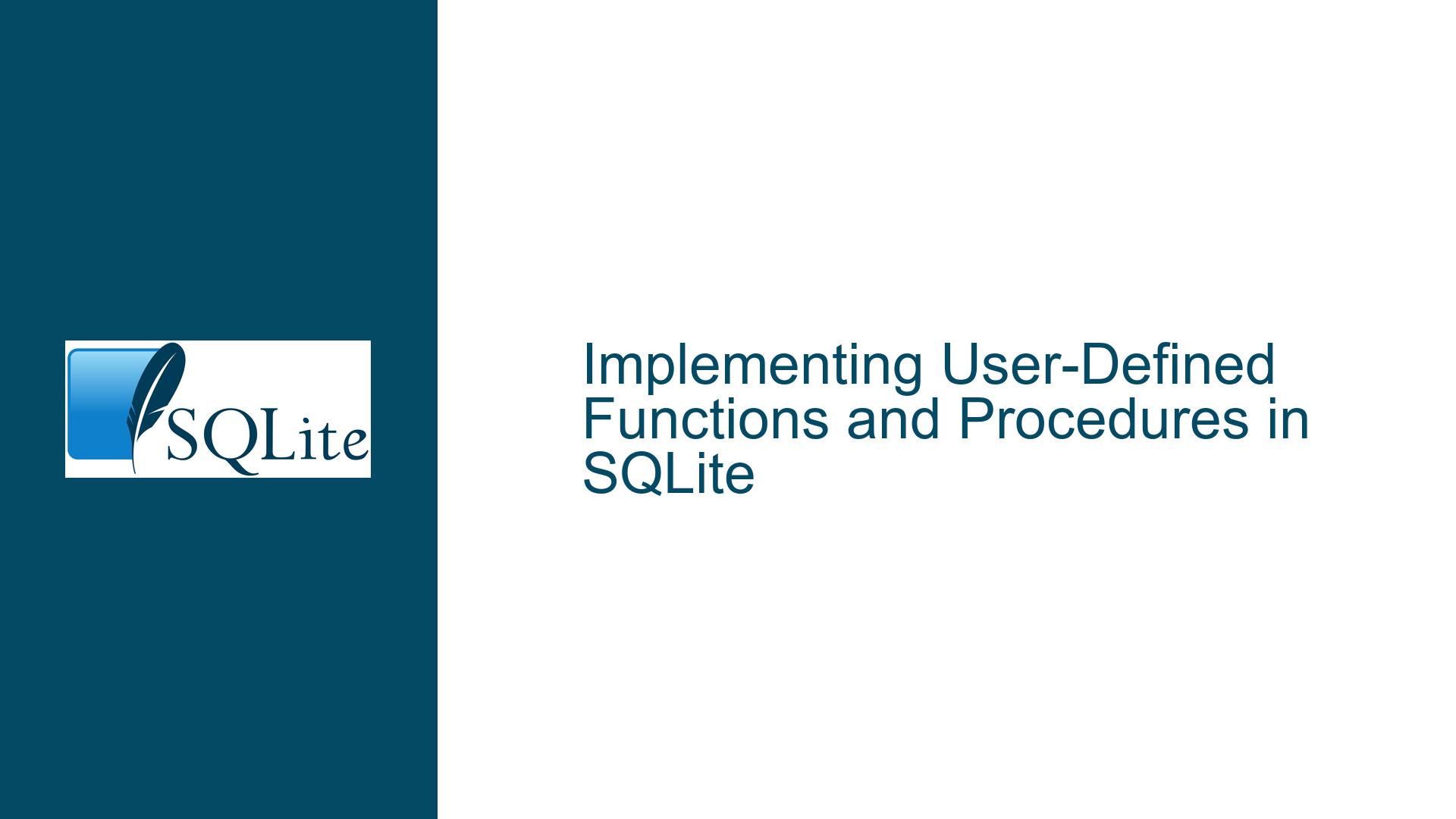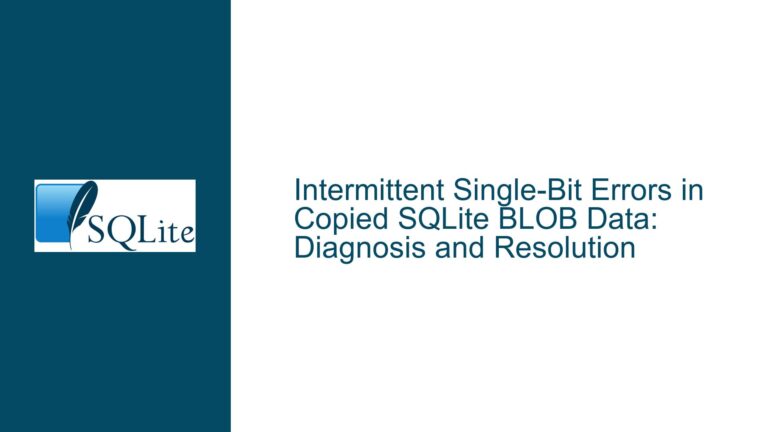Implementing User-Defined Functions and Procedures in SQLite
Understanding the Absence of Native Stored Functions and Procedural Logic in SQLite
Issue Overview
The core issue revolves around the absence of native support for user-defined stored functions and procedures in SQLite, which are commonly available in client-server relational database management systems (RDBMS) like MariaDB, PostgreSQL, or Oracle. Stored functions and procedures allow developers to encapsulate complex business logic directly within the database using SQL or procedural extensions (e.g., PL/SQL). For example, in MariaDB, a user can define a function that executes a sequence of SQL statements, manipulates temporary variables, and returns a result, all while operating within the database engine.
In SQLite, this capability is not natively supported. The original request highlights the desire to implement logic such as:
CREATE FUNCTION joe(p1 CHAR(8)) RETURNS INTEGER
BEGIN
SELECT NULL INTO @result;
-- Additional SQL logic
RETURN @result;
END;
This function would store intermediate results in variables, execute conditional logic, and return a computed value. The requester argues that triggers in SQLite—predefined actions activated by events like INSERT or UPDATE—demonstrate that the database engine can execute procedural logic, making stored functions a feasible extension.
However, SQLite’s design philosophy and architectural constraints differ significantly from client-server databases. Key points of contention include:
- Declarative vs. Imperative Paradigms: SQLite emphasizes declarative SQL (specifying what needs to be done) rather than imperative logic (how to do it). Stored procedures often rely on imperative constructs (e.g., loops, variables), which conflict with this philosophy.
- Performance Trade-offs: Client-server databases use stored procedures to minimize network round-trips. In contrast, SQLite operates as an embedded library with negligible latency between the application and database (nanoseconds vs. milliseconds).
- Extension Mechanisms: SQLite provides alternative methods for extending functionality, such as loadable extensions written in C, triggers, and commit hooks, which mitigate the need for native stored procedures.
The discussion also explores the challenges of standardizing a procedural language across SQLite’s diverse ecosystem, given the lack of consensus on syntax, error handling, and variable scoping.
Architectural and Design Constraints Limiting Native Procedural Support
Possible Causes
The absence of stored functions and procedures in SQLite stems from deliberate design choices and technical constraints:
Minimalist Core Design:
SQLite prioritizes simplicity, reliability, and a small footprint. Adding a procedural language interpreter would increase code complexity and binary size, conflicting with its use cases in embedded systems, mobile apps, and edge computing.Transaction and Concurrency Model:
SQLite uses a file-based locking mechanism for transactions, unlike client-server databases that manage concurrency through process isolation. Stored procedures requiring multi-statement transactions could exacerbate locking conflicts, leading to performance degradation in high-concurrency environments.Variable Handling Limitations:
User-defined variables (e.g.,@resultin MariaDB) are not natively supported in SQLite. While temporary tables or Common Table Expressions (CTEs) can emulate variable-like behavior, they lack the ergonomics of imperative variable assignment.Trigger Limitations:
Although triggers execute procedural logic in response to data changes, they are restricted to specific events (INSERT/UPDATE/DELETE) and cannot be invoked ad hoc. They also lack support for returning values or handling control flow beyond simple conditional (WHEN clauses).Extension Language Fragmentation:
Proposals to embed scripting languages (e.g., Lua, Python) directly into SQLite face challenges in standardization. For example, which language’s syntax and runtime should be adopted? This fragmentation is evident in the discussion’s mentions of QuickJS, Duktape, and Tcl as potential candidates, each with distinct trade-offs.Optimizer and Execution Engine Constraints:
SQLite’s query planner and virtual machine (VDBE) are optimized for declarative SQL execution. Introducing procedural constructs would require significant changes to the execution model, potentially destabilizing existing functionality.Security and Maintenance Overhead:
Supporting arbitrary procedural code increases attack surfaces (e.g., code injection) and maintenance burdens. SQLite’s developers have historically avoided features that complicate security audits or long-term support.
Strategies for Emulating Stored Functions and Procedures in SQLite
Troubleshooting Steps, Solutions & Fixes
While SQLite lacks native stored functions and procedures, several strategies can approximate their functionality:
1. Loadable Extensions (C/C++)
SQLite allows developers to create loadable extensions in C/C++ to define custom scalar or aggregate functions. These functions execute at the same speed as built-in SQL functions and can interact with the database via the C API.
Steps to Implement:
- Write the Function Logic in C:
#include <sqlite3ext.h> SQLITE_EXTENSION_INIT1 static void joe_function(sqlite3_context *context, int argc, sqlite3_value **argv) { // Extract input arguments const char *p1 = (const char*)sqlite3_value_text(argv[0]); // Perform computations int result = 0; // ... // Return result sqlite3_result_int(context, result); } int sqlite3_extension_init(sqlite3 *db, char **pzErrMsg, const sqlite3_api_routines *pApi) { SQLITE_EXTENSION_INIT2(pApi); sqlite3_create_function(db, "joe", 1, SQLITE_UTF8, NULL, joe_function, NULL, NULL); return SQLITE_OK; } - Compile as a Shared Library:
gcc -g -fPIC -shared joe.c -o joe.so - Load the Extension at Runtime:
SELECT load_extension('./joe.so'); SELECT joe('param1');
Pros:
- High performance and deep integration with SQLite’s internals.
- Full access to SQLite’s C API for advanced operations.
Cons:
- Requires C/C++ proficiency.
- Platform-dependent compilation and distribution.
2. Application-Side Scripting Integration
Embed a scripting language (e.g., Python, Lua) within your application to execute procedural logic while leveraging SQLite’s API for database interactions.
Steps to Implement (Python Example):
- Define Logic in Scripts Stored in the Database:
# Store this script in a 'procedures' table def calculate_joe(p1): conn = sqlite3.connect('mydb.sqlite') cursor = conn.cursor() cursor.execute("SELECT ...") result = cursor.fetchone()[0] conn.close() return result - Retrieve and Execute Scripts Dynamically:
import sqlite3 import pickle conn = sqlite3.connect('mydb.sqlite') cursor = conn.cursor() cursor.execute("SELECT script FROM procedures WHERE name = 'joe'") script = cursor.fetchone()[0] # Use a sandboxed environment for security locals_dict = {} exec(script, globals(), locals_dict) result = locals_dict['calculate_joe']('param1')
Pros:
- Utilizes familiar scripting languages.
- Avoids SQLite engine modifications.
Cons:
- Introduces application-side complexity.
- Potential security risks with dynamic code execution.
3. Triggers and Temporary Tables
Use triggers combined with temporary tables to simulate imperative logic within transactions.
Example: Audit Logging with Intermediate Variables
- Create a Temporary Table for Variables:
CREATE TEMP TABLE vars ( name TEXT PRIMARY KEY, value ANY ); - Define a Trigger to Update Variables:
CREATE TRIGGER update_result AFTER INSERT ON main_table BEGIN INSERT OR REPLACE INTO vars VALUES ('result', NEW.column * 2); END; - Access Variables in Subsequent Queries:
INSERT INTO main_table (column) VALUES (10); SELECT value FROM vars WHERE name = 'result'; -- Returns 20
Pros:
- Pure SQL solution without external dependencies.
- Variables persist within the same database connection.
Cons:
- Clunky syntax and manual variable management.
- Limited to trigger-activated events.
4. Commit Hooks and Transaction Control
Use SQLite’s commit hooks to execute application logic before or after transactions.
Steps to Implement (C Example):
- Register a Commit Hook:
int commit_hook(void *user_data) { // Execute custom logic before commit return 0; // Return non-zero to abort commit } sqlite3_commit_hook(db, commit_hook, NULL);
Pros:
- Suitable for cross-cutting concerns like logging or validation.
- Integrates with SQLite’s transaction lifecycle.
Cons:
- Not a direct replacement for stored procedures.
- Requires low-level programming.
5. Virtual Tables and Modules
Develop virtual tables that implement custom behavior via the SQLite module API.
Example: Procedural Virtual Table
- Define a Module with Custom Logic:
typedef struct { sqlite3_vtab base; // Module state } ProceduralModule; // Implement xConnect, xBestIndex, xOpen, etc. - Expose Functions via Virtual Table Queries:
CREATE VIRTUAL TABLE proc USING procedural_module; SELECT proc('joe', 'param1');
Pros:
- Extremely flexible and powerful.
- Can encapsulate complex workflows.
Cons:
- High development complexity.
- Overkill for simple functions.
6. SQLite’s JSON1 and Math Extensions
Leverage built-in extensions for advanced calculations without custom code.
Example: JSON-Powered Variables
SELECT json_set('{}', '$.result', some_column * 2) AS vars FROM table;
Pros:
- No external dependencies.
- JSON functions are included in standard builds.
Cons:
- Limited to JSON-supported operations.
- Not suitable for multi-step procedures.
Conclusion
SQLite’s lack of native stored functions and procedures is a deliberate trade-off favoring simplicity, performance, and embeddability. Developers seeking MariaDB-like functionality must leverage extensions, triggers, application-side scripting, or virtual tables. Each workaround has distinct trade-offs in complexity, performance, and maintainability. By understanding SQLite’s design constraints and ecosystem, developers can choose the most appropriate strategy for their use case, whether that’s writing a loadable extension in C, embedding Lua scripts, or using triggers with temporary tables.