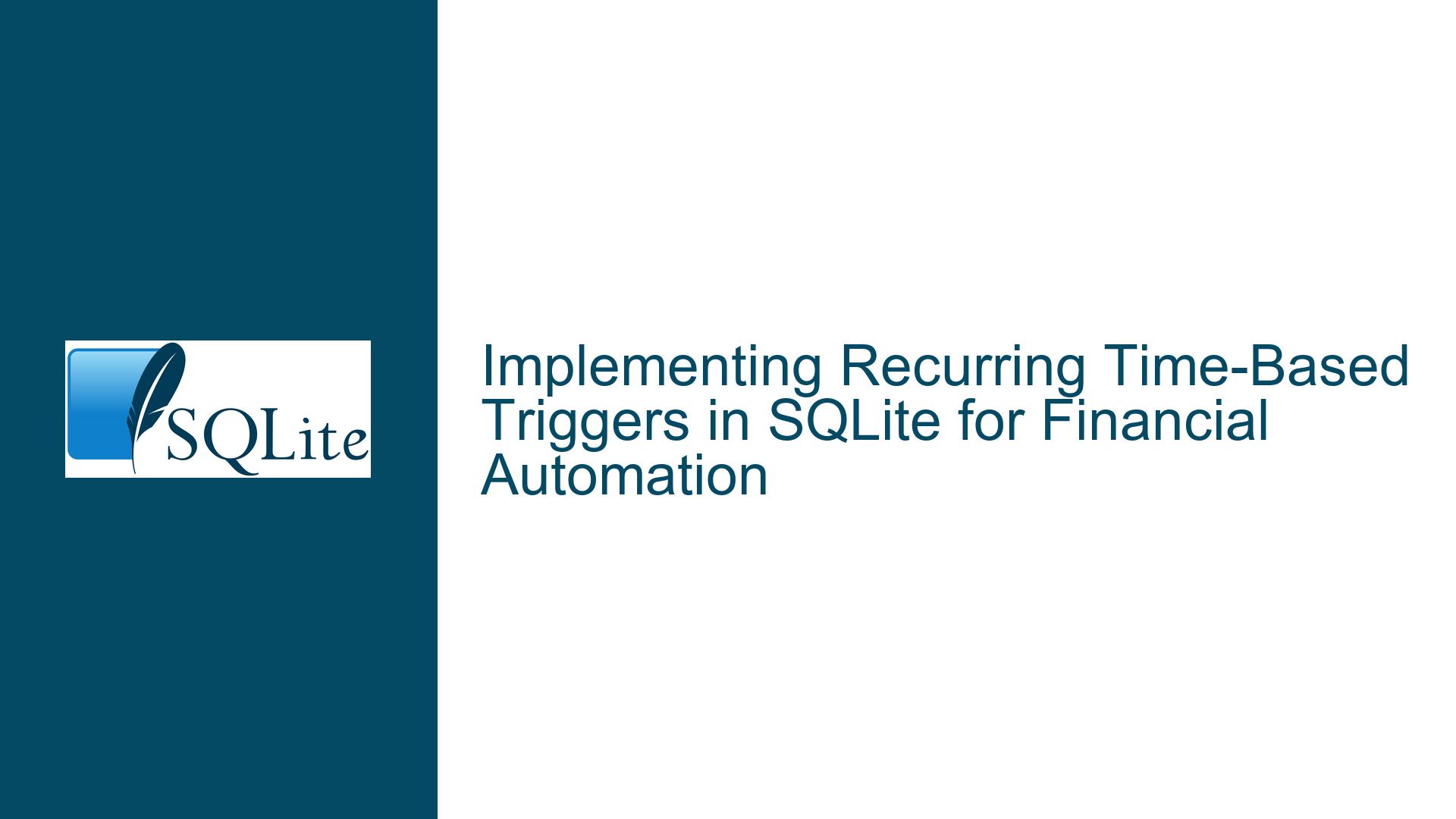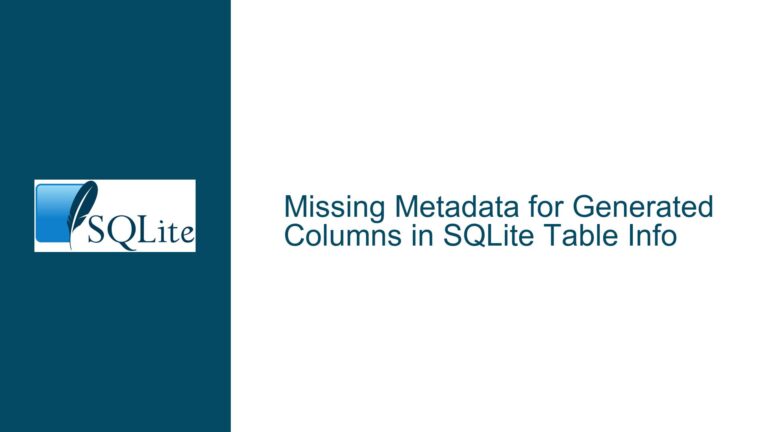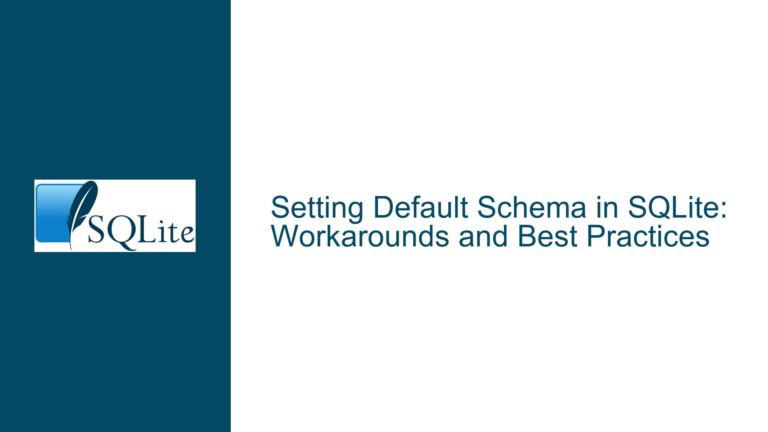Implementing Recurring Time-Based Triggers in SQLite for Financial Automation
Understanding SQLite’s Trigger Limitations for Scheduled Recurring Events
Issue Overview: The Challenge of Automating Recurring Financial Entries with SQLite Triggers
The core issue revolves around a user’s desire to automate recurring financial entries (daily, monthly, yearly) directly within SQLite using time-based triggers. The user aims to eliminate reliance on external tools like Excel or calendar apps by leveraging SQLite’s trigger system to generate repeated database entries at predefined intervals. However, SQLite’s trigger functionality is inherently event-driven, not time-driven. Triggers in SQLite are designed to respond to specific database events such as INSERT, UPDATE, or DELETE operations on tables. They cannot be scheduled to execute at arbitrary times or intervals independently of these events.
The confusion arises from conflating SQLite’s trigger system with a job scheduler. Unlike server-based databases (e.g., PostgreSQL, MySQL), SQLite operates as an embedded database library without a persistent server process. This architecture means SQLite lacks the infrastructure to monitor system time, manage background tasks, or guarantee execution at specific times. The user’s expectation of time-bound triggers conflicts with SQLite’s design philosophy, which prioritizes simplicity, portability, and minimal resource consumption.
The discussion highlights a critical gap between the user’s goal (automating time-based data generation) and SQLite’s capabilities. While the user envisions a self-contained database solution for recurring financial entries, SQLite requires external orchestration to achieve this. The problem is compounded by the user’s non-programmer background, which limits their ability to bridge this gap with custom application logic or system-level scheduling tools.
Root Causes: Why SQLite Cannot Natively Support Time-Based Triggers
Absence of a Persistent Process
SQLite operates as a file-based database engine without a dedicated server process. Triggers execute only in response to direct database interactions (e.g., an application inserting a row). Without a continuously running process, SQLite cannot monitor the system clock or initiate actions independently. This contrasts with server databases like PostgreSQL, which maintain active processes capable of executing scheduled jobs via extensions likepg_cron.Trigger Scope and Event-Driven Design
SQLite triggers are explicitly tied to table-level Data Manipulation Language (DML) events. A trigger’s activation depends on a user or application explicitly performing an action on the database. For example, aBEFORE INSERTtrigger fires only when a new row is added to a table. There is no mechanism to associate triggers with temporal conditions (e.g., “every first day of the month”).Resource Management Constraints
The user speculates that time-based triggers could optimize RAM usage by controlling recurrence intervals. However, SQLite’s lightweight design intentionally avoids background threads or processes that consume resources indefinitely. Introducing time-based triggers would require persistent memory allocation for scheduling logic, conflicting with SQLite’s goal of minimal overhead.Platform Agnosticism
SQLite prioritizes portability across operating systems and environments. Implementing time-based triggers would necessitate platform-specific code for handling system time, cron-like scheduling, or task prioritization, undermining its “write once, run anywhere” philosophy.Misalignment with Database Responsibilities
As noted in the discussion, time-based scheduling falls outside the traditional role of a database engine. Databases manage data storage, retrieval, and integrity, while task scheduling is typically handled by operating systems (e.g.,cron, Windows Task Scheduler) or application-layer logic. Expecting SQLite to replicate this functionality is akin to expecting a file system to perform spell-checking—a task better suited to dedicated tools.
Solutions: Bridging the Gap Between SQLite and Time-Based Automation
1. External Scheduling Tools for SQLite Interaction
The most robust solution involves combining SQLite with external schedulers to execute scripts or commands at specified intervals. This approach delegates time-based execution to proven tools while keeping SQLite focused on data management.
Windows Task Scheduler (
schtasks)
Create a task to run a SQLite script (.sql) or executable at recurring intervals. For example, to insert a monthly expense entry:schtasks /create /tn "MonthlyFinancialEntry" /tr "C:\sqlite3\sqlite3.exe finance.db < monthly_expense.sql" /sc monthly /d 1Here,
monthly_expense.sqlcontains SQL commands to insert the required data. The task runs on the first day of every month.Linux/Unix
cronJobs
Usecrontabto schedule a SQLite CLI command:0 0 1 * * /usr/bin/sqlite3 /path/to/finance.db < /path/to/monthly_expense.sqlThis cron job executes the SQL script at midnight on the first day of each month.
Android Automation Apps
Apps like Tasker or Automate can trigger SQLite operations at specific times. For instance, Tasker can launch a shell command to runsqlite3with a predefined script when the device is idle and connected to power.
2. Application-Layer Recurrence Management
Design the database schema to store recurrence rules and let an application generate future entries on demand. This avoids relying on real-time triggers and shifts responsibility to the application.
- Schema Design for Recurring Events
Create ascheduled_transactionstable to define templates for recurring entries:CREATE TABLE scheduled_transactions ( id INTEGER PRIMARY KEY, description TEXT NOT NULL, amount REAL NOT NULL, recurrence_rule TEXT NOT NULL, -- e.g., 'MONTHLY', 'YEARLY' start_date DATE NOT NULL, end_date DATE ); - Application Logic to Generate Entries
A simple Python script (or any language) can query pending recurrences and insert actual transactions:import sqlite3 from datetime import date conn = sqlite3.connect('finance.db') cursor = conn.cursor() # Query scheduled transactions due today today = date.today().isoformat() cursor.execute(''' SELECT * FROM scheduled_transactions WHERE start_date <= ? AND (end_date IS NULL OR end_date >= ?) ''', (today, today)) for row in cursor.fetchall(): # Insert into actual transactions table cursor.execute(''' INSERT INTO transactions (date, description, amount) VALUES (?, ?, ?) ''', (today, row[1], row[2])) conn.commit() conn.close()Run this script daily via a scheduler to generate entries.
3. Hybrid Approach: SQLite with Embedded Scheduling Logic
For advanced users, extend SQLite with custom functions or virtual tables to approximate time-based logic. While not trivial, this method embeds scheduling within the database.
SQLite Extension for Date Calculations
Use thedatefunction withCURRENT_DATEto filter or generate entries:-- Insert a monthly expense if today is the first day of the month INSERT INTO transactions (date, description, amount) SELECT date('now'), 'Rent', 1000 WHERE strftime('%d', 'now') = '01';Pair this with a daily external task to execute the query.
Virtual Table for Recurrence Patterns
Create a virtual table that expands recurrence rules into specific dates. This requires writing a custom virtual table module in C, which is feasible but requires programming expertise.
4. Leveraging SQLite’s Write-Ahead Log (WAL) for Efficiency
To address concerns about RAM usage during frequent inserts, enable WAL mode to improve concurrency and reduce write overhead:
PRAGMA journal_mode = WAL;
This ensures that recurring insertions from scheduled tasks do not degrade performance.
5. Educational Resources for Non-Programmers
For users unfamiliar with programming, recommend GUI tools that abstract scheduler integration:
DB Browser for SQLite (DB4S)
Use its scripting interface to define recurring SQL operations and pair it with system schedulers.Zapier or Integromat (Now Make)
Cloud-based automation platforms can trigger HTTP endpoints or scripts interacting with SQLite databases, though this requires hosting the database in an accessible location.
By combining external schedulers with thoughtful schema design and lightweight application logic, users can achieve the desired automation without overloading SQLite with responsibilities beyond its design. This approach respects SQLite’s strengths while leveraging the broader ecosystem for time-based tasks.