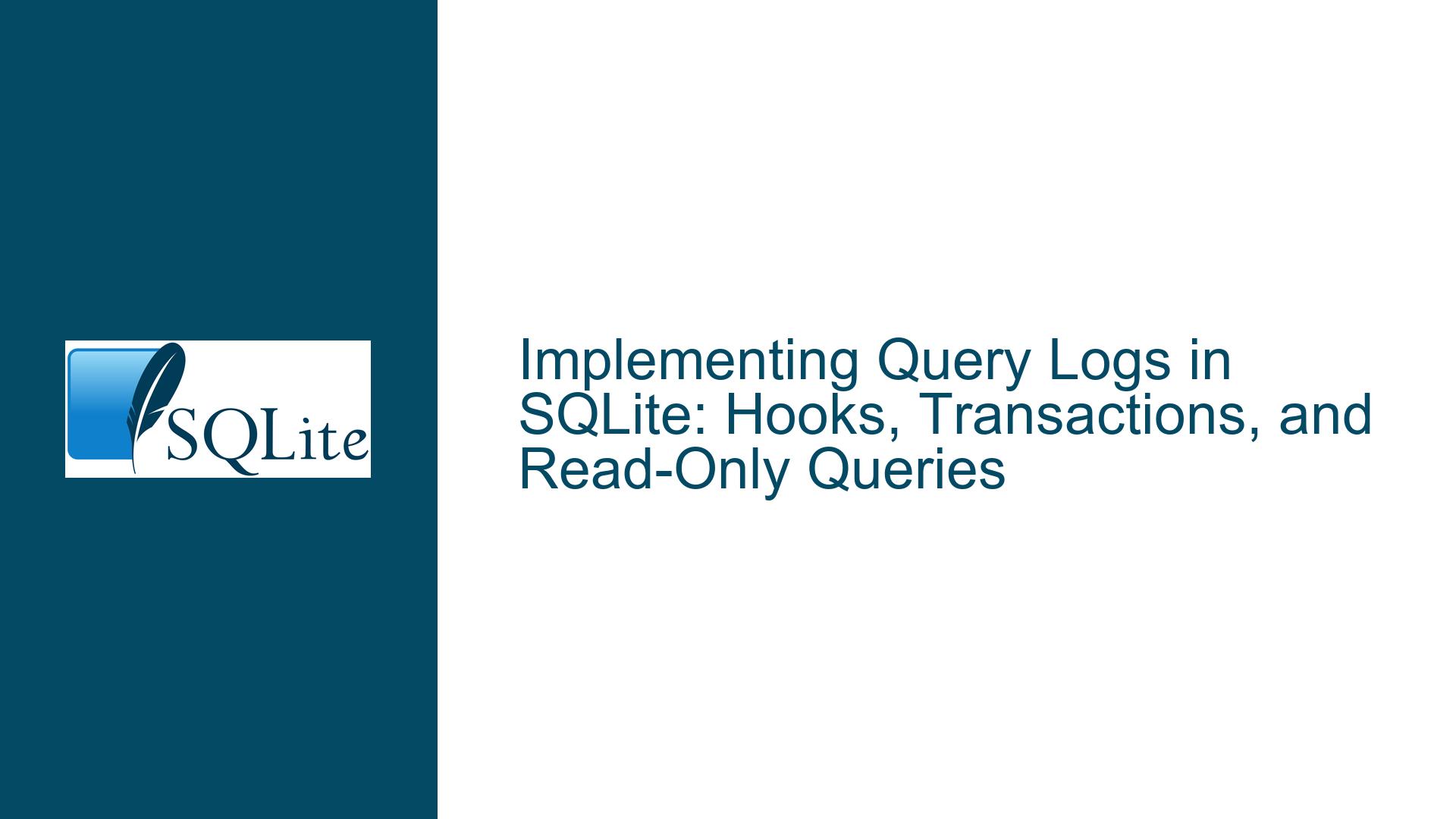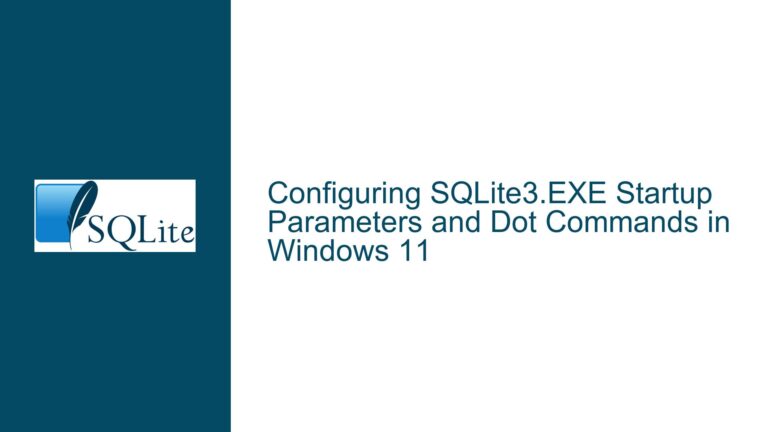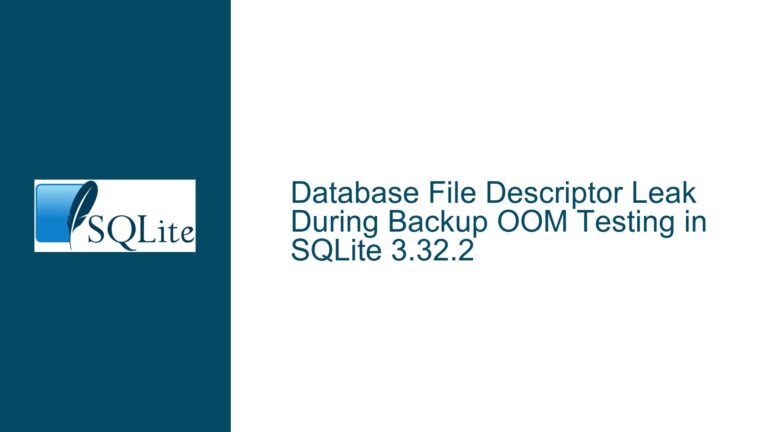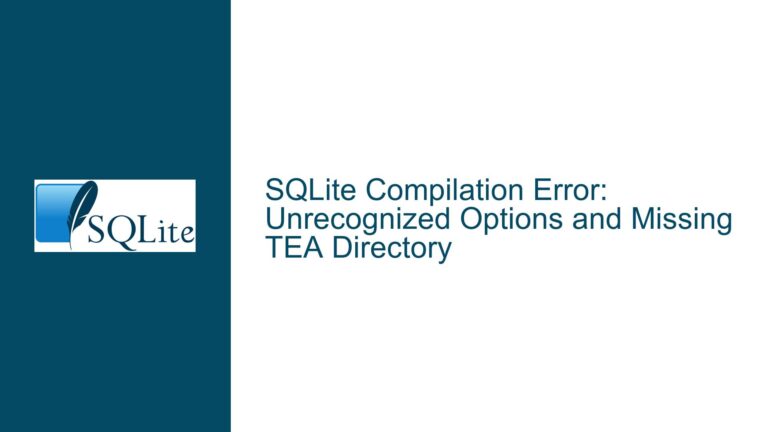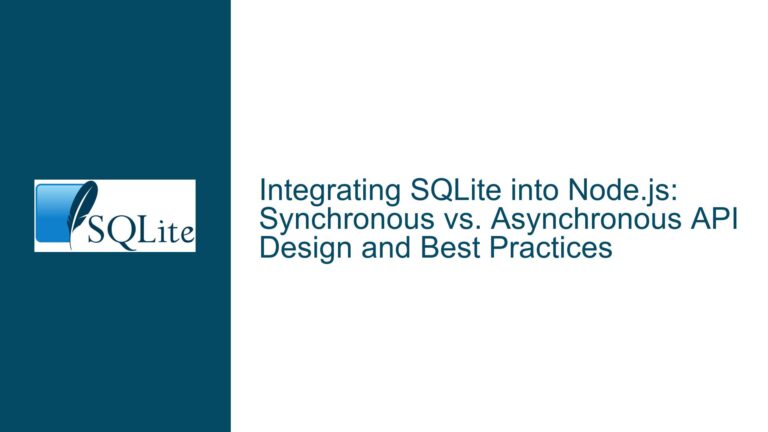Implementing Query Logs in SQLite: Hooks, Transactions, and Read-Only Queries
Understanding SQLite Query Logs and Their Implementation Challenges
SQLite query logs are a powerful tool for tracking database changes, debugging, and replicating database states across different nodes or systems. However, implementing a robust query logging system in SQLite requires a deep understanding of its internal mechanisms, including hooks, transaction handling, and the nuances of read-only queries. This post delves into the core challenges of implementing query logs, explores potential pitfalls, and provides detailed solutions to ensure a reliable and efficient logging system.
The primary goal of query logging is to capture all database changes in a way that allows for exact replication of the database state. This involves logging every SQL statement that modifies the database, handling transactions correctly, and ensuring that read-only queries do not interfere with the logging process. The implementation must also account for SQLite’s embedded transactions, commit and rollback hooks, and the distinction between different types of SQL statements.
Potential Issues with Hooks, Transactions, and Read-Only Queries
One of the main challenges in implementing query logs is ensuring that all relevant SQL statements are captured without interfering with the database’s normal operation. The sqlite3_step function is a critical point for logging, as it is called for each step of executing an SQL statement. However, relying solely on sqlite3_step may not be sufficient, especially when dealing with transactions and read-only queries.
Transactions in SQLite can be explicit (using BEGIN, COMMIT, ROLLBACK, etc.) or embedded within other SQL statements. Capturing the start and end of transactions is crucial for maintaining the integrity of the query logs. The sqlite3_commit_hook and sqlite3_rollback_hook functions can be used to log transaction boundaries, but they may not capture embedded transactions accurately. Additionally, read-only queries (those that do not modify the database) should generally be excluded from the logs to reduce noise. However, certain read-only queries, such as those involving BEGIN, COMMIT, ROLLBACK, SAVEPOINT, and RELEASE, must be logged to ensure transaction boundaries are correctly recorded.
Another potential issue is the use of sqlite3_expanded_sql to retrieve the SQL statement being executed. While this function provides a fully expanded SQL statement, it may not always be necessary or efficient to use it for every query. Furthermore, skipping SQLITE_SCHEMA errors is important to avoid logging schema changes that do not affect the database state.
Detailed Troubleshooting Steps and Solutions for Query Log Implementation
To implement a reliable query logging system in SQLite, follow these detailed steps:
1. Capturing SQL Statements with sqlite3_step and sqlite3_expanded_sql:
- Use the
sqlite3_stepfunction to intercept each step of SQL statement execution. This function is called for each row of result set in case ofSELECTstatements or for each step of execution in case ofINSERT,UPDATE,DELETE, etc. - For logging, use
sqlite3_expanded_sqlto retrieve the fully expanded SQL statement. This ensures that any bound parameters are replaced with their actual values, providing a complete and accurate representation of the query. - Skip logging
SQLITE_SCHEMAerrors, as these indicate schema changes that do not affect the database state. This can be done by checking the return value ofsqlite3_stepand ignoringSQLITE_SCHEMAresults.
2. Handling Transactions with sqlite3_commit_hook and sqlite3_rollback_hook:
- Use
sqlite3_commit_hookto log the completion of a transaction. This hook is called when a transaction is successfully committed, allowing you to record the transaction boundary in the query logs. - Use
sqlite3_rollback_hookto log the rollback of a transaction. This hook is called when a transaction is rolled back, ensuring that the query logs accurately reflect the state of the database. - For embedded transactions, you may need to track the transaction depth manually. This can be done by incrementing a counter when a transaction starts and decrementing it when a transaction ends. This allows you to identify the position of embedded transactions and ensure that only the outermost transaction boundaries are logged.
3. Filtering Read-Only Queries and Logging Transaction Boundaries:
- Use
sqlite3_stmt_readonlyto determine if a statement is read-only. This function returns true if the statement does not modify the database, allowing you to skip logging for read-only queries. - However, do not skip logging for transaction-related queries such as
BEGIN,COMMIT,ROLLBACK,SAVEPOINT, andRELEASE. These queries must be logged to ensure that transaction boundaries are correctly recorded in the query logs. - To handle the logging of transaction boundaries more efficiently, consider using a combination of
sqlite3_commit_hook,sqlite3_rollback_hook, and manual transaction tracking. This approach ensures that all transaction boundaries are logged accurately, even in the case of embedded transactions.
4. Ensuring Consistency and Replicability of Query Logs:
- To ensure that the query logs can be used to replicate the database state, execute the logged queries in the same order and with the same SQLite version. This guarantees that the resulting database state will be identical to the original.
- When replicating the query logs to a raft group or master/slave nodes, ensure that the logs are applied in the same sequence and with the same transaction boundaries. This maintains consistency across all nodes and prevents data divergence.
5. Optimizing Query Log Performance:
- To minimize the performance impact of query logging, consider using a separate thread or process to handle the logging. This allows the main database operations to proceed without being blocked by logging activities.
- Use efficient data structures for storing and retrieving query logs, such as a circular buffer or a memory-mapped file. This reduces the overhead of logging and ensures that the system remains responsive even under heavy load.
6. Testing and Validation:
- Thoroughly test the query logging system to ensure that all database changes are captured accurately. This includes testing with different types of SQL statements, transactions, and read-only queries.
- Validate the query logs by replaying them on a separate database instance and comparing the resulting state with the original database. This ensures that the logs are complete and accurate, and that they can be used to replicate the database state reliably.
By following these detailed steps, you can implement a robust and efficient query logging system in SQLite that captures all relevant database changes, handles transactions correctly, and ensures the consistency and replicability of the database state. This approach not only addresses the core challenges of query logging but also provides a solid foundation for debugging, replication, and other advanced database operations.