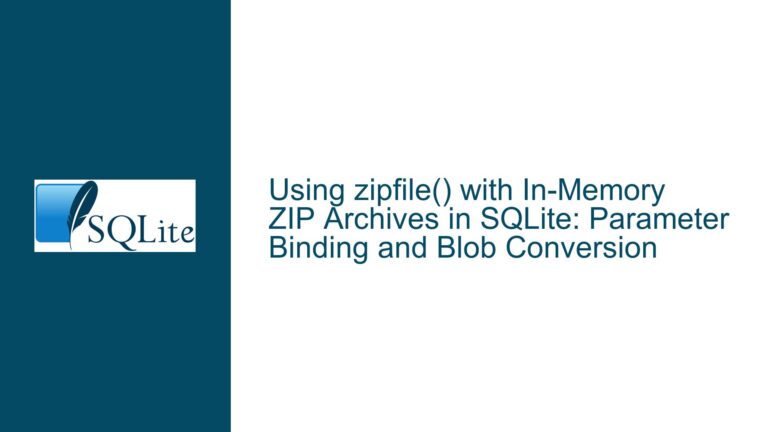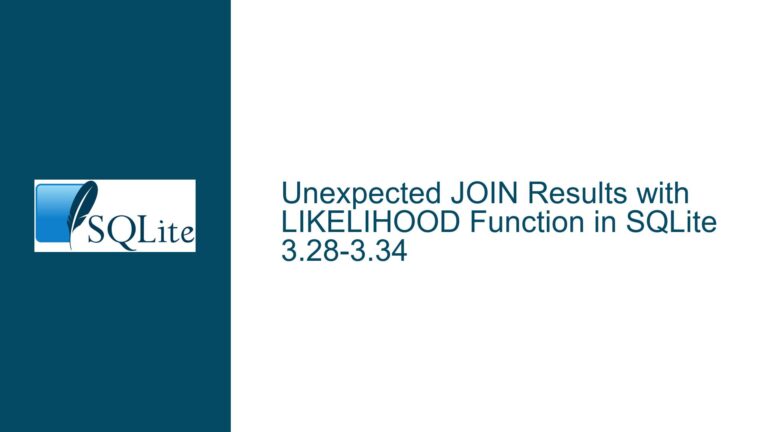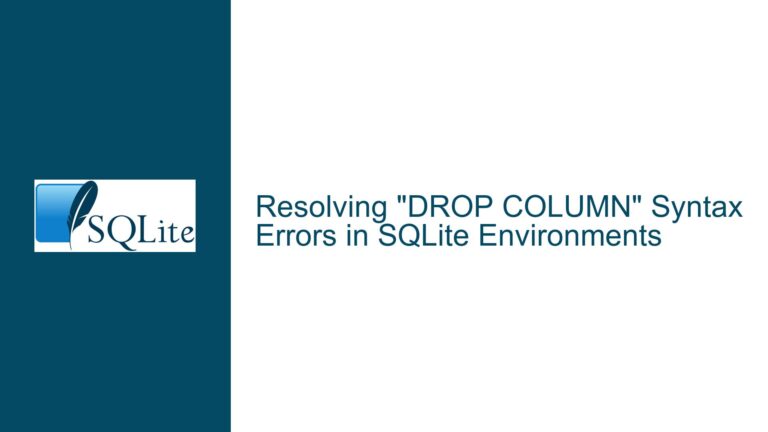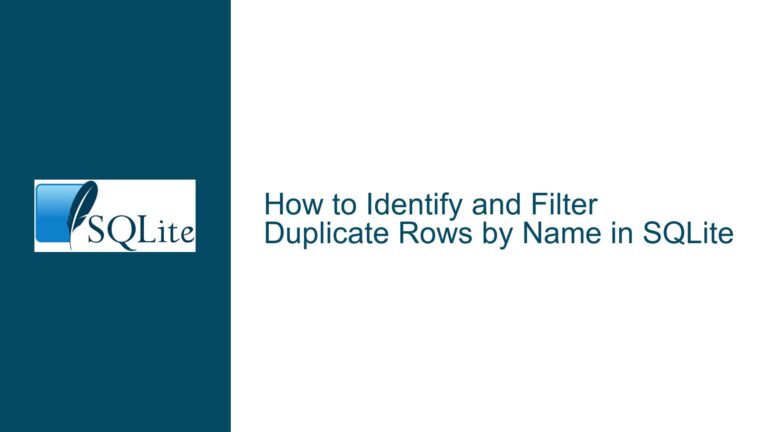Implementing Natural Sort Order in SQLite: Challenges and Solutions
Understanding Natural Sort Order and Its Importance in SQLite
Natural sort order, often referred to as human-friendly sorting, is a method of sorting strings that contain numbers in a way that is intuitive to humans. Unlike lexicographical sorting, which treats numbers as characters and sorts them based on their ASCII values, natural sort order recognizes numeric sequences within strings and sorts them numerically. For example, in natural sort order, the sequence z2, z11 would be sorted as z2, z11 instead of z11, z2.
The need for natural sort order arises in various applications, such as file management systems, where filenames often contain numbers (e.g., file1.txt, file2.txt, file10.txt). In such cases, lexicographical sorting would yield an unintuitive order (file1.txt, file10.txt, file2.txt), which can be confusing for users. Natural sort order addresses this by ensuring that numeric parts of strings are sorted based on their numeric value rather than their character representation.
In SQLite, achieving natural sort order is not straightforward because the database does not natively support this type of sorting. SQLite’s default sorting mechanism is lexicographical, which means that strings are compared character by character based on their ASCII values. This limitation has led to various discussions and solutions within the SQLite community, including the development of custom collating sequences and extensions to implement natural sort order.
Challenges in Implementing Natural Sort Order in SQLite
Implementing natural sort order in SQLite presents several challenges, primarily due to the database’s design and the complexity of natural sorting algorithms. One of the main challenges is that SQLite does not provide built-in support for natural sort order, unlike some other databases like PostgreSQL, which offer extensions or functions to achieve this. As a result, developers must rely on custom solutions, such as user-defined functions or collating sequences, to implement natural sort order.
Another challenge is the handling of leading zeros in numeric sequences. In natural sort order, leading zeros should generally be ignored when comparing numbers. For example, 0010 should be treated as 10 for sorting purposes. However, implementing this behavior requires careful parsing of strings to identify and skip leading zeros before performing numeric comparisons. This adds complexity to the sorting algorithm, especially when dealing with strings that contain multiple numeric sequences interspersed with non-numeric characters.
Additionally, natural sort order must handle mixed-case strings appropriately. In some applications, it may be desirable to perform case-insensitive sorting, where a and A are treated as equivalent. However, in other cases, case sensitivity may be important, and the sorting algorithm must distinguish between uppercase and lowercase letters. This introduces another layer of complexity, as the algorithm must account for both numeric and case-based comparisons.
Finally, the performance of natural sort order implementations can be a concern, especially when sorting large datasets. Custom sorting algorithms, particularly those implemented in user-defined functions, may be slower than SQLite’s built-in sorting mechanisms. Optimizing these algorithms to minimize performance overhead while maintaining accurate sorting behavior is a significant challenge.
Solutions and Best Practices for Natural Sort Order in SQLite
To address the challenges of implementing natural sort order in SQLite, several solutions have been proposed and developed by the community. One of the most effective approaches is to create a custom collating sequence that implements the natural sort order algorithm. A collating sequence in SQLite is a function that defines how strings are compared during sorting operations. By defining a custom collating sequence, developers can override SQLite’s default lexicographical sorting and implement natural sort order.
The custom collating sequence must parse strings to identify numeric sequences and compare them based on their numeric value rather than their character representation. This involves iterating through the strings character by character, identifying sequences of digits, and converting them to integers for comparison. Non-numeric characters are compared using standard lexicographical rules. The collating sequence must also handle leading zeros by skipping them during numeric comparisons.
An example implementation of a custom collating sequence for natural sort order in SQLite is provided below. This implementation, written in C, defines a collating function natSortCollFunc that performs natural sort order comparisons. The function is then registered with SQLite using the sqlite3_create_collation function, allowing it to be used in SQL queries with the COLLATE keyword.
#include "sqlite3ext.h"
SQLITE_EXTENSION_INIT1
#include <ctype.h>
#include <string.h>
static int natSortCollFunc(
void *notUsed,
int nKey1, const void *pKey1,
int nKey2, const void *pKey2
){
const unsigned char *zA = (const unsigned char*)pKey1;
const unsigned char *zB = (const unsigned char*)pKey2;
int i=0, j=0, x;
while( i<nKey1 && j<nKey2 ){
x = zA[i] - zB[j];
if( isdigit(zA[i]) ){
int k;
if( !isdigit(zB[j]) ) return x;
while( zA[i]=='0' && i<nKey1 ){ i++; }
while( zB[j]=='0' && j<nKey2 ){ j++; }
k = 0;
while( i+k<nKey1 && isdigit(zA[i+k]) && j+k<nKey2 && isdigit(zB[j+k]) ){
k++;
}
if( i+k<nKey1 && isdigit(zA[i+k]) ){
return +1;
}else if( j+k<nKey2 && isdigit(zB[j+k]) ){
return -1;
}else{
x = memcmp(zA+i, zB+j, k);
if( x ) return x;
i += k;
j += k;
}
}else if( x ){
return x;
}else{
i++;
j++;
}
}
return (nKey1 - i) - (nKey2 - j);
}
#ifdef _WIN32
__declspec(dllexport)
#endif
int sqlite3_natsort_init(
sqlite3 *db,
char **pzErrMsg,
const sqlite3_api_routines *pApi
){
int rc = SQLITE_OK;
SQLITE_EXTENSION_INIT2(pApi);
(void)pzErrMsg; /* Unused parameter */
rc = sqlite3_create_collation(db, "natsort", SQLITE_UTF8, 0, natSortCollFunc);
return rc;
}
This implementation can be compiled into a loadable extension and used in SQLite queries as follows:
.load ./natsort
SELECT * FROM user ORDER BY name COLLATE natsort;
In addition to custom collating sequences, another approach to implementing natural sort order in SQLite is to use user-defined functions (UDFs). UDFs allow developers to define custom functions in SQLite that can be used in SQL queries. A UDF for natural sort order could parse strings, extract numeric sequences, and return a sort key that can be used in the ORDER BY clause. However, this approach may be less efficient than using a custom collating sequence, as it requires additional processing for each row in the result set.
When implementing natural sort order in SQLite, it is important to consider the specific requirements of the application, such as whether case sensitivity is important and how leading zeros should be handled. Developers should also test their implementations thoroughly to ensure that they produce the desired sorting behavior and perform well with large datasets.
In conclusion, while SQLite does not natively support natural sort order, it is possible to implement this functionality using custom collating sequences or user-defined functions. By carefully parsing strings and comparing numeric sequences based on their numeric value, developers can achieve human-friendly sorting in SQLite that meets the needs of their applications.