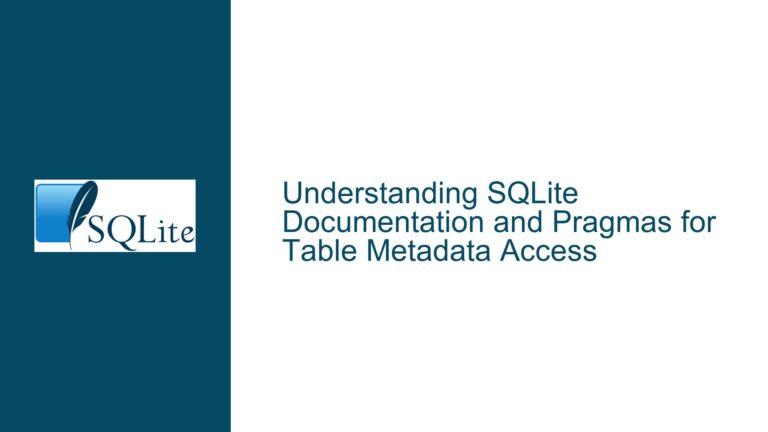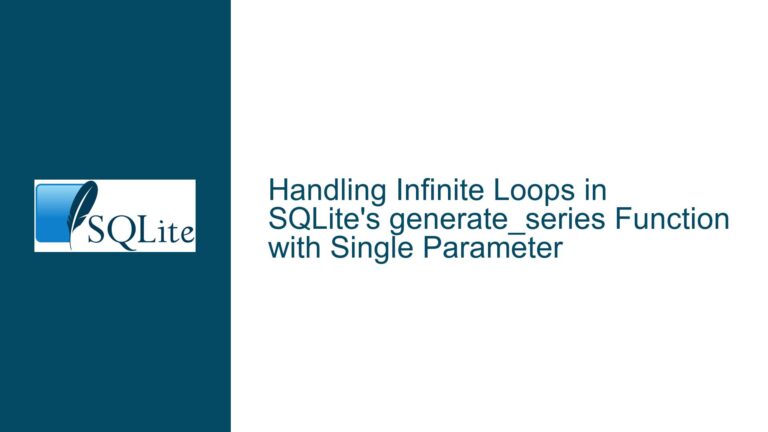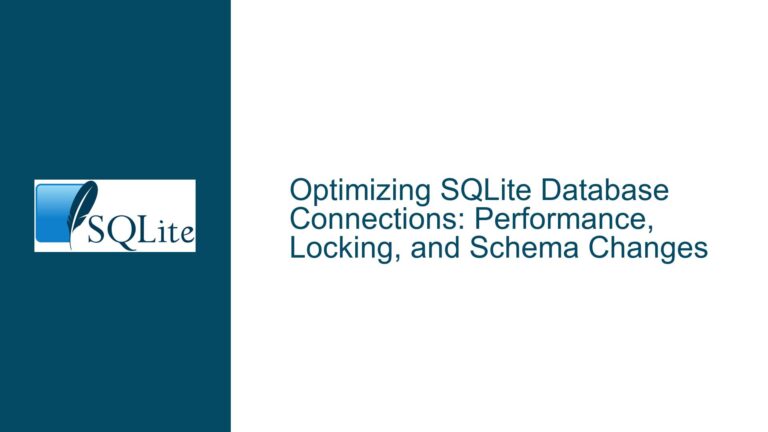Implementing MySQL-like Binlog Mechanism in SQLite: Challenges and Solutions
Understanding the Need for a MySQL Binlog-like Mechanism in SQLite
The MySQL Binary Log (binlog) is a critical feature for database administrators and developers who require robust data replication, point-in-time recovery, and audit logging. The binlog records all changes made to the database, including inserts, updates, and deletes, in a sequential manner. This log can then be used to replicate changes to a secondary database, recover data to a specific point in time, or audit changes for compliance purposes. SQLite, being a lightweight, serverless database, does not natively provide a feature equivalent to MySQL’s binlog. However, there are scenarios where SQLite users might need similar functionality, such as when building distributed systems, implementing data synchronization, or ensuring data integrity across multiple instances.
The core challenge lies in SQLite’s architecture, which is designed for simplicity and embedded use cases. Unlike MySQL, which operates in a client-server model, SQLite is a self-contained, file-based database. This fundamental difference means that SQLite lacks the built-in mechanisms for logging changes in the same way MySQL does. However, SQLite’s extensibility and the availability of certain extensions and techniques can help bridge this gap.
Exploring SQLite’s Sessions Extension as a Potential Solution
One of the most promising solutions for implementing a binlog-like mechanism in SQLite is the use of the SQLite Sessions Extension. The Sessions Extension is designed to track changes made to a database and store these changes in a compact, efficient format. This extension can be used to create a change log that can be applied to another database, effectively enabling replication or synchronization between databases.
The Sessions Extension works by creating a session object that monitors changes to specified tables. When changes occur, the session object records the changes in a session file. This session file can then be applied to another database, effectively replicating the changes. The Sessions Extension provides a high degree of control over which tables and columns are monitored, allowing developers to tailor the change tracking to their specific needs.
However, while the Sessions Extension offers a powerful tool for change tracking, it is not a direct equivalent to MySQL’s binlog. The binlog records all changes at the statement level, including the exact SQL statements executed, while the Sessions Extension records changes at the row level. This difference can impact how the change log is used, particularly in scenarios where the exact SQL statements need to be replicated or audited.
Alternative Approaches to Implementing Change Tracking in SQLite
In addition to the Sessions Extension, there are several other approaches that can be used to implement change tracking in SQLite. One common approach is to use triggers to log changes to a separate table. Triggers can be defined to fire on insert, update, or delete operations, and can be used to record the old and new values of the affected rows. This approach provides a high degree of flexibility, as the log table can be customized to include additional metadata, such as the user who made the change or the timestamp of the change.
Another approach is to use the SQLite Write-Ahead Logging (WAL) mode in combination with custom scripts or tools to parse the WAL file and extract changes. The WAL file contains a record of all changes made to the database, and can be used to reconstruct the sequence of changes. However, this approach requires a deep understanding of the WAL format and can be complex to implement.
A third approach is to use a combination of SQLite’s built-in functions and external tools to create a custom change tracking mechanism. For example, the sqlite3_changes() function can be used to determine the number of rows affected by the last SQL statement, and this information can be logged to a separate table or file. This approach can be combined with the use of timestamps or sequence numbers to create a log that can be used for replication or audit purposes.
Detailed Troubleshooting Steps for Implementing Change Tracking in SQLite
Implementing a binlog-like mechanism in SQLite requires careful planning and execution. The following steps outline a detailed approach to implementing change tracking using the Sessions Extension, triggers, and custom scripts.
Step 1: Define the Requirements for Change Tracking
Before implementing any change tracking mechanism, it is essential to define the specific requirements for the change log. This includes determining which tables and columns need to be monitored, the level of detail required in the log (e.g., row-level changes vs. statement-level changes), and how the log will be used (e.g., for replication, audit, or recovery). Defining these requirements will help guide the selection of the appropriate approach and ensure that the implementation meets the desired goals.
Step 2: Evaluate the Use of the SQLite Sessions Extension
The SQLite Sessions Extension is a powerful tool for change tracking, but it may not be suitable for all use cases. To evaluate whether the Sessions Extension is the right choice, consider the following factors:
- Granularity of Change Tracking: The Sessions Extension records changes at the row level, which may not be sufficient for scenarios where statement-level changes are required.
- Performance Impact: The Sessions Extension introduces additional overhead, as it needs to monitor and record changes. This overhead may be acceptable for small to medium-sized databases, but could become a bottleneck for large databases with high write throughput.
- Ease of Use: The Sessions Extension requires some setup and configuration, including the creation of session objects and the application of session files. This may add complexity to the application, particularly if the change tracking mechanism needs to be integrated with existing code.
If the Sessions Extension meets the requirements, proceed with the implementation. Otherwise, consider alternative approaches such as triggers or custom scripts.
Step 3: Implement Change Tracking Using Triggers
If the Sessions Extension is not suitable, or if additional flexibility is required, consider implementing change tracking using triggers. The following steps outline how to set up triggers to log changes to a separate table:
Create a Log Table: Create a table to store the change log. This table should include columns for the table name, operation type (insert, update, delete), old values, new values, and any additional metadata (e.g., timestamp, user).
Define Triggers: Create triggers on the tables that need to be monitored. The triggers should fire on insert, update, and delete operations, and should insert a record into the log table for each change. The triggers should capture both the old and new values of the affected rows.
Test the Triggers: Test the triggers to ensure that they correctly log changes to the log table. This includes testing insert, update, and delete operations, and verifying that the log table contains the expected records.
Optimize the Log Table: Depending on the volume of changes, the log table may grow quickly. Consider implementing strategies to manage the size of the log table, such as archiving old records or partitioning the table.
Step 4: Implement Change Tracking Using Custom Scripts
If neither the Sessions Extension nor triggers meet the requirements, consider implementing a custom change tracking mechanism using SQLite’s built-in functions and external tools. The following steps outline how to set up a custom change tracking mechanism:
Determine the Scope of Change Tracking: Define which tables and columns need to be monitored, and the level of detail required in the log.
Use SQLite Functions to Capture Changes: Use SQLite functions such as
sqlite3_changes()to determine the number of rows affected by the last SQL statement. Combine this with timestamps or sequence numbers to create a log of changes.Log Changes to a Separate Table or File: Insert the change records into a separate table or write them to a file. Include any additional metadata required for the use case (e.g., user, timestamp).
Parse and Apply the Change Log: If the change log is used for replication or synchronization, implement a script or tool to parse the log and apply the changes to another database.
Test the Custom Change Tracking Mechanism: Test the custom change tracking mechanism to ensure that it correctly captures and logs changes. This includes testing various SQL operations and verifying that the log contains the expected records.
Step 5: Optimize and Maintain the Change Tracking Mechanism
Once the change tracking mechanism is implemented, it is important to optimize and maintain it to ensure that it continues to meet the requirements. This includes:
- Monitoring Performance: Monitor the performance of the change tracking mechanism, particularly if it introduces additional overhead. Consider optimizing the implementation to reduce the impact on database performance.
- Managing Log Size: Depending on the volume of changes, the log may grow quickly. Implement strategies to manage the size of the log, such as archiving old records or partitioning the log table.
- Ensuring Data Integrity: Ensure that the change tracking mechanism does not introduce data integrity issues. This includes verifying that the log accurately reflects the changes made to the database and that the log can be used to reconstruct the database state if needed.
- Updating the Mechanism as Needed: As the application evolves, the requirements for change tracking may change. Update the change tracking mechanism as needed to ensure that it continues to meet the requirements.
Conclusion
Implementing a binlog-like mechanism in SQLite is a complex but achievable task. By carefully defining the requirements, evaluating the available options, and following a structured approach to implementation, it is possible to create a robust change tracking mechanism that meets the needs of the application. Whether using the SQLite Sessions Extension, triggers, or custom scripts, the key to success lies in understanding the strengths and limitations of each approach and tailoring the implementation to the specific use case. With the right approach, SQLite can be used to build powerful, reliable, and scalable applications that require change tracking for replication, audit, or recovery purposes.