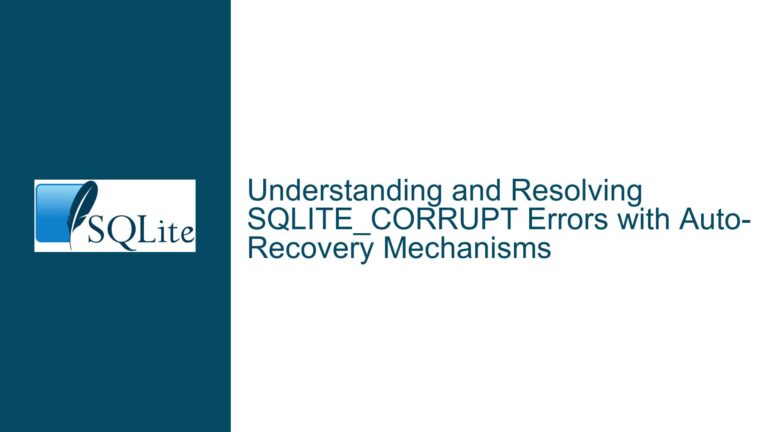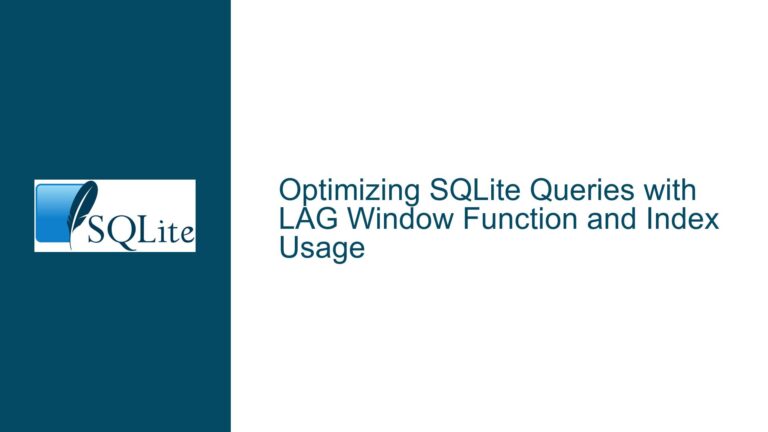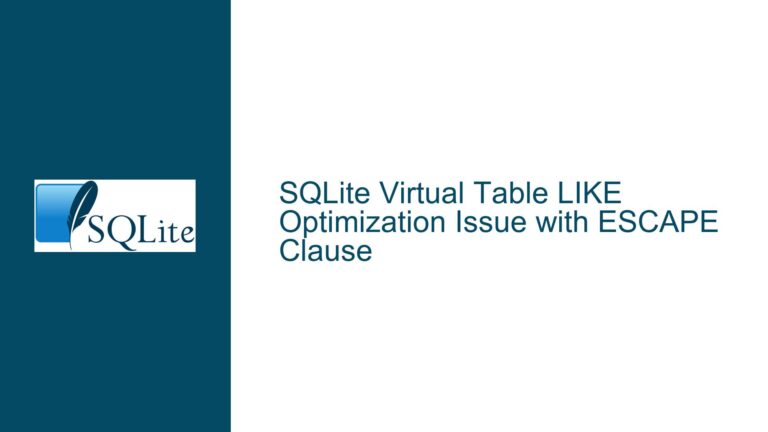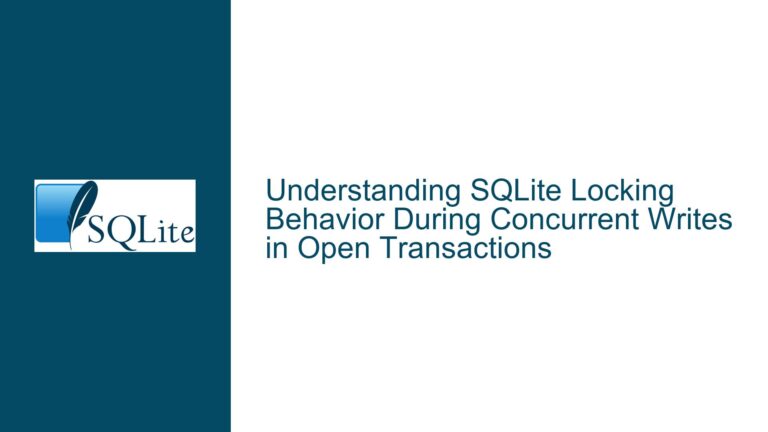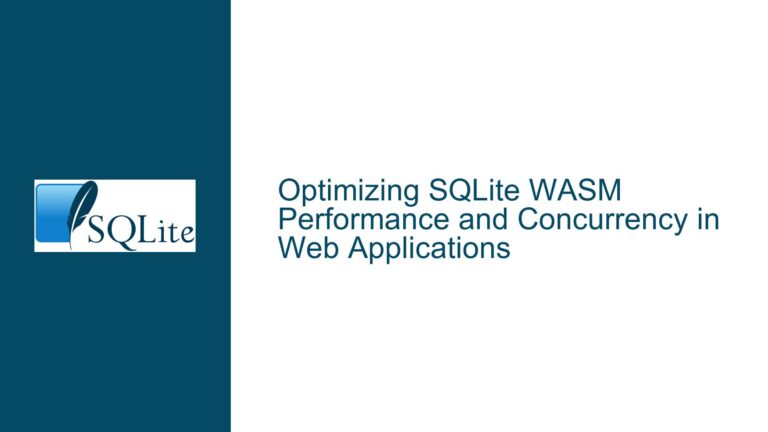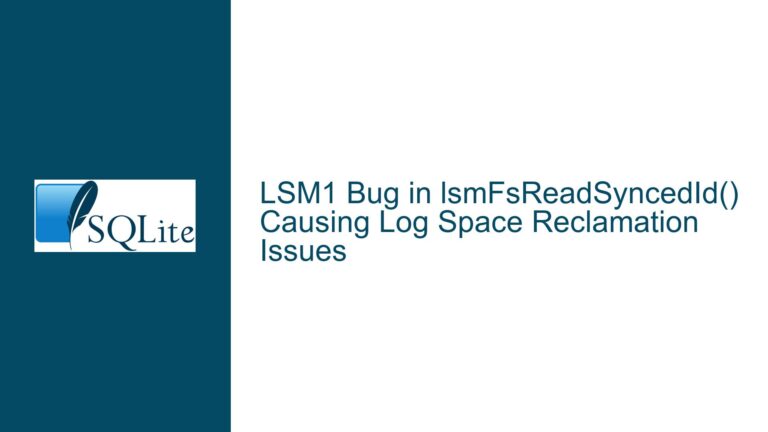Implementing Multi-Column Indexing in SQLite Virtual Tables
Understanding Multi-Column Indexing in SQLite Virtual Tables
The core issue revolves around the implementation of multi-column indexing in SQLite virtual tables, specifically focusing on the xBestIndex function and its role in optimizing queries. Virtual tables in SQLite are a powerful feature that allows developers to define custom table implementations that can be queried using standard SQL syntax. However, the complexity of implementing efficient indexing, especially for multi-column scenarios, often leads to confusion and suboptimal performance.
The xBestIndex function is a critical component of the virtual table interface. It is responsible for determining the most efficient way to execute a query by evaluating the constraints and orderings specified in the SQL statement. When dealing with multi-column indexing, the function must consider how to best utilize the available indexes to minimize the cost of the query. This involves selecting the appropriate index, assigning argument values, and estimating the cost and number of rows that will be returned.
The challenge lies in the fact that the xBestIndex function must handle a variety of constraints, including equality, inequality, and range conditions, across multiple columns. The function must also decide which constraints to apply first and how to combine them to produce the most efficient query plan. This requires a deep understanding of both the virtual table’s internal data structure and the SQLite query optimizer’s behavior.
Common Pitfalls in Implementing Multi-Column Indexing
One of the most common pitfalls in implementing multi-column indexing in SQLite virtual tables is the incorrect handling of the idxNum and idxStr fields. These fields are used to communicate the chosen index and any additional information about the query plan between the xBestIndex function and the VFilter function. If these fields are not properly encoded and decoded, the query optimizer may choose a suboptimal plan, leading to poor performance.
Another frequent issue is the improper estimation of the cost and number of rows returned by the query. The xBestIndex function must provide accurate estimates to the SQLite query optimizer, as these estimates are used to determine the overall cost of the query plan. If the estimates are too high or too low, the optimizer may choose a plan that is not the most efficient, resulting in slower query execution.
Additionally, developers often struggle with the correct assignment of argvIndex values and the omit flag. The argvIndex values determine the order in which the constraints are applied, while the omit flag indicates whether a constraint can be omitted from the query plan. Misassigning these values can lead to incorrect query results or inefficient query plans.
Step-by-Step Guide to Implementing Multi-Column Indexing
To implement multi-column indexing in SQLite virtual tables, follow these detailed steps:
Define the Index Structure: Begin by defining the structure of the indexes that will be used in the virtual table. This includes specifying the columns that will be indexed and the type of index (e.g., single-column, multi-column). Ensure that the index structure supports the types of queries that will be performed on the virtual table.
Implement the
xBestIndexFunction: ThexBestIndexfunction is where the bulk of the indexing logic resides. Start by evaluating the constraints and orderings specified in the SQL statement. For each constraint, determine whether it can be satisfied by one of the available indexes. If multiple constraints can be satisfied by the same index, choose the index that covers the largest number of prefix fields. Store the chosen index number in theidxNumfield.Assign
argvIndexValues and Set theomitFlag: Once the index has been chosen, assignargvIndexvalues based on the order of the fields in the selected index. TheargvIndexvalues determine the order in which the constraints will be applied. Additionally, set theomitflag for each constraint that can be omitted from the query plan. This flag indicates that the constraint does not need to be evaluated during query execution, which can improve performance.Estimate the Cost and Number of Rows: Provide accurate estimates of the cost and number of rows that will be returned by the query. The cost estimate should reflect the overall effort required to execute the query, while the row estimate should indicate the expected number of rows that will be returned. These estimates are used by the SQLite query optimizer to determine the most efficient query plan.
Encode the Selection in the
idxStrField: Encode the selection information in theidxStrfield using a format that can be easily decoded by theVFilterfunction. This field should contain all the necessary information about the chosen index and the constraints that will be applied. Consider using base64 encoding to ensure that the information is stored in a compact and easily decodable format.Implement the
VFilterFunction: TheVFilterfunction is responsible for applying the constraints and executing the query. Begin by decoding theidxNumandidxStrfields to retrieve the chosen index and constraint information. Next, generate the key strings that will be used to perform the range scan on the base data store. Finally, set up the range scan and begin iterating through the records.Implement the
xNextFunction: ThexNextfunction is responsible for stepping through the records returned by the query. Continue iterating through the records until the key strings are no longer fulfilled or the end of the file (EOF) is reached. Ensure that the function correctly handles any remaining constraints that were not omitted during thexBestIndexphase.Test and Optimize: After implementing the multi-column indexing logic, thoroughly test the virtual table to ensure that it performs as expected. Use a variety of queries with different constraints and orderings to verify that the
xBestIndexfunction is choosing the most efficient index and that theVFilterandxNextfunctions are correctly applying the constraints. If necessary, optimize the indexing logic to improve performance.
By following these steps, you can successfully implement multi-column indexing in SQLite virtual tables, resulting in more efficient and performant queries. Remember to carefully consider the structure of your indexes, accurately estimate the cost and number of rows, and properly encode and decode the selection information to ensure optimal performance.