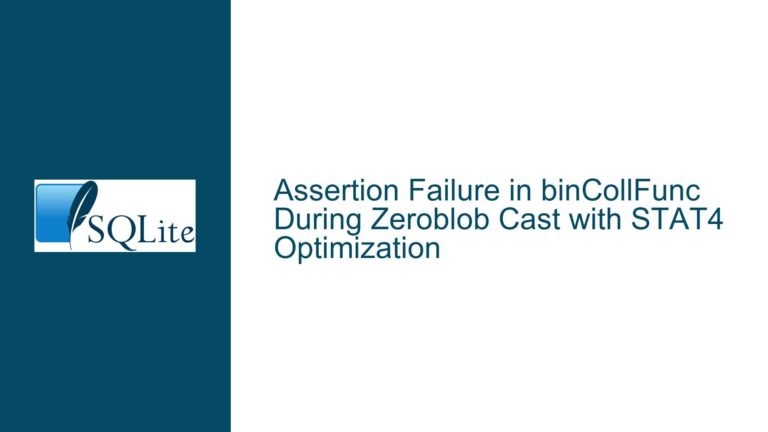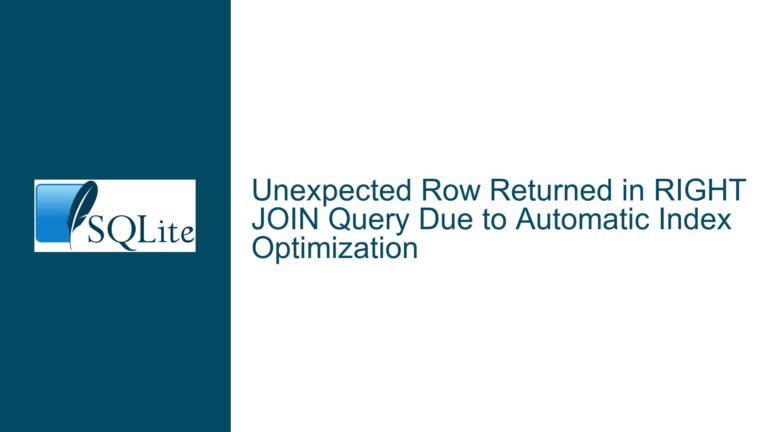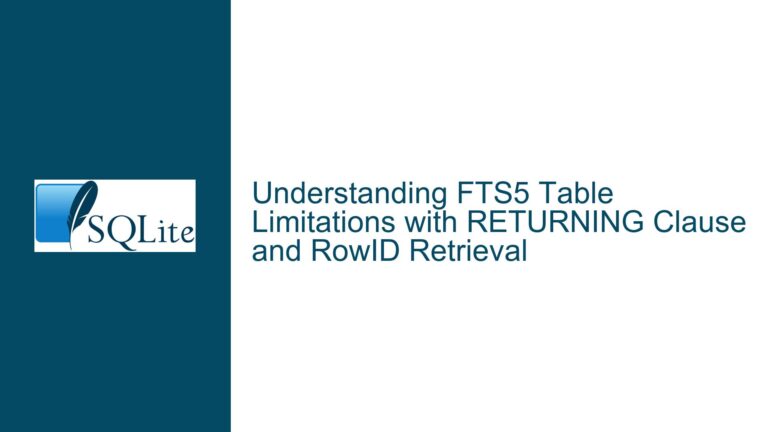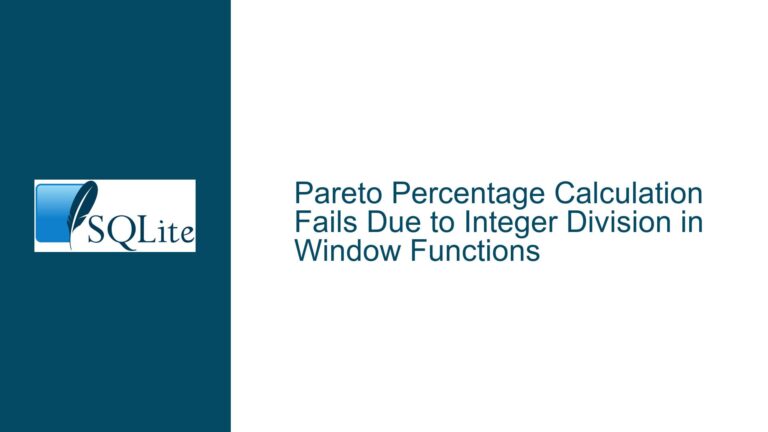Implementing JSON5 Support in SQLite: Function Naming, Identifier Parsing, and Error Handling
JSON5 Integration Challenges in SQLite: Function Naming, Identifier Validation, and Error Reporting
1. Core Implementation Decisions for JSON5 Parsing & Validation
The integration of JSON5 support into SQLite introduces three critical areas of technical complexity: function naming conventions, identifier name parsing rules, and error reporting mechanisms. JSON5 is a superset of canonical JSON designed to accommodate relaxed syntax rules, including unquoted object keys, trailing commas, hexadecimal numbers, and single-quoted strings. SQLite’s proposed implementation aims to parse JSON5 inputs while outputting only canonical JSON, adhering to Postel’s robustness principle ("be conservative in what you send, liberal in what you accept"). However, this approach raises specific challenges:
Function Naming Conflicts:
The introduction of JSON5-specific functions (e.g.,json_valid5()) creates naming ambiguities. Existing JSON functions (e.g.,json_valid()) follow ajson_*prefix pattern. Adding a5suffix risks inconsistency and complicates autocomplete workflows in code editors. For example, a developer typingjson5_expects JSON5-specific functions to appear, butjson_valid5()would not align with this convention.Identifier Name Parsing:
JSON5 allows object keys to be ECMAScript 5.1 IdentifierNames, which include Unicode characters and escape sequences. However, implementing full compliance requires complex Unicode tables and state machines. SQLite’s initial proposal simplifies this by restricting identifiers to a subset ($_a-zA-Z0-9) to minimize code bloat. A competing proposal suggests accepting a superset of valid IdentifierNames (non-whitespace Unicode characters > U+007F) to improve usability for non-English users but risks deviating from the JSON5 specification.Error Reporting Granularity:
Thejson_error()function returns the offset of syntax errors in malformed JSON5 inputs. However, its name implies error message generation rather than positional reporting. This ambiguity could mislead developers expecting error descriptions instead of numerical offsets. Renaming this function to clarify its purpose (e.g.,json_error_offset()) is proposed to align with user expectations.
2. Root Causes of Ambiguity and Compatibility Risks
The technical challenges stem from SQLite’s design philosophy of simplicity, backward compatibility, and minimal resource usage. Below are the root causes:
2.1 Function Naming Conventions
The legacy json_* function prefix creates a namespace conflict when introducing JSON5-specific features. The json_valid5() name deviates from the established pattern, making it harder to discover and categorize. Autocomplete tools rely on consistent prefixes to filter suggestions, so a json5_* prefix would logically group JSON5-related functions. The absence of a versioning strategy for JSON functions exacerbates this issue, as future extensions (e.g., JSON6) could further fragment the namespace.
2.2 Identifier Parsing Trade-Offs
The JSON5 specification’s reliance on ECMAScript IdentifierNames introduces implementation hurdles. Full compliance requires parsing Unicode categories (e.g., combining marks, currency symbols) and escape sequences, which demand large lookup tables. SQLite’s simplified identifier rules prioritize code efficiency over spec compliance, but this risks alienating users requiring Unicode keys (e.g., fødselsår). A superset approach (accepting non-whitespace Unicode > U+007F) balances usability and simplicity but introduces non-compliant behavior. The core tension lies between strict adherence to standards and practical implementation constraints.
2.3 Error Reporting Semantics
The json_error() function’s name conflates error detection with positional reporting. Developers accustomed to functions like json_valid() expect boolean outcomes, not integer offsets. This misalignment arises from ambiguous terminology: "error" could refer to messages, codes, or locations. The function’s behavior (returning a 1-based offset) is non-intuitive without explicit documentation, increasing the learning curve for new users.
3. Resolving Ambiguities: Standardization, Documentation, and Validation
3.1 Function Naming Standardization
To resolve naming conflicts, adopt a json5_* prefix for all JSON5-specific functions. For example:
- Replace
json_valid5()withjson5_valid(). - Rename
json_error()tojson5_error_offset().
This aligns with SQLite’s existing json_* convention while creating a clear namespace for JSON5 extensions. Autocomplete tools will surface JSON5 functions when developers type json5_, reducing cognitive load. For backward compatibility, retain json_valid() to validate canonical JSON and deprecate it only if future versions phase out non-JSON5 parsing.
3.2 Identifier Parsing Implementation
Implement a hybrid approach for identifier validation:
- Basic Mode: Accept identifiers matching
[$_a-zA-Z][$_a-zA-Z0-9]*without Unicode. This covers 95% of use cases and aligns with the initial proposal. - Extended Mode: Allow non-whitespace Unicode characters > U+007F if enabled via a compile-time flag (e.g.,
-DSQLITE_JSON5_UNICODE_IDENTIFIERS). This keeps the core library lightweight while permitting advanced users to opt into broader compliance.
Document the trade-offs explicitly:
- Basic Mode ensures minimal code size and maximizes performance.
- Extended Mode supports internationalization but may parse non-compliant JSON5.
3.3 Error Reporting Clarity
Rename json_error() to json5_error_position() to emphasize its role in locating syntax errors. Enhance documentation with examples:
-- Returns 0 if valid, else error position
SELECT json5_error_position('{key: "value",}');
-- Output: 14 (trailing comma error)
Introduce a companion function, json5_error_message(), to provide descriptive errors (e.g., "Trailing comma in object"). While this increases binary size, it can be optional via a compile-time flag.
3.4 Validation Logic Refinement
Replace json_valid5() with json5_valid(), which internally checks json5_error_position() == 0. Deprecate json_valid() for JSON5 inputs and clarify in documentation that it only checks canonical JSON. For example:
-- Legacy canonical JSON check
SELECT json_valid('{"key": "value"}'); -- 1
-- JSON5 validation
SELECT json5_valid('{key: "value"}'); -- 1
3.5 Performance Optimization
To address performance concerns, benchmark parsing speed with and without JSON5 extensions. Use the following strategies:
- Lexer Optimization: Implement a two-pass parser. The first pass detects canonical JSON syntax; if it fails, the second pass engages the JSON5 parser.
- Caching: Cache parsed JSON5 objects in a normalized form (canonical JSON) to avoid re-parsing in subsequent queries.
- Selective Validation: Allow developers to bypass validation when ingesting trusted JSON5 data via a
json5_trusted()function.
3.6 Community-Driven Iteration
Engage the SQLite user base through:
- Beta Testing: Distribute pre-release builds with JSON5 support and collect feedback on identifier parsing and error reporting.
- Documentation Annotations: Use inline comments in the JSON5 source code to highlight deviations from the spec (e.g., "SQLite allows → in identifiers").
- Migration Guides: Provide scripts to convert existing JSON5 data with non-compliant identifiers to quoted strings, ensuring compatibility.
By addressing function naming, identifier parsing, and error reporting through standardized conventions, configurable parsing modes, and enhanced documentation, SQLite can integrate JSON5 support without compromising its core principles of simplicity and efficiency.