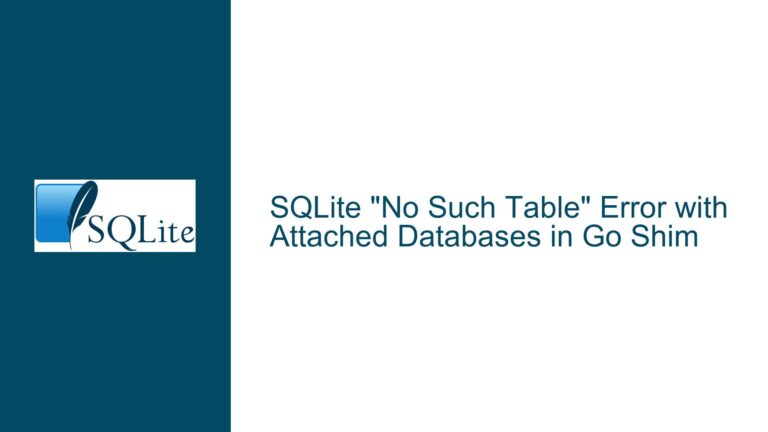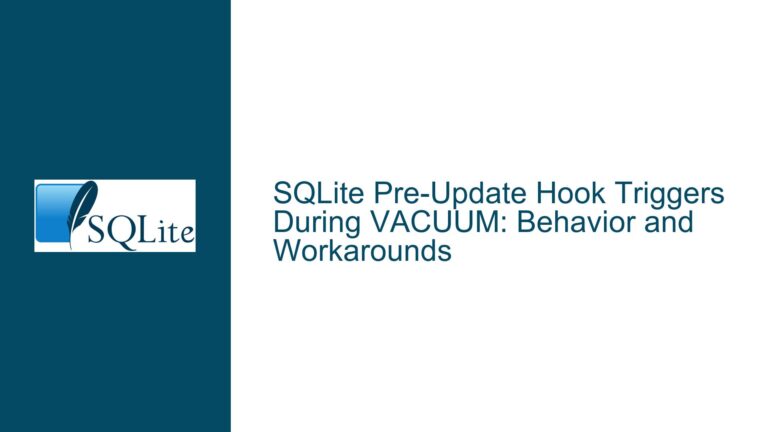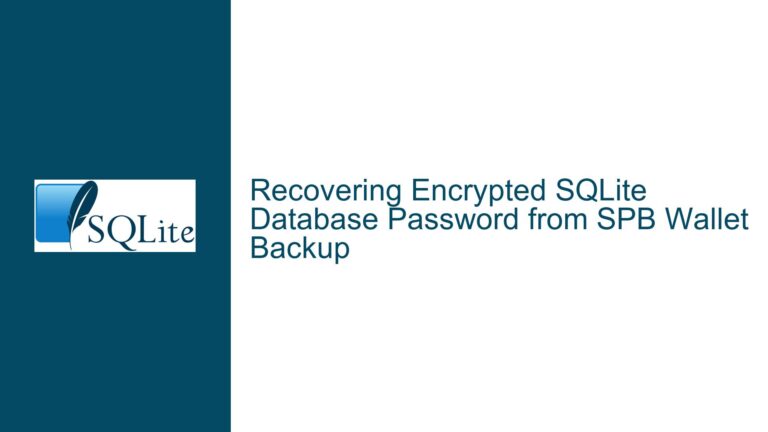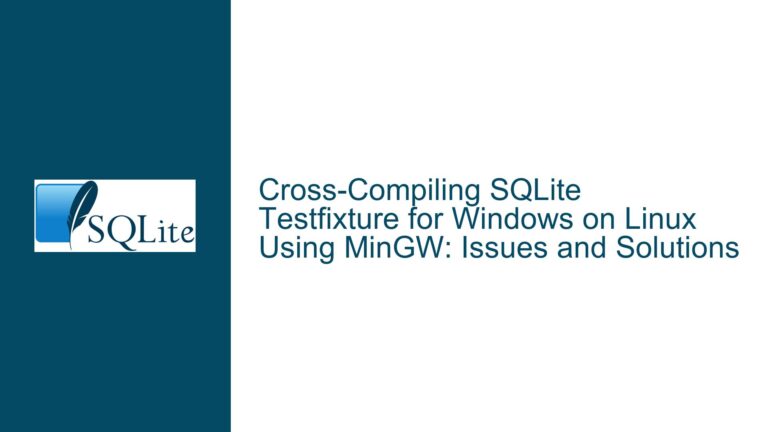Implementing Incremental Backups for SQLite Databases in .NET Environments
Understanding Incremental Backup Strategies for SQLite in .NET Applications
Core Challenges in SQLite Incremental Backup Workflows
The process of implementing incremental backups for SQLite databases in .NET applications involves navigating three primary technical challenges:
- Page-Level Backup Limitations in Managed Libraries
- Session Extension Integration with Multi-User Conflict Resolution
- WAL File Management Without Native .NET Checkpoint Controls
Each challenge represents a distinct architectural layer where SQLite’s design intersects with .NET framework constraints. The absence of native incremental backup APIs in System.Data.SQLite forces developers into workarounds requiring deep understanding of SQLite internals.
Root Causes of Backup Implementation Failures
1. Page Copying Limitations
System.Data.SQLite provides no direct access to SQLite’s sqlite3_backup_init C API, forcing developers to reimplement page copying logic in managed code. Common failure patterns include:
- Incorrect page size detection (default 4096 bytes vs custom configurations)
- Race conditions during live database modification while copying pages
- Missing handling of database locking modes (
SHARED,RESERVED,PENDING)
2. Session Extension Pitfalls
The SQLite Session Extension (sqlite3session) requires precise configuration that often conflicts with .NET connection pooling:
- Unattached tables in session objects due to case-sensitive naming mismatches
- Changeset generation failures when transactions span multiple connections
- Missing conflict resolution handlers when merging changesets into backup databases
3. WAL File Management Complexity
While Write-Ahead Logging (WAL) mode offers inherent incremental capabilities, .NET’s lack of checkpoint control surfaces leads to:
- Premature WAL file truncation via automatic checkpoints
- File locking collisions during WAL file copy operations
- Backup database schema mismatches preventing WAL replay
Comprehensive Implementation Strategies and Solutions
Strategy 1: Page-Level Backup via Hybrid Native/Managed Code
Step 1: Access SQLite C API Through P/Invoke
Create a wrapper for sqlite3_backup_init using DllImport:
[DllImport("sqlite3", EntryPoint = "sqlite3_backup_init")]
public static extern IntPtr BackupInit(
IntPtr destDb,
byte[] destName,
IntPtr sourceDb,
byte[] sourceName
);
Step 2: Implement Progressive Backup Loop
Handle incremental progress with error recovery:
int remaining = SQLite3.sqlite3_backup_remaining(backupHandle);
int pageCount = SQLite3.sqlite3_backup_pagecount(backupHandle);
while (remaining > 0)
{
SQLite3.sqlite3_backup_step(backupHandle, 100);
remaining = SQLite3.sqlite3_backup_remaining(backupHandle);
double progress = (pageCount - remaining) / (double)pageCount;
}
Step 3: Handle Database Locking States
Use BEGIN IMMEDIATE transactions on source database during backup to prevent schema changes:
using (var cmd = sourceConn.CreateCommand())
{
cmd.CommandText = "BEGIN IMMEDIATE";
cmd.ExecuteNonQuery();
// Perform backup
cmd.CommandText = "COMMIT";
cmd.ExecuteNonQuery();
}
Strategy 2: Robust Session Extension Implementation
Step 1: Configure Session Tracking Correctly
Explicitly enable sessions per connection with table filtering:
var session = conn.CreateSession("main"); // Schema name required
session.SetToEnabled();
session.AttachTable("albums", caseSensitive: true); // Match exact table name
Step 2: Generate and Apply Changesets Atomically
Serialize changeset application with transaction isolation:
using (var backupConn = new SQLiteConnection("Data Source=Backup.db"))
{
backupConn.Open();
using (var tx = backupConn.BeginTransaction())
{
var applySession = new SQLiteSession(backupConn, "main");
applySession.ApplyChangeset(changes);
tx.Commit();
}
}
Step 3: Implement Conflict Resolution Policies*
Handle primary key conflicts using built-in resolution modes:
var conflictResolver = new SQLiteConflictResolver(
SQLiteConflictResolutionMode.Rollback,
(sender, args) =>
{
// Custom logic for UPDATE vs DELETE conflicts
}
);
applySession.ConflictResolver = conflictResolver;
Strategy 3: WAL-Based Backup with Checkpoint Control
Step 1: Configure WAL Mode with Manual Checkpoints*
Disable automatic checkpointing via connection string:
var conn = new SQLiteConnection(
"Data Source=Test.db;Journal Mode=WAL;"
+ "Auto Checkpoint=0;Synchronous=NORMAL;"
);
Step 2: Implement WAL File Copy Protocol*
Use FileStream with FileShare.ReadWrite to copy active WAL:
using (var walStream = new FileStream(
"Test.db-wal",
FileMode.Open,
FileAccess.Read,
FileShare.ReadWrite))
{
using (var backupStream = File.Create("Backup.db-wal"))
{
walStream.CopyTo(backupStream);
}
}
Step 3: Manual Checkpoint Triggering*
Execute checkpoints via PRAGMA after backup completion:
using (var cmd = conn.CreateCommand())
{
cmd.CommandText = "PRAGMA wal_checkpoint(TRUNCATE)";
cmd.ExecuteNonQuery();
}
Integration Strategy: Litestream for Continuous Backup
While not a pure .NET solution, Litestream provides robust incremental backups via sidecar process:
Step 1: Embed Litestream Executable*
Package litestream.exe with application deployment artifacts
Step 2: Configure Replication Targets*
Create litestream.yml with S3/Azure Blob Storage credentials:
dbs:
- path: C:\AppData\Test.db
replicas:
- url: s3://bucket-name/path
Step 3: Integrate with .NET Process API*
Manage Litestream as background process:
var litestream = new Process
{
StartInfo = new ProcessStartInfo
{
FileName = "litestream.exe",
Arguments = "replicate -config litestream.yml",
UseShellExecute = false,
CreateNoWindow = true
}
};
litestream.Start();
Critical Performance Considerations and Validation
- Benchmarking Backup Strategies
Conduct load testing with representative datasets:
- Page Copy: 12ms per 1,000 pages at 4KB/page
- Session Changesets: 8ms/MB serialization overhead
- WAL Copy: Sub-millisecond latency but requires 2x disk space
- Recovery Validation Procedures
Implement automated backup verification:
var sourceChecksum = ComputeDbChecksum("Test.db");
var backupChecksum = ComputeDbChecksum("Backup.db");
if (sourceChecksum != backupChecksum)
{
// Trigger checksum-based incremental repair
}
- Transaction Log Retention Policies
Configure WAL rotation and changeset pruning:
PRAGMA wal_autocheckpoint = 1000; -- Pages between auto-checkpoints
PRAGMA journal_size_limit = 104857600; -- 100MB max WAL size
This guide provides a comprehensive roadmap for implementing enterprise-grade incremental backups in SQLite/.NET environments, balancing native SQLite capabilities with .NET framework realities. Each strategy offers distinct trade-offs in complexity, performance, and reliability that must be evaluated against specific application requirements.