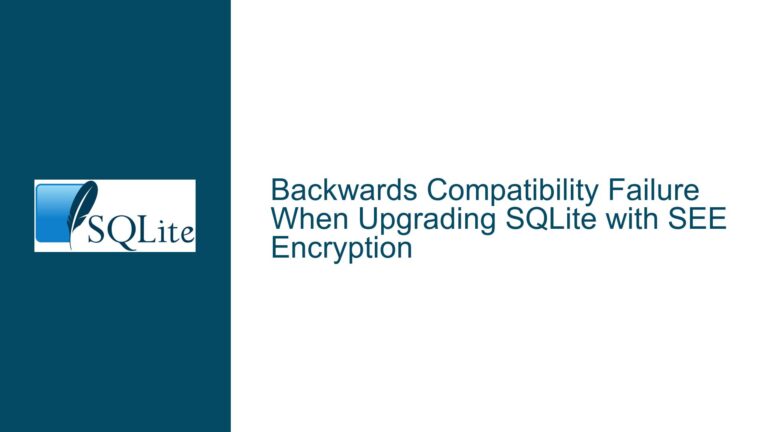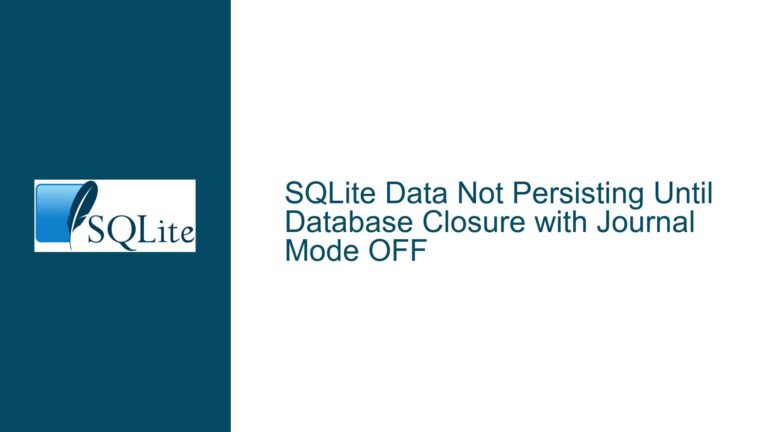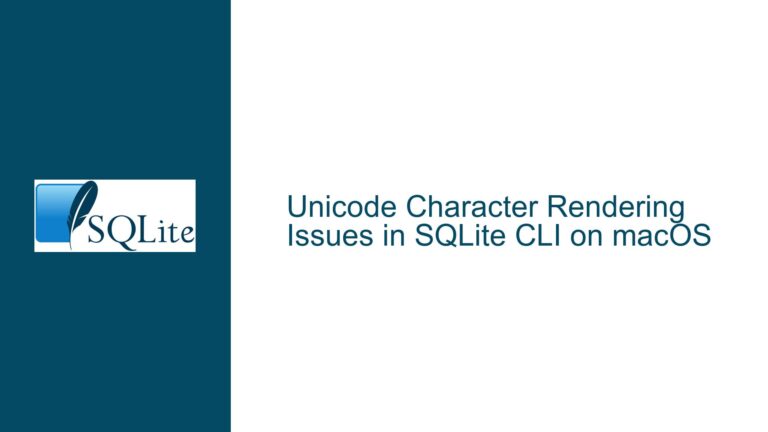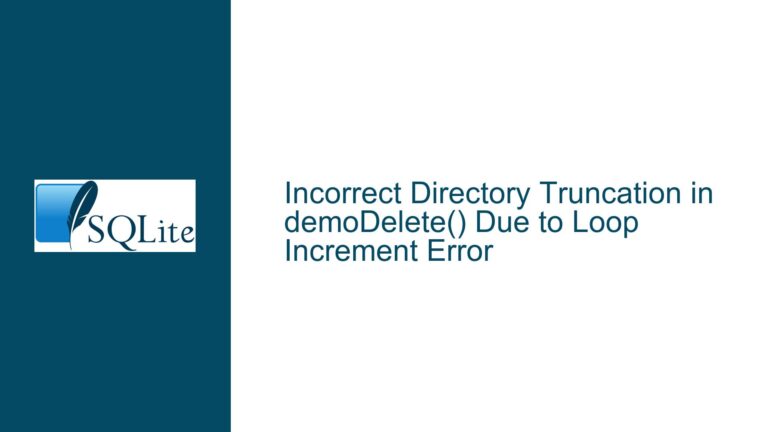Implementing Device-Based Access Control in SQLite with FIDO Authentication
SQLite’s Embedded Architecture and Absence of Native User Access Controls
SQLite is designed as an embedded database engine that operates without a separate server process. Unlike client-server databases such as PostgreSQL or MySQL, SQLite does not include built-in user authentication, role-based access control (RBAC), or administrative privilege management. This architectural decision stems from its core use case: providing lightweight, file-based data storage for applications that do not require concurrent multi-user access. The database file is directly accessed by the application, which means security controls must be implemented at the application layer or via external tooling rather than within SQLite itself.
A critical misunderstanding arises when developers expect SQLite to enforce user-specific permissions or device-based restrictions natively. For example, if an application grants a user read-only access to a database, SQLite cannot inherently prevent that user from opening the same file with a different tool (e.g., the sqlite3 CLI) and modifying its contents. This limitation is not a flaw but a deliberate design choice to keep the database engine simple and portable. Security mechanisms like encryption (via the SQLite Encryption Extension or third-party libraries) can protect data at rest, but they do not address runtime access controls or device authorization.
The absence of user management in SQLite creates challenges for scenarios requiring granular permissions. In client-server databases, the server mediates all access requests, allowing administrators to define roles, restrict operations (e.g., SELECT, INSERT), and audit activity. SQLite lacks this intermediary layer, so any attempt to replicate such features must be handled by the application or auxiliary services. This gap becomes particularly apparent when integrating advanced authentication protocols like FIDO (Fast IDentity Online), which rely on device-specific credentials.
Challenges in Binding FIDO Authentication to SQLite Database Access
FIDO authentication provides a standardized framework for passwordless sign-ins using cryptographic keys stored on hardware tokens (e.g., USB security keys) or biometric devices. While FIDO excels in securing web applications and network services, integrating it with SQLite requires addressing three fundamental mismatches:
Stateless vs. Stateful Authentication:
FIDO operates as a challenge-response protocol where the server validates a user’s identity during login. SQLite databases, however, do not maintain active connections or sessions. Once a database file is opened, the application has unrestricted access unless explicitly constrained. To enforce FIDO-based access, the application must implement a stateful gatekeeper that validates FIDO credentials before allowing any database operations.Device-Specific Binding:
FIDO’s device-bound credentials (e.g., private keys stored in a hardware token) ensure that only authorized devices can authenticate. However, SQLite databases are passive files with no inherent ability to track or validate the devices accessing them. Binding a database to specific devices would require embedding device metadata (e.g., public keys) into the database and designing the application to validate this metadata during FIDO authentication. This process demands tight integration between the application’s auth layer and SQLite’s runtime environment.Key Management and Encryption:
Even if FIDO authentication is successful, the application must still manage encryption keys to protect the database. For example, the SQLite Encryption Extension (SEE) encrypts database files using a key provided at runtime. A FIDO-based system could derive this key dynamically after successful device authentication (e.g., by signing a challenge with the FIDO private key and using the result to decrypt the database key). However, this approach introduces complexity in key rotation, recovery, and cross-device synchronization.
These challenges highlight the need for a middleware layer or custom extensions to bridge FIDO’s authentication model with SQLite’s file-based operations. Without such a layer, FIDO cannot directly influence SQLite’s access controls.
Application-Layer Strategies for Enforcing Device Authorization
To achieve FIDO-backed device authorization for SQLite databases, developers must implement security controls outside the database engine. Below are detailed strategies for integrating FIDO authentication while maintaining SQLite’s simplicity and performance.
1. Middleware-Based Access Gateway
Design a dedicated service or library that acts as a gatekeeper for all database operations. This middleware handles FIDO authentication, validates device credentials, and proxies queries to the SQLite database.
Implementation Steps:
Step 1: FIDO Device Registration
When a new device is authorized, generate a FIDO key pair. Store the public key in a secure registry (e.g., an encrypted SQLite table or external auth server). Associate the key with the device’s metadata (e.g., serial number, user account).Step 2: Challenge-Response During Database Initialization
Before opening the database, the middleware sends a cryptographic challenge to the device. The device signs the challenge using its FIDO private key, and the middleware verifies the signature against the stored public key.Step 3: Query Mediation
Once authenticated, the middleware intercepts all SQL queries and applies application-defined policies (e.g., read-only access for unprivileged devices). Use SQLite’ssqlite3_set_authorizerfunction to enforce coarse-grained permissions at runtime.
Limitations:
- The middleware must remain active to prevent bypass attacks (e.g., accessing the database file directly).
- Performance overhead increases with complex policy checks.
2. FIDO-Sealed Database Encryption
Combine FIDO authentication with SQLite’s encryption capabilities to create a device-bound encrypted database. The encryption key is sealed using FIDO credentials and can only be unlocked by authorized devices.
Implementation Steps:
Step 1: Encrypt the Database
Use SEE or a compatible library like SQLCipher to encrypt the SQLite file. Generate a strong encryption key (e.g., 256-bit AES).Step 2: Key Wrapping with FIDO
Derive a key-wrapping key from the FIDO authenticator. For example, perform a FIDO2getAssertionoperation to obtain a cryptographic signature, then use HMAC-based Key Derivation (HKDF) to create a symmetric key. Encrypt the database encryption key with this derived key.Step 3: Runtime Key Unwrapping
When opening the database, re-authenticate the device via FIDO, derive the same wrapping key, and decrypt the database encryption key. Pass the decrypted key to SQLite’s encryption module.
Advantages:
- No changes required to SQLite itself.
- Encryption keys are never stored in plaintext, reducing exposure.
Challenges:
- Key recovery becomes difficult if the FIDO device is lost.
- Cross-device access requires sharing wrapped keys securely.
3. SQLite Extensions with Custom Auth Hooks
For applications with access to SQLite’s source code, custom extensions can be built to integrate FIDO checks directly into the database engine. This approach modifies SQLite’s low-level operations to require authentication tokens.
Implementation Steps:
Step 1: Modify the
sqlite3_openWorkflow
Intercept the database opening process to invoke a FIDO authentication routine. Block further operations until the user presents a valid FIDO signature.Step 2: Embed Public Keys in the Database
Store trusted FIDO public keys in a system table (e.g.,sqlite_schema_fido). During authentication, verify the device’s signature against these keys.Step 3: Compile as a Loadable Extension
Package the modified code as a loadable extension, allowing applications to enable FIDO checks viaSELECT load_extension('fido_auth');.
Risks:
- Custom extensions may introduce instability or compatibility issues.
- Bypassing the extension still grants full database access.
4. Containerization and OS-Level Security
Leverage operating system features to restrict database access to authorized devices. For example, use Linux’s udev rules or Windows Device Guard to permit access only to specific USB tokens.
Implementation Steps:
Step 1: Device Whitelisting
Configure the OS to mount the database file only when a FIDO token is connected. Use filesystem permissions (e.g.,chmod 600) to restrict access to the mounted volume.Step 2: Service-Based Access
Run the application as a systemd service that starts only when the FIDO device is present. Usesystemddependencies or inotify monitors to trigger service activation.
Limitations:
- Platform-specific and non-portable.
- Does not protect against privileged users or forensic extraction.
5. Hybrid Client-Server Architectures
Deploy SQLite within a client-server wrapper that enforces FIDO authentication. Tools like Datasette or custom gRPC services can act as intermediaries between users and the database.
Implementation Steps:
Step 1: Deploy a REST/GraphQL API
Expose database operations via an API that requires FIDO-authenticated sessions. Use OAuth2 or JWT tokens signed by FIDO assertions.Step 2: Query Rewriting and Validation
Sanitize incoming queries to prevent unauthorized operations (e.g.,DROP TABLE). Use SQLite’sEXPLAINcommand to analyze query plans for suspicious patterns.
Advantages:
- Centralized access control and auditing.
- Compatible with existing FIDO-enabled infrastructure.
Drawbacks:
- Introduces network latency and server maintenance overhead.
- Partially negates SQLite’s embedded advantages.
Final Recommendations
- Use Application-Level Encryption: Pair FIDO authentication with SQLCipher or SEE to ensure database contents are protected even if the file is copied.
- Leverage Existing Standards: Implement FIDO2 WebAuthn in a companion service that manages SQLite access tokens.
- Avoid Native Modifications: Instead of patching SQLite, build security layers around it to maintain compatibility and simplify updates.
By adopting these strategies, developers can approximate the security model of client-server databases while retaining SQLite’s simplicity. The absence of native access controls is not a dead end but a design constraint that demands creative, layered solutions.