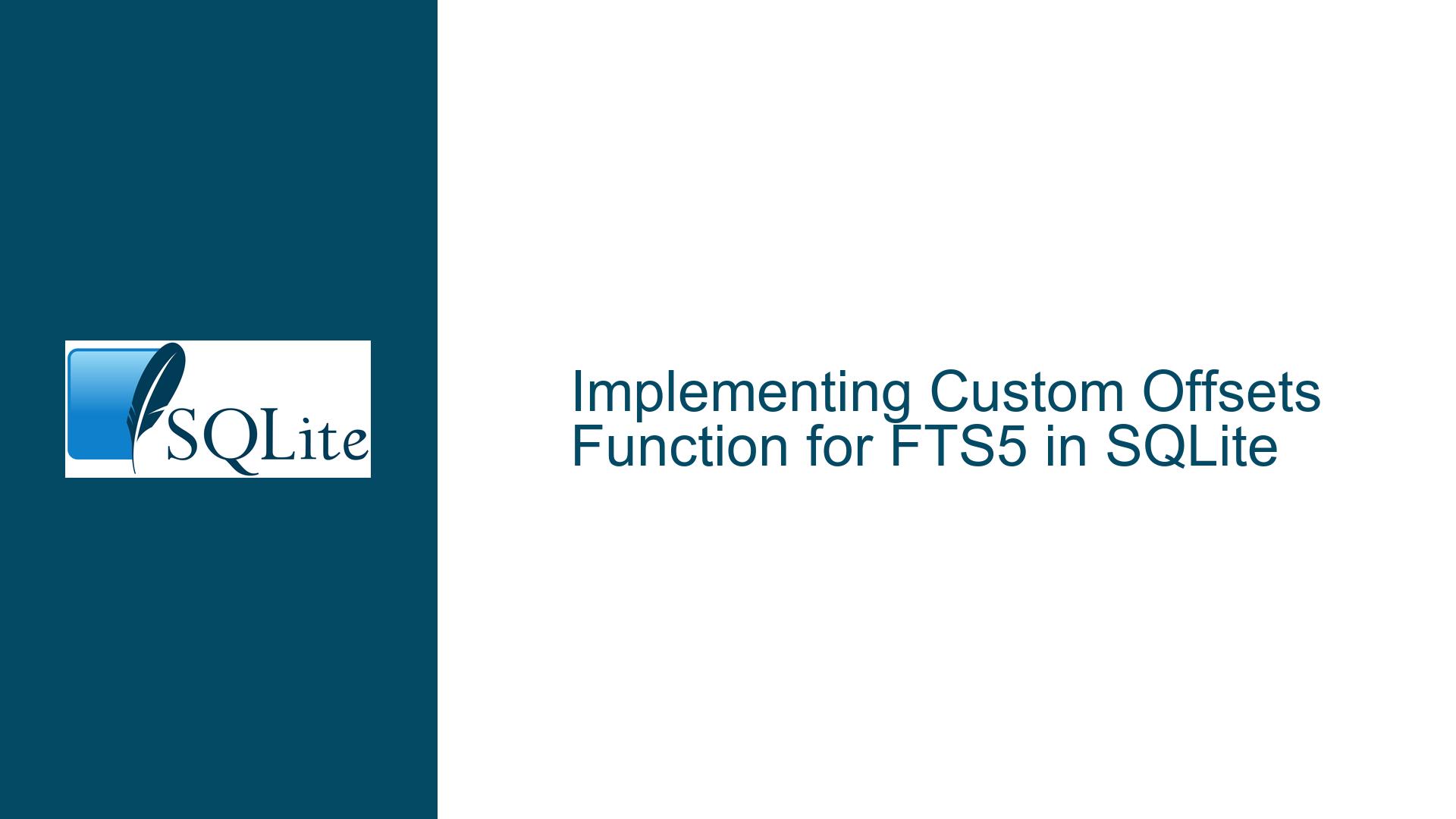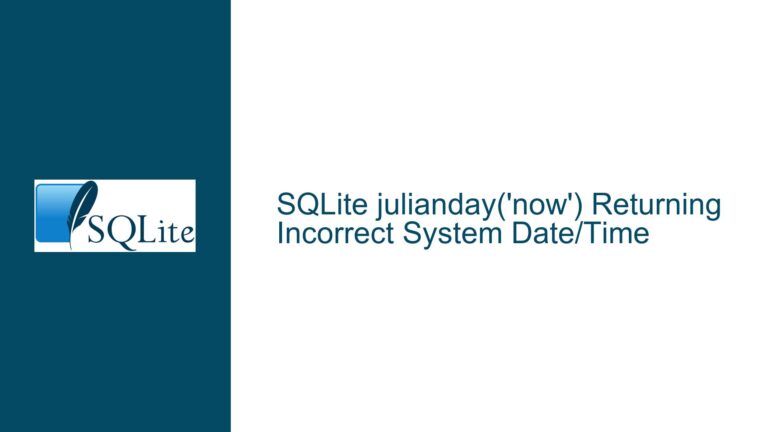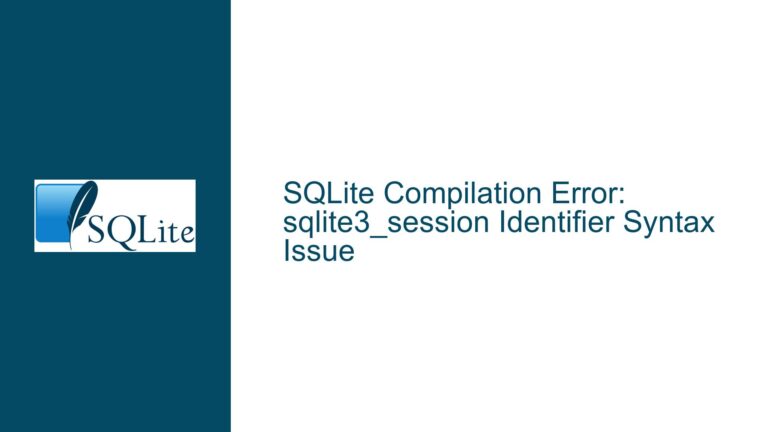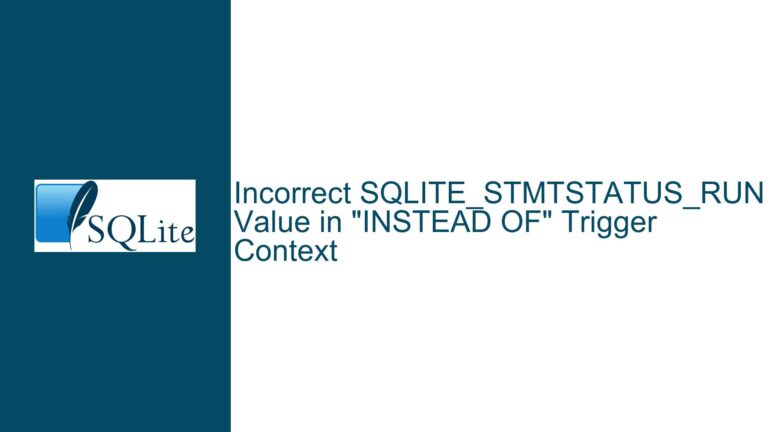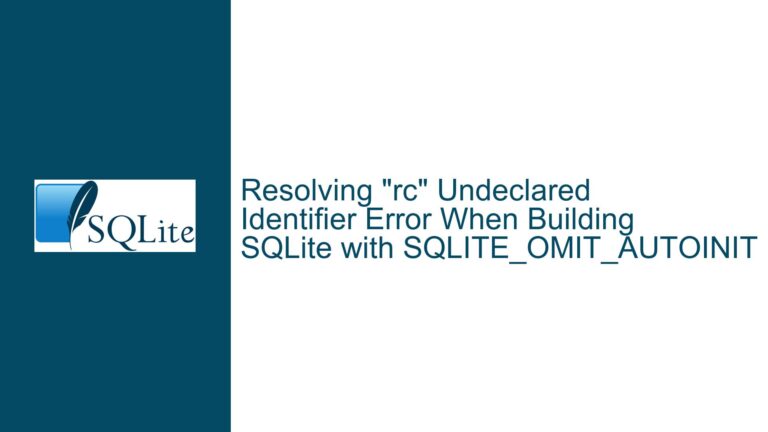Implementing Custom Offsets Function for FTS5 in SQLite
FTS5’s Lack of Built-in Offsets Functionality
SQLite’s Full-Text Search version 5 (FTS5) is a powerful tool for implementing full-text search capabilities in applications. However, one notable omission in FTS5 is the lack of a built-in offsets function, which was available in FTS4. The offsets function is crucial for developers who need to locate the exact positions of search terms within the source documents. This functionality is particularly important for applications that require highlighting search results or performing detailed text analysis.
The absence of the offsets function in FTS5 has led to challenges for developers transitioning from FTS4, as they must now find alternative ways to achieve the same functionality. While the SQLite documentation hints at the possibility of future improvements to the set of built-in auxiliary functions in FTS5, there is no concrete timeline for when such enhancements might be implemented. This leaves developers in a position where they must either wait for an official update or take matters into their own hands by implementing a custom solution.
Challenges in Implementing Custom Offsets Functionality
Implementing a custom offsets function for FTS5 is not a trivial task. The process involves leveraging several FTS5-specific APIs, including xInstCount(), xInst(), xColumnText(), and xTokenize(). These APIs are used to determine the byte offsets of each matching phrase within the source documents. The complexity arises from the need to accurately map the tokens returned by xTokenize() to their corresponding positions in the original text.
One of the primary challenges is ensuring that the custom implementation correctly handles the nuances of tokenization, especially in cases where the text contains special characters, punctuation, or multi-byte characters (e.g., UTF-8 encoded text). Additionally, the custom function must be efficient, as any performance overhead could significantly impact the responsiveness of the full-text search feature, particularly when dealing with large datasets.
Another challenge is the lack of readily available sample implementations or libraries that provide this functionality. While the SQLite documentation provides some guidance on creating custom auxiliary functions, it does not offer a complete, ready-to-use solution for the offsets functionality. This means that developers must invest significant time and effort into understanding the FTS5 API and developing a robust implementation from scratch.
Developing a Custom Offsets Function Using FTS5 APIs
To address the lack of a built-in offsets function in FTS5, developers can create a custom auxiliary function that leverages the FTS5 API to determine the byte offsets of matching phrases. The following steps outline the process of developing such a function:
Step 1: Understanding the FTS5 API
Before diving into the implementation, it is essential to familiarize yourself with the FTS5 API, particularly the methods that will be used to retrieve token information. The key methods include:
xInstCount(): Returns the number of instances of the search term in the current row.xInst(): Retrieves information about a specific instance of the search term, including its column and token offset.xColumnText(): Retrieves the text of a specific column in the current row.xTokenize(): Tokenizes a given input text, which is necessary for determining the byte offsets of tokens.
Step 2: Implementing the Custom Offsets Function
The custom offsets function will need to perform the following tasks:
Retrieve Token Information: Use
xInstCount()andxInst()to retrieve information about each instance of the search term in the current row. This includes the column index and the token offset within that column.Retrieve Column Text: Use
xColumnText()to retrieve the full text of the column where the search term was found. This text will be used to determine the byte offsets of the tokens.Tokenize the Column Text: Use
xTokenize()to tokenize the column text. This step is necessary to map the token offsets returned byxInst()to their corresponding byte offsets in the original text.Calculate Byte Offsets: Iterate through the tokens returned by
xTokenize()and calculate their byte offsets within the column text. This involves summing the lengths of the preceding tokens to determine the starting position of each token.Return the Offsets: Return the calculated byte offsets in a format that is useful for the application, such as a list of tuples containing the start and end positions of each token.
Step 3: Testing and Optimization
Once the custom offsets function is implemented, it is crucial to thoroughly test it to ensure that it works correctly across a variety of scenarios. This includes testing with different types of text (e.g., plain text, text with special characters, multi-byte characters) and verifying that the calculated byte offsets are accurate.
Additionally, the performance of the custom function should be evaluated, particularly when dealing with large datasets. If the function introduces significant overhead, optimizations may be necessary, such as caching tokenization results or optimizing the logic used to calculate byte offsets.
Step 4: Integration with the Application
Finally, the custom offsets function must be integrated into the application. This involves registering the function with the FTS5 module and modifying the application’s search logic to use the custom function instead of the built-in offsets function (which is not available in FTS5).
Example Implementation
Below is a simplified example of how a custom offsets function might be implemented in C. This example assumes that the necessary FTS5 API methods are available and that the function is registered with the FTS5 module.
#include <sqlite3.h>
#include <fts5.h>
// Custom auxiliary function to calculate byte offsets
static void fts5OffsetsFunction(
const Fts5ExtensionApi *pApi, /* API offered by current FTS version */
Fts5Context *pFts, /* First arg to pass to pApi functions */
sqlite3_context *pCtx, /* Context for returning result/error */
int nVal, /* Number of values in apVal[] array */
sqlite3_value **apVal /* Array of trailing arguments */
){
int nInst; /* Number of instances of the search term */
int i; /* Loop counter */
const char *zText; /* Text of the column */
int nText; /* Length of the column text */
int iCol; /* Column index */
int iPos; /* Token offset within the column */
int iStart = 0; /* Start byte offset of the token */
int iEnd = 0; /* End byte offset of the token */
// Retrieve the number of instances of the search term
nInst = pApi->xInstCount(pFts);
// Iterate through each instance
for(i=0; i<nInst; i++){
// Retrieve the column index and token offset for the current instance
pApi->xInst(pFts, i, &iCol, &iPos);
// Retrieve the text of the column
zText = pApi->xColumnText(pFts, iCol, &nText);
// Tokenize the column text and calculate byte offsets
// (This is a simplified example; actual implementation would need to handle tokenization)
iStart = calculateByteOffset(zText, iPos);
iEnd = iStart + calculateTokenLength(zText, iPos);
// Return the byte offsets (this is a simplified example)
sqlite3_result_text(pCtx, sqlite3_mprintf("%d %d", iStart, iEnd), -1, sqlite3_free);
}
}
// Register the custom function with FTS5
int registerFts5OffsetsFunction(sqlite3 *db){
return sqlite3_create_function_v2(
db, "offsets", -1, SQLITE_UTF8, 0, fts5OffsetsFunction, 0, 0, 0
);
}
Conclusion
While FTS5 does not currently provide a built-in offsets function, developers can implement a custom solution using the FTS5 API. This involves understanding the relevant API methods, developing a function to calculate byte offsets, and integrating the function into the application. Although this approach requires a significant investment of time and effort, it provides a viable solution for applications that require precise text position information in FTS5.
By following the steps outlined in this guide, developers can create a robust and efficient custom offsets function that meets their application’s needs. Additionally, this approach ensures that the application remains future-proof, as the custom function can be easily updated or replaced if an official offsets function is added to FTS5 in the future.