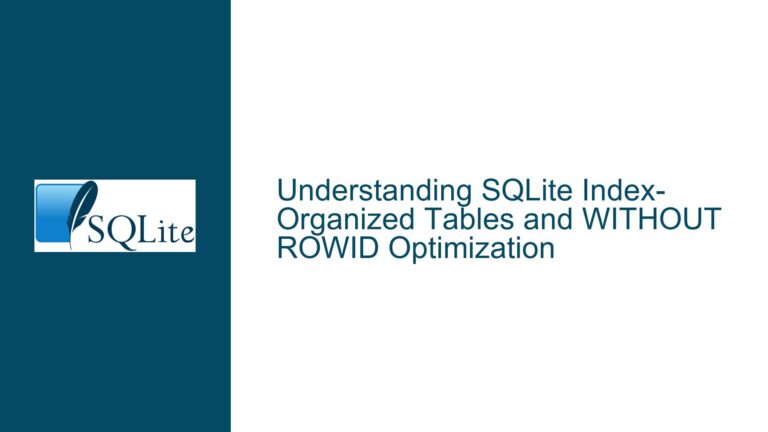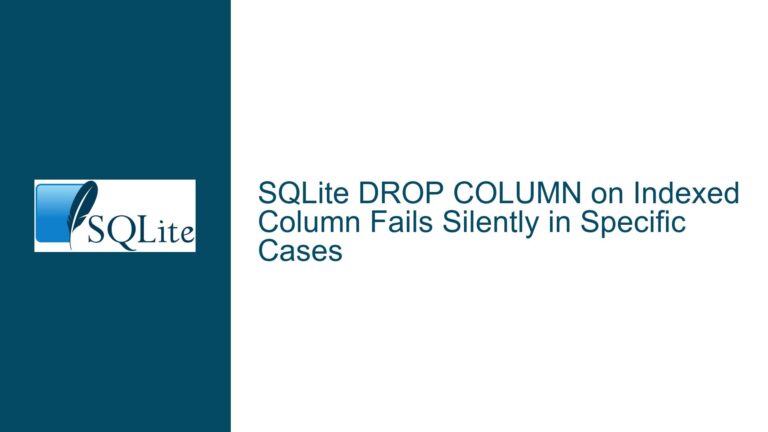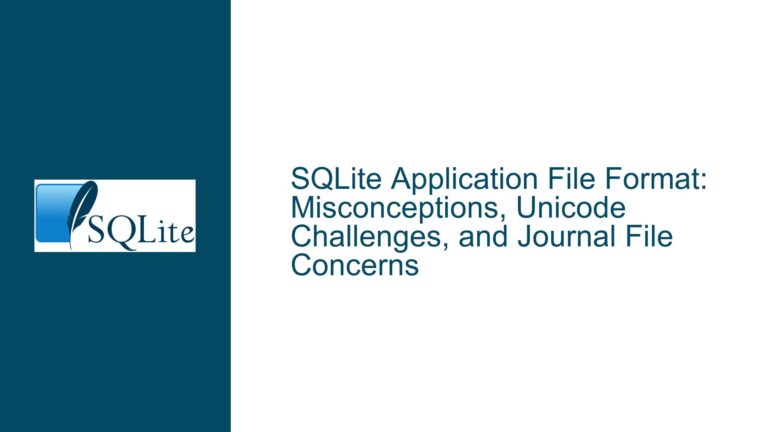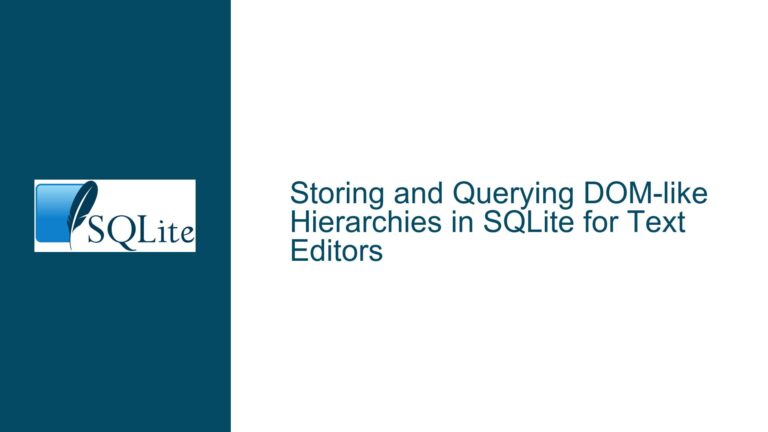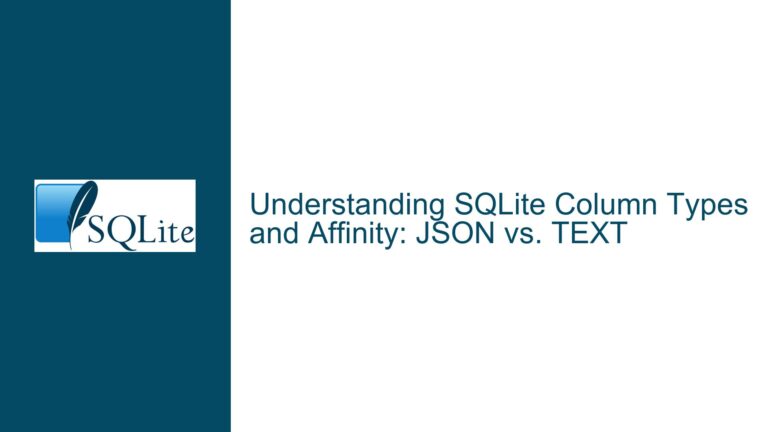Implementing Columnar Storage in SQLite: Challenges and Solutions
Understanding Columnar Storage Needs in SQLite
Columnar storage is a database optimization technique where data is stored column-wise rather than row-wise. This approach is particularly beneficial for analytical queries that involve aggregations over large datasets, as it allows for efficient compression and faster access to specific columns. However, SQLite, by design, is a row-oriented database, which means it stores data in rows. This makes it inherently less suitable for columnar storage out of the box. The core issue here is the need to integrate columnar storage capabilities into SQLite without migrating to a larger, more complex database management system (DBMS).
The primary challenge lies in the fact that SQLite’s architecture is not natively designed for columnar storage. This means that any implementation of columnar storage would require either extending SQLite’s core functionality or integrating an external columnar storage engine. The goal is to achieve this while maintaining SQLite’s lightweight nature and ensuring compatibility with existing row-store tables, particularly for join operations.
Exploring Possible Causes for Lack of Native Columnar Support
The lack of native columnar support in SQLite can be attributed to several factors. First, SQLite is designed to be a lightweight, embedded database engine, which means it prioritizes simplicity and minimal resource usage over advanced storage optimizations like columnar storage. This design philosophy makes SQLite highly portable and easy to integrate into various applications but limits its ability to handle specialized storage formats.
Second, implementing columnar storage within SQLite would require significant changes to its storage engine, which could compromise its stability and performance for traditional row-based operations. SQLite’s B-tree-based storage engine is optimized for row-oriented data, and altering this core component to support columnar storage would be a complex and risky endeavor.
Third, the SQLite community and development team have historically focused on maintaining SQLite’s core strengths—simplicity, reliability, and portability—rather than expanding its feature set to include niche optimizations like columnar storage. This focus has made SQLite one of the most widely used databases in the world, but it also means that users seeking advanced features like columnar storage must look for external solutions or custom implementations.
Troubleshooting Steps, Solutions & Fixes for Columnar Storage in SQLite
Given the challenges outlined above, there are several approaches to implementing columnar storage in SQLite. Each approach has its own set of trade-offs, and the best solution will depend on the specific requirements of your use case.
1. Leveraging External Columnar Storage Engines
One of the most straightforward solutions is to integrate an external columnar storage engine with SQLite. This approach allows you to maintain SQLite’s core functionality while gaining the benefits of columnar storage for specific tables. Two notable external engines that can be used in conjunction with SQLite are Stanchion and DuckDB.
Stanchion: Stanchion is a columnar storage engine designed to work with SQLite. It provides a way to store data in a columnar format while still allowing you to perform SQL queries. Stanchion achieves this by extending SQLite’s virtual table mechanism, which allows it to integrate seamlessly with SQLite’s existing query engine. To use Stanchion, you would need to create a virtual table that points to the columnar storage engine. This table can then be queried using standard SQL syntax, and you can even join it with row-store tables.
DuckDB: DuckDB is another option that provides columnar storage capabilities. Unlike Stanchion, DuckDB is a standalone database engine that is designed for analytical workloads. However, it can be used in conjunction with SQLite by exporting data from SQLite to DuckDB for analytical queries. DuckDB’s columnar storage engine is highly optimized for performance, making it a good choice for large-scale analytical workloads. While DuckDB is not a direct extension of SQLite, it can be used as a complementary tool to offload analytical queries from SQLite.
2. Custom Implementation Using SQLite APIs
If external engines do not meet your requirements, you can consider implementing a custom columnar storage solution using SQLite’s APIs. This approach involves creating a custom storage engine that stores data in a columnar format and integrates with SQLite’s query engine. While this is a more complex solution, it offers the most flexibility in terms of customization.
To implement a custom columnar storage engine, you would need to use SQLite’s Virtual Table API. This API allows you to define a new type of table that can be queried using SQLite’s SQL syntax. The virtual table would be responsible for storing data in a columnar format and translating SQL queries into operations on the columnar data.
The first step in creating a custom columnar storage engine is to define the schema for the columnar table. This involves specifying the columns and their data types, as well as any additional metadata required for columnar storage. Once the schema is defined, you would need to implement the necessary functions to handle data insertion, deletion, and querying.
One of the key challenges in implementing a custom columnar storage engine is optimizing query performance. Columnar storage is most beneficial for analytical queries that involve aggregations over large datasets, so your implementation should be optimized for these types of queries. This may involve implementing advanced compression techniques, indexing strategies, and query optimization algorithms.
3. Hybrid Approach: Combining Row and Columnar Storage
In some cases, a hybrid approach that combines row and columnar storage may be the best solution. This approach involves storing some tables in a row-oriented format and others in a columnar format, depending on the specific requirements of each table. For example, you might store transactional data in a row-oriented format for fast writes and point queries, while storing analytical data in a columnar format for efficient aggregations.
To implement a hybrid approach, you would need to carefully design your database schema to determine which tables should be stored in which format. You would also need to implement mechanisms for joining row-store and column-store tables, as this is not natively supported by SQLite.
One way to achieve this is by using SQLite’s ATTACH DATABASE command to combine multiple databases, each with a different storage format. For example, you could create one database with row-store tables and another with column-store tables, and then attach both databases to a single SQLite connection. This would allow you to perform queries that join tables from both databases.
Another option is to use SQLite’s virtual table mechanism to create a unified view of the data. This involves creating virtual tables that point to the underlying row-store and column-store tables, and then defining views that combine these virtual tables. This approach allows you to maintain a single logical database while still benefiting from the performance advantages of columnar storage for specific tables.
4. Evaluating Performance and Trade-offs
Regardless of the approach you choose, it is important to carefully evaluate the performance and trade-offs of each solution. Columnar storage can offer significant performance benefits for analytical queries, but it may also introduce overhead for other types of operations, such as writes and point queries. Additionally, integrating an external columnar storage engine or implementing a custom solution may introduce complexity and maintenance overhead.
To evaluate the performance of your chosen solution, you should conduct thorough testing with realistic workloads. This includes testing both the performance of individual queries and the overall system performance under different load conditions. You should also consider the impact of your solution on resource usage, such as memory and disk space, as well as the ease of maintenance and scalability.
5. Best Practices for Implementing Columnar Storage in SQLite
When implementing columnar storage in SQLite, there are several best practices to keep in mind:
Schema Design: Carefully design your database schema to take advantage of columnar storage. This includes choosing the right columns to store in a columnar format and defining appropriate data types and compression strategies.
Query Optimization: Optimize your queries to take full advantage of columnar storage. This may involve rewriting queries to minimize the number of columns accessed and using aggregation functions that are optimized for columnar data.
Indexing: Implement indexing strategies that are tailored to columnar storage. This may include creating indexes on frequently queried columns and using advanced indexing techniques, such as bitmap indexes, to improve query performance.
Data Migration: If you are migrating from a row-oriented to a columnar storage format, carefully plan the migration process to minimize downtime and ensure data integrity. This may involve using tools or scripts to automate the migration process and validate the data after migration.
Monitoring and Maintenance: Regularly monitor the performance of your columnar storage solution and perform maintenance tasks, such as optimizing indexes and compressing data, to ensure optimal performance over time.
Conclusion
Implementing columnar storage in SQLite is a challenging but achievable goal. By leveraging external columnar storage engines, implementing custom solutions using SQLite APIs, or adopting a hybrid approach, you can achieve the performance benefits of columnar storage while maintaining SQLite’s lightweight nature. However, it is important to carefully evaluate the performance and trade-offs of each solution and follow best practices to ensure a successful implementation. With the right approach, you can unlock the full potential of columnar storage in SQLite and achieve significant performance improvements for your analytical workloads.