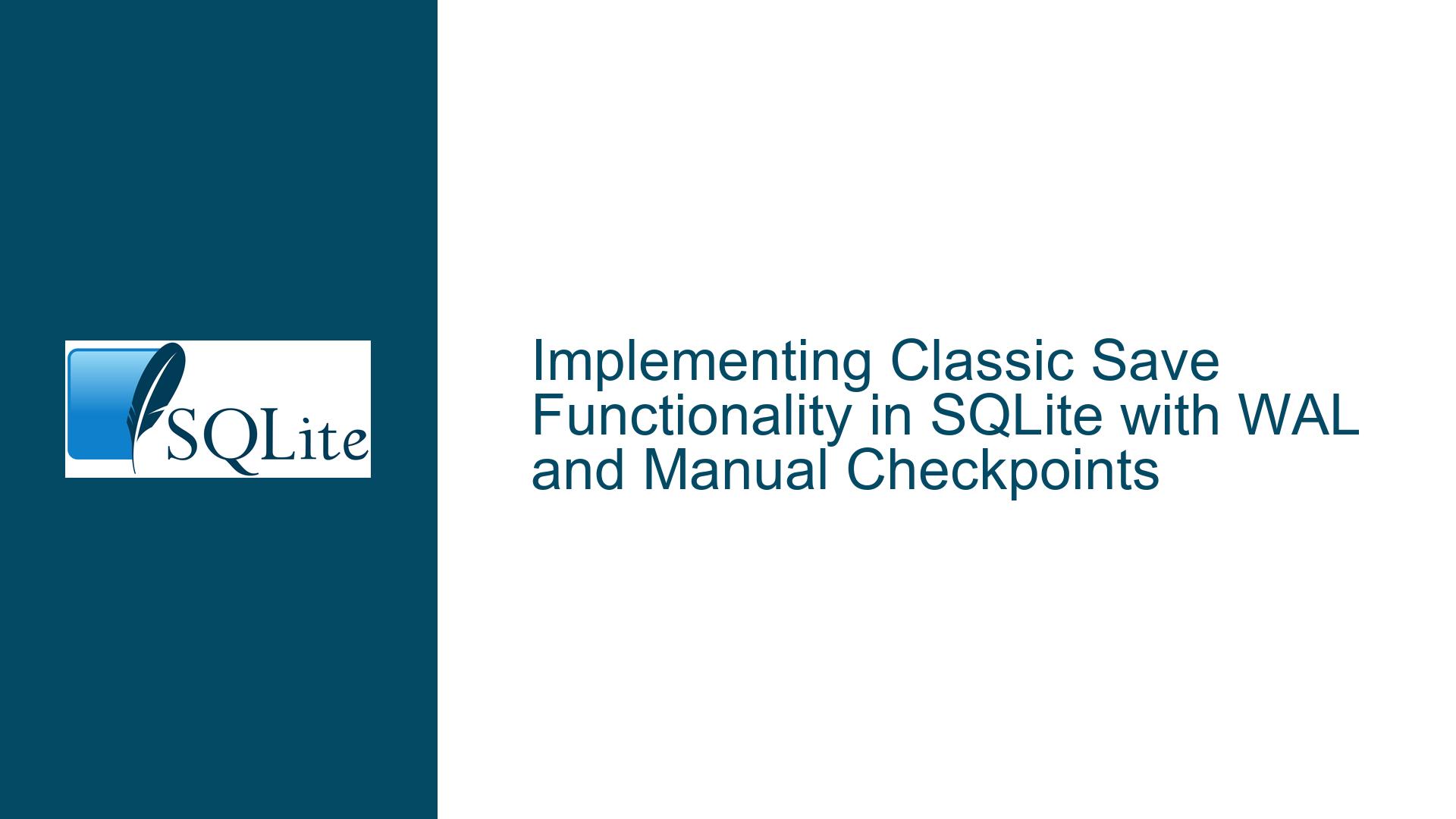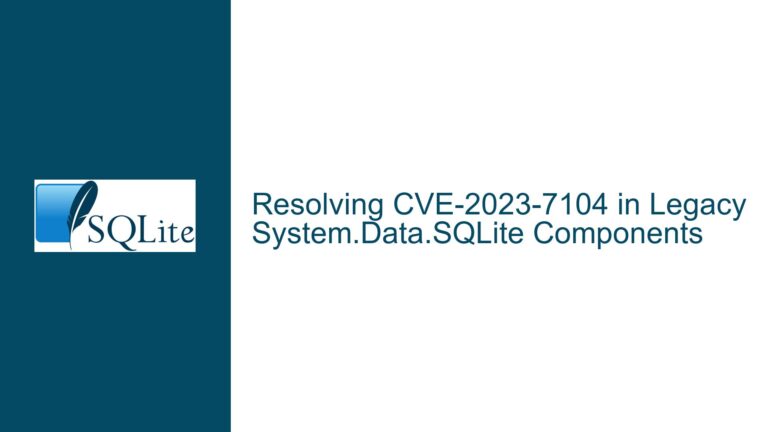Implementing Classic Save Functionality in SQLite with WAL and Manual Checkpoints
Classic Save Functionality in SQLite: Use Case and Challenges
The concept of a "classic save" functionality, akin to that found in word processors or spreadsheets, is a common requirement in applications that interact with databases. In such a scenario, users expect to edit data in a non-persistent manner, with the ability to explicitly save changes to disk at any point. Additionally, upon closing the application, users should be prompted to save or discard their changes. This functionality is straightforward in document-based applications but presents unique challenges when implemented in a database context, particularly with SQLite.
SQLite, being a lightweight, serverless, and transactional database, does not natively support a "classic save" mechanism out of the box. The primary reason for this is that SQLite operates on the principle of atomic transactions, where changes are either fully committed or fully rolled back. This transactional model is fundamentally different from the document-based save model, where changes can be temporarily held in memory and only written to disk upon an explicit save command.
The core challenge lies in reconciling SQLite’s transactional nature with the need for a non-persistent editing mode. Users want to make multiple changes to the database without immediately committing them to disk, while still having the ability to save or discard these changes at will. This requires a mechanism to temporarily hold changes in a way that does not violate SQLite’s transactional integrity, while also ensuring that the database remains consistent and recoverable in the event of a crash or power failure.
Interrupted Write Operations and the Role of WAL Mode
One of the key considerations when implementing a classic save functionality in SQLite is the handling of interrupted write operations. In a typical SQLite setup, changes made within a transaction are written to the database file upon commit. However, if the application crashes or loses power before the transaction is committed, those changes are lost. This behavior is not conducive to a classic save model, where users expect their changes to be preserved until explicitly saved or discarded.
To address this, SQLite offers the Write-Ahead Logging (WAL) mode, which provides a more robust mechanism for handling write operations. In WAL mode, changes are first written to a separate WAL file, which acts as a log of pending changes. These changes are only transferred to the main database file during a checkpoint operation. This separation of changes allows for greater control over when and how changes are persisted to disk, making WAL mode a potential candidate for implementing a classic save functionality.
However, WAL mode introduces its own set of challenges. While it allows for more granular control over write operations, it also requires careful management of the WAL file and checkpointing process. Manual checkpointing can be used to control when changes are transferred from the WAL file to the main database file, effectively acting as a save operation. However, this approach requires a deep understanding of SQLite’s WAL mechanics and careful handling of the WAL file to avoid data corruption or loss.
Another consideration is the impact of WAL mode on database connections. In WAL mode, multiple readers can access the database simultaneously, while writers can continue to make changes without blocking readers. This concurrency model is beneficial for performance but adds complexity when implementing a classic save functionality. Specifically, the application must ensure that changes made in the WAL file are properly synchronized with the main database file, especially when multiple connections are involved.
Implementing PRAGMA journal_mode, Manual Checkpoints, and Database Mirroring
To implement a classic save functionality in SQLite, a combination of WAL mode, manual checkpointing, and database mirroring can be used. This approach leverages SQLite’s transactional model while providing the flexibility needed for non-persistent editing.
The first step is to enable WAL mode using the PRAGMA journal_mode=WAL; command. This ensures that changes are first written to the WAL file, allowing for greater control over when those changes are persisted to the main database file. Once WAL mode is enabled, the application can begin making changes to the database without immediately committing them to disk.
Manual checkpointing is then used to control the transfer of changes from the WAL file to the main database file. The PRAGMA wal_checkpoint; command can be used to manually trigger a checkpoint, effectively acting as a save operation. This allows the application to explicitly save changes to disk at any point, providing the classic save functionality that users expect.
However, manual checkpointing alone is not sufficient to implement a full classic save model. To provide the ability to discard changes and revert to a previous state, database mirroring can be employed. In this approach, a copy of the main database file is created before any changes are made. This copy serves as a backup, allowing the application to revert to the original state if changes are discarded.
The mirroring process involves creating a temporary copy of the main database file and performing all edits on this copy. The original database file remains unchanged until the user explicitly saves their changes. At this point, the temporary copy is used to overwrite the original database file, effectively committing the changes to disk. This approach ensures that the original database file remains intact until the user decides to save their changes, providing the desired classic save functionality.
To ensure data consistency and prevent conflicts, the application must lock the original database file during the mirroring process. This can be achieved by opening the original file in exclusive mode or by using an immediate transaction (BEGIN IMMEDIATE;) to prevent other connections from modifying the file. This ensures that no other processes can make changes to the original database file while the mirroring process is underway.
In cases where multiple connections are involved, additional care must be taken to ensure that all connections are properly synchronized. For example, if the application has both read-only and read-write connections, the read-write connection should be used to perform the mirroring operation, while the read-only connections should be directed to the temporary copy of the database file. This ensures that all connections are working with the same version of the database, preventing conflicts and ensuring data consistency.
Finally, it is important to consider the impact of crashes or power failures on the mirroring process. In the event of a crash, the application must be able to recover the database to a consistent state. This can be achieved by maintaining a backup of the original database file and using SQLite’s built-in recovery mechanisms, such as the PRAGMA integrity_check; command, to verify the integrity of the database after a crash.
In summary, implementing a classic save functionality in SQLite requires a combination of WAL mode, manual checkpointing, and database mirroring. By carefully managing the WAL file, controlling checkpoint operations, and using a temporary copy of the database file, it is possible to provide users with the ability to make non-persistent edits and explicitly save or discard their changes. However, this approach requires a deep understanding of SQLite’s transactional model and careful handling of database connections to ensure data consistency and recoverability.