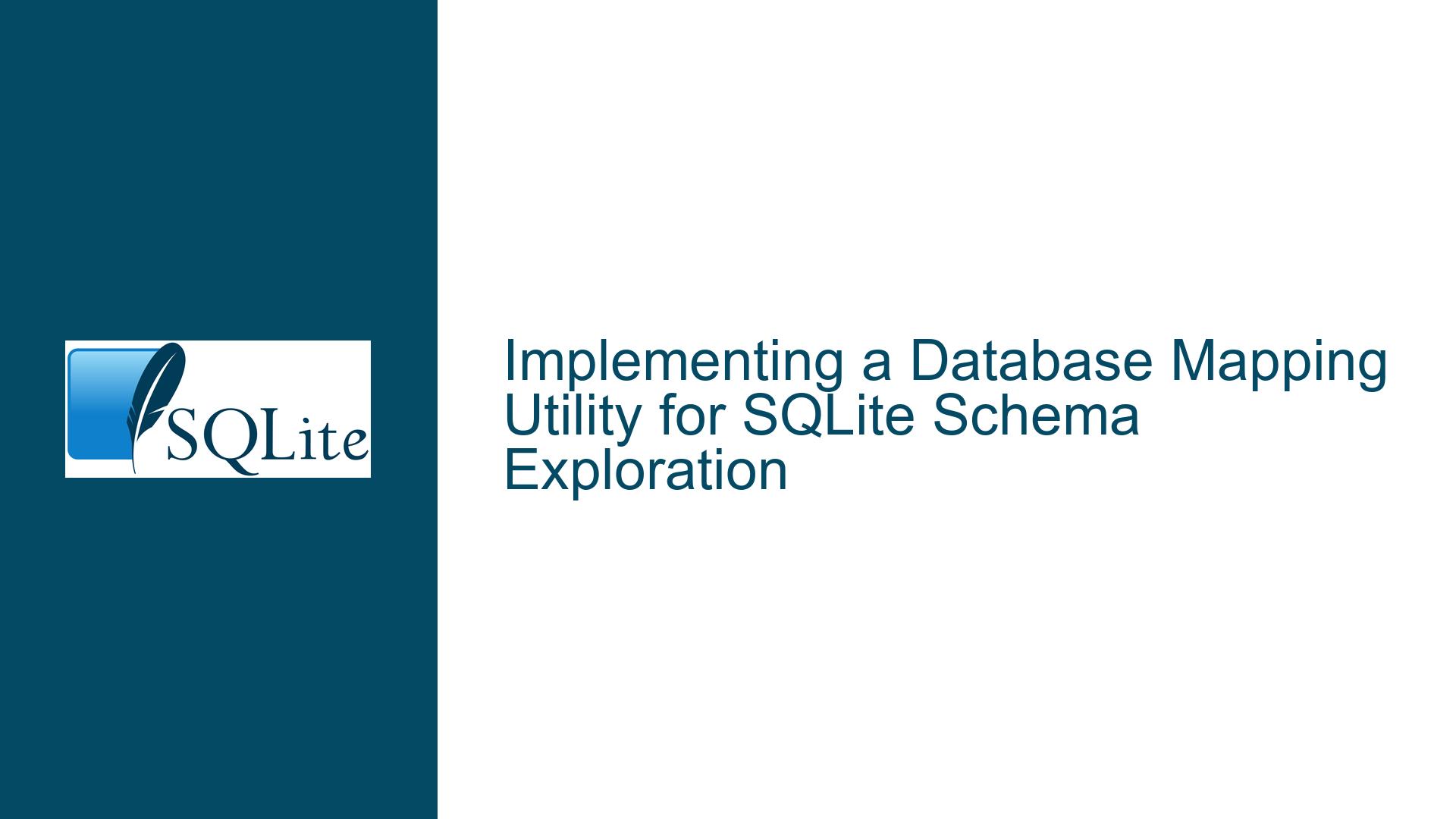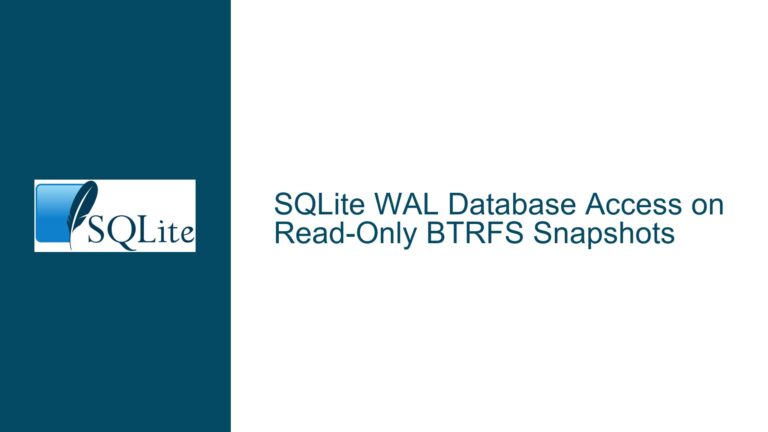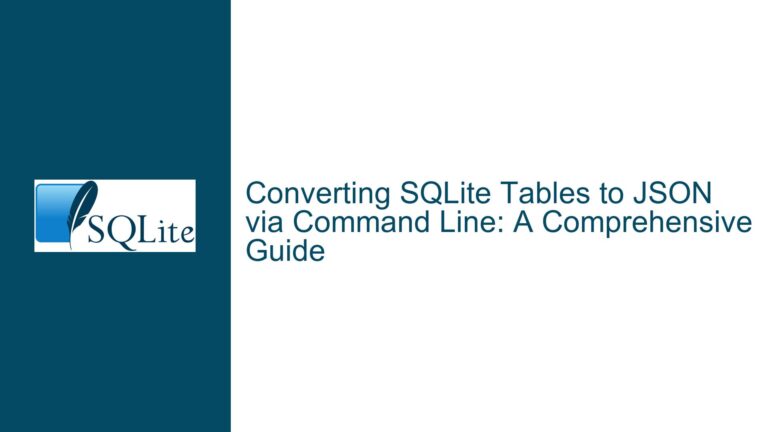Implementing a Database Mapping Utility for SQLite Schema Exploration
Generating a Comprehensive Database Schema Map with SQLite
The need to generate a comprehensive schema map for an SQLite database arises from the desire to have a holistic view of the database structure, including tables, views, column names, data types, and constraints. This map serves as a valuable tool for debugging, documentation, and understanding the database schema at a glance. The process involves extracting metadata from the SQLite database and presenting it in a structured format. The metadata includes information such as table names, column names, data types, nullability, default values, and primary key status.
To achieve this, we can leverage SQLite’s built-in PRAGMA functions and system tables. The sqlite_master table contains metadata about all tables and views in the database, while the pragma_table_xinfo function provides detailed information about the columns of a specific table. By combining these tools, we can generate a detailed schema map.
The first step is to retrieve a list of all tables and views in the database. This can be done using a query on the sqlite_master table, filtering out system tables that start with sqlite_. The resulting list will include all user-defined tables and views. Once we have this list, we can iterate through each table and view, using the pragma_table_xinfo function to extract detailed column information.
For each table or view, the pragma_table_xinfo function returns a row for each column, including the column’s name, data type, whether it allows NULL values, its default value, and whether it is part of the primary key. By appending this information to a result set, we can build a comprehensive schema map. This process can be automated using a script or a programming language that interfaces with SQLite, such as Python or C#.
The final schema map can be presented in a tabular format, with columns for the table name, column name, data type, nullability, default value, and primary key status. This format provides a clear and concise overview of the database schema, making it easier to understand and work with the database structure.
Challenges in Automating Schema Map Generation
While the process of generating a schema map is straightforward, there are several challenges that need to be addressed to ensure the accuracy and completeness of the map. One of the main challenges is handling different types of database objects, such as tables and views. While both tables and views are stored in the sqlite_master table, they have different properties and may require different handling when extracting column information.
Another challenge is dealing with complex data types and constraints. SQLite supports a wide range of data types, including custom types defined by the user. Additionally, columns may have constraints such as unique, check, or foreign key constraints, which are not directly provided by the pragma_table_xinfo function. To include this information in the schema map, additional queries or PRAGMA functions may be required.
The process of iterating through each table and view to extract column information can also be time-consuming, especially for large databases with many tables and columns. To optimize this process, it is important to use efficient querying techniques and, if possible, parallel processing. Additionally, the results of each iteration need to be stored in a structured format, such as a temporary table or an in-memory data structure, to facilitate the final presentation of the schema map.
Finally, the schema map should be easy to read and interpret. This requires careful formatting and organization of the data, as well as the inclusion of relevant metadata such as the database name and the timestamp of the map generation. By addressing these challenges, we can create a robust and reliable tool for generating comprehensive schema maps in SQLite.
Building a Schema Mapping Utility with SQLite PRAGMA Functions
To build a schema mapping utility, we can use SQLite’s PRAGMA functions and system tables to extract and organize the necessary metadata. The utility can be implemented as a script or a program that connects to the SQLite database, retrieves the metadata, and generates the schema map in a desired format.
The first step is to connect to the SQLite database and retrieve a list of all tables and views. This can be done using a query on the sqlite_master table, filtering out system tables that start with sqlite_. The query should return the names of all user-defined tables and views, which will be used in the next step to extract column information.
For each table or view, we can use the pragma_table_xinfo function to retrieve detailed information about its columns. This function returns a row for each column, including the column’s name, data type, whether it allows NULL values, its default value, and whether it is part of the primary key. By iterating through each table and view and appending the results to a result set, we can build a comprehensive schema map.
The schema map can be stored in a temporary table or an in-memory data structure, depending on the size of the database and the desired output format. Once all the metadata has been collected, the schema map can be presented in a tabular format, with columns for the table name, column name, data type, nullability, default value, and primary key status. This format provides a clear and concise overview of the database schema, making it easier to understand and work with the database structure.
To enhance the utility, we can add additional features such as filtering options, sorting, and exporting the schema map to a file. For example, the utility could allow users to filter the schema map by table name, column name, or data type, or to sort the map by table name or column name. The utility could also support exporting the schema map to a CSV file or a PDF document for easy sharing and documentation.
By leveraging SQLite’s PRAGMA functions and system tables, we can build a powerful and flexible schema mapping utility that provides a comprehensive overview of the database schema. This utility can be a valuable tool for database developers, administrators, and analysts, helping them to understand and work with the database structure more effectively.