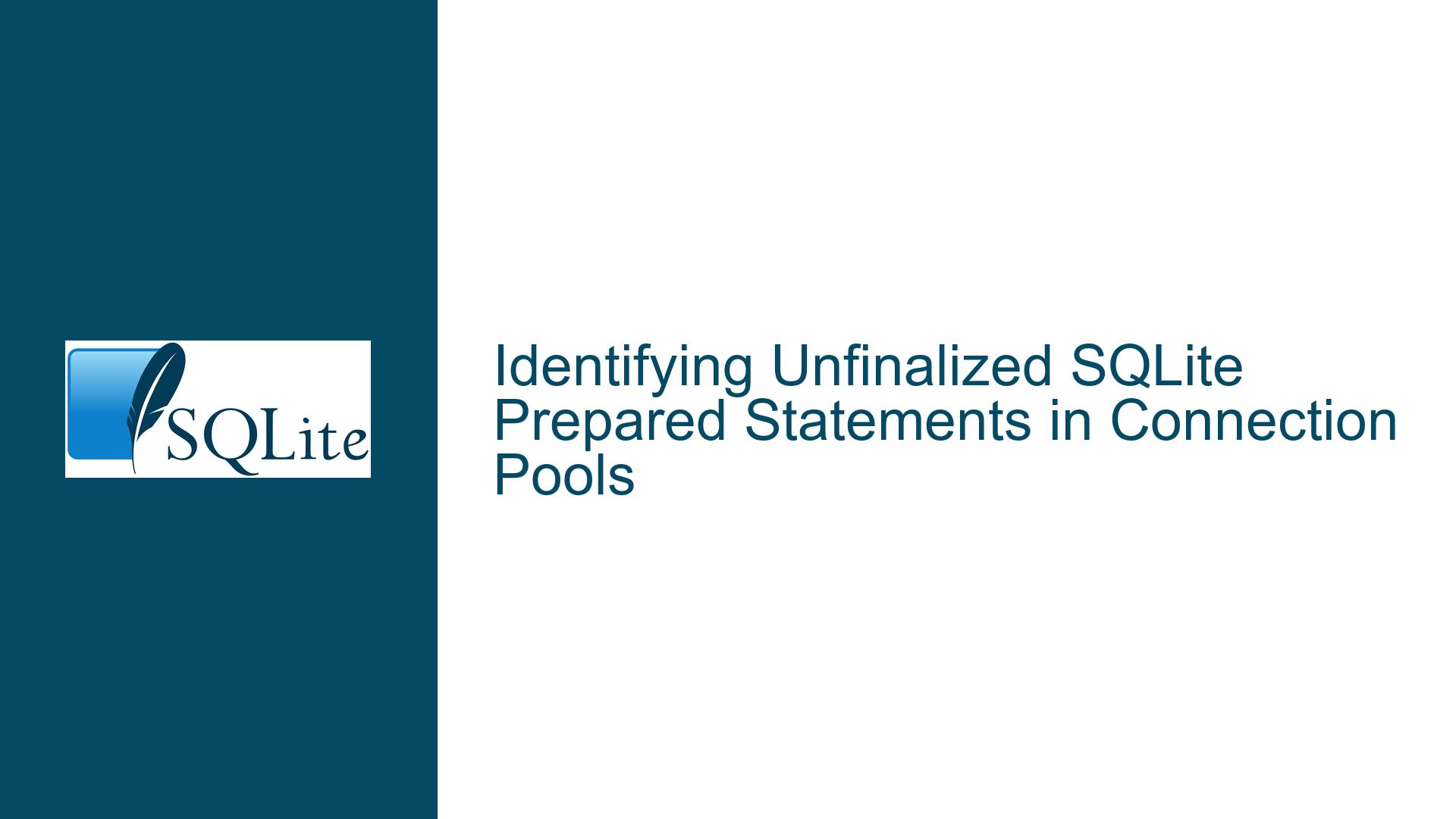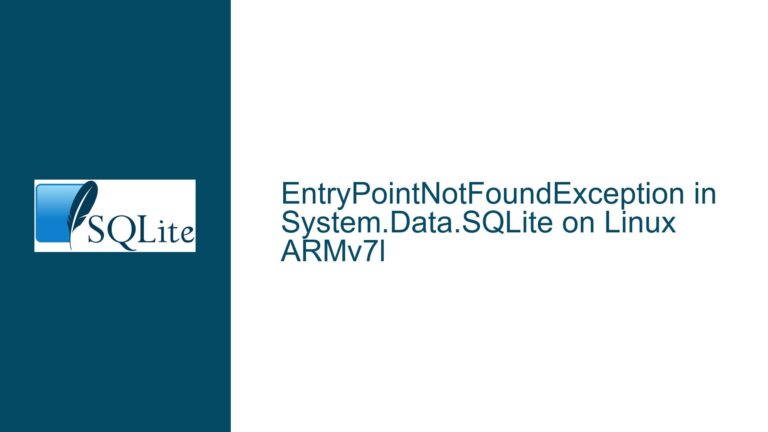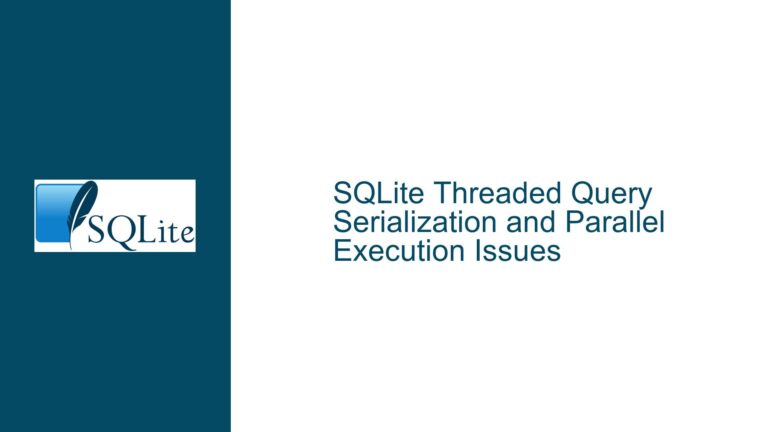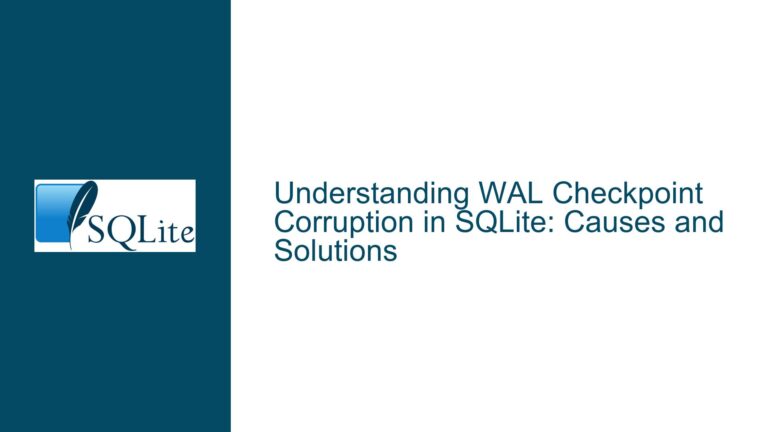Identifying Unfinalized SQLite Prepared Statements in Connection Pools
Understanding the Challenge of Unfinalized Prepared Statements
The core issue revolves around managing SQLite prepared statements within an application that utilizes a connection pool, particularly in a multithreaded environment. The application allocates database connections from the pool to various routines, and these routines, in turn, might create prepared statements from these connections. A critical problem arises when a routine prematurely returns a database connection to the pool while a prepared statement derived from it is still active, or unfinalized. This situation can lead to undefined behavior if the application later attempts to operate on the orphaned prepared statement, including attempting to finalize it. Undefined behavior here encompasses a range of potential errors, from memory corruption and crashes to subtle data inconsistencies that are difficult to trace.
To mitigate the risk of operating with stale or orphaned prepared statements, a developer has implemented debug-mode code. This code validates, upon a connection’s return to the pool, that the connection isn’t associated with any stale statements by using sqlite3_next_stmt. If a stale statement is detected, the code triggers an assertion failure, alerting the developer to the potential problem.
However, a complication arises due to SQLite extensions, such as those used for full-text search (FTS), which create persistent prepared statements. These persistent prepared statements are designed to remain active and are not finalized until the entire database session is closed. Consequently, the debug-mode validation code incorrectly flags these persistent prepared statements as stale, leading to false positives and hindering the debugging process.
The current workaround involves maintaining an allow-list of query texts associated with these persistent prepared statements. While this approach temporarily suppresses the false positives, it is considered a fragile and non-robust solution, mainly because any changes to the query text within the SQLite extensions would require a corresponding update to the allow-list, increasing maintenance overhead and the risk of overlooking legitimate issues.
The ideal solution would involve programmatically identifying persistent prepared statements based on a flag set during their creation, specifically the SQLITE_PREPARE_PERSISTENT flag. However, the SQLite API does not currently expose this flag to applications, making it impossible to distinguish between regular prepared statements and persistent ones created by extensions.
Furthermore, the SQLite API provides the sqlite3_stmt_busy function, which indicates whether a statement is currently in the middle of being executed (i.e., has been stepped since it was last reset or created, but has not yet run to completion). Although not the primary focus, exposing whether a statement has been stepped since its last reset could potentially help diagnose scenarios where internal extension statements are left in an unexpected state.
Therefore, the core problem is the inability to reliably distinguish between regular, transient prepared statements and persistent prepared statements created by SQLite extensions, leading to difficulties in validating the state of database connections within a connection pool and potentially masking real issues related to unfinalized statements. The developer seeks a mechanism to identify prepared statements created with the SQLITE_PREPARE_PERSISTENT flag to accurately exclude them from validation checks.
Exploring the Reasons Behind Unfinalized Statements and Connection Pool Issues
Several factors can contribute to the problem of unfinalized prepared statements in a connection pool environment, especially when dealing with SQLite extensions and multithreaded access:
Premature Connection Release: The most direct cause is when a routine returns a database connection to the pool before finalizing all prepared statements created using that connection. This typically happens due to coding errors, such as forgetting to call
sqlite3_finalizeon a statement or failing to handle exceptions properly, leading to a premature exit from the routine.Complex Control Flow: In applications with intricate control flow, especially those involving asynchronous operations or callbacks, it can be challenging to ensure that all prepared statements are correctly finalized before releasing the associated connection. The logic for managing prepared statements might be scattered across multiple functions or modules, making it difficult to track their lifecycle.
SQLite Extension Behavior: SQLite extensions, such as those providing full-text search capabilities (FTS), often create persistent prepared statements that are intended to remain active for the lifetime of the database connection. These statements are not meant to be finalized in the same way as regular prepared statements, and attempting to do so can lead to errors or unexpected behavior. The lack of a clear distinction between these persistent statements and regular statements makes it difficult for applications to correctly manage their resources. The persistent prepared statements are designed to optimize performance by caching query plans and other information, and finalizing them prematurely would defeat this purpose.
Multithreading and Race Conditions: In a multithreaded environment, race conditions can occur when multiple threads access the same database connection concurrently. For instance, one thread might attempt to finalize a prepared statement while another thread is still using it. Without proper synchronization mechanisms, this can lead to crashes or data corruption. Connection pools exacerbate this issue by allowing different threads to reuse the same connections, increasing the likelihood of race conditions.
Exception Handling: Inadequate exception handling can prevent prepared statements from being finalized. If an exception occurs during the execution of a routine that uses a prepared statement, the finalization code might be skipped, leaving the statement unfinalized when the connection is returned to the pool. Comprehensive error handling, including the use of
try...finallyblocks or similar constructs, is crucial to ensure that resources are properly released, even in the presence of exceptions.Connection Pooling Implementation: The connection pool itself might have flaws in its implementation that contribute to the problem. For example, the pool might not properly track which prepared statements are associated with each connection, or it might not provide a mechanism for ensuring that all statements are finalized before a connection is closed or reused. A poorly designed connection pool can introduce additional complexity and make it more difficult to manage prepared statements correctly.
Lack of API Exposure: As highlighted in the forum discussion, the SQLite API does not currently expose the
SQLITE_PREPARE_PERSISTENTflag, which is used to indicate that a prepared statement should persist for the lifetime of the connection. This lack of visibility makes it impossible for applications to programmatically distinguish between regular prepared statements and those created by extensions, forcing developers to rely on fragile workarounds such as allow-listing query texts. The absence of this API feature significantly hinders the ability to accurately validate the state of database connections within a connection pool.Statement Resetting: Failing to reset a prepared statement after execution but before reuse can lead to unexpected behavior. While SQLite automatically resets prepared statements since version 3.7.0, explicitly resetting them using
sqlite3_reset()after execution and before re-binding parameters is a good practice, especially when dealing with persistent prepared statements. Forgetting to reset a statement can cause it to retain previous bindings or state, leading to incorrect results or errors in subsequent executions. Resetting the statement ensures that it is in a clean state and ready for the next use.Schema Changes: If the database schema changes between the time a prepared statement is prepared and the time it is executed, an
SQLITE_SCHEMAerror can occur. While SQLite attempts to automatically re-prepare the statement in such cases (up toSQLITE_MAX_SCHEMA_RETRYtimes), these retries might fail, especially if the schema changes are frequent or complex. This can lead to unexpected errors and potentially leave the prepared statement in an inconsistent state. Ensuring that the schema remains stable during the execution of prepared statements is crucial to avoid this issue. If schema changes are unavoidable, the application should be designed to handleSQLITE_SCHEMAerrors gracefully and re-prepare the statements as needed.SQLITE_MISUSE Errors: Using a prepared statement after it has been finalized will result in
SQLITE_MISUSEerror. Ensuring that the application doesn’t operate on prepared statements that have already been finalized is important to avoid this issue.
Practical Solutions, Troubleshooting Steps, and Code-Level Fixes
To effectively address the issue of unfinalized prepared statements and connection pool management in SQLite, consider the following troubleshooting steps, solutions, and code-level fixes:
Implement Resource Tracking and RAII: Employ Resource Acquisition Is Initialization (RAII) principles to ensure proper management of prepared statements. RAII involves encapsulating the lifetime of a resource (in this case, a prepared statement) within an object, so that the resource is automatically acquired when the object is created and automatically released (finalized) when the object is destroyed.
class PreparedStatement { public: PreparedStatement(sqlite3* db, const char* sql) : db_(db), stmt_(nullptr) { int rc = sqlite3_prepare_v2(db_, sql, -1, &stmt_, nullptr); if (rc != SQLITE_OK) { // Handle error (e.g., throw exception) fprintf(stderr, "Failed to prepare statement: %s\n", sqlite3_errmsg(db_)); stmt_ = nullptr; } } ~PreparedStatement() { if (stmt_) { sqlite3_finalize(stmt_); } } sqlite3_stmt* get() { return stmt_; } private: sqlite3* db_; sqlite3_stmt* stmt_; }; // Usage: void someFunction(sqlite3* db) { PreparedStatement stmt(db, "SELECT * FROM mytable WHERE id = ?"); if (stmt.get()) { // Use the prepared statement sqlite3_bind_int(stmt.get(), 1, 123); // ... } // Statement is automatically finalized when stmt goes out of scope }This C++ example demonstrates RAII using a
PreparedStatementclass. The constructor prepares the statement, and the destructor finalizes it. When thePreparedStatementobject goes out of scope, its destructor is automatically called, ensuring that the statement is always finalized, even if exceptions are thrown. Adapt this pattern to your programming language of choice.Utilize Connection Wrappers: Create a wrapper class or structure around SQLite connections that tracks all prepared statements created using that connection. This wrapper can then ensure that all statements are finalized when the connection is closed or returned to the pool.
public class PooledConnection : IDisposable { private SQLiteConnection _connection; private List<SQLiteCommand> _preparedStatements = new List<SQLiteCommand>(); private bool _disposed = false; public PooledConnection(SQLiteConnection connection) { _connection = connection; } public SQLiteCommand CreateCommand() { SQLiteCommand command = _connection.CreateCommand(); _preparedStatements.Add(command); return command; } public void Dispose() { Dispose(true); GC.SuppressFinalize(this); } protected virtual void Dispose(bool disposing) { if (!_disposed) { if (disposing) { foreach (var statement in _preparedStatements) { statement.Dispose(); // Finalizes the prepared statement } _preparedStatements.Clear(); _connection.Dispose(); // Closes the connection _connection = null; } _disposed = true; } } } // Usage: public void SomeMethod() { using (var pooledConnection = new PooledConnection(_connectionPool.GetConnection())) { using (var command = pooledConnection.CreateCommand()) { command.CommandText = "SELECT * FROM mytable WHERE id = @id"; command.Parameters.AddWithValue("@id", 123); // Execute command } // All prepared statements are finalized, and connection is returned to the pool when pooledConnection is disposed } }This C# example demonstrates a
PooledConnectionclass that wraps anSQLiteConnection. TheCreateCommandmethod tracks all createdSQLiteCommandobjects (which represent prepared statements). TheDisposemethod finalizes all prepared statements and closes the connection when thePooledConnectionobject is disposed, either explicitly or through ausingstatement.Implement Connection Pool Validation: Enhance the connection pool to validate connections before they are handed out to routines. This validation can include checking for unfinalized prepared statements using
sqlite3_next_stmtor a similar mechanism. If an unfinalized statement is found, the connection can be reset or discarded to prevent issues.public class SQLiteConnectionPool { private BlockingQueue<SQLiteConnection> connectionPool; public SQLiteConnection getConnection() throws SQLException { SQLiteConnection connection = connectionPool.poll(); if (connection != null) { if (!isValidConnection(connection)) { closeConnection(connection); connection = null; } } if (connection == null) { connection = createNewConnection(); } return connection; } private boolean isValidConnection(SQLiteConnection connection) { try { // Check for unfinalized statements using sqlite3_next_stmt (requires JNI or similar) // If unfinalized statements are found, return false return true; // Or false if validation fails } catch (Exception e) { // Log the error return false; } } private void closeConnection(SQLiteConnection connection) { try { connection.close(); } catch (SQLException e) { // Log the error } } }This Java example demonstrates a
SQLiteConnectionPoolclass that validates connections before handing them out. TheisValidConnectionmethod (which would require JNI or a similar mechanism to accesssqlite3_next_stmt) checks for unfinalized statements. If any are found, the connection is considered invalid and closed. Adapt this validation logic to your specific environment.Enhance Error Handling: Implement robust error handling to ensure that prepared statements are always finalized, even in the presence of exceptions. Use
try...finallyblocks (or their equivalents in other languages) to guarantee thatsqlite3_finalizeis called, regardless of whether an exception is thrown.import sqlite3 def execute_query(db_path, query, params=()): conn = None stmt = None try: conn = sqlite3.connect(db_path) stmt = conn.cursor() stmt.execute(query, params) conn.commit() except sqlite3.Error as e: print(f"SQLite error: {e}") finally: if stmt: stmt.close() # Finalize the statement if conn: conn.close() # Close the connectionThis Python example demonstrates the use of a
try...except...finallyblock to ensure that the prepared statement (stmt) is always closed (finalized) and the connection is closed, regardless of whether an exception occurs during the execution of the query.Minimize Statement Scope: Keep the scope of prepared statements as small as possible. Create statements only when needed and finalize them as soon as they are no longer required. Avoid creating global or long-lived prepared statements unless absolutely necessary.
fn process_data(conn: &Connection, data: &[String]) -> Result<()> { for item in data { let mut stmt = conn.prepare("INSERT INTO mytable (value) VALUES (?)")?; stmt.execute(&[&item])?; } Ok(()) }This Rust example demonstrates creating and using a prepared statement within a loop. The statement’s scope is limited to each iteration of the loop, ensuring that it is finalized promptly.
Consider Alternative Connection Management Strategies: Evaluate alternative connection management strategies, such as using a connection factory or a dedicated connection manager, to centralize and simplify the management of SQLite connections and prepared statements.
Request API Enhancement: As suggested in the forum discussion, consider requesting an enhancement to the SQLite API to expose the
SQLITE_PREPARE_PERSISTENTflag. This would allow applications to programmatically identify persistent prepared statements and exclude them from validation checks. Submit a feature request to the SQLite development team, outlining the problem and the proposed solution.Implement Custom Validation Logic: If modifying the SQLite API is not feasible, implement custom validation logic based on query text patterns or other heuristics to identify persistent prepared statements created by known extensions. While this approach is less reliable than using the
SQLITE_PREPARE_PERSISTENTflag, it can provide a reasonable workaround in the absence of a better solution.function isPersistentStatement(sqlQuery) { // Example: Check if the query is related to FTS4 or FTS5 if (sqlQuery.includes("CREATE VIRTUAL TABLE") && sqlQuery.includes("USING fts")) { return true; } // Add more patterns to identify persistent statements return false; } // Usage: function validateConnection(connection) { let unfinalizedStatements = getUnfinalizedStatements(connection); // Hypothetical function for (let statement of unfinalizedStatements) { if (!isPersistentStatement(statement.sql)) { // Handle non-persistent unfinalized statement } } }This JavaScript example demonstrates a function
isPersistentStatementthat uses query text patterns to identify persistent prepared statements. Adapt the patterns to match the specific extensions and queries used in your application. This requires you to have a way to access the SQL query string from the prepared statement object, which might require a custom binding or extension.Review SQLite Extension Documentation: Consult the documentation for any SQLite extensions used in your application to understand how they manage prepared statements and whether they require any special handling. Some extensions might provide their own APIs for managing persistent statements or for determining whether a statement is safe to finalize.
Monitor Database Connections: Implement monitoring to track the number of open database connections and prepared statements. Alerts can be triggered if these numbers exceed predefined thresholds, indicating a potential resource leak or other issue. Regularly monitoring the application’s database usage patterns helps detect anomalies and potential problems early on.
Employ Static Analysis Tools: Utilize static analysis tools to identify potential resource leaks, including unfinalized prepared statements. These tools can analyze the application’s code and flag potential issues before they occur at runtime.
Testing and Code Reviews: Implement thorough testing and code review processes to ensure that prepared statements are properly managed. Test cases should specifically cover scenarios involving connection pooling, multithreading, and exception handling. During code reviews, pay close attention to how prepared statements are created, used, and finalized.
Consider
sqlite3_stmt_busyandsqlite3_reset: Whilesqlite3_stmt_busyindicates if a statement is in the middle of execution, it doesn’t directly tell you if a statement is unfinalized. However, ifsqlite3_stmt_busyreturns true, you know the statement needs to be reset before being used again. Make sure to callsqlite3_resetafter each execution, especially if you intend to reuse the statement.Address
SQLITE_SCHEMAErrors: Implement proper handling forSQLITE_SCHEMAerrors. When this error occurs, re-prepare the statement and retry the operation. Limit the number of retries to prevent infinite loops. Also, consider ways to minimize schema changes during the execution of prepared statements.Prevent
SQLITE_MISUSEErrors: Ensure that your code never attempts to use a prepared statement after it has been finalized. Double-check the logic that manages the lifecycle of prepared statements to prevent premature or duplicate finalization.Thread Safety: Ensure that all database operations are thread-safe. Use mutexes or other synchronization primitives to protect shared resources, such as database connections and prepared statements, from concurrent access by multiple threads.
By implementing these solutions and following these troubleshooting steps, you can significantly reduce the risk of unfinalized prepared statements and improve the stability and reliability of your SQLite-based applications, especially in connection pool environments. Remember that careful resource management, robust error handling, and a thorough understanding of SQLite’s API and behavior are essential for building robust and scalable applications.