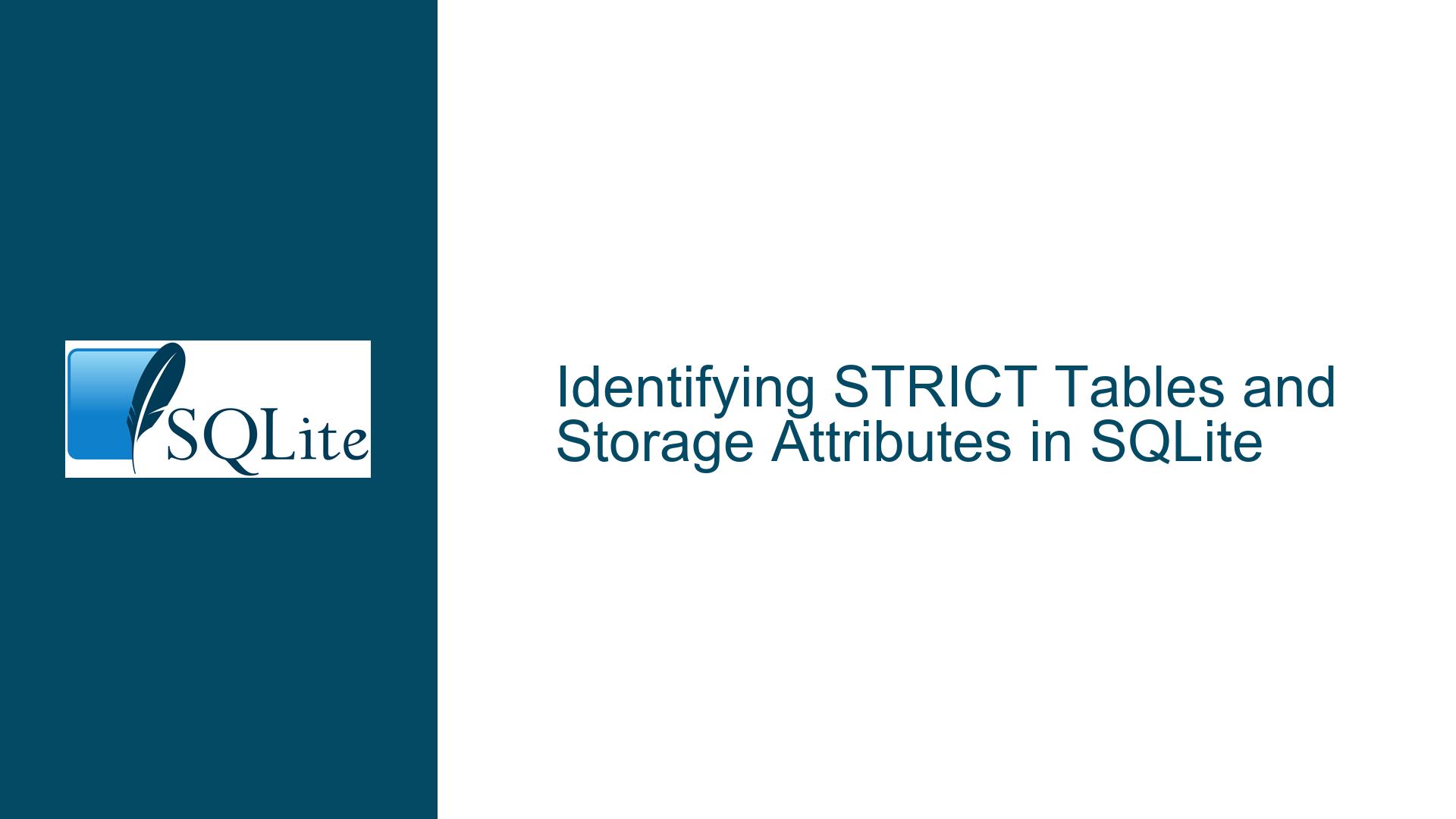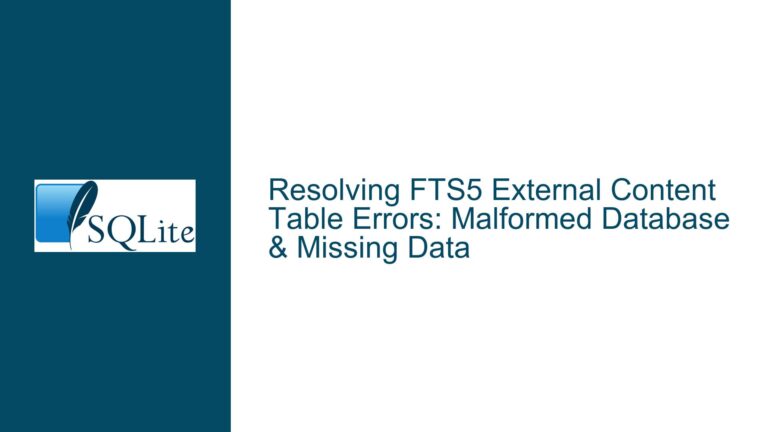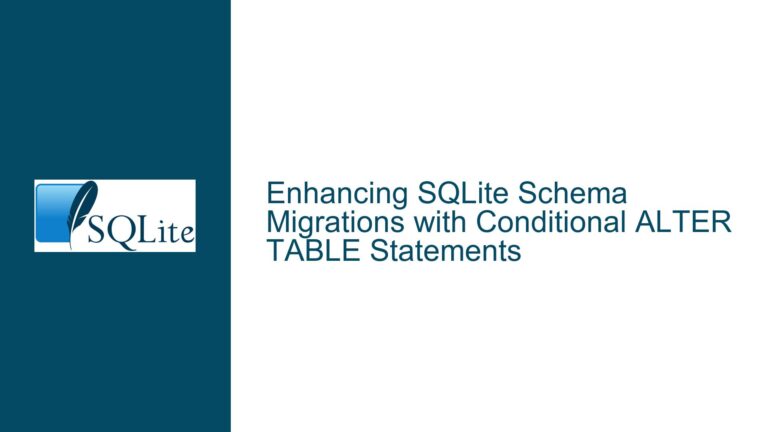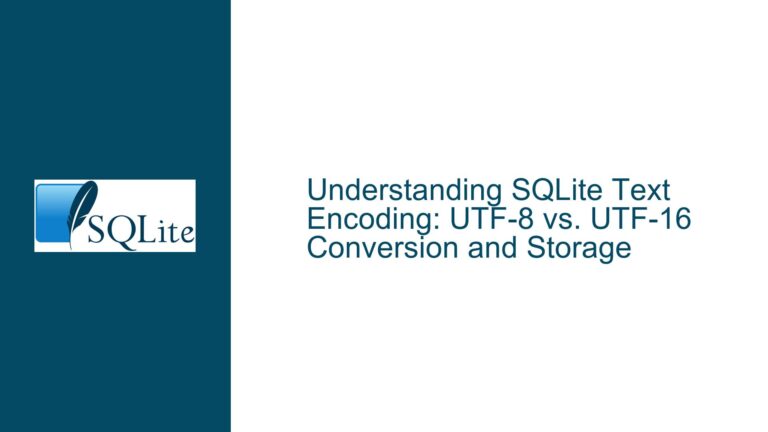Identifying STRICT Tables and Storage Attributes in SQLite
Understanding STRICT Table Detection and Metadata Accessibility Challenges
The ability to determine whether a SQLite table is defined as a STRICT table or uses alternative storage paradigms such as WITHOUT ROWID is critical for developers working with schema introspection, data validation, or ORM frameworks. STRICT tables, introduced in SQLite version 3.37.0 (2021-11-27), enforce column type strictness, ensuring that values adhere to declared data types (INTEGER, TEXT, BLOB, REAL, or ANY). This feature enhances data integrity but introduces complexities when programmatically inspecting table properties.
A related challenge involves distinguishing between standard tables and those created with WITHOUT ROWID, which store data differently for performance optimization. SQLite’s metadata schema traditionally required parsing the CREATE TABLE statement stored in sqlite_schema to infer these attributes. However, manual parsing introduces brittleness due to variations in formatting, comments, or case sensitivity. Developers have historically sought direct methods to retrieve these attributes without reverse-engineering the schema definition.
The discussion highlights a broader issue: SQLite’s metadata pragmas and system tables do not always expose table-level attributes in an easily consumable format. While newer SQLite versions introduced the PRAGMA table_list command to surface attributes like strict and rowid status, older versions or custom builds may lack this capability. This creates compatibility challenges for applications requiring backward compatibility or operating in environments where SQLite versions cannot be updated.
Metadata Representation Gaps and Schema Parsing Limitations
The root cause of the challenge lies in SQLite’s metadata storage architecture. Prior to version 3.37.0, the sqlite_schema table stored the original CREATE TABLE statement in its sql column as a plain text string. Attributes like STRICT or WITHOUT ROWID were embedded within this string but not exposed as discrete metadata fields. This design forced developers to use string parsing or regular expressions to extract these attributes, which is error-prone and sensitive to formatting nuances. For example, a table defined as:
CREATE TABLE "Inventory" (
item_id INTEGER PRIMARY KEY,
name TEXT
) STRICT;
would require parsing the trailing STRICT keyword, but variations like line breaks, comments, or case-insensitive spellings (e.g., strict, Strict) could complicate detection.
Another factor is the absence of a unified pragma or virtual table to expose table-level attributes before the introduction of PRAGMA table_list. Existing pragmas like table_info and table_xinfo focus on column-level metadata (e.g., data types, constraints) but omit table-wide properties. This created a gap where developers could inspect individual columns but not the overarching table configuration.
The introduction of the strict column in PRAGMA table_list addressed this gap but introduced version dependency issues. Applications targeting SQLite versions older than 3.37.0 cannot leverage this pragma, necessitating fallback methods. Additionally, third-party tools or libraries that introspect SQLite schemas must account for the presence or absence of this pragma, complicating cross-version support.
Strategies for Detecting STRICT Tables and Storage Attributes
Method 1: Leveraging PRAGMA table_list in SQLite 3.37.0+
For environments using SQLite 3.37.0 or newer, the PRAGMA table_list command provides direct access to table attributes. Execute:
PRAGMA table_list;
This returns a result set with columns including schema, name, type, and strict. The strict column contains 1 for STRICT tables and 0 otherwise. To check a specific table:
SELECT strict FROM pragma_table_list WHERE name = 'table_name';
Similarly, the WITHOUT ROWID status is indicated by the rowid column (renamed from earlier implementations), where 0 signifies a WITHOUT ROWID table.
Method 2: Parsing sqlite_schema for Legacy Versions
For SQLite versions predating 3.37.0, query the sqlite_schema table and parse the sql column:
SELECT sql FROM sqlite_schema WHERE type = 'table' AND name = 'table_name';
Analyze the returned CREATE TABLE statement for the presence of STRICT or WITHOUT ROWID keywords. Use case-insensitive pattern matching:
SELECT
name,
CASE
WHEN sql LIKE '%STRICT%' THEN 1
ELSE 0
END AS is_strict,
CASE
WHEN sql LIKE '%WITHOUT ROWID%' THEN 1
ELSE 0
END AS without_rowid
FROM sqlite_schema
WHERE type = 'table';
This approach is fragile due to potential false positives (e.g., STRICT appearing in comments) but works for basic detection.
Method 3: Custom Builds with Extended Pragmas
For advanced users, modifying SQLite’s source code to expose additional pragmas is an option. Keith Medcalf’s patches (referenced in the discussion) extend pragma_table_info and introduce pragma_table_list with strict and rowid columns. Apply these patches by:
- Downloading
mkpragmatab.tcl.patchandpragma.c.patch. - Applying patches to SQLite’s source tree.
- Rebuilding SQLite with the modified pragmas.
After rebuilding, execute:
PRAGMA table_xinfo('table_name');
to view extended column info, including strict typing.
Method 4: Shadow Table Detection and Filtering
To differentiate user-created tables from internal shadow tables (e.g., FTS5 virtual tables), combine sqlite_schema queries with pattern exclusion:
SELECT * FROM sqlite_schema
WHERE type = 'table'
AND sql NOT LIKE 'CREATE TABLE ''%';
This filters out shadow tables, which often have quoted identifiers.
Method 5: Version-Aware Introspection Logic
Implement conditional logic in your application to handle SQLite versions dynamically:
import sqlite3
def is_strict_table(conn, table_name):
cursor = conn.cursor()
# Check for PRAGMA table_list support
cursor.execute("PRAGMA table_list")
if 'strict' in [desc[0] for desc in cursor.description]:
cursor.execute(
"SELECT strict FROM pragma_table_list WHERE name = ?",
(table_name,)
)
return cursor.fetchone()[0] == 1
else:
# Fallback to parsing sqlite_schema
cursor.execute(
"SELECT sql FROM sqlite_schema WHERE name = ?",
(table_name,)
)
sql = cursor.fetchone()[0].lower()
return 'strict' in sql
This Python example checks for PRAGMA table_list support and falls back to schema parsing if unavailable.
Method 6: Utilizing SQLite’s C API for Direct Schema Access
For embedded systems or high-performance applications, use SQLite’s C API to access the internal sqlite_schema table and parse table definitions programmatically. The sqlite3_exec function can retrieve schema entries, while sqlite3_prepare_v2 and sqlite3_step allow parsing the sql column with custom logic.
Edge Cases and Considerations
- Case Sensitivity: SQLite’s parser is case-insensitive for keywords but preserves case in
sqlite_schema. UseLOWER(sql)in queries to avoid missing variations likeStrict. - Comments and Strings: Ensure parsing logic ignores
STRICTorWITHOUT ROWIDkeywords within string literals or comments. - Temporary Tables: Use
PRAGMA temp.table_listor querysqlite_temp_schemafor temporary tables. - Schema Modifications: After altering a table to be STRICT, rebuild the schema cache with
PRAGMA quick_checkor reconnect the database.
By combining these strategies, developers can reliably determine STRICT status and storage attributes across SQLite versions, ensuring robust schema introspection and compatibility.