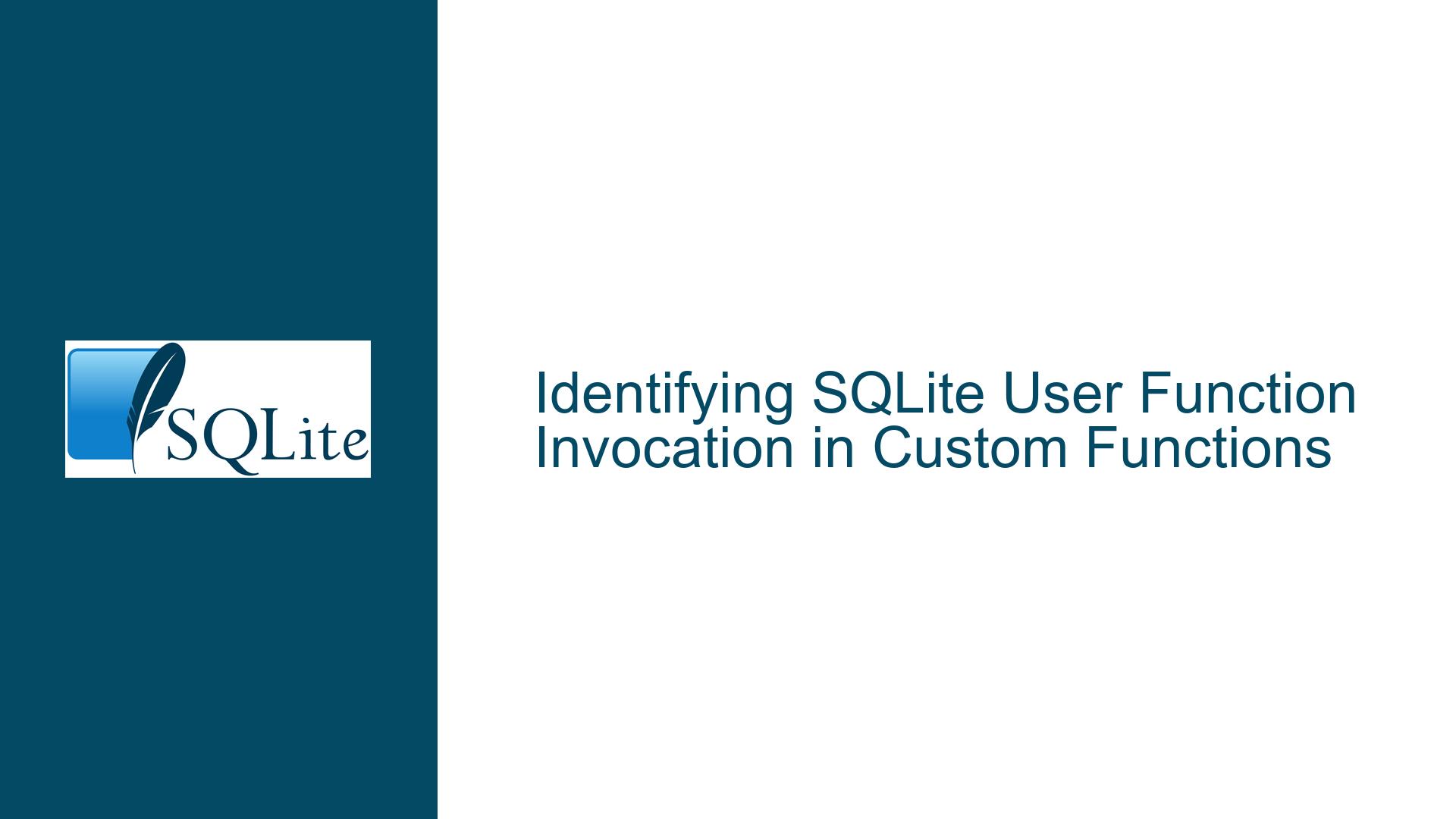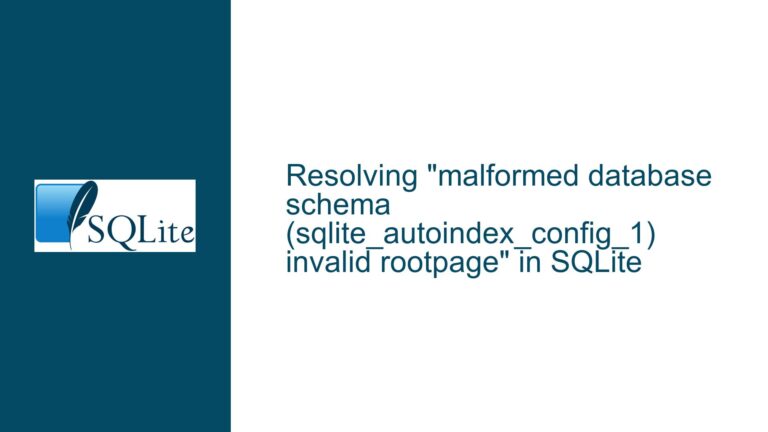Identifying SQLite User Function Invocation in Custom Functions
SQLite Custom Function Invocation Identification
When working with SQLite, developers often create custom functions to extend the database’s capabilities. These functions can be registered using the sqlite3_create_function API, allowing them to be called from SQL queries. However, a common challenge arises when multiple SQL function names are mapped to the same underlying C function. In such cases, the C function needs to determine which SQL function name was used to invoke it. This is particularly useful when the same C function is reused for multiple SQL functions that perform similar but slightly different operations.
The core issue revolves around the need for the C function to identify the specific SQL function name that triggered its execution. This identification is crucial for implementing logic that varies based on the function name used in the SQL query. For example, a function that calculates the number of days in a month might be registered under two different names: daysinmonth and dim. The C function days_in_month needs to know whether it was called as daysinmonth or dim to adjust its behavior accordingly.
Interrupted Write Operations Leading to Index Corruption
The primary cause of this issue is the lack of a built-in mechanism in SQLite to directly pass the SQL function name to the C function. When a custom function is registered using sqlite3_create_function, the C function is provided with a sqlite3_context object, which contains information about the function call, such as the arguments passed to it. However, the SQL function name itself is not directly accessible within the C function. This limitation can lead to confusion when the same C function is used for multiple SQL function names, as the function cannot inherently distinguish between them.
To address this, SQLite provides the pApp parameter in the sqlite3_create_function API. This parameter allows the developer to pass an arbitrary pointer to the C function, which can then be retrieved using the sqlite3_user_data API. By leveraging this mechanism, developers can pass different values for each SQL function name and use these values within the C function to determine which SQL function was invoked.
For example, when registering the daysinmonth and dim functions, the developer can pass different values for the pApp parameter:
sqlite3_create_function(db, "daysinmonth", 3, cf_flags, (void*)0, days_in_month, 0, 0);
sqlite3_create_function(db, "dim", 3, cf_flags, (void*)1, days_in_month, 0, 0);
In this example, (void*)0 is passed for daysinmonth, and (void*)1 is passed for dim. Inside the days_in_month function, the developer can use sqlite3_user_data to retrieve the value of pApp and determine which SQL function was called:
if ((intptr_t)sqlite3_user_data(context) == 0) {
// User called "daysinmonth"
}
if ((intptr_t)sqlite3_user_data(context) == 1) {
// User called "dim"
}
This approach allows the C function to differentiate between the two SQL function names and adjust its behavior accordingly. The same technique can be applied to aggregate and window functions, enabling a single C function to implement multiple SQL functions with varying behaviors.
Implementing pApp and sqlite3_user_data for Function Identification
To effectively implement the identification of SQL function names within a custom C function, developers should follow a structured approach. This involves registering the custom functions with distinct pApp values and using sqlite3_user_data within the C function to determine which SQL function was invoked.
Step 1: Registering Custom Functions with Distinct pApp Values
The first step is to register the custom functions using the sqlite3_create_function API. Each function should be registered with a unique pApp value that will be used to identify it within the C function. For example:
sqlite3_create_function(db, "daysinmonth", 3, cf_flags, (void*)0, days_in_month, 0, 0);
sqlite3_create_function(db, "dim", 3, cf_flags, (void*)1, days_in_month, 0, 0);
In this example, daysinmonth is registered with (void*)0, and dim is registered with (void*)1. These values will be passed to the days_in_month function when it is invoked, allowing it to determine which SQL function was called.
Step 2: Retrieving pApp Values with sqlite3_user_data
Inside the C function, the sqlite3_user_data API is used to retrieve the pApp value that was passed during function registration. This value can then be used to determine which SQL function was invoked. For example:
void days_in_month(sqlite3_context* context, int argc, sqlite3_value** argv) {
intptr_t pApp = (intptr_t)sqlite3_user_data(context);
if (pApp == 0) {
// User called "daysinmonth"
// Implement logic for daysinmonth
} else if (pApp == 1) {
// User called "dim"
// Implement logic for dim
}
}
In this example, the pApp value is cast to an intptr_t and compared to the values that were passed during function registration. Based on the value of pApp, the function can implement different logic for each SQL function name.
Step 3: Extending the Approach to Aggregate and Window Functions
The same approach can be extended to aggregate and window functions. When registering an aggregate or window function, the pApp parameter can be used to pass a unique identifier, and the sqlite3_user_data API can be used within the C function to determine which SQL function was invoked. This allows a single C function to implement multiple aggregate or window functions with varying behaviors.
For example, consider a custom aggregate function that calculates the average of a set of values. This function could be registered under two different names: avg and average. The C function could use the pApp value to determine which SQL function was called and adjust its behavior accordingly:
sqlite3_create_function(db, "avg", 1, cf_flags, (void*)0, calculate_average, 0, 0);
sqlite3_create_function(db, "average", 1, cf_flags, (void*)1, calculate_average, 0, 0);
Inside the calculate_average function, the pApp value can be retrieved and used to determine which SQL function was invoked:
void calculate_average(sqlite3_context* context, int argc, sqlite3_value** argv) {
intptr_t pApp = (intptr_t)sqlite3_user_data(context);
if (pApp == 0) {
// User called "avg"
// Implement logic for avg
} else if (pApp == 1) {
// User called "average"
// Implement logic for average
}
}
Step 4: Handling Complex Scenarios with Multiple Parameters
In more complex scenarios, the pApp parameter can be used to pass more than just a simple identifier. For example, it could be used to pass a pointer to a structure that contains additional information about the function, such as configuration options or metadata. This allows the C function to access a richer set of information and implement more sophisticated logic.
For example, consider a custom function that calculates the number of days in a month, but with different behavior based on the calendar system used (e.g., Gregorian vs. Julian). The pApp parameter could be used to pass a pointer to a structure that specifies the calendar system:
typedef struct {
int calendar_system;
} CalendarConfig;
CalendarConfig gregorian_config = {0};
CalendarConfig julian_config = {1};
sqlite3_create_function(db, "daysinmonth", 3, cf_flags, &gregorian_config, days_in_month, 0, 0);
sqlite3_create_function(db, "dim", 3, cf_flags, &julian_config, days_in_month, 0, 0);
Inside the days_in_month function, the pApp value can be cast to a pointer to the CalendarConfig structure, and the calendar system can be used to adjust the function’s behavior:
void days_in_month(sqlite3_context* context, int argc, sqlite3_value** argv) {
CalendarConfig* config = (CalendarConfig*)sqlite3_user_data(context);
if (config->calendar_system == 0) {
// User called "daysinmonth" with Gregorian calendar
// Implement logic for Gregorian calendar
} else if (config->calendar_system == 1) {
// User called "dim" with Julian calendar
// Implement logic for Julian calendar
}
}
Step 5: Best Practices for Using pApp and sqlite3_user_data
When using the pApp parameter and sqlite3_user_data API, it is important to follow best practices to ensure that the code is robust and maintainable. These best practices include:
Use Unique Identifiers: Ensure that each SQL function is registered with a unique
pAppvalue. This prevents conflicts and makes it easier to determine which SQL function was invoked.Avoid Complex Logic in pApp: While it is possible to pass complex data structures via
pApp, it is generally better to keep the data simple and use it primarily for identification purposes. Complex logic should be implemented within the C function itself.Document the Use of pApp: Clearly document the use of
pAppin the code, including the values that are passed for each SQL function. This makes it easier for other developers to understand and maintain the code.Test Thoroughly: Thoroughly test the custom functions to ensure that they behave correctly based on the
pAppvalue. This includes testing edge cases and ensuring that the function handles unexpected inputs gracefully.
By following these steps and best practices, developers can effectively identify the SQL function name within a custom C function and implement logic that varies based on the function name used in the SQL query. This approach leverages the pApp parameter and sqlite3_user_data API to provide a flexible and powerful mechanism for extending SQLite’s functionality.