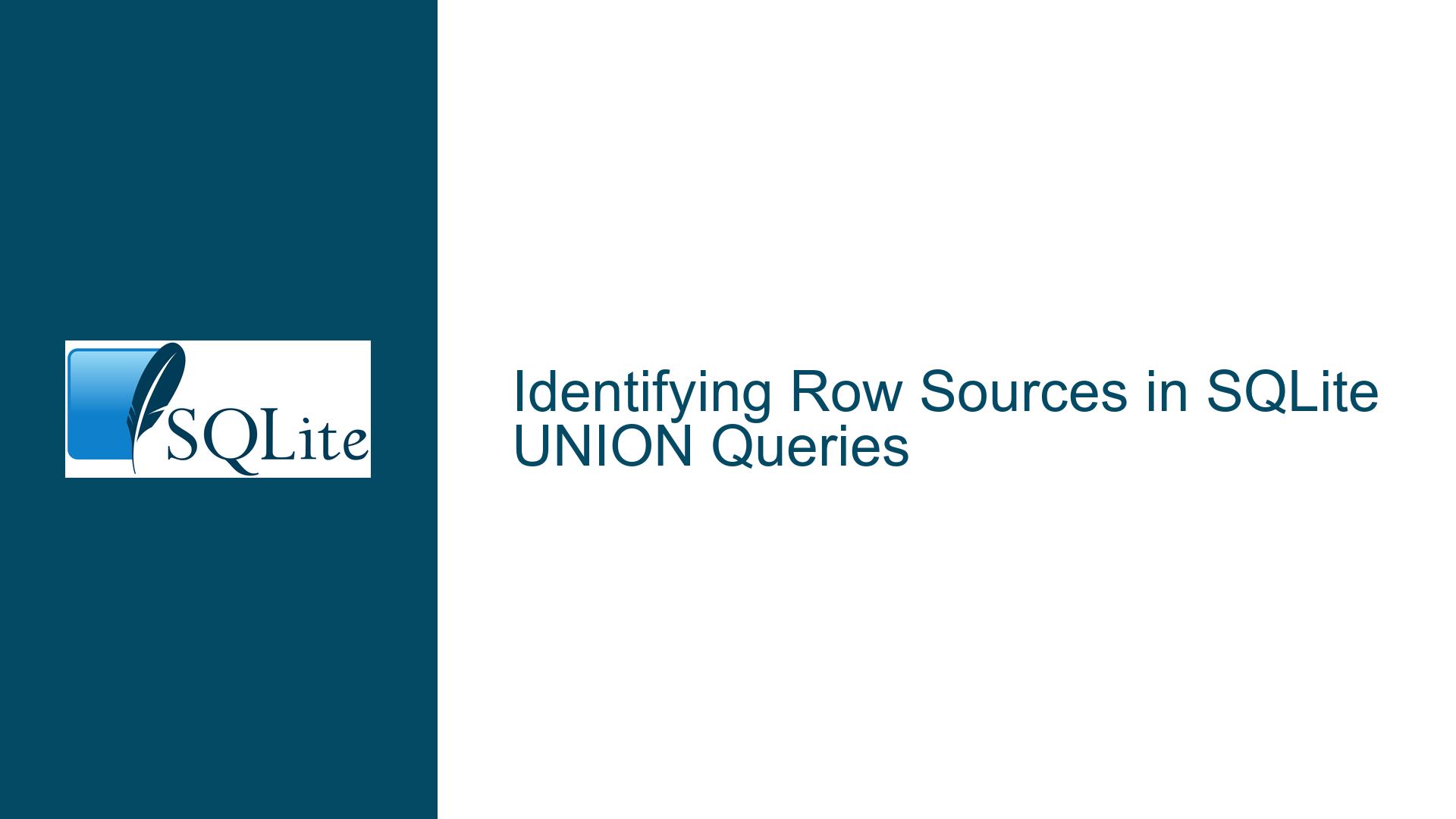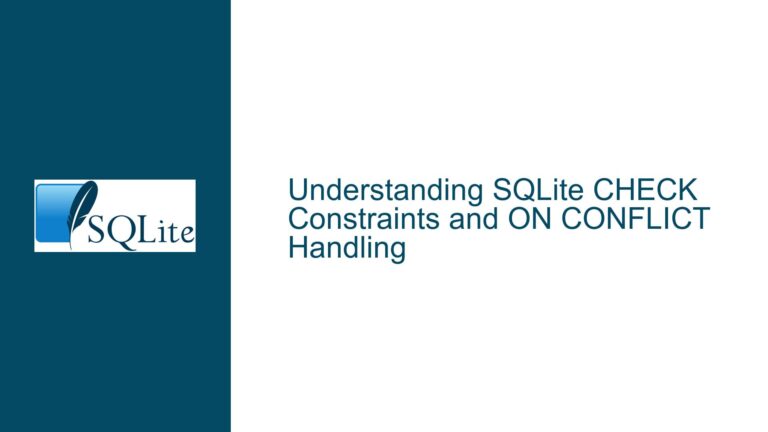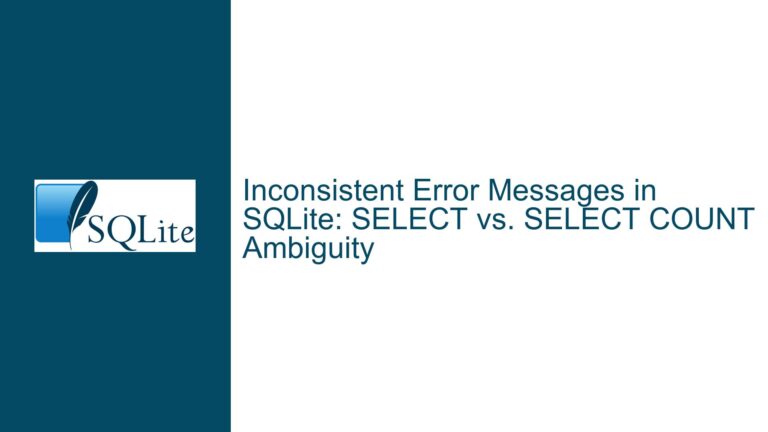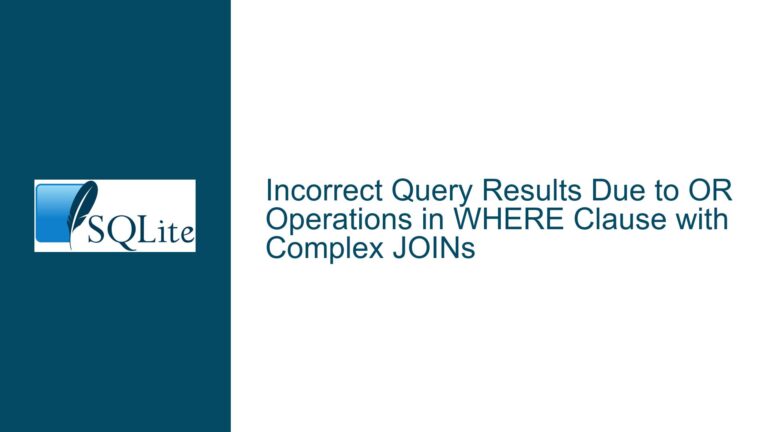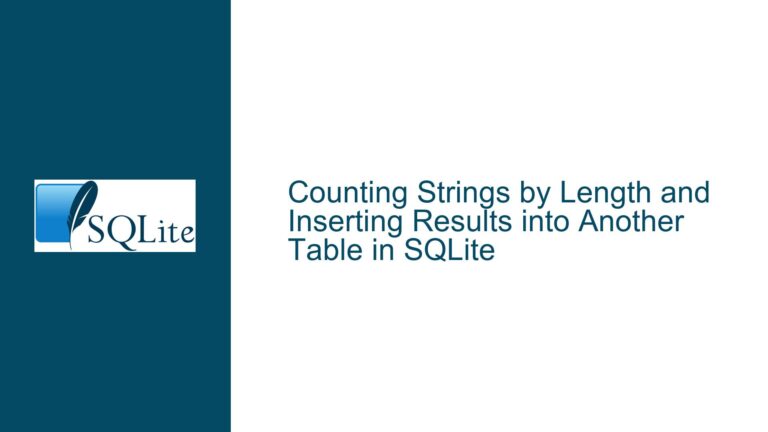Identifying Row Sources in SQLite UNION Queries
SQLite UNION Queries and Row Source Identification
When working with SQLite, the UNION operator is a powerful tool for combining the results of two or more SELECT statements into a single result set. However, a common challenge arises when developers need to determine which specific SELECT statement within the UNION query a particular row originates from. This issue is particularly relevant when the combined result set contains rows that are indistinguishable based solely on their data values. For instance, if two tables contain identical data in their respective columns, a UNION query will deduplicate these rows, making it impossible to discern their origin without additional context.
The core of the problem lies in the nature of the UNION operation itself. By default, UNION removes duplicate rows from the combined result set. This behavior is beneficial when the goal is to obtain a distinct set of records, but it complicates the task of tracking the source of each row. Even when UNION ALL is used to retain duplicates, the absence of a mechanism to explicitly mark the origin of each row can lead to ambiguity in the result set.
Consider the following example, where two tables, example_1 and example_2, each contain a single text column:
CREATE TABLE example_1(my_data TEXT);
CREATE TABLE example_2(other_data TEXT);
If both tables contain the same value, such as ‘hello’, a UNION query will return only one instance of this value:
INSERT INTO example_1(my_data) VALUES ('hello');
INSERT INTO example_2(other_data) VALUES ('hello');
SELECT my_data FROM example_1
UNION
SELECT other_data FROM example_2;
The result will be:
hello
In this scenario, it is impossible to determine whether the row ‘hello’ originated from example_1 or example_2. This limitation can be problematic in applications where the source of each row is critical for further processing or analysis.
Adding Source Indicators to UNION Queries
To address the challenge of identifying the source of each row in a UNION query, a common approach is to augment the query with an additional column that explicitly indicates the origin of each row. This can be achieved by including a constant value or a string literal in each SELECT statement that serves as a source identifier. For example:
SELECT my_data, 'example_1' AS source FROM example_1
UNION ALL
SELECT other_data, 'example_2' AS source FROM example_2;
In this modified query, the source column will contain the string ‘example_1’ for rows originating from example_1 and ‘example_2’ for rows originating from example_2. This approach ensures that each row in the result set is tagged with its source, allowing for easy identification.
However, this solution introduces a new consideration: the presence of the source indicator affects the deduplication behavior of the UNION operation. Since the source column differentiates rows that would otherwise be considered duplicates, the UNION operation will no longer deduplicate rows based solely on the data values. For example:
INSERT INTO example_1(my_data) VALUES ('hello');
INSERT INTO example_2(other_data) VALUES ('hello');
SELECT my_data, 'example_1' AS source FROM example_1
UNION
SELECT other_data, 'example_2' AS source FROM example_2;
The result will be:
hello | example_1
hello | example_2
In this case, the two rows are no longer considered duplicates because their source indicators differ. This behavior may or may not be desirable, depending on the specific requirements of the application. If deduplication is still needed, additional steps must be taken to reconcile the source indicators with the deduplication logic.
Advanced Techniques for Source Identification and Deduplication
When both source identification and deduplication are required, a more advanced approach is necessary. One effective technique involves using a Common Table Expression (CTE) in combination with the GROUP_CONCAT function to aggregate source indicators while preserving deduplication. This method allows for the identification of multiple sources for a given data value, if applicable.
Consider the following example:
CREATE TABLE example_1 (my_data TEXT);
INSERT INTO example_1 VALUES ('a'), ('c');
CREATE TABLE example_2 (other_data TEXT);
INSERT INTO example_2 VALUES ('b'), ('c');
WITH everything (data, source) AS (
SELECT my_data, 'example_1' FROM example_1
UNION ALL
SELECT other_data, 'example_2' FROM example_2
)
SELECT data, GROUP_CONCAT(DISTINCT source ORDER BY source) AS sources
FROM everything
GROUP BY data;
The result of this query will be:
+------+---------------------+
| data | sources |
+------+---------------------+
| a | example_1 |
| b | example_2 |
| c | example_1,example_2 |
+------+---------------------+
In this output, the sources column indicates the origin(s) of each data value. For the value ‘c’, which appears in both example_1 and example_2, the sources column lists both origins. This approach provides a comprehensive solution that satisfies both the need for source identification and the requirement for deduplication.
Another consideration when using source indicators is the impact on query performance. Adding an extra column to the result set increases the amount of data that must be processed and transferred, which can affect the efficiency of the query. In scenarios where performance is critical, it may be necessary to evaluate the trade-offs between the benefits of source identification and the potential performance overhead.
In conclusion, identifying the source of rows in a SQLite UNION query requires careful consideration of the query structure and the specific requirements of the application. By incorporating source indicators and leveraging advanced techniques such as CTEs and aggregation functions, developers can achieve both source identification and deduplication in a single query. However, it is important to be mindful of the potential impact on query performance and to choose the approach that best balances the needs of the application with the constraints of the database environment.