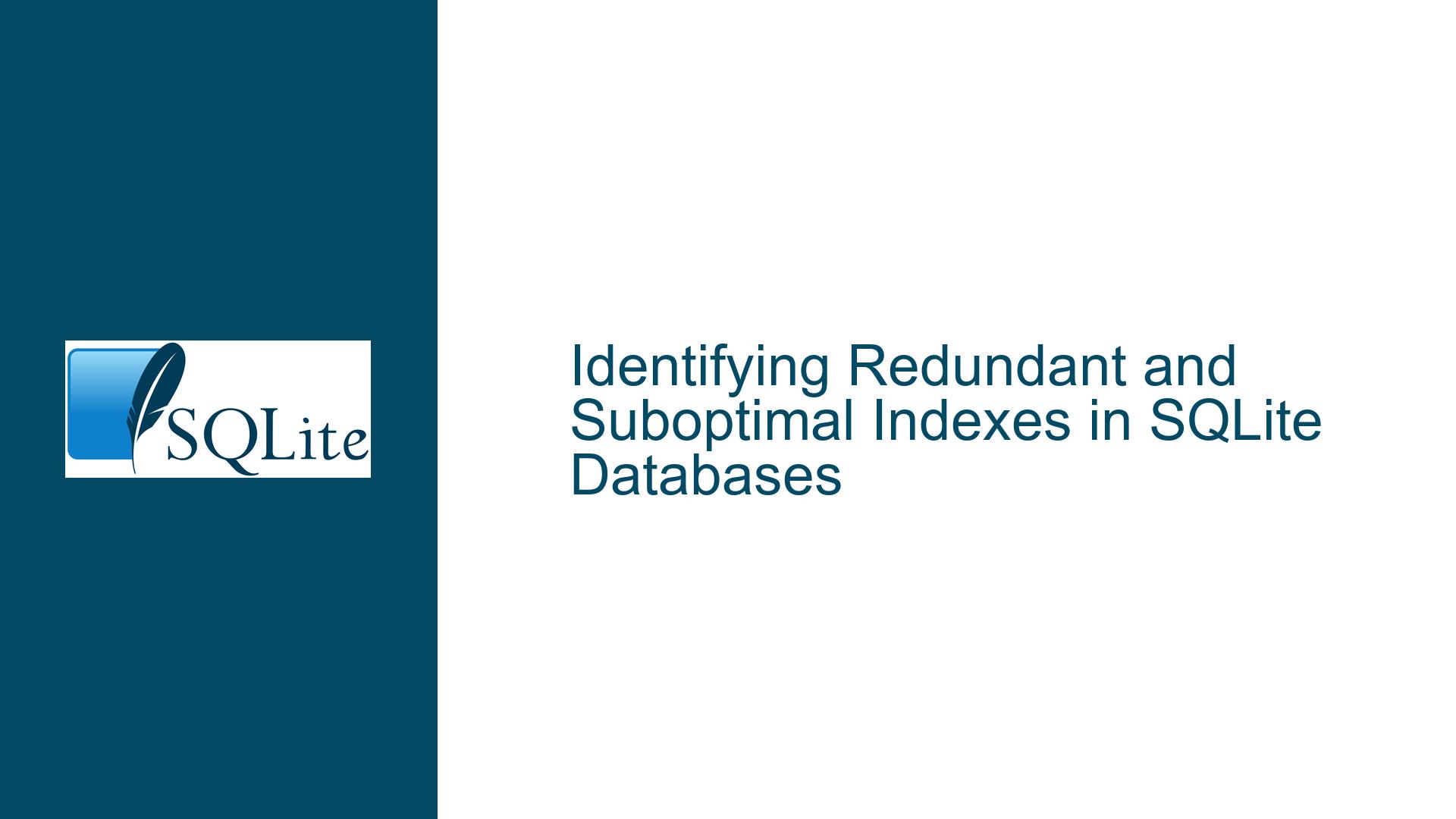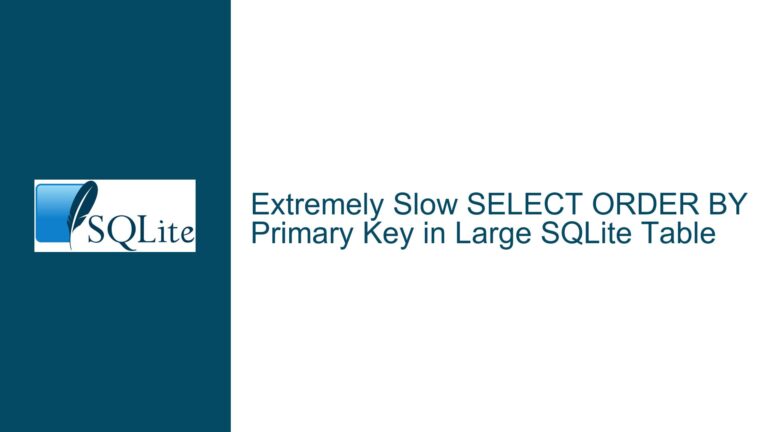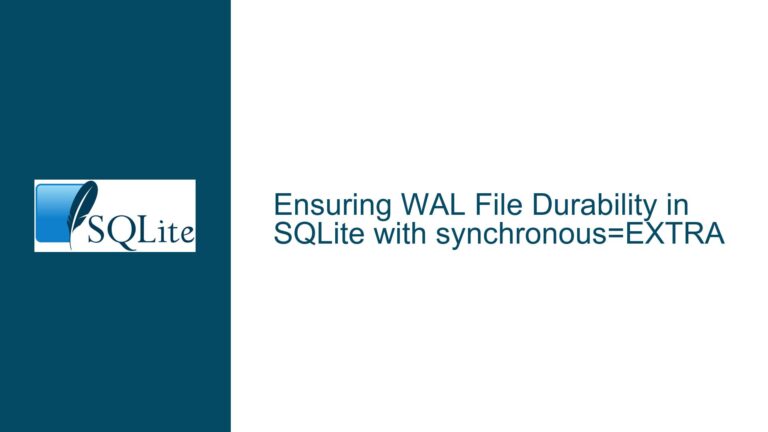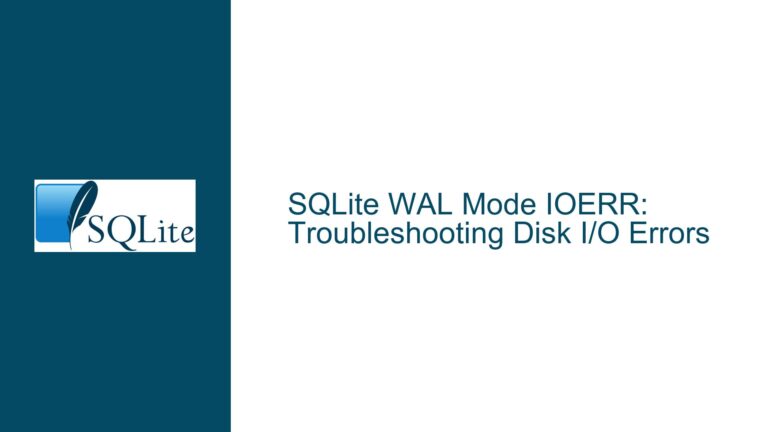Identifying Redundant and Suboptimal Indexes in SQLite Databases
Understanding Index Optimization Challenges in Evolving SQLite Applications
The maintenance of database performance in long-running applications with complex query workloads is a critical yet often underestimated task. As applications evolve, their data access patterns change due to feature additions, schema modifications, or shifts in user behavior. This leads to two primary challenges:
- Accumulation of Redundant Indexes: Indexes that were once critical for query performance may become obsolete due to changes in query logic, schema alterations (e.g., column removals), or optimization of existing queries. These indexes consume storage space, degrade write performance, and complicate maintenance.
- Suboptimal Index Selection: Newly added indexes may not align with the current query execution patterns, leading to inefficient query plans. The SQLite query planner might select indexes that are statistically favorable but practically inefficient due to outdated
sqlite_stat1table entries or skewed data distributions.
The absence of native tooling to systematically identify these issues forces developers to rely on manual inspection, trial-and-error testing, or reactive performance monitoring. The core problem lies in bridging the gap between the theoretical index recommendations (e.g., via sqlite3_expert) and the practical reality of a database with historical query load and legacy schema components.
Root Causes of Index Inefficiency and Redundancy
1. Schema and Query Drift Over Time
When columns referenced in an index are dropped or renamed, the index becomes invalid but remains in the schema until explicitly removed. Similarly, queries that once relied on specific indexes may be rewritten to use different filters, joins, or ordering clauses, rendering previously essential indexes unused. For example, an index on orders.created_at becomes redundant if all queries shift to filtering by orders.updated_at.
2. Statistical Misalignment in the Query Planner
SQLite’s query planner uses statistics from the sqlite_stat1 table to estimate the selectivity of indexes. Outdated statistics (e.g., after bulk data inserts or deletions) can cause the planner to favor indexes that are no longer optimal. For instance, an index on a column that initially had high cardinality but now has mostly duplicate values will mislead the planner into choosing inefficient scan operations.
3. Overlapping or Duplicate Indexes
Developers might create multiple indexes on similar column sets (e.g., INDEX idx1 (a, b) and INDEX idx2 (a, b, c)), assuming broader coverage improves performance. In reality, the wider index (idx2) could make idx1 redundant, but SQLite does not automatically recognize or flag this duplication.
4. Legacy Indexes from Deprecated Features
Features removed from an application often leave behind associated indexes. For example, an index on user_preferences.theme becomes obsolete if the theme customization feature is deprecated, but the index persists unless manually removed.
Comprehensive Strategies for Index Analysis and Remediation
Step 1: Generate a Baseline Index Profile
Begin by extracting the current index definitions and their usage statistics. Use the following query to list all indexes and their associated tables:
SELECT
tbl_name AS table_name,
name AS index_name,
sql AS index_definition
FROM sqlite_master
WHERE type = 'index' AND sql IS NOT NULL;
Export this data to a file (e.g., index_baseline.csv) for later comparison.
Step 2: Simulate Index Recommendations Using sqlite3_expert
Create a copy of the production database to avoid disrupting live operations:
cp production.db expert_analysis.db
Open the copied database in the SQLite shell and remove all existing indexes:
-- WARNING: Execute only on a copied database!
SELECT 'DROP INDEX ' || name || ';'
FROM sqlite_master
WHERE type = 'index';
Run .expert against a representative workload. If the workload is stored in queries.sql, execute:
sqlite3 expert_analysis.db ".read queries.sql" ".expert"
Capture the output to a file (expert_recommendations.txt). This file will contain the hypothetical indexes that sqlite3_expert suggests for optimal performance.
Step 3: Cross-Reference Existing and Recommended Indexes
Compare the original index definitions (index_baseline.csv) with the recommendations (expert_recommendations.txt). Look for:
- Missing Recommendations: Existing indexes not present in the expert’s output may be redundant.
- Divergent Definitions: Indexes that exist but differ in column order or included columns (e.g.,
(a, b)vs(b, a)) might be suboptimal. - New Recommendations: Suggested indexes absent from the current schema indicate potential performance gaps.
Use a diff tool or a custom script to automate this comparison. For example, a Python script could parse both files and output a discrepancy report.
Step 4: Validate Index Usage via Query Plan Analysis
For each query in the workload, run EXPLAIN QUERY PLAN to observe which indexes are actually used:
EXPLAIN QUERY PLAN
SELECT * FROM orders WHERE status = 'shipped' AND created_at > '2023-01-01';
Look for lines containing SEARCH TABLE ... USING INDEX .... Indexes not appearing in these lines across all queries are candidates for removal.
Step 5: Update Statistics and Re-analyze
Reset the query planner’s statistics to ensure recommendations align with current data:
ANALYZE;
Re-run the .expert process and query plan analysis to detect changes in index recommendations. Persistent discrepancies between the expert’s suggestions and actual usage indicate deeper issues, such as data skew or overly complex query logic.
Step 6: Implement Index Changes in Controlled Batches
After identifying redundant or suboptimal indexes, prioritize their removal or modification based on:
- Impact on Write Operations: Indexes on heavily written tables (e.g., logging tables) should be removed first to reduce write overhead.
- Query Criticality: Indexes used by high-frequency, performance-sensitive queries should be optimized last to avoid destabilizing the system.
Test each change in a staging environment using realistic data loads and query patterns. Monitor metrics like query latency, lock contention, and disk usage.
Step 7: Automate Continuous Index Monitoring
Integrate index analysis into the deployment pipeline using tools like:
- SQLite’s
sqlite_stat1Extension: Periodically refresh statistics and compare them against historical baselines. - Custom Triggers: Create triggers that log index creation/deletion events to an audit table.
- Third-Party Observability Tools: Use APM solutions to correlate index changes with application performance metrics.
For example, a nightly cron job could run a script that:
- Generates a new
expert_recommendations.txt. - Compares it with the previous day’s version.
- Sends an alert if the discrepancy rate exceeds a threshold (e.g., >10% change in recommendations).
Step 8: Address Edge Cases and Caveats
- Unique and Partial Indexes: Ensure that unique constraints are not inadvertently removed. Validate partial indexes (e.g.,
WHERE status = 'active') against current query requirements. - Foreign Key Indexes: SQLite does not automatically create indexes for foreign key columns, but their absence can severely degrade join performance. Manually verify that foreign key indexes exist and are used.
- Covering Indexes: If a query can be satisfied entirely by an index (a "covering index"), prioritize retaining or optimizing such indexes even if they appear redundant in basic usage reports.
Step 9: Document and Review Index Strategy
Maintain a living document that records:
- The rationale behind each index.
- Dates of creation, modification, or deletion.
- Associated queries and performance metrics.
Conduct quarterly reviews to align the index strategy with application roadmaps and anticipated data growth.
This guide provides a systematic approach to diagnosing and resolving index-related performance issues in SQLite databases. By combining empirical analysis with automated monitoring, developers can maintain optimal query performance while minimizing technical debt from redundant or inefficient indexes.