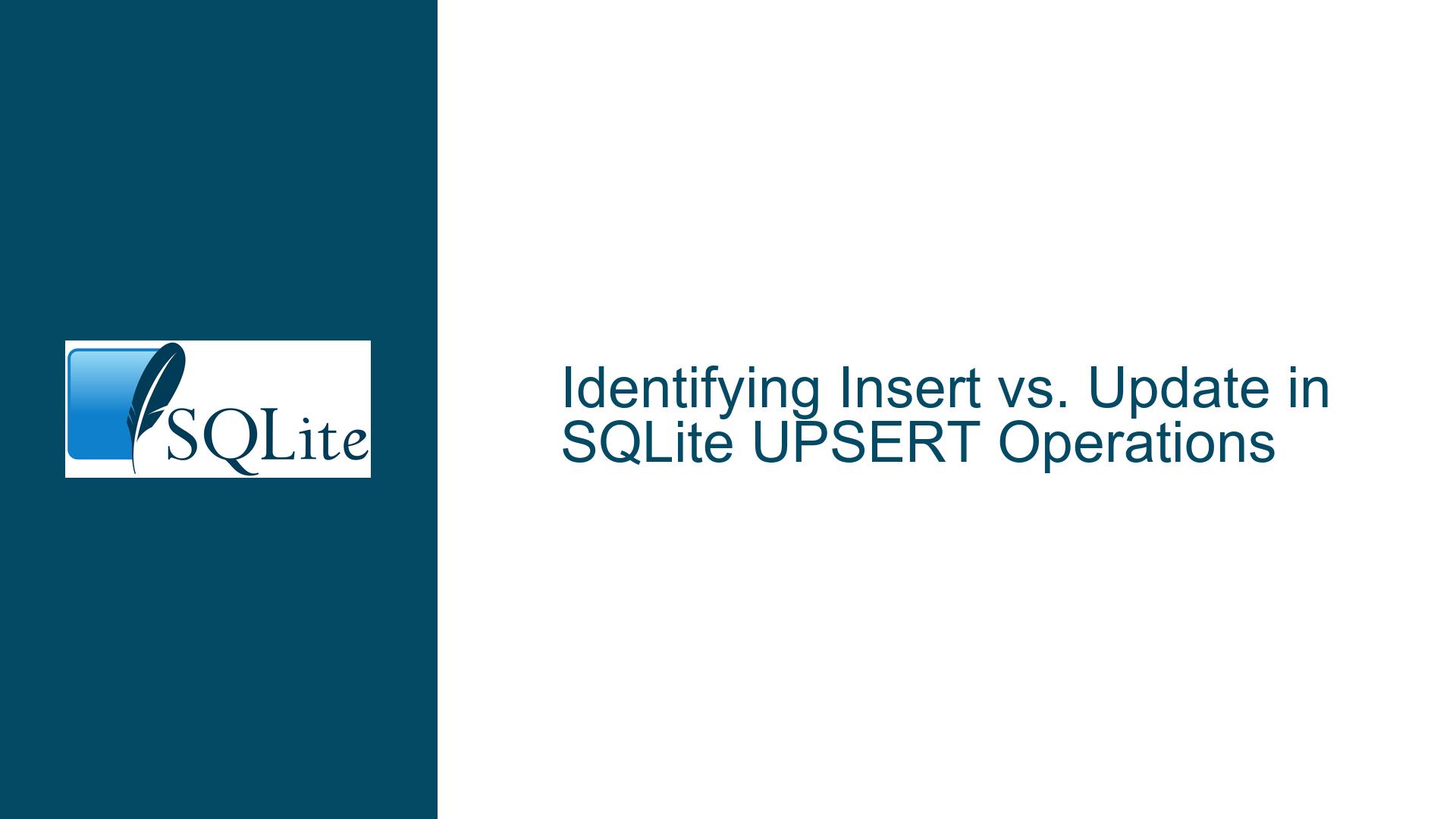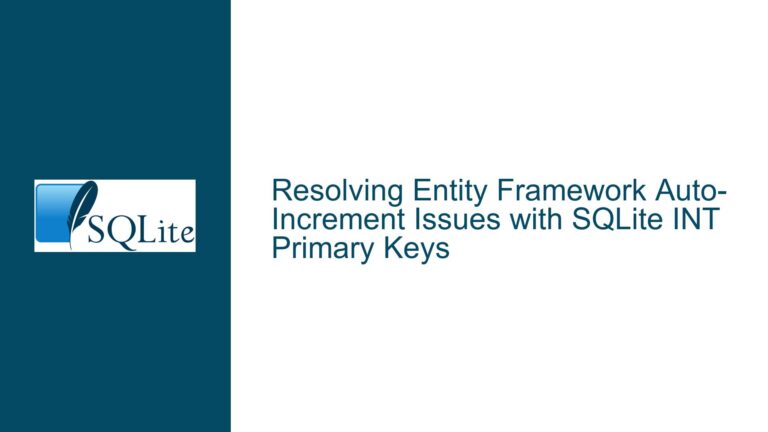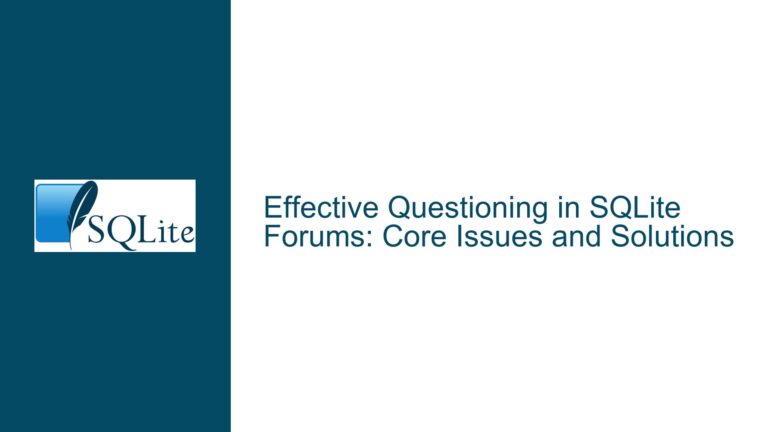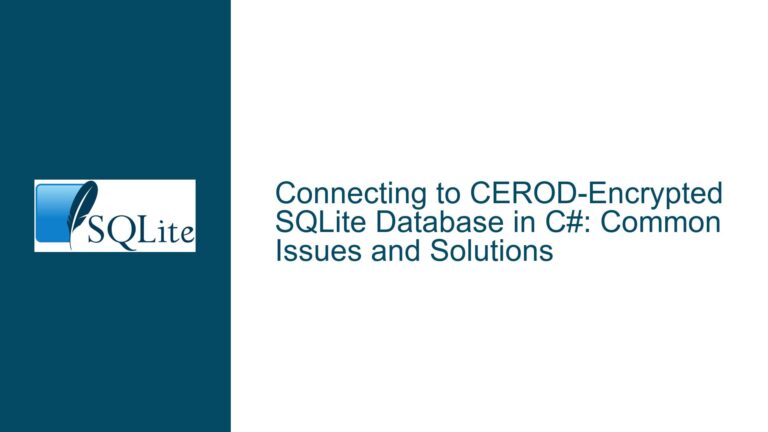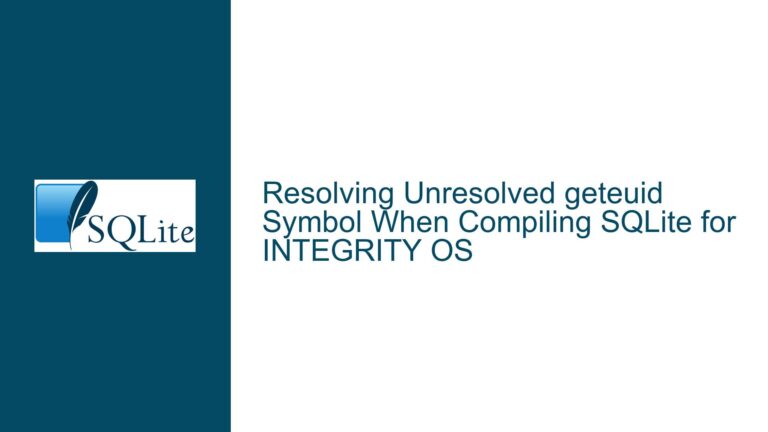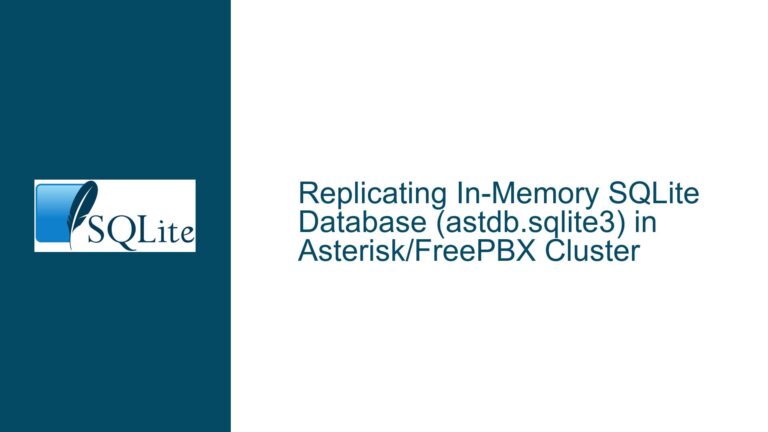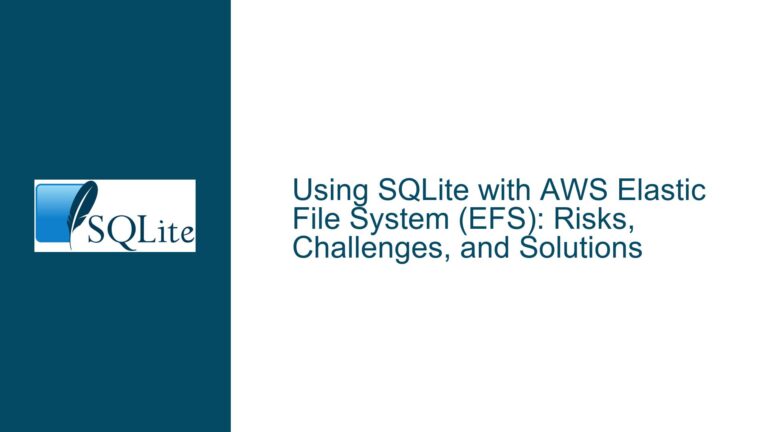Identifying Insert vs. Update in SQLite UPSERT Operations
Understanding the Behavior of sqlite3_changes() in UPSERT Operations
When working with SQLite’s UPSERT clause, a common challenge arises in distinguishing whether an operation resulted in an insert or an update. The sqlite3_changes() function, which returns the number of rows modified by the most recent INSERT, UPDATE, or DELETE statement, always returns 1 when using the UPSERT clause. This behavior occurs because UPSERT operations are internally treated as either an insert or an update, but sqlite3_changes() does not differentiate between the two. This limitation can be problematic for developers who need to track whether a new row was inserted or an existing row was updated.
The UPSERT clause in SQLite is a powerful feature that combines the functionality of INSERT and UPDATE into a single statement. It allows you to insert a new row into a table, but if a conflict arises (e.g., a duplicate primary key or unique constraint violation), it updates the existing row instead. While this simplifies the logic of handling inserts and updates, it complicates the process of determining which operation actually occurred.
The core issue lies in the fact that sqlite3_changes() is designed to report the number of rows affected by the last operation, but it does not provide information about the type of operation performed. This is particularly problematic in scenarios where the distinction between an insert and an update is critical, such as logging changes, synchronizing data, or triggering specific business logic based on the type of operation.
Exploring the Limitations of sqlite3_total_changes() and Alternative Approaches
One potential solution suggested in the discussion is the use of sqlite3_total_changes(), which returns the total number of rows inserted, updated, or deleted since the database connection was opened. However, this approach also falls short because it does not differentiate between inserts and updates. Both operations are considered "changes" to the database, so sqlite3_total_changes() does not provide the granularity needed to distinguish between them.
Another approach involves using two separate statements: one for the update and one for the insert. By executing these statements sequentially, you can use sqlite3_changes() to determine whether the update affected any rows. If no rows were updated, you can then proceed with the insert. While this method works, it undermines the efficiency and simplicity of the UPSERT clause, which is designed to handle both operations in a single statement.
The discussion also mentions the use of MySQL’s mysql_stmt_affected_rows() function, which can distinguish between inserts and updates. Unfortunately, SQLite does not have a direct equivalent to this function, which leaves developers searching for alternative solutions.
Leveraging SQLite’s Update Hook and RETURNING Clause for Enhanced Control
One effective solution is to use SQLite’s update hook, which allows you to register a callback function that is invoked whenever a row is updated, inserted, or deleted. The update hook provides detailed information about the type of change, including whether it was an insert or an update. However, this approach has some limitations. For example, the update hook is global to the database connection, meaning it will be triggered for all changes, not just those related to a specific table or operation. This can make it difficult to filter and process only the relevant changes.
A more straightforward and recommended approach is to use the RETURNING clause, which is available in SQLite version 3.35.0 and later. The RETURNING clause allows you to retrieve the values of the affected rows after an INSERT, UPDATE, or DELETE statement. By using the RETURNING clause with an UPSERT operation, you can determine whether the operation resulted in an insert or an update based on the returned data.
For example, consider the following UPSERT statement:
INSERT INTO table1 (col1, col2)
VALUES (1, 2)
ON CONFLICT (col1)
DO UPDATE SET col2 = excluded.col2
RETURNING col1, col2, CASE WHEN changes() = 1 THEN 'insert' ELSE 'update' END AS operation_type;
In this example, the RETURNING clause includes a conditional expression that uses the changes() function to determine whether the operation was an insert or an update. The changes() function returns the number of rows modified by the last statement, which can be used to infer the type of operation. If changes() returns 1, it indicates that a new row was inserted. If it returns 0, it means an existing row was updated.
The RETURNING clause provides a clean and efficient way to handle the distinction between inserts and updates without resorting to complex workarounds or external hooks. It also works with both rowid and non-rowid tables, making it a versatile solution for a wide range of use cases.
Implementing a Robust Solution for Tracking Inserts and Updates in SQLite
To implement a robust solution for tracking inserts and updates in SQLite, follow these steps:
Use the RETURNING Clause: If you are using SQLite version 3.35.0 or later, leverage the RETURNING clause to retrieve information about the affected rows and determine the type of operation. This approach is simple, efficient, and does not require additional hooks or callbacks.
Fallback to Separate Statements: If you are using an older version of SQLite that does not support the RETURNING clause, consider using separate INSERT and UPDATE statements. Execute the UPDATE statement first and check the result of
sqlite3_changes(). If no rows were updated, proceed with the INSERT statement. While this approach is less efficient than using the UPSERT clause, it provides the necessary granularity to distinguish between inserts and updates.Consider the Update Hook: If neither of the above solutions is feasible, you can use SQLite’s update hook to track changes. However, be aware of the limitations and complexities associated with this approach. The update hook is global to the database connection, so you will need to implement additional logic to filter and process only the relevant changes.
Evaluate the Use Case: Before implementing any solution, carefully evaluate the specific requirements of your use case. Consider factors such as the version of SQLite you are using, the complexity of your schema, and the performance implications of each approach. Choose the solution that best balances simplicity, efficiency, and accuracy.
By following these steps, you can effectively track inserts and updates in SQLite, even when using the UPSERT clause. Whether you choose to use the RETURNING clause, separate statements, or the update hook, the key is to understand the strengths and limitations of each approach and select the one that best meets your needs.
Conclusion
Distinguishing between inserts and updates in SQLite UPSERT operations can be challenging, but it is not insurmountable. By leveraging the RETURNING clause, using separate statements, or implementing the update hook, you can achieve the necessary granularity to track these operations effectively. Each approach has its own advantages and trade-offs, so it is important to carefully evaluate your specific requirements and choose the solution that best aligns with your goals. With the right strategy, you can ensure that your SQLite database operations are both efficient and accurate, providing the foundation for robust and reliable data management.