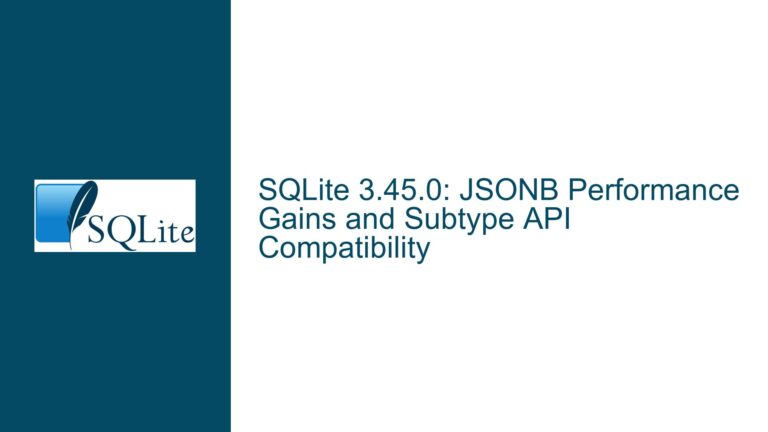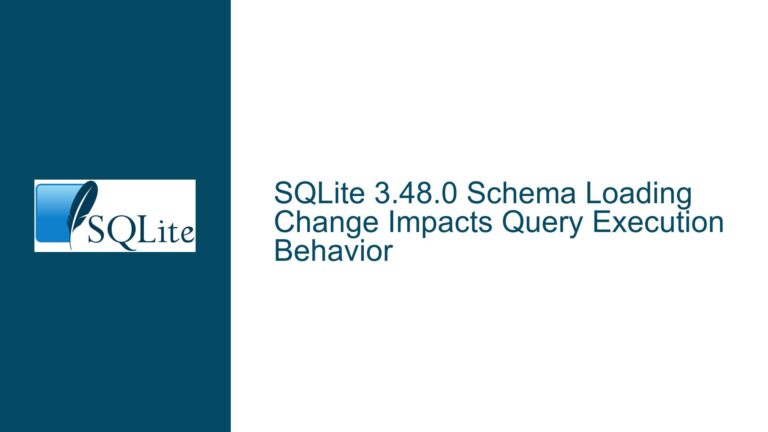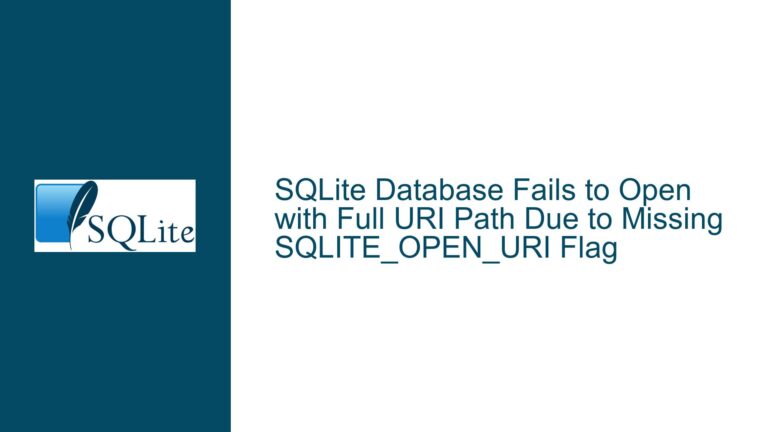Identifying and Resolving Open Transactions in SQLite
Issue Overview: Detecting Uncommitted Transactions in SQLite
When working with SQLite, one of the most common issues developers encounter is the inability to start a new transaction because an existing transaction is still open. This situation often arises when a program attempts to execute a BEGIN EXCLUSIVE TRANSACTION statement but receives the error message "Can’t start transaction within transaction." This error indicates that there is already an active transaction that has not been committed or rolled back. The core issue here is identifying the open transaction, understanding why it remains uncommitted, and resolving it to allow further transactional operations.
SQLite is a lightweight, serverless database engine that is widely used in applications ranging from mobile apps to embedded systems. One of its key features is its transactional model, which ensures data integrity by allowing operations to be grouped into transactions. However, this model also introduces complexities, especially when transactions are not properly managed. An open transaction can lock the database, preventing other transactions from proceeding, which can lead to performance bottlenecks or even application crashes.
The challenge in this scenario is that SQLite does not provide a built-in API or direct method to query the status of transactions by name or to identify the last query executed within an open transaction. This lack of visibility can make debugging and resolving open transactions particularly difficult, especially in complex applications where transactions may be initiated from multiple points in the code.
Possible Causes: Why Transactions Remain Open in SQLite
There are several reasons why a transaction might remain open in SQLite, leading to the "Can’t start transaction within transaction" error. Understanding these causes is crucial for effective troubleshooting.
1. Unhandled Exceptions or Errors in Application Code:
One of the most common causes of open transactions is an unhandled exception or error in the application code. When an error occurs during the execution of a transaction, the application may fail to reach the COMMIT or ROLLBACK statement, leaving the transaction open. This can happen if the error handling logic is not robust enough to ensure that transactions are properly closed in all scenarios.
2. Nested Transactions:
SQLite does not support true nested transactions. If a program attempts to start a new transaction while another transaction is already active, the new transaction will not be created, and the program will receive the "Can’t start transaction within transaction" error. This can occur if the application logic does not properly track the state of transactions or if there is a misunderstanding of how SQLite handles transactions.
3. Long-Running Transactions:
Transactions that involve a large number of operations or that operate on a significant amount of data can take a long time to complete. If a transaction is not committed or rolled back in a timely manner, it can remain open for an extended period, blocking other transactions and leading to the error in question. This is particularly problematic in applications with high concurrency, where multiple transactions may be competing for access to the same resources.
4. Deadlocks:
In a multi-threaded or multi-process environment, deadlocks can occur when two or more transactions are waiting for each other to release locks on resources. If a deadlock occurs, the transactions involved may remain open indefinitely, leading to the "Can’t start transaction within transaction" error. Deadlocks are more likely to occur in complex applications with multiple concurrent transactions.
5. Misconfigured Connection Pooling:
Connection pooling is a common technique used to improve the performance of database applications by reusing database connections. However, if the connection pool is misconfigured, it can lead to situations where connections are not properly closed, leaving transactions open. This can happen if the pool does not enforce proper transaction boundaries or if connections are reused without ensuring that previous transactions have been committed or rolled back.
6. Application Logic Errors:
In some cases, the issue may be due to errors in the application logic itself. For example, if the application fails to call COMMIT or ROLLBACK at the appropriate points in the code, transactions may remain open. This can happen if the application logic is complex or if there are multiple code paths that can lead to the same transaction, making it difficult to ensure that all paths result in the transaction being properly closed.
Troubleshooting Steps, Solutions & Fixes: Resolving Open Transactions in SQLite
Resolving the issue of open transactions in SQLite requires a systematic approach that involves identifying the root cause, implementing fixes, and preventing the issue from recurring. Below are detailed steps and solutions for troubleshooting and resolving open transactions in SQLite.
1. Review and Improve Error Handling:
The first step in resolving open transactions is to ensure that the application has robust error handling in place. This includes catching and handling exceptions that may occur during the execution of transactions. When an error is caught, the application should explicitly call ROLLBACK to ensure that the transaction is properly closed. Additionally, the application should log the error and provide meaningful feedback to the user or developer, making it easier to diagnose and fix the issue.
2. Implement Transaction State Tracking:
To avoid issues with nested transactions, the application should implement a mechanism for tracking the state of transactions. This can be done by maintaining a flag or variable that indicates whether a transaction is currently active. Before starting a new transaction, the application should check this flag and only proceed if no other transaction is active. This approach helps prevent the "Can’t start transaction within transaction" error by ensuring that transactions are properly nested and managed.
3. Optimize Long-Running Transactions:
For transactions that involve a large number of operations or that operate on a significant amount of data, it is important to optimize the transaction to reduce its duration. This can be done by breaking the transaction into smaller, more manageable chunks, or by using techniques such as batching to reduce the number of operations performed within a single transaction. Additionally, the application should monitor the duration of transactions and log any transactions that take longer than expected, allowing developers to identify and address performance bottlenecks.
4. Detect and Resolve Deadlocks:
In a multi-threaded or multi-process environment, it is important to implement mechanisms for detecting and resolving deadlocks. This can be done by setting a timeout for transactions, after which the transaction is automatically rolled back if it has not completed. Additionally, the application should monitor for deadlock conditions and log any occurrences, allowing developers to identify and address the root cause of the deadlock.
5. Configure Connection Pooling Properly:
If the application uses connection pooling, it is important to ensure that the pool is properly configured to enforce transaction boundaries. This includes ensuring that connections are not reused until any previous transactions have been committed or rolled back. Additionally, the pool should be configured to close connections that have been idle for an extended period, preventing transactions from remaining open indefinitely.
6. Audit and Refactor Application Logic:
Finally, it is important to audit the application logic to ensure that transactions are properly managed. This includes reviewing all code paths that involve transactions and ensuring that each path results in the transaction being properly closed. If necessary, the application logic should be refactored to simplify transaction management and reduce the likelihood of errors.
7. Use SQLite’s Built-in Debugging Tools:
SQLite provides several built-in tools that can help with debugging and resolving open transactions. For example, the sqlite3_trace function can be used to log all SQL statements executed by the database, making it easier to identify the point at which a transaction was left open. Additionally, the sqlite3_status function can be used to monitor the status of the database, including the number of active transactions.
8. Implement Automated Testing:
To prevent open transactions from occurring in the future, it is important to implement automated testing that includes scenarios involving transactions. This can be done by writing unit tests that simulate various transaction scenarios, including error conditions, long-running transactions, and deadlocks. By running these tests regularly, developers can identify and fix issues before they occur in production.
9. Monitor and Alert on Open Transactions:
In a production environment, it is important to monitor the database for open transactions and alert developers when they occur. This can be done by implementing a monitoring system that periodically checks the status of the database and logs any open transactions. Additionally, the system should be configured to send alerts to developers when an open transaction is detected, allowing them to investigate and resolve the issue promptly.
10. Educate and Train Developers:
Finally, it is important to educate and train developers on best practices for managing transactions in SQLite. This includes providing training on how to properly handle errors, how to avoid nested transactions, and how to optimize long-running transactions. By ensuring that developers have a solid understanding of these concepts, organizations can reduce the likelihood of open transactions occurring in their applications.
In conclusion, resolving open transactions in SQLite requires a combination of robust error handling, careful transaction management, and the use of SQLite’s built-in tools. By following the steps outlined above, developers can identify and resolve open transactions, ensuring that their applications run smoothly and efficiently.