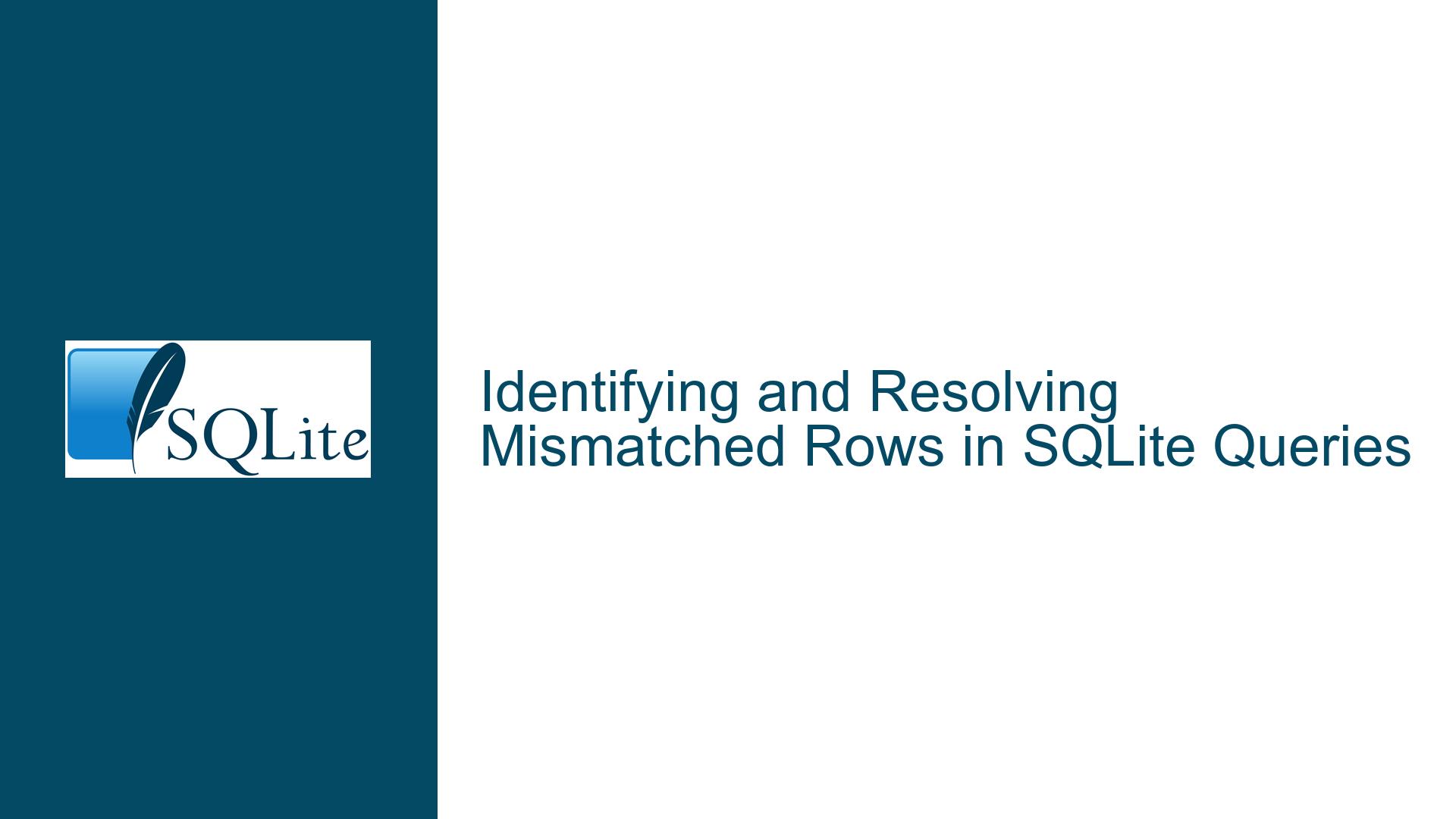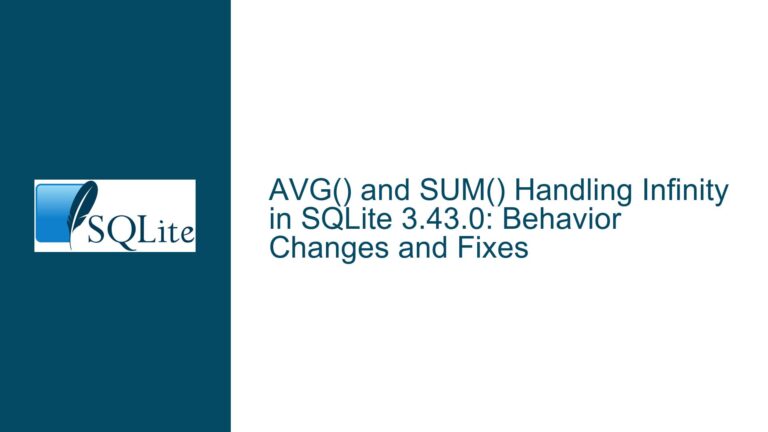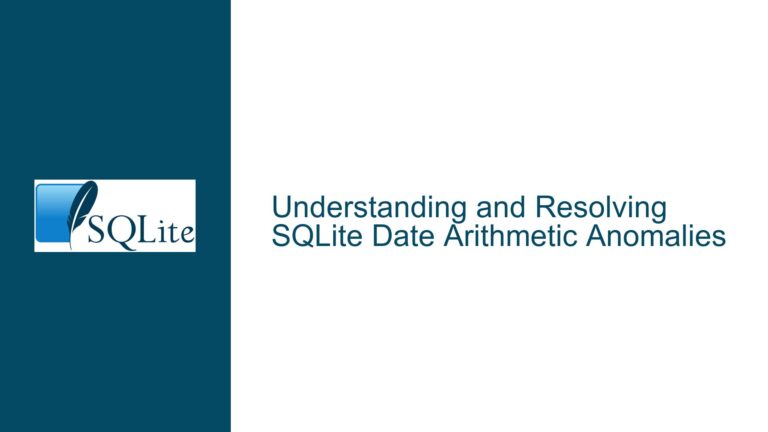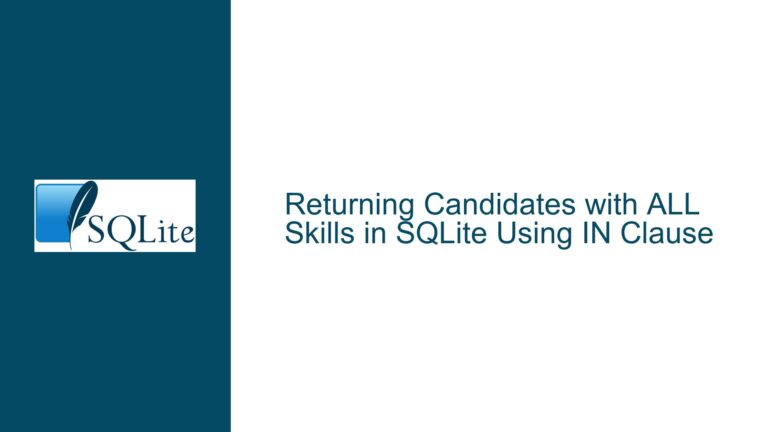Identifying and Resolving Mismatched Rows in SQLite Queries
Mismatched Row Counts Between Tables and Joins
When working with SQLite databases, a common issue that arises is the discrepancy in row counts between tables and the results of join operations. This problem often manifests when a user expects the number of rows returned by a join query to match the count of rows in one of the participating tables, but instead finds a different number. This discrepancy can be particularly perplexing when the join condition appears straightforward, such as matching a primary key or a foreign key.
In the scenario under consideration, the user has two tables: main and zip. The main table contains 5,854 rows, while the zip table contains 35,074 rows. When performing a simple join between these tables on the ZIP column, the result is 5,905 rows, which is neither the count of main nor zip. This unexpected result suggests that there are underlying issues with the data or the schema that need to be investigated.
The first step in diagnosing this issue is to understand the structure of the tables involved. The user has provided the output of the PRAGMA table_info command for both tables. The zip table has columns ZIP, CITY, LATITUDE, and LONGITUDE, all of which are of type TEXT. The main table, on the other hand, has columns ZIP and TRANS, but the data types for these columns are not explicitly defined. This lack of explicit data type definition in the main table could be a contributing factor to the issue at hand.
Data Type Mismatches and Import Errors
One of the most common causes of mismatched row counts in SQLite queries is data type mismatches. SQLite is a dynamically typed database, which means that it does not enforce strict data types on columns. However, this flexibility can lead to issues when performing operations that rely on data type consistency, such as joins. In this case, the ZIP column in the main table does not have a defined data type, while the ZIP column in the zip table is explicitly defined as TEXT.
When importing data into SQLite, especially from external sources like CSV files, it is crucial to ensure that the data types are consistent across related columns. If the ZIP column in the main table was imported without a defined data type, SQLite may have inferred the data type based on the content of the column. This inference can lead to inconsistencies, especially if the data contains leading zeros or other formatting issues that are not handled uniformly.
For example, if the ZIP column in the main table contains numeric values with leading zeros (e.g., "00123"), and the ZIP column in the zip table contains the same values but as text (e.g., "00123"), SQLite may not consider these values equal in a join operation. This is because SQLite performs type affinity conversions, which can lead to unexpected results if the data types are not explicitly defined and consistent.
To further complicate matters, the user has discovered that there are 34,769 rows in the zip table that do not have a corresponding entry in the main table. This suggests that the main table is missing a significant number of ZIP codes that are present in the zip table. This discrepancy could be due to errors during the data import process, where some ZIP codes were not correctly transferred from the source data to the main table.
Resolving Data Type Issues and Ensuring Consistent Joins
To resolve the issue of mismatched row counts, the first step is to ensure that the data types of the ZIP columns in both tables are consistent. This can be achieved by explicitly defining the data type of the ZIP column in the main table as TEXT, matching the data type in the zip table. This can be done using the ALTER TABLE command in SQLite:
ALTER TABLE main
MODIFY COLUMN ZIP TEXT;
However, SQLite does not support the MODIFY COLUMN syntax directly. Instead, you would need to create a new table with the correct schema, copy the data over, and then rename the table. Here is an example of how to do this:
-- Step 1: Create a new table with the correct schema
CREATE TABLE main_new (
ZIP TEXT,
TRANS TEXT
);
-- Step 2: Copy data from the old table to the new table
INSERT INTO main_new (ZIP, TRANS)
SELECT ZIP, TRANS FROM main;
-- Step 3: Drop the old table
DROP TABLE main;
-- Step 4: Rename the new table to the original table name
ALTER TABLE main_new RENAME TO main;
Once the data types are consistent, the next step is to verify that the data in the ZIP columns of both tables is formatted correctly. This includes checking for leading zeros, trailing spaces, and other formatting issues that could affect the join operation. The following query can be used to identify any ZIP codes in the main table that do not have a corresponding entry in the zip table:
SELECT main.ZIP
FROM main
LEFT JOIN zip ON main.ZIP = zip.ZIP
WHERE zip.ZIP IS NULL;
This query will return any ZIP codes in the main table that do not have a match in the zip table. If this query returns any rows, it indicates that there are ZIP codes in the main table that are not present in the zip table. These discrepancies should be investigated and corrected, either by updating the main table or by adding the missing ZIP codes to the zip table.
In addition to ensuring data type consistency and correcting data discrepancies, it is also important to consider the use of indexes to improve the performance of join operations. Indexes can significantly speed up the process of matching rows between tables, especially when dealing with large datasets. The following command can be used to create an index on the ZIP column in both tables:
CREATE INDEX idx_zip_main ON main(ZIP);
CREATE INDEX idx_zip_zip ON zip(ZIP);
With these indexes in place, the join operation between the main and zip tables should be more efficient, and the results should be more consistent with the expected row counts.
Finally, it is worth considering the use of the EXCEPT operator as an alternative method for identifying rows that are present in one table but not in another. The EXCEPT operator returns all rows from the first query that are not present in the result of the second query. The following query demonstrates how to use the EXCEPT operator to find ZIP codes in the main table that are not present in the zip table:
SELECT ZIP FROM main
EXCEPT
SELECT ZIP FROM zip;
This query provides a clear and concise way to identify discrepancies between the two tables, and it can be a useful tool for diagnosing and resolving issues related to mismatched row counts.
In conclusion, the issue of mismatched row counts in SQLite queries can often be traced back to data type inconsistencies, import errors, and missing data. By ensuring that data types are consistent across related columns, verifying the integrity of the data, and using indexes to optimize join operations, it is possible to resolve these issues and achieve the expected results. Additionally, the use of operators like EXCEPT can provide a straightforward method for identifying and addressing discrepancies between tables.