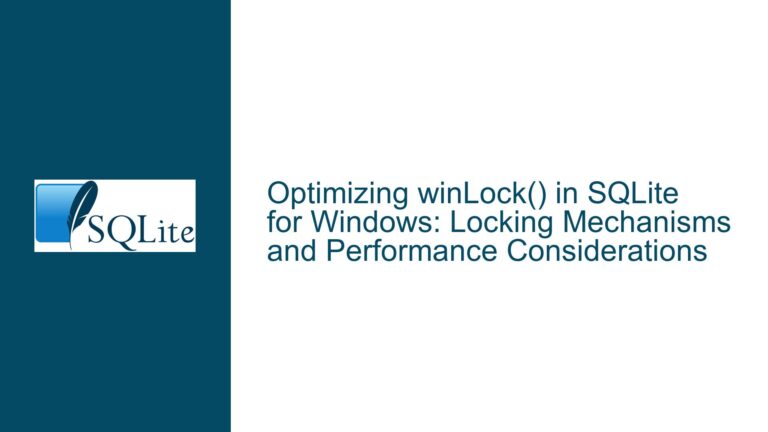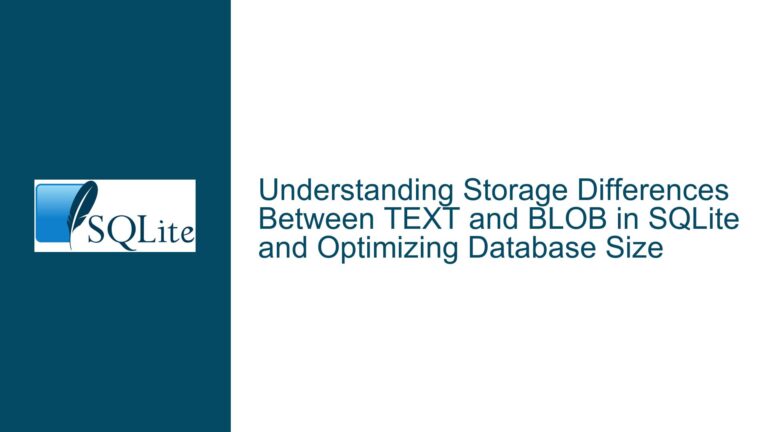Huge SQLite WAL File Due to NTFS Fragmentation and Silent Checkpoint Failures
SQLite WAL File Growth and Silent Checkpoint Failures
SQLite’s Write-Ahead Logging (WAL) mode is designed to improve concurrency and performance by allowing multiple readers and a single writer to operate simultaneously. In WAL mode, changes are first written to a separate WAL file (<database>-wal) before being periodically checkpointed into the main database file. Under normal circumstances, the WAL file remains small, as checkpoints are performed automatically when the file reaches a certain size or when the database connection is closed. However, in some cases, the WAL file can grow excessively large, even when no large transactions are being executed. This issue is often accompanied by silent checkpoint failures, where SQLite does not report errors despite being unable to write changes back to the main database file.
The primary symptom of this problem is a WAL file that grows to several gigabytes in size, even when the application is idle or closed. Attempting to open the database with tools like DB Browser for SQLite may result in extremely slow startup times, and the WAL and shared memory files (<database>-shm) may persist even after the application is terminated. In some cases, manually deleting and restoring the database files temporarily resolves the issue, but the root cause remains unaddressed.
This behavior is particularly problematic because SQLite’s WAL mode does not always report errors when checkpointing fails. Instead, the WAL file continues to grow, consuming disk space and potentially degrading performance. The underlying cause of this issue is often related to file system limitations or misconfigurations, rather than SQLite itself. In the case described, the root cause was traced to extreme file fragmentation on an NTFS file system, which prevented SQLite from performing checkpoints efficiently.
NTFS File System Fragmentation and SQLITE_IOERR_WRITE Errors
The primary cause of the excessive WAL file growth and silent checkpoint failures in this scenario is extreme file fragmentation on the NTFS file system. SQLite relies on efficient file system operations to perform checkpoints, which involve writing changes from the WAL file back to the main database file. When the database file is highly fragmented, these write operations can fail due to file system limitations, resulting in SQLITE_IOERR_WRITE errors.
NTFS, the default file system on Windows, has certain limitations when dealing with highly fragmented files. Specifically, the file system may return error code 665 (ERROR_FILE_SYSTEM_LIMITATION) when attempting to write to a file that is too fragmented. This error indicates that the file system cannot allocate contiguous disk space for the write operation, which is critical for SQLite’s checkpointing process. When this occurs, SQLite’s WAL mode silently fails to checkpoint, causing the WAL file to grow indefinitely.
The relationship between file fragmentation and SQLite’s checkpointing process is particularly significant because SQLite assumes that the underlying file system can handle large, contiguous write operations efficiently. When this assumption is violated, SQLite’s checkpointing mechanism breaks down, leading to the observed symptoms. Additionally, the use of memory-mapped I/O (via PRAGMA mmap_size) can exacerbate the issue, as it relies on the file system’s ability to map large portions of the database file into memory.
The silent nature of these failures is a key challenge in diagnosing the issue. SQLite’s WAL mode does not always propagate file system errors to the application layer, making it difficult to identify the root cause without additional debugging. In this case, switching to journal mode temporarily revealed the underlying SQLITE_IOERR_WRITE errors, which were traced back to NTFS fragmentation.
Defragmenting the Database File and Configuring SQLite for Robust Checkpointing
To resolve the issue of excessive WAL file growth and silent checkpoint failures, it is necessary to address the underlying file system fragmentation and configure SQLite to handle checkpointing more robustly. The following steps outline the troubleshooting and resolution process:
Step 1: Diagnose File System Fragmentation
The first step is to diagnose the level of fragmentation in the database file. On Windows, this can be done using built-in tools like defrag or third-party utilities like Sysinternals’ Contig. Running a fragmentation analysis will reveal whether the database file is highly fragmented and whether this is contributing to the checkpointing failures.
Step 2: Defragment the Database File
If the database file is highly fragmented, it should be defragmented to ensure that SQLite can perform efficient write operations. This can be done using the defrag command or a tool like Contig, which is specifically designed to defragment individual files. Defragmenting the database file will reduce the likelihood of SQLITE_IOERR_WRITE errors and improve checkpointing performance.
Step 3: Monitor WAL File Size and Checkpointing
After defragmenting the database file, monitor the size of the WAL file and the frequency of checkpoints to ensure that the issue has been resolved. This can be done using SQLite’s PRAGMA wal_checkpoint command, which manually triggers a checkpoint and reports its status. If the WAL file size remains stable and checkpoints complete successfully, the issue has likely been resolved.
Step 4: Configure SQLite for Robust Checkpointing
To prevent similar issues in the future, consider configuring SQLite to handle checkpointing more robustly. This can include increasing the frequency of automatic checkpoints, reducing the size of the WAL file, or disabling memory-mapped I/O if it is not required. Additionally, ensure that the underlying file system is regularly defragmented to prevent fragmentation-related issues.
Step 5: Implement Error Handling and Logging
Finally, implement error handling and logging in the application to detect and respond to SQLITE_IOERR_WRITE errors. This can include switching to journal mode temporarily to reveal underlying errors, as well as logging file system errors and checkpointing failures. By proactively monitoring for these issues, it is possible to identify and address them before they lead to excessive WAL file growth.
Example Configuration Changes
The following table summarizes recommended configuration changes to prevent excessive WAL file growth and silent checkpoint failures:
| Configuration Parameter | Recommended Value | Purpose |
|---|---|---|
| PRAGMA journal_mode | WAL | Use WAL mode for improved concurrency and performance. |
| PRAGMA synchronous | NORMAL | Balance performance and durability. |
| PRAGMA wal_autocheckpoint | 1000 | Increase checkpoint frequency to prevent WAL file growth. |
| PRAGMA mmap_size | 0 | Disable memory-mapped I/O if not required. |
| PRAGMA wal_checkpoint(TRUNCATE) | N/A | Manually truncate the WAL file after checkpoints. |
By following these steps and implementing the recommended configuration changes, it is possible to resolve the issue of excessive WAL file growth and silent checkpoint failures in SQLite. Addressing the underlying file system fragmentation and configuring SQLite for robust checkpointing will ensure that the database operates efficiently and reliably, even under heavy load.