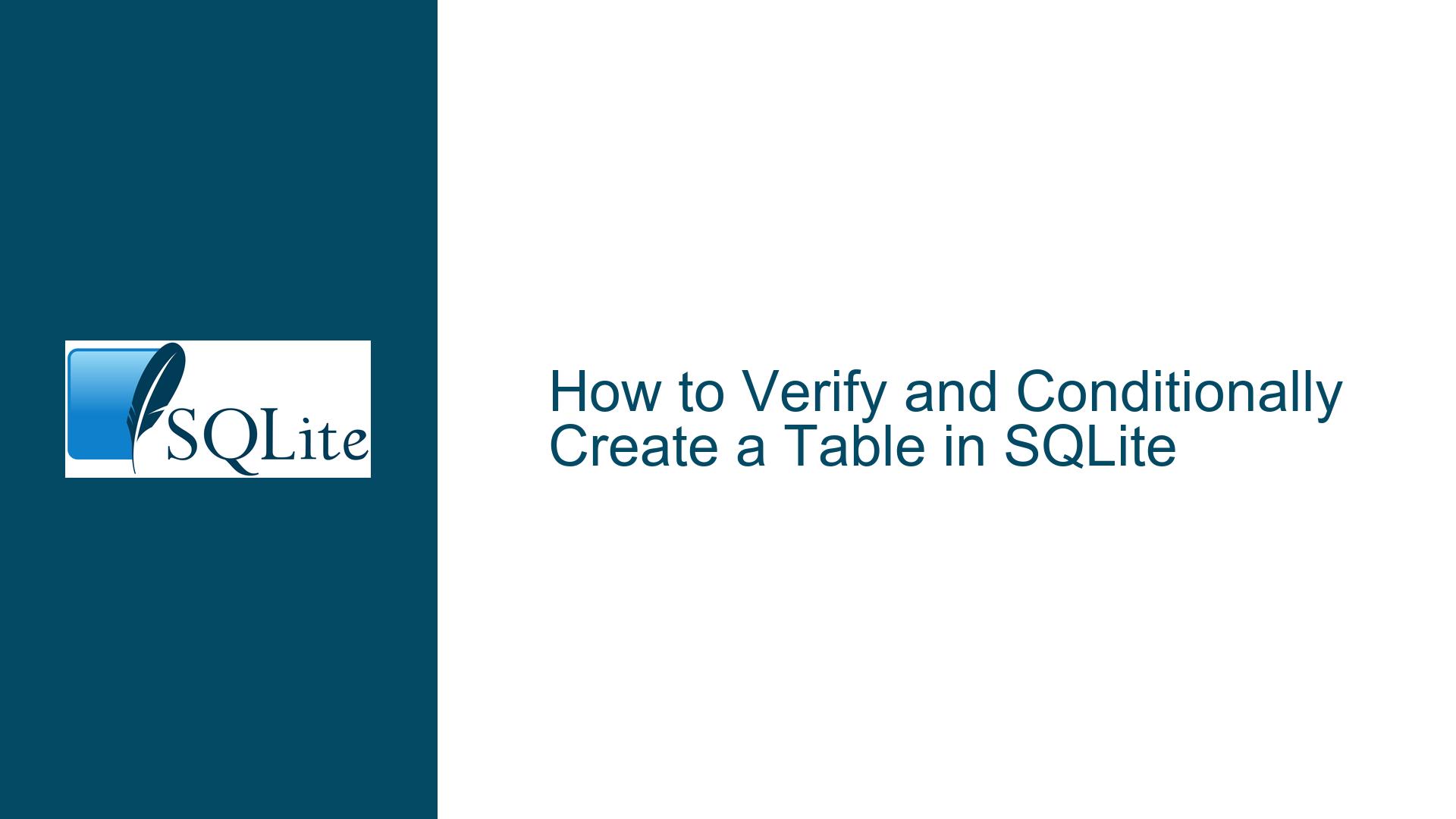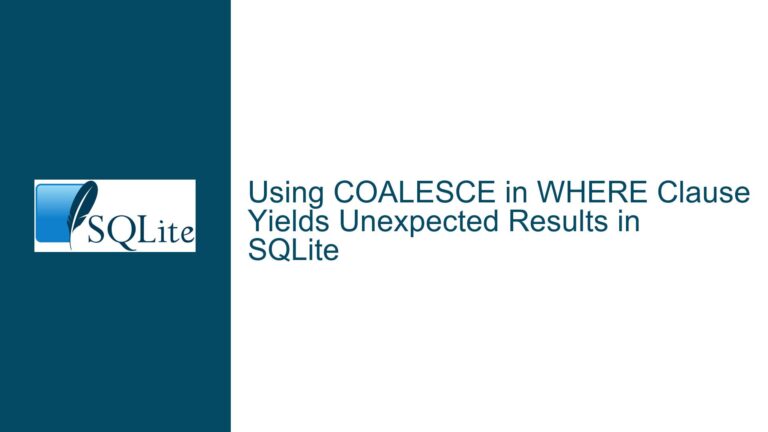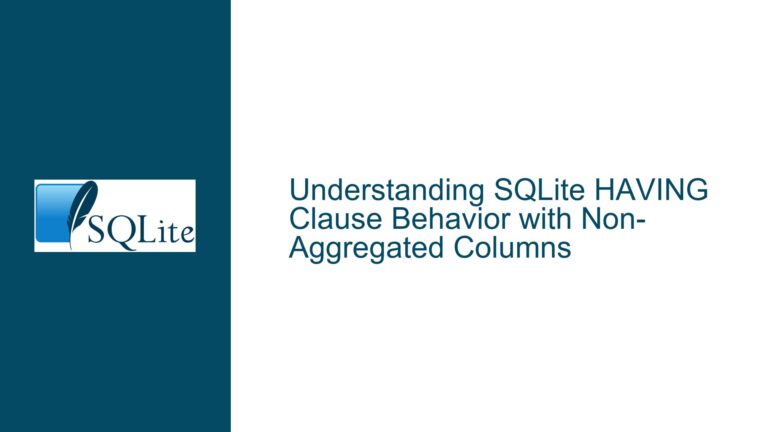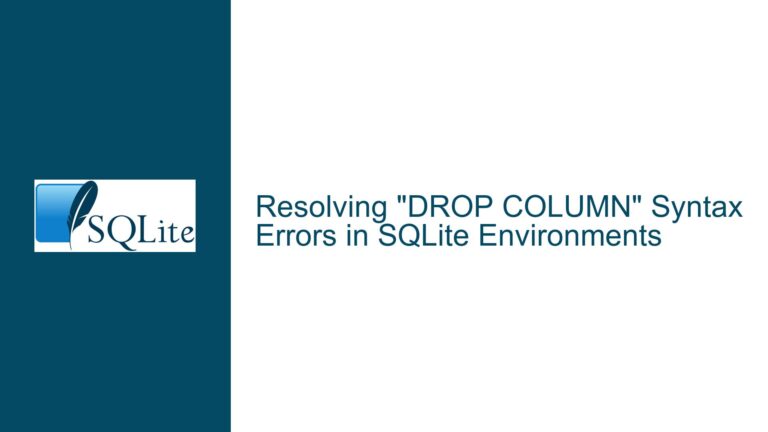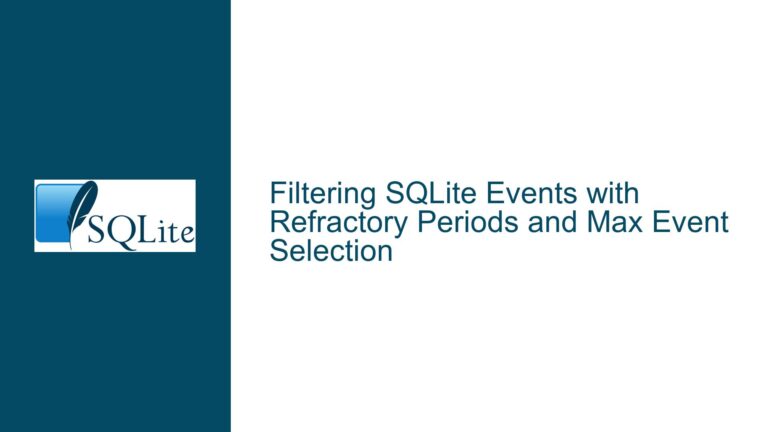How to Verify and Conditionally Create a Table in SQLite
The Critical Importance of Idempotent Table Creation in SQLite Applications
In SQLite-driven applications, a recurring challenge involves ensuring that database schema modifications—specifically table creation—are executed only when necessary. This requirement stems from the need to maintain data integrity, avoid runtime errors from duplicate object creation attempts, and support robust application upgrades or deployments across diverse environments. The core task revolves around accurately determining whether a target table (e.g., ‘datalog’) exists in the database before attempting to create it.
SQLite does not provide a native Boolean function that directly returns true/false for table existence. Instead, developers must interact with internal schema tracking mechanisms and leverage specific SQL constructs to infer object presence. This process is complicated by factors like case sensitivity in object names, temporary vs. persistent table storage locations, and differences in behavior across SQLite versions. Missteps in implementation can lead to race conditions where concurrent processes might attempt duplicate table creations, or false negatives where valid tables are overlooked due to schema search scope limitations.
Key Challenges in Accurate Table Existence Verification
1. Schema Query Scope Limitations
The primary source of truth for SQLite object metadata is the sqlite_master table (renamed from sqlite_schema in version 3.33.0), which catalogs all persistent database objects in the main database. However, this structure excludes temporary tables stored in sqlite_temp_master and objects in attached databases. Queries against sqlite_master without proper filtering may fail to detect tables in these alternate locations.
2. Case Sensitivity Mismatches
While SQLite treats SQL identifiers as case-insensitive during query execution, object names in sqlite_master preserve their original creation casing. A table created as ‘DataLog’ will store its name with mixed case, but a existence check query for ‘datalog’ would normally match due to SQLite’s default case-insensitive comparison. This behavior becomes problematic when applications require exact case matching for object names.
3. Empty Table Detection Pitfalls
Methods that execute SELECT statements against target tables to verify existence (e.g., SELECT 1 FROM datalog LIMIT 1) fail when tables contain zero rows. These approaches conflate table structure existence with data presence, leading to false negatives for valid empty tables.
4. Version-Dependent Feature Availability
Modern SQLite versions introduce enhanced metadata access methods like the PRAGMA table_list directive, which provides comprehensive table/view listings across all attached databases. Applications targeting older SQLite environments (pre-3.16.0) cannot leverage this functionality, forcing developers to use legacy schema inspection techniques.
5. Transactional Isolation Gaps
When multiple database connections concurrently check for table existence and attempt creation, improper transaction handling can lead to race conditions. Without appropriate locking mechanisms or IF NOT EXISTS clauses, simultaneous table creation attempts may trigger errors even when individual connection logic appears sound.
Comprehensive Strategies for Reliable Table Verification and Creation
1. Direct Schema Inspection via sqlite_master
The most universally compatible method queries the sqlite_master table with precise filters for table name and type. This approach works across all SQLite versions and allows customization for case sensitivity and database attachment scope.
Basic Existence Check:
SELECT 1
FROM sqlite_master
WHERE type = 'table'
AND name = 'datalog'
AND sqlite_master.name = 'datalog' COLLATE NOCASE;
Case-Sensitive Verification:
SELECT 1
FROM sqlite_master
WHERE type = 'table'
AND name = 'datalog' COLLATE BINARY;
Checking Attached Databases:
SELECT 1
FROM some_attached_database.sqlite_master
WHERE type = 'table'
AND name = 'datalog';
Full Existence Check with Schema Qualification:
SELECT COUNT(*) AS table_exists
FROM (
SELECT name, type FROM main.sqlite_master
UNION ALL
SELECT name, type FROM temp.sqlite_master
UNION ALL
SELECT name, type FROM some_attached_db.sqlite_master
)
WHERE type = 'table'
AND name = 'datalog';
2. Modern PRAGMA table_list Utilization
For SQLite 3.16.0+, the PRAGMA table_list command offers enhanced metadata access, including temporary tables and attached databases. Combine this with the EXISTS clause for concise existence checks.
Basic Table Presence Check:
SELECT EXISTS (
SELECT 1
FROM PRAGMA_table_list('datalog')
WHERE type = 'table'
AND schema = 'main'
);
Cross-Database Search:
SELECT EXISTS (
SELECT 1
FROM PRAGMA_table_list
WHERE name = 'datalog'
AND type IN ('table', 'view')
AND schema IN ('main', 'temp', 'attached_db')
);
Version Compatibility Wrapper:
SELECT
CASE WHEN sqlite_version() >= '3.16.0' THEN
(SELECT EXISTS (
SELECT 1
FROM PRAGMA_table_list('datalog')
WHERE type = 'table'
))
ELSE
(SELECT EXISTS (
SELECT 1
FROM sqlite_master
WHERE type = 'table'
AND name = 'datalog'
))
END AS table_exists;
3. Conditional Table Creation Syntax
SQLite’s CREATE TABLE IF NOT EXISTS provides atomic verification and creation in a single statement. While this doesn’t return existence status, it guarantees schema safety.
Basic Idempotent Creation:
CREATE TABLE IF NOT EXISTS datalog (
id INTEGER PRIMARY KEY,
event_time DATETIME NOT NULL,
sensor_value REAL CHECK(sensor_value >= 0)
) STRICT;
Combined Verification and Creation Workflow:
BEGIN IMMEDIATE;
-- Check existence explicitly if needed for application logic
SELECT 1
FROM sqlite_master
WHERE type = 'table'
AND name = 'datalog';
-- Application logic based on existence
CREATE TABLE IF NOT EXISTS datalog (...);
COMMIT;
4. Programmatic Error Handling with SELECT
For environments where catching SQL exceptions is preferred over upfront existence checks, execute a probing query against the target table and handle missing table errors.
Python Example:
import sqlite3
def table_exists(conn, table_name):
try:
conn.execute(f"SELECT 1 FROM {table_name} LIMIT 0")
return True
except sqlite3.OperationalError as e:
if "no such table" in str(e):
return False
raise
def create_table_safely(conn):
if not table_exists(conn, 'datalog'):
conn.execute('''CREATE TABLE datalog (...)''')
C/C++ Example Using sqlite3_table_column_metadata:
int table_exists(sqlite3 *db, const char *tblname) {
int rc = sqlite3_table_column_metadata(
db, "main", tblname, NULL, NULL, NULL, NULL, NULL, NULL
);
return rc == SQLITE_OK;
}
void create_table_if_missing(sqlite3 *db) {
if (!table_exists(db, "datalog")) {
sqlite3_exec(db, "CREATE TABLE datalog (...)", NULL, NULL, NULL);
}
}
5. Transactionally Safe Creation Patterns
Combine existence checks with immediate transactions to prevent race conditions between verification and creation steps.
Atomic Check-and-Create Sequence:
BEGIN IMMEDIATE;
CREATE TABLE IF NOT EXISTS datalog (...);
-- Optional: Verify creation success
SELECT changes() AS tables_created;
COMMIT;
Version-Aware Migration Script:
WITH current_schema(tblname) AS (
SELECT name FROM sqlite_master WHERE type='table'
)
INSERT INTO schema_migrations(version, applied_at)
SELECT '2024_create_datalog', datetime('now')
WHERE NOT EXISTS (
SELECT 1 FROM current_schema WHERE tblname = 'datalog'
);
-- Subsequent CREATE TABLE IF NOT EXISTS...
6. Comprehensive Existence Check Function
Create a reusable SQL function that abstracts table existence verification across all databases and temp schemas.
SQL User-Defined Function (UDF) Implementation:
#include <sqlite3.h>
static void table_exists(
sqlite3_context *context,
int argc,
sqlite3_value **argv
) {
const char *tblname = (const char*)sqlite3_value_text(argv[0]);
sqlite3 *db = sqlite3_context_db_handle(context);
// Check main and temp schemas
int rc = sqlite3_table_column_metadata(
db, "main", tblname, NULL, NULL, NULL, NULL, NULL, NULL
);
if (rc != SQLITE_OK) {
rc = sqlite3_table_column_metadata(
db, "temp", tblname, NULL, NULL, NULL, NULL, NULL, NULL
);
}
sqlite3_result_int(context, rc == SQLITE_OK);
}
// Register function during database initialization
sqlite3_create_function(
db, "table_exists", 1,
SQLITE_UTF8 | SQLITE_DETERMINISTIC,
NULL, table_exists, NULL, NULL
);
Usage in SQL:
SELECT table_exists('datalog') AS exists_flag;
7. Schema Validation Queries for Deployment
Implement startup validation routines that verify required tables exist with correct schemas.
Schema Hash Verification:
-- During application initialization
SELECT sha1(sql) AS schema_hash
FROM sqlite_master
WHERE type = 'table'
AND name = 'datalog';
-- Compare against expected hash, recreate table if mismatch
Full Schema Snapshot Comparison:
ATTACH DATABASE ':memory:' AS expected_schema;
-- Load expected schema into expected_schema
SELECT sql_exec('expected_schema', readfile('expected_schema.sql'));
-- Compare with actual schema
SELECT name, type, sql
FROM main.sqlite_master
EXCEPT
SELECT name, type, sql
FROM expected_schema.sqlite_master;
8. Hybrid Approaches for Robust Validation
Combine multiple verification techniques to handle edge cases across SQLite versions and environments.
Multi-Method Validation Function:
CREATE TEMP TABLE IF NOT EXISTS environment_info (
sqlite_version TEXT,
supports_pragma_table_list BOOLEAN
);
INSERT INTO environment_info
SELECT
sqlite_version(),
sqlite_version() >= '3.16.0';
SELECT CASE
WHEN (SELECT supports_pragma_table_list FROM environment_info) THEN
(SELECT EXISTS (
SELECT 1
FROM PRAGMA_table_list('datalog')
WHERE type = 'table'
AND schema IN ('main', 'temp')
))
ELSE
(SELECT EXISTS (
SELECT 1
FROM (
SELECT name, type FROM sqlite_master
UNION ALL
SELECT name, type FROM sqlite_temp_master
)
WHERE type = 'table'
AND name = 'datalog'
))
END AS table_exists;
Final Recommendations for Production Environments
Prefer
CREATE TABLE IF NOT EXISTSfor Simple Cases
When the application doesn’t need to track whether the table pre-existed, this single-statement approach provides maximum safety and conciseness.Use Schema Queries for Pre-Creation Validation
When business logic requires knowing the table’s pre-existence state (e.g., audit logging, conditional data migrations), combinesqlite_master/PRAGMA_table_listqueries with transactional DDL execution.Implement Version-Specific Code Paths
Maintain backward compatibility by checkingsqlite_version()at runtime and selecting appropriate verification methods for the host environment.Handle Temporary Tables Explicitly
When working with temporary storage, qualify schema queries withtemp.prefix or includesqlite_temp_masterin union queries.Validate Schema Post-Creation
After table creation, verify the resulting schema matches expectations usingPRAGMA table_infoorsqlite_master.sqlcomparisons to catch definition drift.Centralize Schema Management Logic
Encapsulate table verification and creation routines in version-controlled SQL scripts or application-layer modules to ensure consistency across environments.
By methodically applying these techniques, developers can achieve robust table existence verification and creation in SQLite that withstands edge cases, version variances, and complex deployment scenarios.