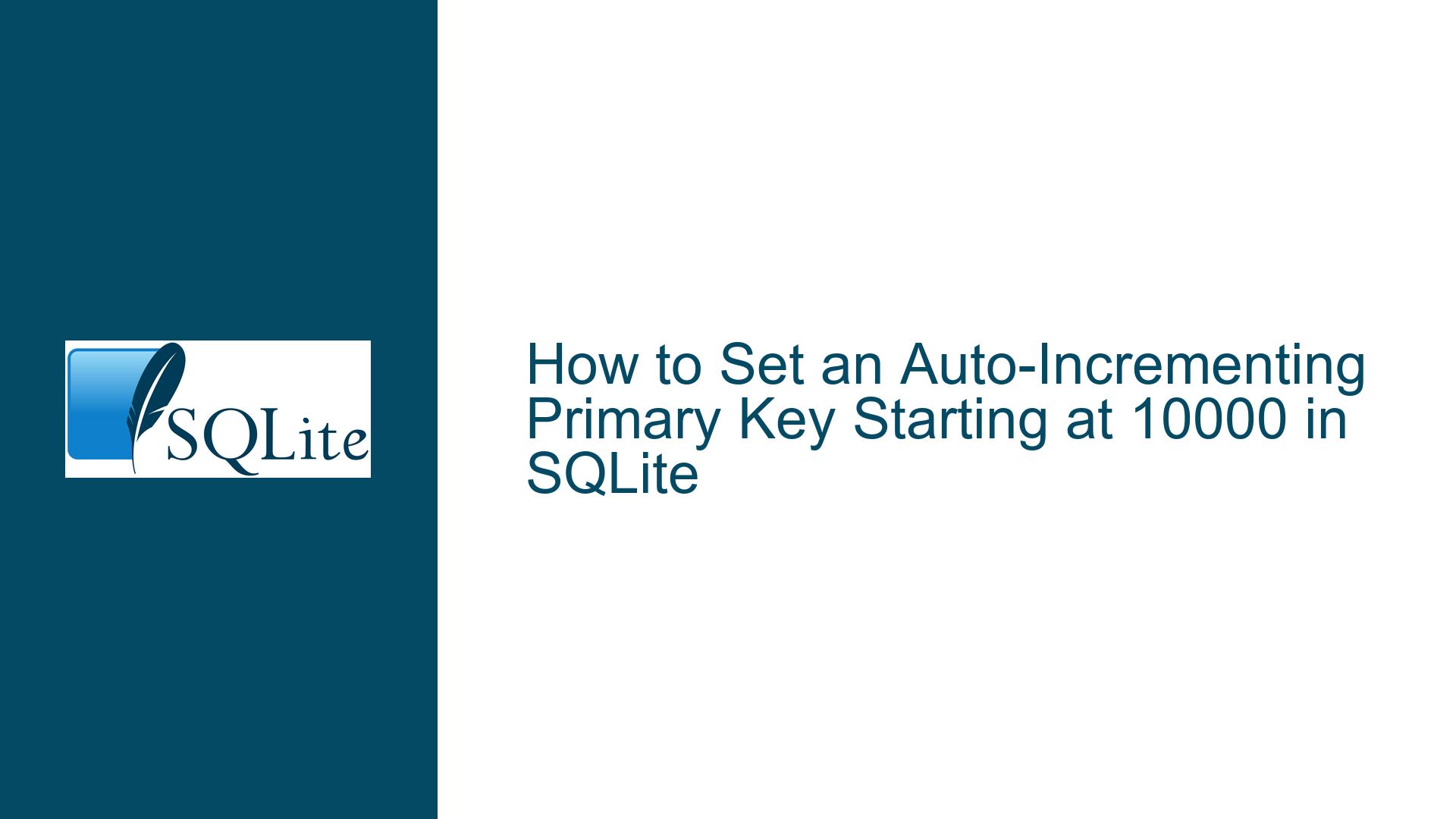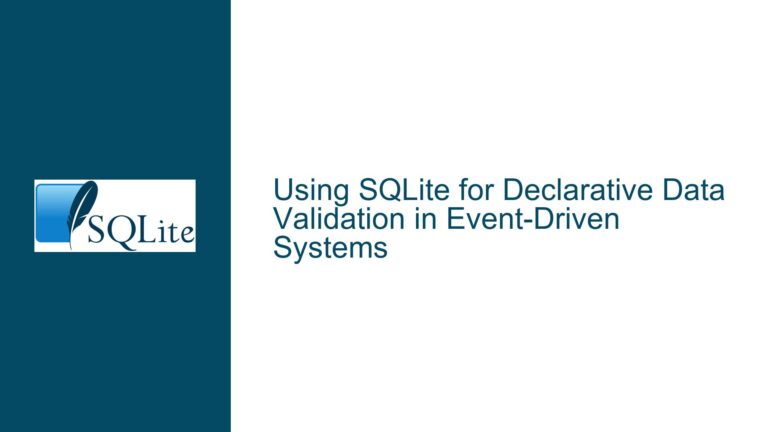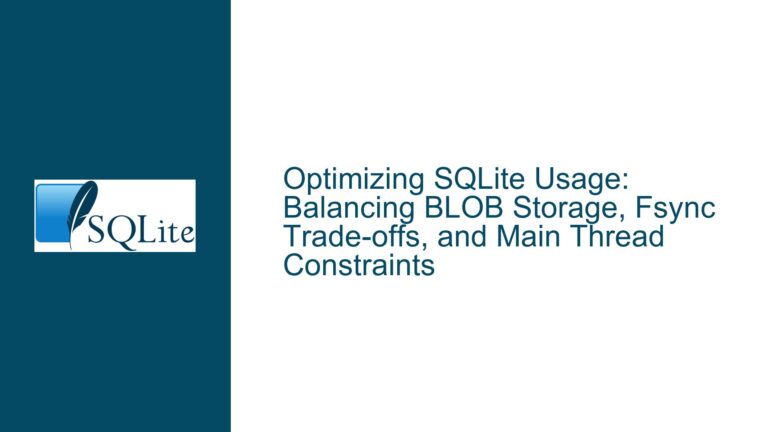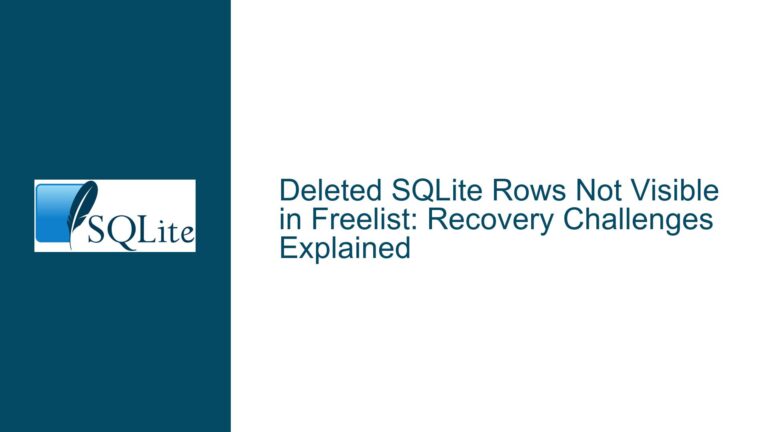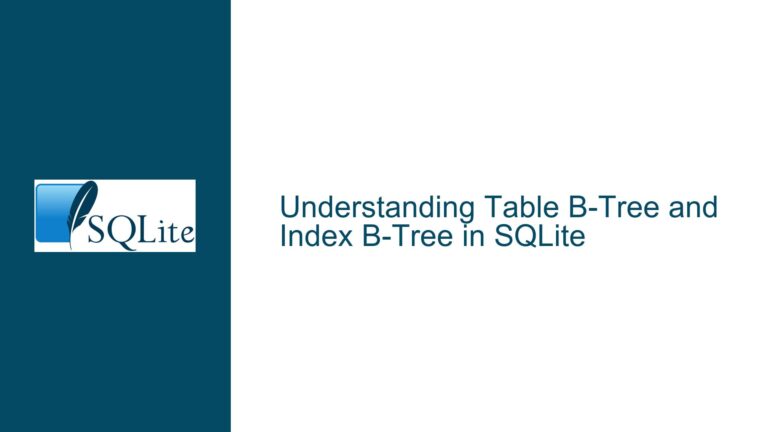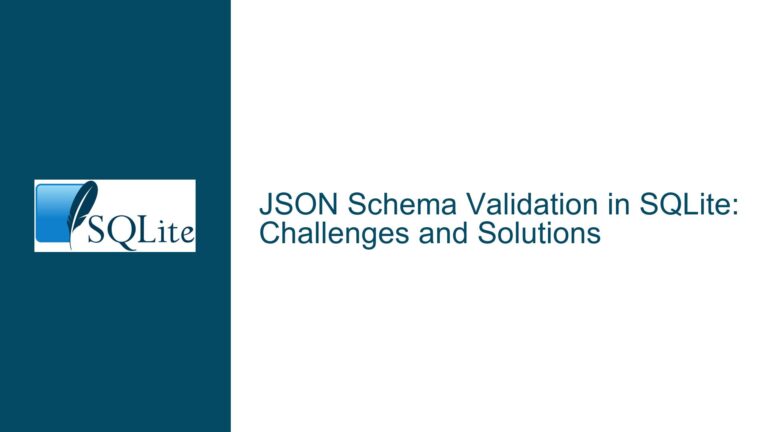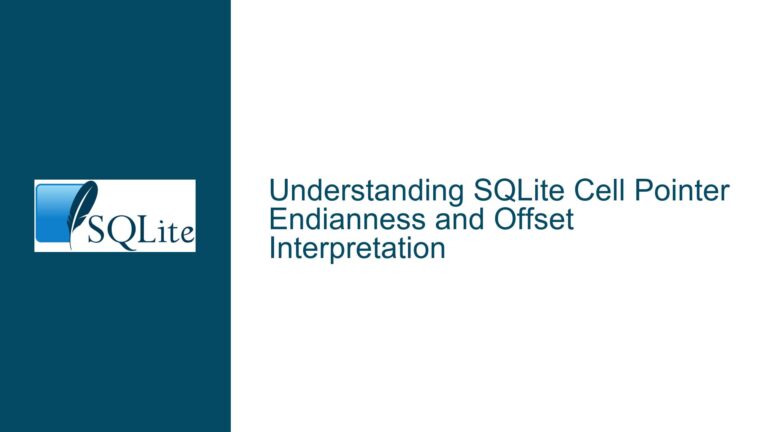How to Set an Auto-Incrementing Primary Key Starting at 10000 in SQLite
Understanding Primary Key Initialization and Auto-Increment Behavior in SQLite
Issue Overview: Configuring Primary Keys with Custom Starting Values
In SQLite, developers often need to create tables with auto-incrementing primary keys that start at a specific numeric value rather than the default starting point of 1. This requirement arises in scenarios such as data partitioning (e.g., distinguishing between legacy and new records), compliance with external ID formatting rules, or synchronizing primary key sequences across distributed systems. The challenge lies in SQLite’s unique handling of auto-incrementing keys, which does not provide a direct syntax for specifying the initial value during table creation.
SQLite implements auto-increment through two mechanisms: the ROWID pseudocolumn and the AUTOINCREMENT keyword. When a column is declared as INTEGER PRIMARY KEY, it aliases the ROWID, which automatically increments to the largest existing value plus one. The AUTOINCREMENT keyword enforces stricter behavior by guaranteeing that new keys always increase and never recycle deleted keys, but it requires explicit management of the sqlite_sequence system table. Neither approach allows developers to declaratively set a starting value like START WITH 10000 in other database systems. This gap necessitates workarounds involving direct manipulation of SQLite’s internal metadata or strategic insertion of initial records.
Why SQLite Does Not Natively Support Custom Auto-Increment Start Values
Possible Causes: Design Limitations and Metadata Management
Absence of
START WITHSyntax in Column Definitions
SQLite’sCREATE TABLEsyntax lacks extensions likeSTART WITHorINCREMENT BYfound in enterprise databases (e.g., Oracle, SQL Server). This omission stems from SQLite’s minimalist design philosophy, which prioritizes lightweight operation over feature parity with client-server databases. Consequently, initializing an auto-increment sequence requires indirect methods.ROWID Allocation Logic Without AUTOINCREMENT
When a table usesINTEGER PRIMARY KEYwithoutAUTOINCREMENT, SQLite sets the next primary key value toMAX(ROWID) + 1. If no rows exist, the firstROWIDdefaults to 1. To start at 10000, you must artificially create a row withROWID=9999and delete it, forcing the next insertion to use 10000. However, this approach fails if the table usesAUTOINCREMENT, as thesqlite_sequencetable governs key generation independently of existing rows.sqlite_sequence Table Constraints with AUTOINCREMENT
Thesqlite_sequencetable tracks the highest allocatedROWIDfor tables declared withAUTOINCREMENT. This table is automatically created when the firstAUTOINCREMENTtable is defined. To customize the starting value, you must insert or update a row insqlite_sequencewith the desired initial value minus one (e.g., 9999 for a starting key of 10000). However, this operation is not transactional by default and can lead to race conditions in concurrent environments.Implicit vs. Explicit Key Assignment Conflicts
If an application inserts rows with explicit primary key values, these values can interfere with auto-increment logic. For example, inserting a row with key 5000 into a table configured to start at 10000 will reset the next auto-increment value to 5001 unless mitigated by propersqlite_sequenceupdates.
Implementing Custom Auto-Increment Start Values: Strategies and Precautions
Troubleshooting Steps, Solutions & Fixes
Solution 1: Initialize Sequence Using Temporary Row Insertion (Without AUTOINCREMENT)
Create the Table Without AUTOINCREMENT
Define the primary key column asINTEGER PRIMARY KEYto alias theROWID:CREATE TABLE example ( id INTEGER PRIMARY KEY, data TEXT );Insert and Delete a Temporary Row
Force theROWIDto advance by inserting a row with the target starting value minus one, then delete it:INSERT INTO example (id, data) VALUES (9999, 'dummy'); DELETE FROM example WHERE id = 9999;Insert New Rows
Subsequent inserts will automatically useMAX(id) + 1:INSERT INTO example (data) VALUES ('First real row'); -- id = 10000
Caveats:
- This method fails if the table uses
AUTOINCREMENT, assqlite_sequenceoverridesROWIDallocation. - Deleting the highest row resets the sequence, potentially causing key reuse.
Solution 2: Direct Manipulation of sqlite_sequence (With AUTOINCREMENT)
Create the Table with AUTOINCREMENT
UseAUTOINCREMENTto enforce strictly increasing keys:CREATE TABLE example ( id INTEGER PRIMARY KEY AUTOINCREMENT, data TEXT );Initialize sqlite_sequence
Insert a row intosqlite_sequenceto set the starting value. Theseqcolumn stores the last usedROWID:INSERT INTO sqlite_sequence (name, seq) VALUES ('example', 9999);Verify and Insert Data
Check the sequence and insert a row:INSERT INTO example (data) VALUES ('First real row'); SELECT id FROM example; -- Returns 10000
Caveats:
- The
sqlite_sequenceentry must match the table name exactly. - Modifying
sqlite_sequencemanually can corrupt the database if done incorrectly. - Concurrent writes may interfere with sequence initialization; wrap operations in a transaction:
BEGIN TRANSACTION; INSERT INTO sqlite_sequence (name, seq) VALUES ('example', 9999); INSERT INTO example (data) VALUES ('First real row'); COMMIT;
Solution 3: Hybrid Approach for Existing Tables
If the table already contains data and you need to reset the auto-increment sequence:
Delete Existing Data (If Applicable)
DELETE FROM example;Reset sqlite_sequence
Update or insert theseqvalue:UPDATE sqlite_sequence SET seq = 9999 WHERE name = 'example'; -- If no entry exists: INSERT INTO sqlite_sequence (name, seq) VALUES ('example', 9999);Reinsert Data with Explicit Keys (Optional)
For existing data migration, insert rows with keys starting at 10000:INSERT INTO example (id, data) VALUES (10000, 'Migrated row 1'); INSERT INTO example (id, data) VALUES (10001, 'Migrated row 2');
Solution 4: Programmatic Key Generation
For advanced control, generate keys in application code and disable auto-increment:
Create Table Without Auto-Increment
CREATE TABLE example ( id INTEGER PRIMARY KEY, data TEXT );Use Application Logic to Assign Keys
Implement a thread-safe counter or distributed ID generator (e.g., Snowflake algorithm) to produce keys starting at 10000.
Best Practices and Final Recommendations
Prefer AUTOINCREMENT for Strict Monotonicity
UseAUTOINCREMENTif key reuse is unacceptable, but be aware of thesqlite_sequenceoverhead.Atomic Initialization
Always initializesqlite_sequencewithin a transaction to prevent partial updates.Schema Validation
After configuration, verify the sequence with:SELECT seq FROM sqlite_sequence WHERE name = 'example';Avoid Key Conflicts
When merging datasets, ensure manually inserted keys do not overlap with auto-increment ranges.
By understanding SQLite’s auto-increment mechanics and judiciously applying these methods, developers can reliably configure primary keys to start at any arbitrary value, including 10000.