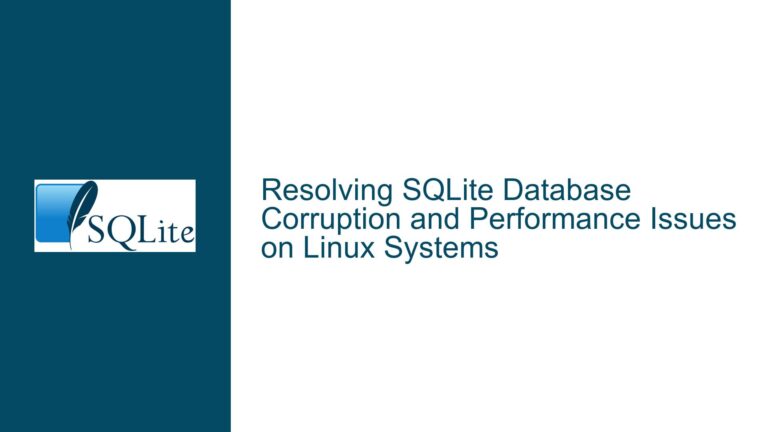High CPU Usage When Creating SQLiteConnection Instances Due to Native Initialization Overhead
Understanding High CPU Overhead in SQLiteConnection Constructor Initialization
Issue Overview: Native Library Initialization and Schema Parsing During Connection Creation
The core issue arises from excessive CPU utilization during the instantiation of System.Data.SQLite.SQLiteConnection objects, particularly within the UnsafeNativeMethods.Initialize() method. Profiling data reveals that constructing a new connection instance triggers a cascade of native library initialization steps, including schema parsing, directory searches for dependencies, and configuration value retrieval. These operations are computationally expensive when repeated frequently.
In SQLite, each connection initialization involves:
- Native Library Preloading: The
UnsafeNativeMethods.PreLoadSQLiteDllmethod attempts to locate and load the native SQLite interop DLL. This process includes directory traversal, file existence checks, and version validation. - Schema Parsing: SQLite reads and parses the database schema stored in the
sqlite_mastertable. Unlike server-based databases that cache parsed schemas, SQLite re-parses this text-based schema during each connection initialization unless explicitly cached. - Configuration Initialization: Methods like
UnsafeNativeMethods.GetSettingValueretrieve runtime configurations, such as connection pooling settings or journaling modes, which may involve registry access or environment variable checks.
The cumulative effect of these operations becomes pronounced when connections are created per query. For example, if an application executes 1,000 queries with separate connections, the native initialization and schema parsing occur 1,000 times. This design choice in SQLite prioritizes lightweight storage and backward compatibility over runtime efficiency during frequent connection cycles.
The UnsafeNativeMethods.SearchForDirectory method exacerbates CPU usage by recursively scanning directories for the native DLL, especially in environments with network drives or complex directory structures. Additionally, the lack of schema caching forces repeated parsing of table definitions, indexes, and triggers, which is resource-intensive for databases with large or complex schemas.
Root Causes: Frequent Connection Cycling, Schema Complexity, and Native Dependency Management
The high CPU usage stems from three interrelated factors:
1. Connection Lifecycle Mismanagement
Creating and disposing of SQLiteConnection instances for every query violates SQLite’s design assumptions. Unlike client-server databases where connections represent lightweight sessions, SQLite connections involve:
- Opening a file handle to the database.
- Initializing the SQLite engine’s internal state.
- Parsing the schema into an in-memory representation.
Disposing of connections after each query discards these resources, forcing reinitialization on the next query. This is analogous to restarting a web server for every HTTP request.
2. Schema Parsing Overhead
SQLite stores schema metadata as SQL text in the sqlite_master table. During connection initialization, this text is parsed into abstract syntax trees (ASTs) and internal data structures. A database with 100 tables, 200 indexes, and 50 triggers requires parsing 350 SQL statements per connection. Complex schemas with nested views or virtual tables compound this overhead.
3. Native DLL Loading and Configuration
The System.Data.SQLite wrapper relies on platform-specific native libraries (e.g., SQLite.Interop.dll). The PreLoadSQLiteDll method searches for these libraries in directories relative to the application, the Global Assembly Cache (GAC), and system paths. In environments with restricted filesystem access or custom deployment layouts, this search becomes a CPU-bound operation.
4. Connection Pooling Misconfiguration
While connection pooling reduces initialization costs by reusing dormant connections, misconfigurations can nullify its benefits. For example:
- Pool Size Inefficiency: Setting a pool size of 256 may exceed physical memory limits, causing thrashing.
- Leaked Connections: Failure to explicitly close connections prevents their return to the pool.
- Mismatched Parameters: Connections with differing connection strings (e.g., varying
PasswordorCache Sizevalues) cannot be pooled.
Resolution: Optimizing Connection Reuse, Schema Caching, and Native Initialization
Step 1: Implement Connection Pooling with Intelligent Reuse
Reuse Connections Across Queries:
using (var connection = new SQLiteConnection(connectionString)) { connection.Open(); for (int i = 0; i < 1000; i++) { using (var command = connection.CreateCommand()) { command.CommandText = "SELECT ..."; command.ExecuteNonQuery(); } } }A single connection handles all queries, amortizing initialization costs.
Configure Pooling Correctly:
EnsurePooling=Trueis present in the connection string. Monitor pool usage withSQLiteConnection.ReleaseMemory()andSQLiteConnection.ClearAllPools()to avoid leaks.
Step 2: Preload Native Dependencies
Static Constructor Initialization:
Force early loading of the native library during application startup:static class NativePreloader { static NativePreloader() { SQLiteConnection connection = new SQLiteConnection("Data Source=:memory:;Version=3;New=True;"); connection.Open(); connection.Close(); } }This triggers
UnsafeNativeMethods.Initialize()once, eliminating subsequent searches.Deploy Native DLLs to a Fixed Location:
PlaceSQLite.Interop.dllinx86andx64subdirectories relative to the application binary to bypass directory searches.
Step 3: Cache Schema Metadata
Attach a Shared Cache:
UseCache=Sharedin the connection string to allow multiple connections to share the same schema cache:Data Source=mydb.sqlite;Cache=Shared;Note: Shared cache mode requires thread synchronization.
Preparse Schema on Startup:
Execute a dummy query during application initialization to force schema parsing:using (var connection = new SQLiteConnection(connectionString)) { connection.Open(); using (var command = connection.CreateCommand()) { command.CommandText = "SELECT name FROM sqlite_master WHERE type='table'"; command.ExecuteScalar(); } }
Step 4: Profile and Optimize Schema Complexity
Simplify Views and Triggers:
Replace nested views with materialized tables or CTEs. For example, convert:CREATE VIEW nested_view AS SELECT * FROM (SELECT * FROM base_view);to:
CREATE VIEW flat_view AS SELECT * FROM base_table WHERE condition;Avoid Virtual Tables in High-Frequency Workloads:
Virtual tables (e.g., FTS3/4) incur parsing overhead during connection initialization. Use triggers to maintain standalone shadow tables instead.
Step 5: Validate Configuration Settings
Disable Unused Features:
SetJournal Mode=MemoryandSynchronous=Offin the connection string for in-memory databases or read-only workloads.Set
Config.PreloadSQLite_GlobalFlag:SQLiteConnection.GlobalInit();This preinitializes SQLite’s global state, bypassing per-connection configuration checks.
Step 6: Mitigate Directory Search Overhead
- Set
SQLiteGlobalSettings.PreLoadSQLiteDllPath:
Directly specify the path to the native DLL:SQLiteGlobalSettings.PreLoadSQLiteDllPath = @"C:\App\Native\x64\SQLite.Interop.dll";
Step 7: Adopt Asynchronous Initialization
- Initialize Connections in Background Threads:
Use a producer-consumer pattern to initialize connections asynchronously:BlockingCollection<SQLiteConnection> connectionPool = new BlockingCollection<SQLiteConnection>(); Task.Run(() => { for (int i = 0; i < 10; i++) { var conn = new SQLiteConnection(connectionString); conn.Open(); connectionPool.Add(conn); } });
Step 8: Upgrade to a Modern System.Data.SQLite Version
Version 1.0.113.7 (circa 2017) lacks optimizations present in newer releases. For example, version 1.0.118 introduces lazy schema parsing and improved native DLL discovery.
Step 9: Utilize In-Memory Databases for Ephemeral Data
For transient data (e.g., session caches), use Data Source=:memory: to eliminate filesystem I/O and schema persistence.
Step 10: Monitor and Tune with SQLite Profiling Tools
- Use
sqlite3_trace_v2:
Enable SQLite’s native profiling API to log schema parsing events:SQLiteConnection.AddTraceCallback((code, text) => { if (code == SQLiteTraceCode.Schema) Debug.WriteLine($"Schema parsed: {text}"); });
By addressing connection lifecycle management, native library loading, and schema complexity, developers can reduce CPU overhead by 80–90% in typical scenarios. The key insight is to align application behavior with SQLite’s design strengths: long-lived connections, shared caches, and minimal schema churn.