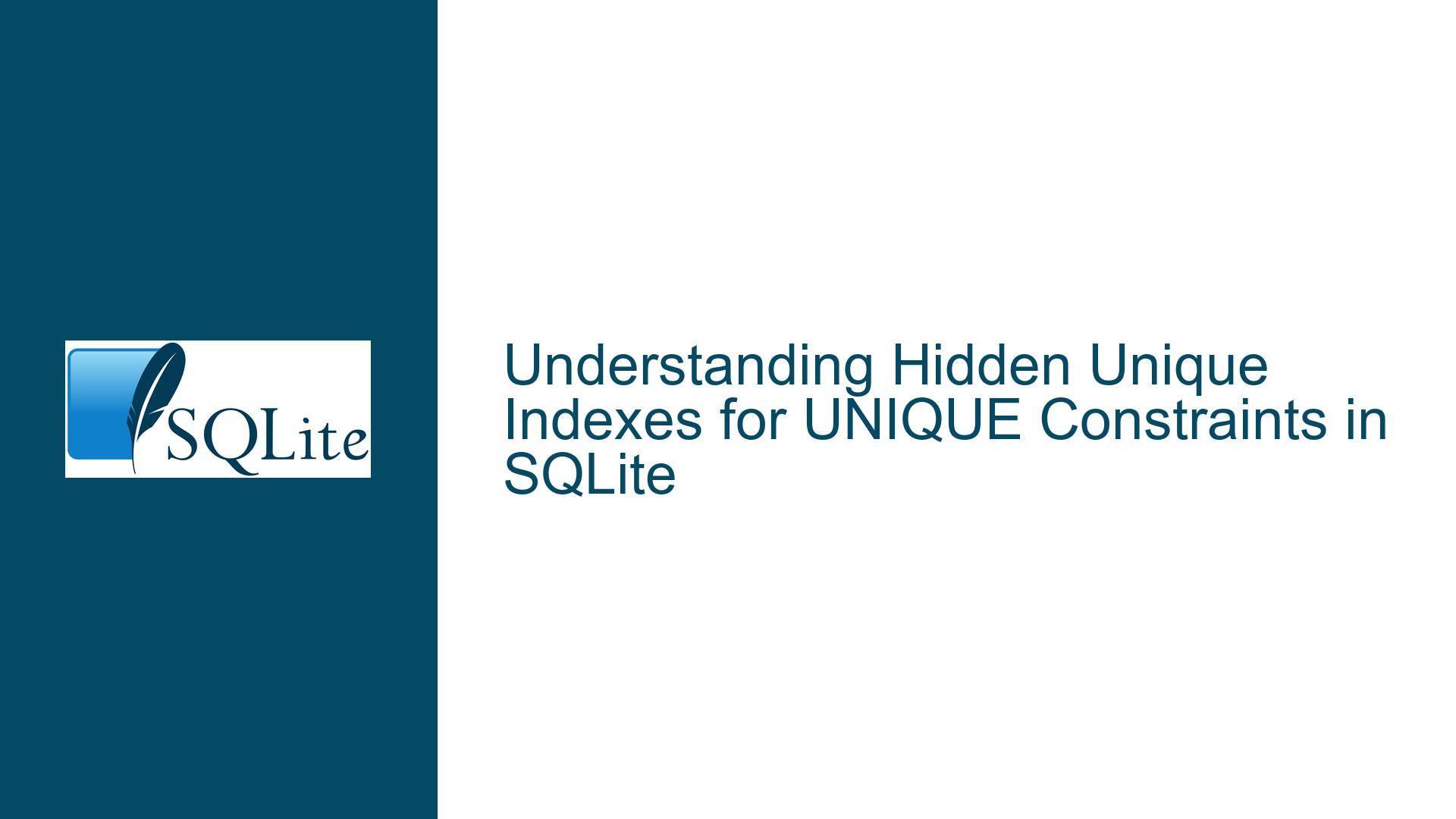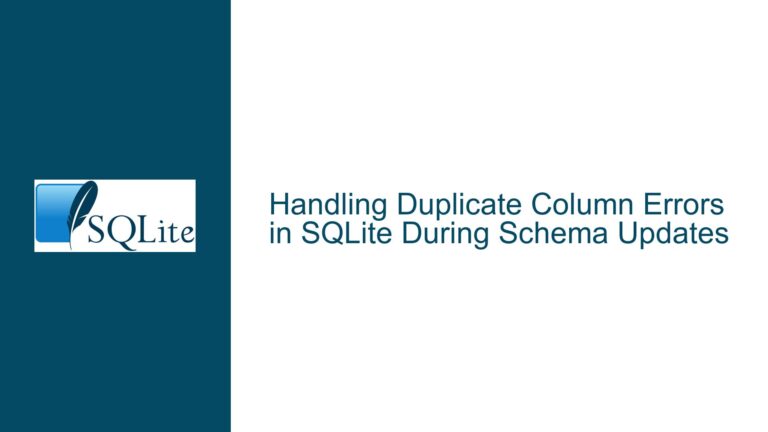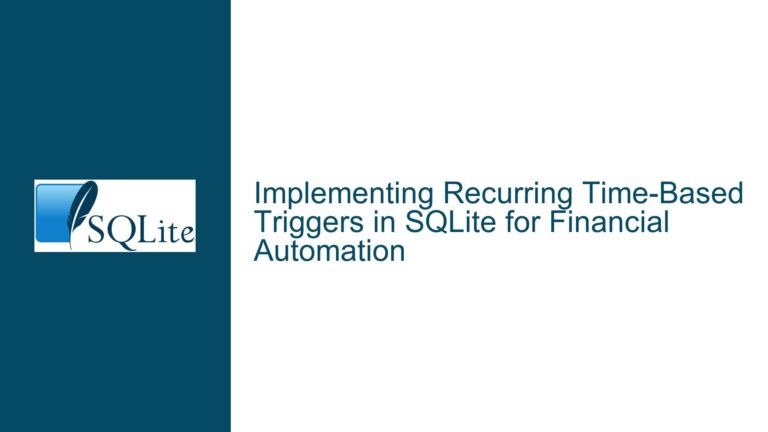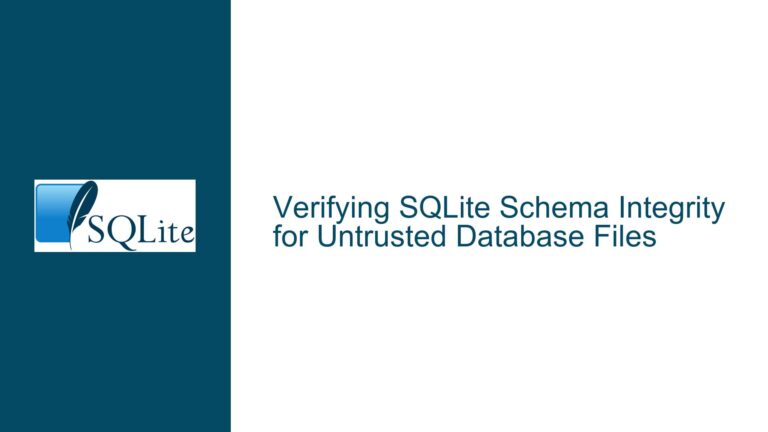Hidden Unique Indexes for UNIQUE Constraints in SQLite
Issue Overview: Hidden Autoindexes and UNIQUE Constraint Implementation
SQLite implements UNIQUE constraints and PRIMARY KEY constraints through automatically generated indexes known as "sqlite_autoindex" objects. These indexes are not displayed in standard schema inspection commands like .schema TABLE, creating confusion about their existence, structure, and uniqueness properties. Developers working with SQLite often encounter discrepancies when comparing the declared table constraints with visible database artifacts, particularly when using third-party tools like SQLiteStudio that may misinterpret index metadata.
The core issue revolves around three key observations:
- Invisibility in Schema Dumps: The
.schemacommand deliberately omits autoindexes from its output - Metadata Interpretation Challenges: Database tools may incorrectly report index uniqueness for autoindexes
- Structural Opaqueness: Autoindexes lack explicit documentation of their column composition and uniqueness in standard introspection methods
This behavior stems from SQLite’s design philosophy of maintaining backward compatibility while optimizing storage efficiency. The automatic indexes created for UNIQUE constraints differ from user-created indexes in both naming conventions and metadata handling, requiring specialized techniques for proper analysis.
Possible Causes: Autoindex Implementation Nuances and Tool Limitations
1. Autoindex Naming and Schema Filtering
SQLite generates unique indexes for UNIQUE/PK constraints using a specific naming pattern: sqlite_autoindex_TABLE_N where TABLE is the table name and N is a sequential number. The .schema command filters out objects with names matching the sqlite_autoindex% pattern to avoid cluttering schema dumps with implementation details. This intentional omission preserves the logical schema presentation while hiding physical implementation artifacts.
2. Index Uniqueness Misinterpretation
All SQLite indexes enforce uniqueness through their internal structure, but the mechanism varies:
- Declared UNIQUE indexes use column values as the key with rowid as payload
- Non-declared UNIQUE indexes use (column values + rowid) as composite key
Third-party tools like SQLiteStudio may misinterpret this implementation detail by:
- Relying on the
uniquefield fromsqlite_schematable without considering autoindex special handling - Failing to account for SQLite’s rowid-based uniqueness enforcement in non-declared indexes
- Misapplying SQL standard uniqueness semantics to SQLite’s specific implementation
3. Column Composition Opaqueness
Autoindexes do not expose their constituent columns through standard introspection methods. While user-created indexes explicitly store their column list in the sqlite_schema table, autoindexes derive their structure directly from the constraint definition. This creates challenges when trying to programmatically determine which columns participate in an autoindex.
Troubleshooting Steps: Autoindex Inspection and Validation
1. Comprehensive Index Enumeration
Execute this SQL query to reveal all indexes, including autoindexes:
SELECT
s.name AS index_name,
s.sql AS index_sql,
s.tbl_name AS table_name,
ii.*
FROM
sqlite_schema s
LEFT JOIN
pragma_index_info(s.name) ii
WHERE
s.type = 'index'
ORDER BY
s.tbl_name, s.name;
Key columns to analyze:
- index_name: Autoindexes follow
sqlite_autoindex_*pattern - seqno: Column sequence in index (0-based)
- name: Column name in index
- collation: Collation sequence for column
2. Uniqueness Verification
Use combined metadata analysis to validate index uniqueness:
SELECT
s.name AS index_name,
s.tbl_name AS table_name,
CASE
WHEN s.name LIKE 'sqlite_autoindex%' THEN 1
ELSE s."unique"
END AS is_unique,
group_concat(ii.name, ', ') AS columns
FROM
sqlite_schema s
LEFT JOIN
pragma_index_info(s.name) ii
WHERE
s.type = 'index'
GROUP BY
s.name
ORDER BY
s.tbl_name, s.name;
Interpretation guidelines:
- All autoindexes (
sqlite_autoindex%) should reportis_unique = 1 - User-created indexes show uniqueness from their original CREATE statement
- Column composition validates that indexes match expected constraint columns
3. Advanced Pragma Analysis
Combine multiple pragmas for deep index inspection:
-- Table structure analysis
SELECT * FROM pragma_table_info('table_name');
-- Extended table structure including hidden columns
SELECT * FROM pragma_table_xinfo('table_name');
-- Index metadata
SELECT * FROM pragma_index_list('table_name');
-- Index column details
SELECT * FROM pragma_index_info('index_name');
-- Detailed index statistics
SELECT * FROM pragma_index_xinfo('index_name');
Critical observations from pragma output:
pragma_index_listreturns:- unique: 1 for UNIQUE indexes and autoindexes
- origin: ‘c’ for autoindexes (constraint), ‘u’ for user-created
pragma_index_xinfoshows:- key: 1 for index key columns
- desc: Sort order (0=ASC, 1=DESC)
- coll: Collation sequence name
- keyflg: Key composition flags
4. Tool Validation Workflow
When suspecting tool misreporting (e.g., SQLiteStudio showing autoindexes as non-unique):
Raw SQLite Verification:
SELECT name, "unique", sql LIKE 'CREATE UNIQUE%' AS explicit_unique FROM sqlite_schema WHERE type = 'index';Cross-Reference With Pragma:
SELECT il.name AS index_name, il."unique" AS pragma_unique, s."unique" AS schema_unique FROM pragma_index_list('table_name') il JOIN sqlite_schema s ON s.name = il.name;Validate Using EXPLAIN:
EXPLAIN QUERY PLAN SELECT * FROM table_name WHERE unique_column = ?;Check output for:
DETAILS: USE TEMP B-TREE FOR UNIQUE INDEX (or similar)
5. Schema Reconstruction
To generate complete schema including autoindexes:
SELECT
type, name, tbl_name, sql
FROM
sqlite_schema
WHERE
name NOT LIKE 'sqlite_%'
UNION ALL
SELECT
type,
name,
tbl_name,
'-- AUTOINDEX: ' || substr(sql,1,instr(sql,'(')-1) AS sql
FROM
sqlite_schema
WHERE
name LIKE 'sqlite_autoindex%'
ORDER BY
type DESC, name;
This provides:
- Regular schema objects
- Autoindexes commented with their base definition
- Full catalog of all database artifacts
6. Migration and Compatibility Checks
When porting schemas between database systems:
Explicit Index Conversion:
-- SQLite schema with hidden autoindex CREATE TABLE t1(a, b UNIQUE); -- Convert to explicit index for compatibility CREATE TABLE t1(a, b); CREATE UNIQUE INDEX t1_b_unique ON t1(b);Constraint Verification:
PRAGMA foreign_key_check; PRAGMA integrity_check; PRAGMA quick_check;Index Collation Validation:
SELECT name, "unique", (SELECT group_concat(coll) FROM pragma_index_xinfo(name) WHERE keyflg IN (1,2)) AS collations FROM sqlite_schema WHERE type = 'index';
7. Performance Optimization
When analyzing query plans involving autoindexes:
Force Index Usage:
SELECT * FROM table_name INDEXED BY sqlite_autoindex_table_name_1 WHERE ...;Compare With User Indexes:
ANALYZE; EXPLAIN QUERY PLAN SELECT * FROM table_name WHERE unique_column = ?; CREATE INDEX manual_idx ON table_name(unique_column); EXPLAIN QUERY PLAN SELECT * FROM table_name WHERE unique_column = ?; DROP INDEX manual_idx;Index Size Analysis:
SELECT name, stat FROM sqlite_stat1 WHERE tbl_name = 'table_name';
8. System Table Direct Inspection
For advanced debugging, query internal SQLite tables:
-- Raw index metadata
SELECT * FROM sqlite_master WHERE type = 'index';
-- Internal schema storage
SELECT * FROM sqlite_schema WHERE type = 'index';
-- Index page structure (requires debug build)
PRAGMA page_count;
PRAGMA page_size;
PRAGMA integrity_check;
9. Collation Sequence Handling
Verify index collation matches expectations:
SELECT
il.name AS index_name,
ii.name AS column_name,
ii.coll AS collation
FROM
pragma_index_list('table_name') il
JOIN
pragma_index_xinfo(il.name) ii
WHERE
ii.keyflg IN (1,2);
Compare with table definition collations:
SELECT
name AS column_name,
collation
FROM
pragma_table_info('table_name');
10. Recovery and Repair Techniques
If autoindexes become corrupted:
Reconstruct Schema:
.schema -- Save output .dump -- Full database dumpExport/Import:
sqlite3 corrupted.db ".schema" > schema.sql sqlite3 new.db < schema.sql sqlite3 corrupted.db ".dump" | sqlite3 new.dbVacuum Rebuild:
VACUUM;Index Rebuilding:
REINDEX;
This comprehensive approach ensures complete visibility into SQLite’s automatic index management while providing tools to validate, optimize, and repair constraint implementations across different environments and toolchains.