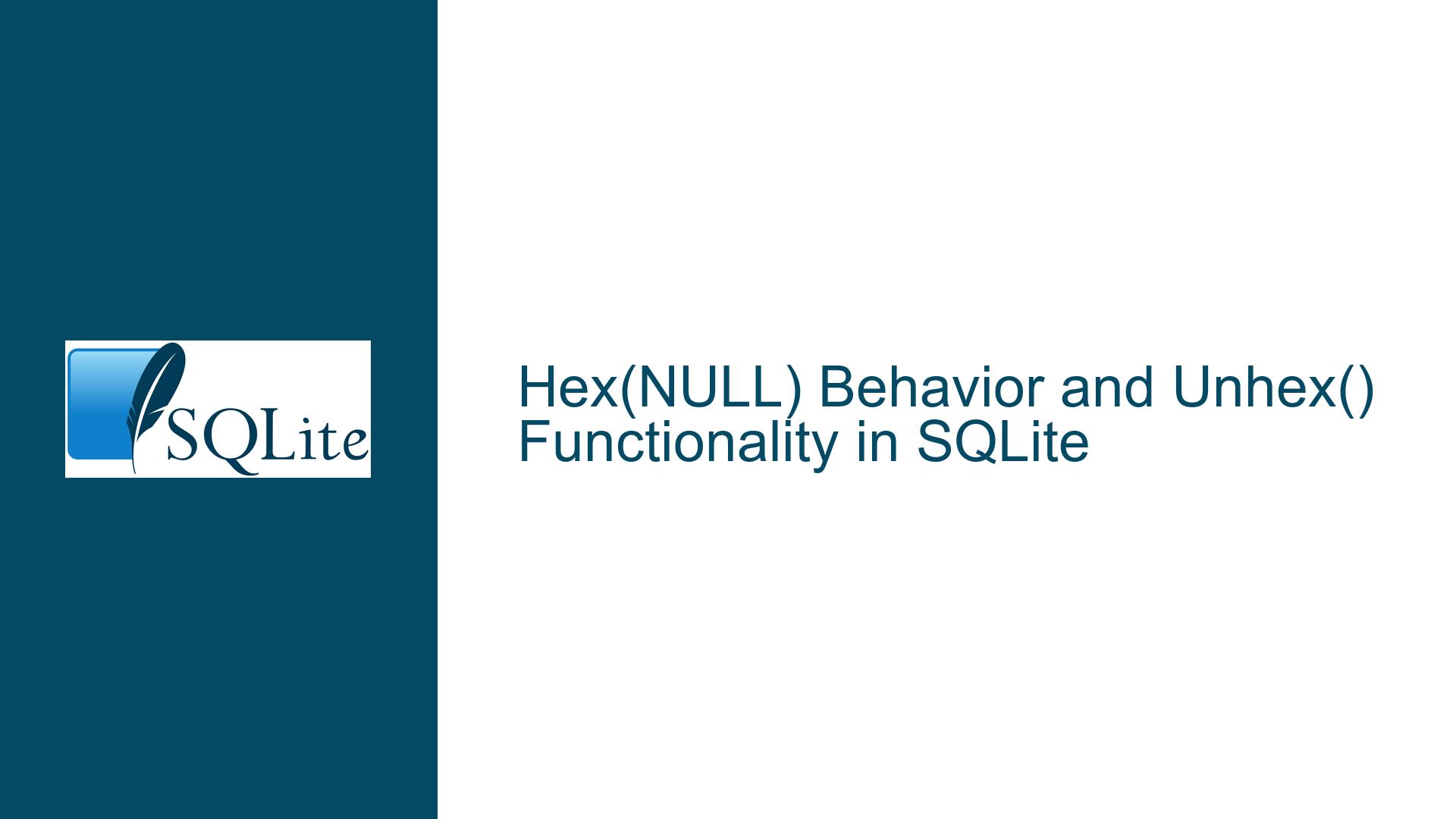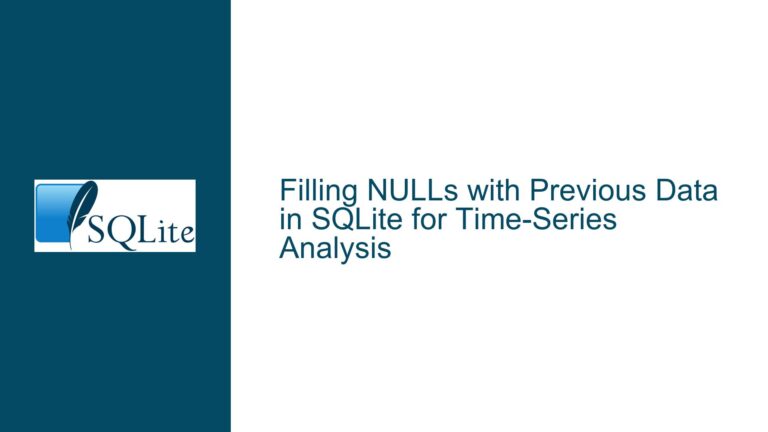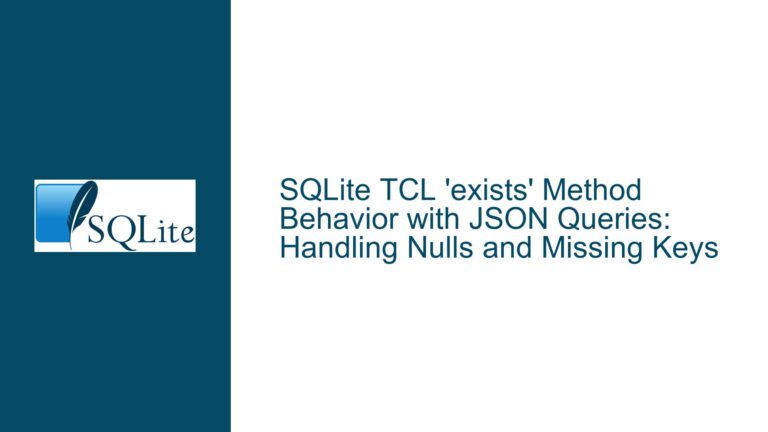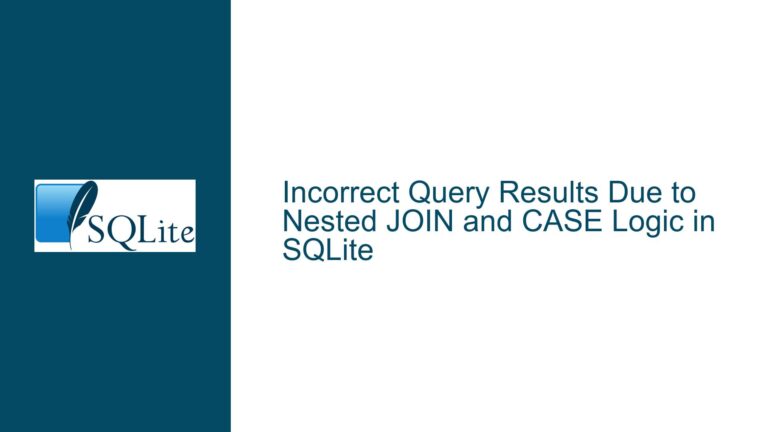Hex(NULL) Behavior and Unhex() Functionality in SQLite
Issue Overview: Hex(NULL) Returns Empty String Instead of NULL
The core issue revolves around the behavior of the hex() function in SQLite when it is passed a NULL value. Specifically, the function returns an empty string ('') instead of NULL, which has led to confusion and debate about whether this behavior is correct or consistent with other SQLite functions. Additionally, the discussion touches on the absence of an unhex() function in SQLite, which would perform the reverse operation of hex().
The hex() function is designed to interpret its argument as a BLOB and return a string that represents the hexadecimal rendering of that BLOB’s content. When the input is NULL, the function returns an empty string, which is documented behavior. However, this behavior has been questioned because many other SQLite functions return NULL when their input is NULL. For example, functions like upper(NULL), lower(NULL), and length(NULL) all return NULL. This inconsistency has led some users to argue that hex(NULL) should also return NULL for the sake of consistency.
Furthermore, the discussion highlights the absence of an unhex() function in SQLite, which would convert a hexadecimal string back into its original binary form. While there are workarounds to achieve this functionality, the lack of a built-in unhex() function has been a point of contention for some users.
Possible Causes: Design Decisions and Backward Compatibility
The behavior of hex(NULL) returning an empty string instead of NULL can be attributed to deliberate design decisions made by the SQLite development team. The hex() function is explicitly documented to return a string, and when given a NULL input, it returns an empty string. This behavior is consistent with the function’s purpose of converting binary data into a hexadecimal string representation. Since NULL represents the absence of data, returning an empty string can be seen as a logical choice, as it signifies that there is no data to convert.
However, this behavior is inconsistent with other SQLite functions that return NULL when their input is NULL. This inconsistency has led to confusion and debate among users. The SQLite development team has indicated that changing this behavior would break backward compatibility, which is a critical consideration for a database engine that is widely used in various applications. The team has also emphasized that the current behavior is not a bug but a documented feature, and changing it would introduce unnecessary complexity and maintenance burden.
The absence of an unhex() function in SQLite can be attributed to the fact that the hexadecimal transformation is not always reversible. Converting a hexadecimal string back into its original binary form can be ambiguous, especially when dealing with empty strings or strings that do not represent valid hexadecimal values. While some users have requested the addition of an unhex() function, the SQLite development team has not prioritized this feature, possibly due to the complexities involved in implementing it in a way that is both reliable and consistent with the rest of the SQLite API.
Troubleshooting Steps, Solutions & Fixes: Workarounds and Best Practices
Given that the behavior of hex(NULL) is documented and unlikely to change, users who need NULL to be returned when the input is NULL can implement workarounds using SQLite’s built-in functions. One common approach is to use the nullif() function, which returns NULL if its two arguments are equal. For example:
SELECT typeof(nullif(hex(NULL), ''));
This query will return NULL because hex(NULL) returns an empty string, and nullif() compares the empty string to another empty string, resulting in NULL.
However, this approach has a limitation: it will also return NULL if the input is an empty string, not just when the input is NULL. To address this, users can use a CASE statement or the iif() function to explicitly check for NULL values:
SELECT CASE WHEN X IS NOT NULL THEN hex(X) END;
or
SELECT iif(X IS NULL, NULL, hex(X));
These queries ensure that NULL is returned only when the input is NULL, and the hexadecimal representation is returned otherwise.
For users who need the functionality of an unhex() function, there are several approaches to achieve this in SQLite. One common method is to use a user-defined function (UDF) in a programming language that supports SQLite, such as Python or C. For example, in Python, you can define a custom unhex() function using the sqlite3 module:
import sqlite3
import binascii
def unhex(hex_str):
if hex_str is None:
return None
return binascii.unhexlify(hex_str)
conn = sqlite3.connect(':memory:')
conn.create_function('unhex', 1, unhex)
cursor = conn.cursor()
cursor.execute("SELECT unhex('48656C6C6F')")
print(cursor.fetchone()[0]) # Output: b'Hello'
This approach allows you to extend SQLite’s functionality to include an unhex() function that behaves as expected.
In conclusion, while the behavior of hex(NULL) and the absence of an unhex() function in SQLite may be frustrating for some users, there are practical workarounds and solutions available. By understanding the design decisions behind these features and leveraging SQLite’s flexibility, users can achieve the desired behavior in their applications. It is also important to recognize that SQLite’s commitment to backward compatibility and stability means that some behaviors, even if they seem inconsistent, are unlikely to change. As such, users should focus on adapting their queries and workflows to accommodate these behaviors rather than expecting them to be altered.