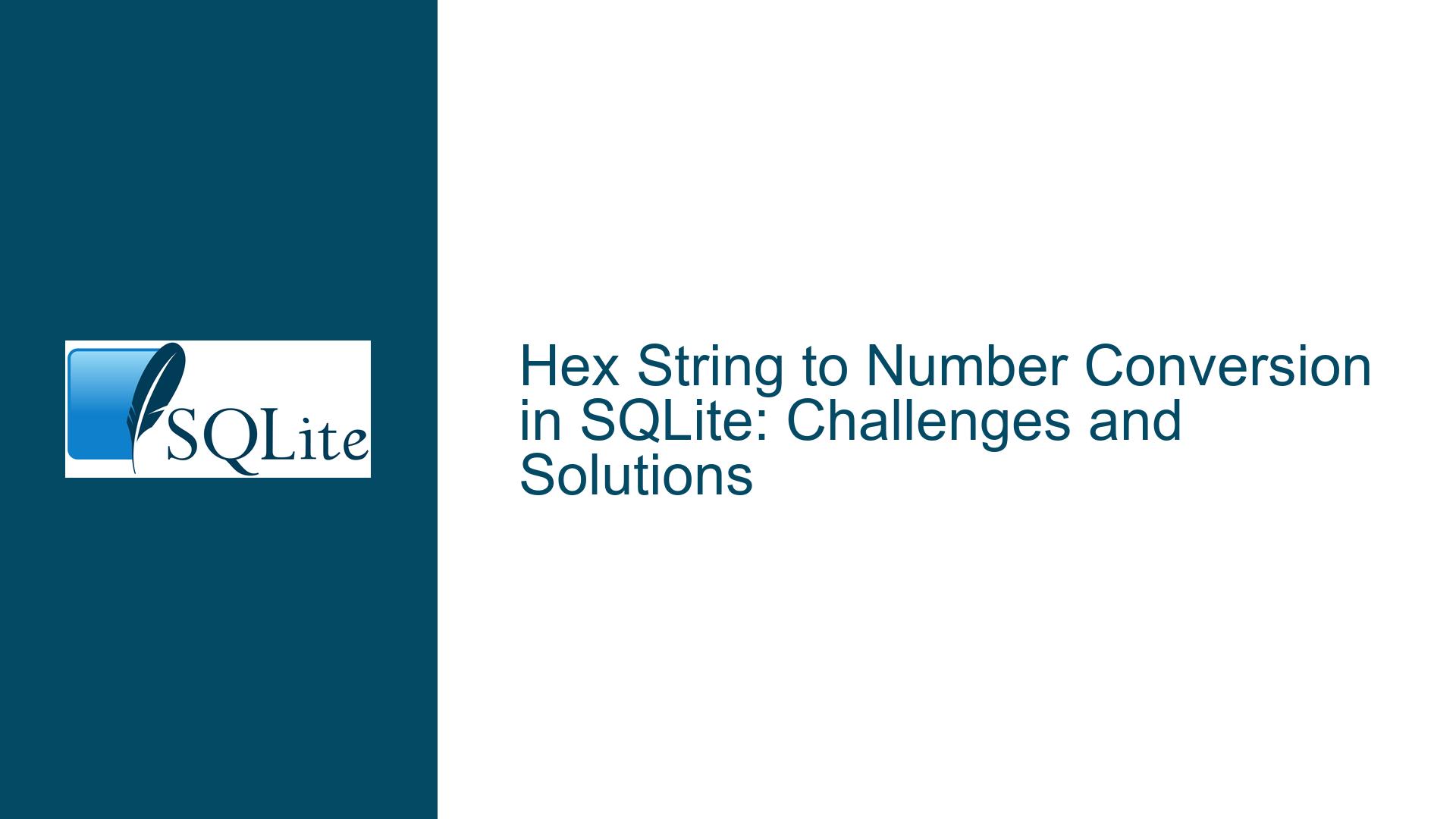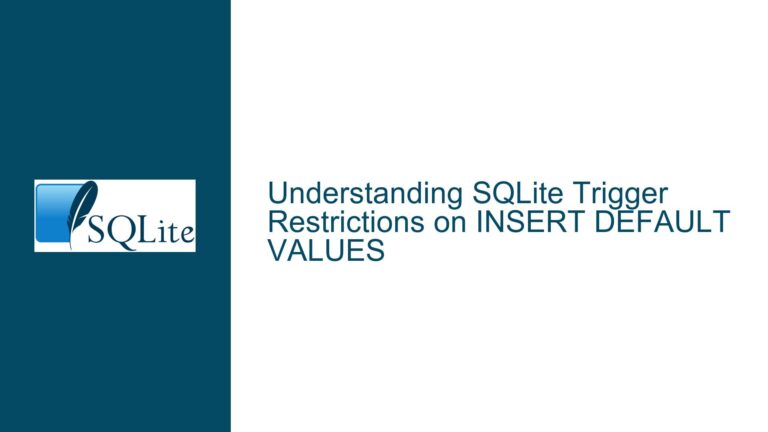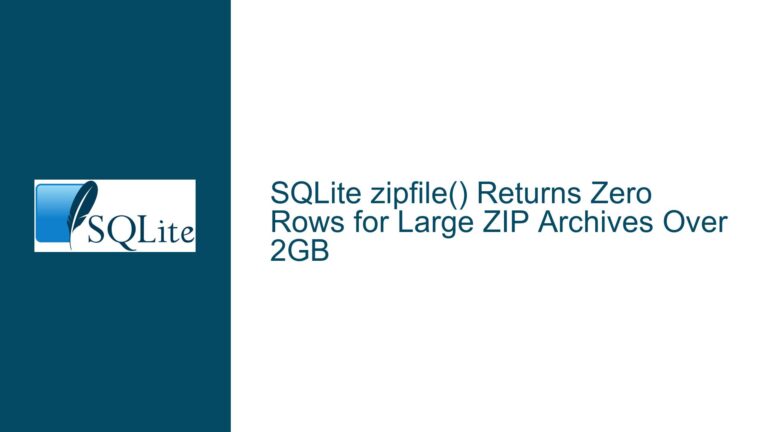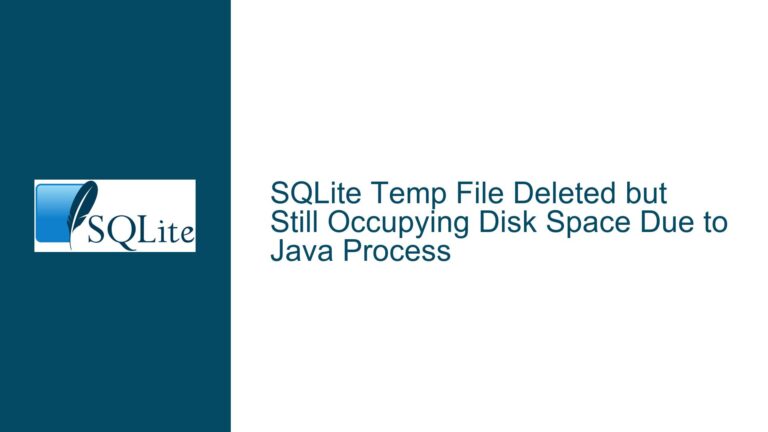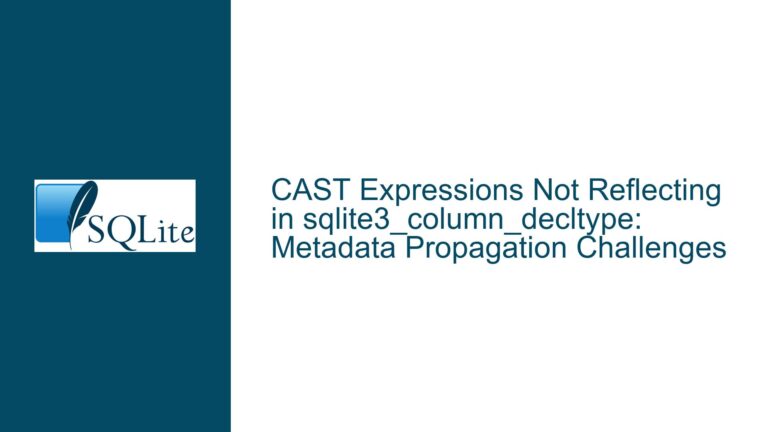Hex String to Number Conversion in SQLite: Challenges and Solutions
Understanding Hex String to Number Conversion in SQLite
SQLite, being a lightweight and versatile database engine, is often used in scenarios where data manipulation and transformation are required. One such scenario involves converting hexadecimal (hex) strings to their corresponding numeric values. This operation is particularly useful in applications like game development, where hex-based coordinate systems are common, or in handling Unicode codepoints stored as hex strings. However, SQLite lacks built-in functions to directly convert hex strings to numbers, which has led to various workarounds and custom solutions. This post delves into the core issue, explores the underlying causes, and provides detailed troubleshooting steps and solutions.
The Core Challenge: Hex String to Number Conversion
The primary issue revolves around the inability of SQLite to natively interpret and convert hex strings into their numeric equivalents. For instance, consider a hex string like FFF, which represents the decimal value 4095. In SQLite, attempting to use this hex string directly in arithmetic operations or conversions fails because SQLite does not recognize the string as a hex number. The following attempts illustrate the problem:
0x||'FFF'fails because SQLite does not support concatenation of0xwith a string to form a hex literal.'0xFFF'results in0because SQLite treats the entire string as a literal rather than a hex number.FFFor'FFF'are invalid because SQLite does not recognize them as numeric values or hex literals.
This limitation becomes particularly problematic when dealing with extracted substrings or dynamically generated hex values, as seen in the example where FFF is extracted from a longer hex string using substr(:Add12,10,3).
Possible Causes of the Conversion Issue
The root cause of this issue lies in SQLite’s design philosophy, which prioritizes simplicity and minimalism. SQLite does not include a comprehensive set of built-in functions for handling hex strings, as it aims to remain lightweight and efficient. This design choice, while beneficial for many use cases, can be limiting when more advanced data manipulation is required.
Another contributing factor is the lack of a standardized method for hex string conversion within SQLite. Unlike some other databases that provide built-in functions for hex-to-decimal conversion, SQLite relies on user-defined functions (UDFs) or external libraries to achieve this functionality. This reliance on custom solutions can lead to inconsistencies and compatibility issues, especially when porting code between different environments or platforms.
Additionally, the issue is exacerbated by the fact that SQLite’s type system is dynamic and flexible. While this flexibility allows for a wide range of data types to be stored and manipulated, it also means that SQLite does not enforce strict type checking or conversion rules. As a result, operations involving hex strings can produce unexpected results if not handled carefully.
Troubleshooting Steps, Solutions & Fixes
To address the hex string to number conversion issue in SQLite, several approaches can be taken, ranging from simple workarounds to more complex custom solutions. Each method has its own advantages and trade-offs, and the choice of solution depends on the specific requirements of the application.
1. Using SQLite’s Built-in Functions with Workarounds
While SQLite does not have a built-in function for hex string conversion, it is possible to achieve the desired result using a combination of existing functions and some creative SQL. One such approach involves using the printf function to format the hex string as a decimal number and then performing the necessary arithmetic operations.
For example, consider the following SQL statement:
SELECT printf('%0.4X', (printf('%d', 0xFFF) + printf('%d', 0x7FF)) % 0x1000);
This statement converts the hex values 0xFFF and 0x7FF to their decimal equivalents using printf('%d', ...), performs the arithmetic operations, and then formats the result as a hex string using printf('%0.4X', ...). While this approach works for static hex values, it becomes cumbersome when dealing with dynamic hex strings extracted from a larger string.
To handle dynamic hex strings, a more flexible approach is needed. One such method involves using a Common Table Expression (CTE) to convert the hex string to a decimal number. Here’s an example:
WITH HexToDec AS (
SELECT CAST(substr(:Add12, 10, 3) AS INTEGER) AS hex_value
)
SELECT printf('%0.4X', (hex_value + 0x7FF) % 0x1000) FROM HexToDec;
In this example, the substr(:Add12, 10, 3) function extracts the hex string FFF from the input string :Add12, and the CAST function converts it to an integer. The resulting integer is then used in the arithmetic operations, and the final result is formatted as a hex string.
2. Creating a Custom SQLite Function for Hex Conversion
For more complex scenarios or when frequent hex string conversions are required, creating a custom SQLite function is a more robust solution. This approach involves writing a user-defined function (UDF) in a programming language like C or Python and registering it with SQLite.
The following example demonstrates how to create a custom function in C to convert a hex string to a decimal number:
#include <sqlite3.h>
#include <ctype.h>
#include <stdlib.h>
static void hex_to_dec(sqlite3_context* context, int argc, sqlite3_value** argv) {
const char* hex_str = (const char*)sqlite3_value_text(argv[0]);
if (hex_str == NULL) {
sqlite3_result_null(context);
return;
}
long long value = 0;
while (*hex_str) {
if (!isxdigit(*hex_str)) {
sqlite3_result_null(context);
return;
}
value = value * 16 + (*hex_str > '9' ? ((*hex_str & 0x0F) + 9) : (*hex_str & 0x0F));
hex_str++;
}
sqlite3_result_int64(context, value);
}
int sqlite3_hex_to_dec_init(sqlite3* db, char** pzErrMsg, const sqlite3_api_routines* pApi) {
SQLITE_EXTENSION_INIT2(pApi);
return sqlite3_create_function(db, "hex_to_dec", 1, SQLITE_UTF8, NULL, hex_to_dec, NULL, NULL);
}
In this example, the hex_to_dec function takes a hex string as input, converts it to a decimal number, and returns the result as an integer. The function is then registered with SQLite using the sqlite3_create_function API. Once registered, the function can be used in SQL queries like any other built-in function:
SELECT hex_to_dec('FFF') AS decimal_value;
This approach provides a clean and efficient way to handle hex string conversions, especially when dealing with large datasets or complex queries.
3. Leveraging External Libraries and Tools
In some cases, it may be more practical to leverage external libraries or tools to handle hex string conversions. For example, if you are using SQLite in conjunction with a programming language like Python, you can use the language’s built-in functions to perform the conversion and then pass the result to SQLite.
Here’s an example using Python with the sqlite3 module:
import sqlite3
def hex_to_dec(hex_str):
return int(hex_str, 16)
conn = sqlite3.connect(':memory:')
conn.create_function('hex_to_dec', 1, hex_to_dec)
cursor = conn.cursor()
cursor.execute("SELECT hex_to_dec('FFF') AS decimal_value")
result = cursor.fetchone()
print(result[0]) # Output: 4095
In this example, the hex_to_dec function is defined in Python and registered with SQLite using the create_function method. The function can then be used in SQL queries, allowing for seamless integration of hex string conversion logic.
Conclusion
Converting hex strings to numbers in SQLite can be challenging due to the lack of built-in support for such operations. However, by understanding the underlying issues and exploring various solutions, it is possible to achieve the desired functionality. Whether through creative use of existing SQLite functions, custom UDFs, or external libraries, there are multiple ways to address this limitation and ensure that your application can handle hex string conversions effectively.
By following the troubleshooting steps and solutions outlined in this post, you can overcome the challenges associated with hex string to number conversion in SQLite and implement a robust and efficient solution tailored to your specific needs.