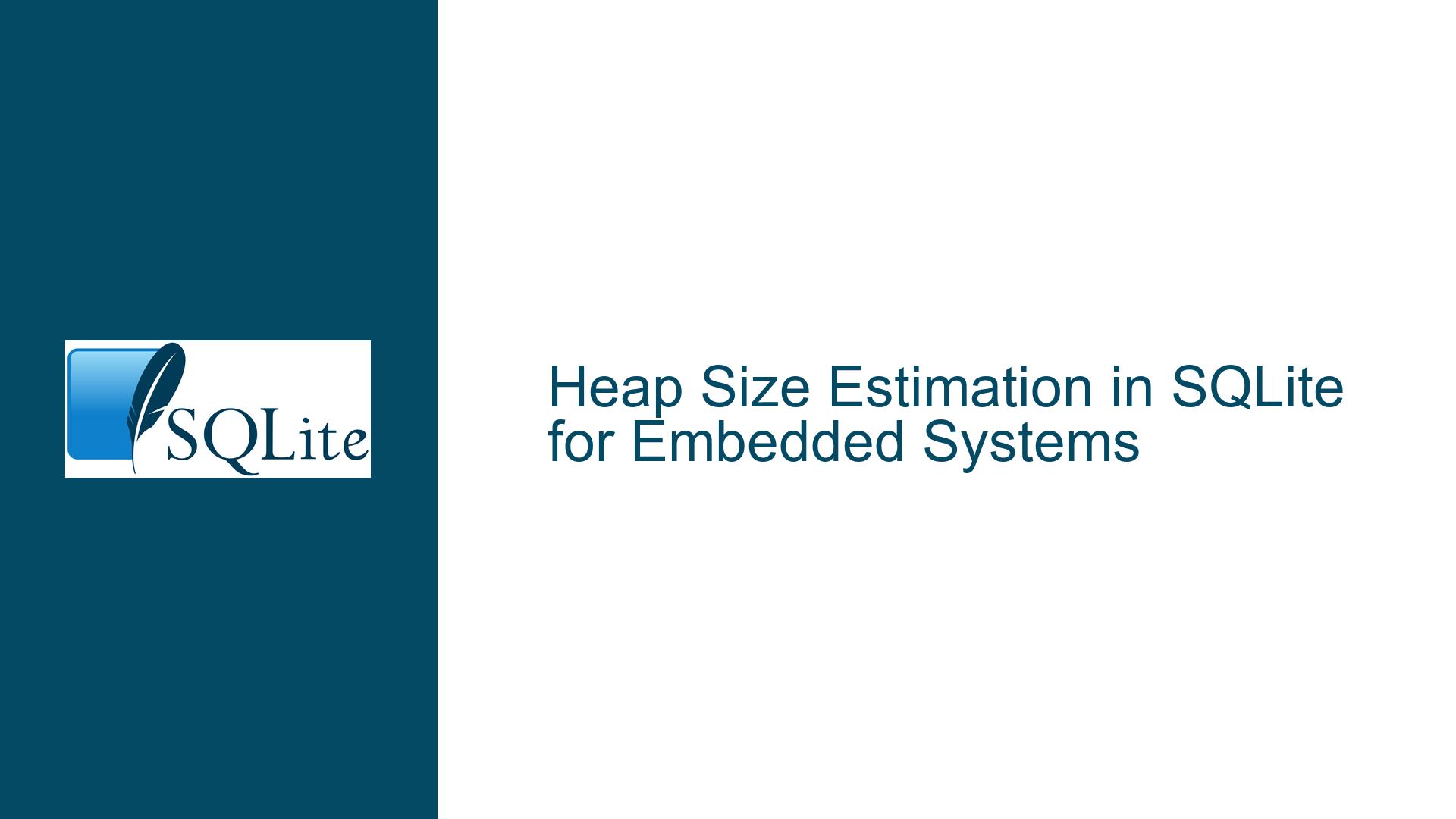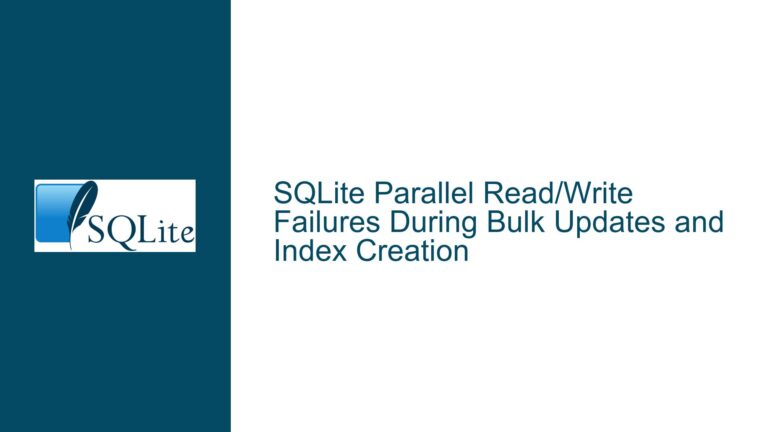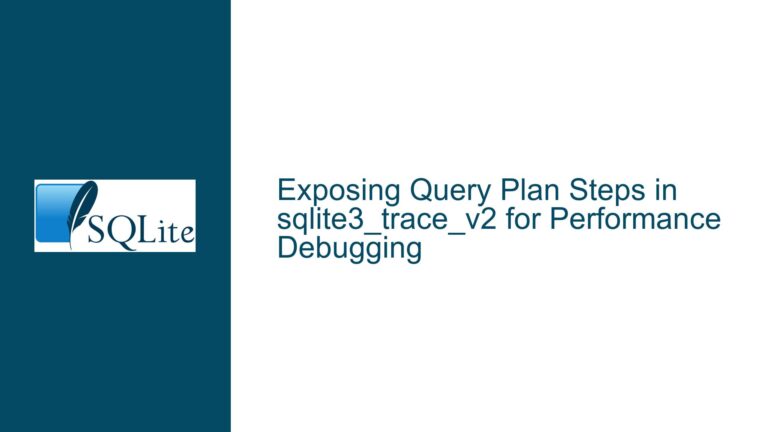Heap Size Estimation in SQLite for Embedded Systems
Understanding Heap Size Requirements for SQLite on Embedded Systems
SQLite is a lightweight, serverless database engine widely used in embedded systems due to its minimal resource requirements and ease of integration. However, one of the challenges developers face when working with SQLite on embedded systems is estimating and managing heap memory usage. Heap memory is critical for SQLite operations, as it is used for temporary storage during query execution, sorting, and other database operations. In this post, we will delve into the intricacies of heap size estimation in SQLite, particularly when dealing with embedded systems, and provide a comprehensive guide to troubleshooting and optimizing heap memory usage.
Analyzing Heap Memory Usage in SQLite
Heap memory in SQLite is primarily used for temporary storage during query execution. When a query is executed, SQLite allocates memory from the heap to store intermediate results, sort data, and manage other internal structures. The amount of heap memory required can vary significantly depending on the complexity of the query, the size of the database, and the configuration of the SQLite memory subsystem.
In the context of embedded systems, where memory resources are often limited, understanding and controlling heap memory usage is crucial. The memsys5 memory allocator, which is one of the memory management subsystems provided by SQLite, is designed to be efficient and predictable in its memory usage. However, even with memsys5, certain queries or database operations can lead to unexpectedly high heap memory consumption.
The issue at hand involves a scenario where a simple SELECT COUNT(*) query on a database of approximately 1.4MB in size results in SQLite consuming around 1MB of heap memory. This level of memory usage is surprising, especially given the relatively small size of the database. To address this issue, we need to explore the possible causes of high heap memory usage and provide actionable steps to troubleshoot and optimize memory consumption.
Possible Causes of High Heap Memory Usage in SQLite
Several factors can contribute to high heap memory usage in SQLite, particularly in the context of embedded systems. Understanding these factors is essential for diagnosing and resolving memory-related issues.
1. Query Complexity and Intermediate Results:
The complexity of a query can significantly impact heap memory usage. Even a seemingly simple query like SELECT COUNT(*) can result in high memory consumption if it involves scanning a large number of rows or columns. SQLite may need to allocate memory for intermediate results, such as temporary tables or index scans, which can consume a substantial amount of heap memory.
2. Database Schema Design:
The design of the database schema can also influence heap memory usage. For example, if the schema includes large numbers of indexes, triggers, or views, SQLite may need to allocate additional memory to manage these structures during query execution. Additionally, the presence of large BLOBs or TEXT fields in the database can increase memory usage, as SQLite may need to load these fields into memory for processing.
3. Memory Subsystem Configuration:
SQLite provides several memory management subsystems, including memsys5, which is designed for embedded systems. However, the configuration of these subsystems can impact heap memory usage. For example, if the heap size is set too low, SQLite may need to perform frequent memory allocations and deallocations, leading to fragmentation and increased memory usage. Conversely, if the heap size is set too high, it may result in inefficient memory utilization.
4. SQLite Version and Compile-Time Options:
The version of SQLite being used, as well as the compile-time options enabled, can affect heap memory usage. Newer versions of SQLite may include optimizations that reduce memory consumption, while certain compile-time options, such as enabling full-text search or JSON support, can increase memory usage.
5. Embedded System Constraints:
Embedded systems often have limited memory resources, which can exacerbate memory-related issues. Factors such as the available RAM, the presence of other memory-intensive processes, and the overall system architecture can all influence SQLite’s heap memory usage.
Troubleshooting Steps, Solutions, and Fixes for High Heap Memory Usage
To address high heap memory usage in SQLite, particularly in embedded systems, a systematic approach is required. The following steps provide a comprehensive guide to diagnosing and resolving memory-related issues.
1. Analyze the Query and Schema:
The first step in troubleshooting high heap memory usage is to analyze the query and database schema. Start by examining the query in question, in this case, the SELECT COUNT(*) query. Determine whether the query involves scanning a large number of rows or columns, and whether it requires the use of temporary tables or index scans.
Next, review the database schema to identify any potential sources of high memory usage. Look for large numbers of indexes, triggers, or views, as well as the presence of large BLOBs or TEXT fields. Consider whether the schema can be optimized to reduce memory usage, such as by removing unnecessary indexes or normalizing the database design.
2. Optimize Query Execution:
Once the query and schema have been analyzed, the next step is to optimize the query execution to reduce heap memory usage. Consider the following optimization techniques:
Use Indexes Wisely: Ensure that the query is using indexes effectively to reduce the number of rows that need to be scanned. If the query involves a full table scan, consider adding an appropriate index to speed up the query and reduce memory usage.
Limit the Result Set: If the query returns a large number of rows, consider limiting the result set using the
LIMITclause. This can reduce the amount of memory required to store intermediate results.Avoid Unnecessary Columns: If the query selects columns that are not needed, consider removing them from the
SELECTclause. This can reduce the amount of data that needs to be loaded into memory.Use Subqueries or Joins: In some cases, rewriting the query to use subqueries or joins can reduce memory usage by breaking the query into smaller, more manageable parts.
3. Configure the Memory Subsystem:
The configuration of the SQLite memory subsystem can have a significant impact on heap memory usage. Consider the following configuration options:
Adjust the Heap Size: If the heap size is set too low, SQLite may need to perform frequent memory allocations and deallocations, leading to fragmentation and increased memory usage. Conversely, if the heap size is set too high, it may result in inefficient memory utilization. Experiment with different heap size settings to find the optimal balance.
Use the Appropriate Memory Allocator: SQLite provides several memory allocators, including memsys5, which is designed for embedded systems. Ensure that the appropriate memory allocator is being used for your specific use case.
Enable Memory Statistics: SQLite provides options to enable memory statistics, which can help you monitor and analyze memory usage. Use these statistics to identify memory bottlenecks and optimize memory allocation.
4. Upgrade SQLite and Review Compile-Time Options:
If you are using an older version of SQLite, consider upgrading to the latest version, as newer versions may include optimizations that reduce memory usage. Additionally, review the compile-time options that were used to build SQLite. Certain options, such as enabling full-text search or JSON support, can increase memory usage. Disable any unnecessary options to reduce memory consumption.
5. Monitor and Profile Memory Usage:
Finally, monitor and profile memory usage to identify and resolve memory-related issues. Use tools such as SQLite’s built-in memory profiling capabilities, as well as external profiling tools, to track memory usage over time. Look for patterns or trends that indicate high memory usage, and use this information to guide your optimization efforts.
6. Consider Alternative Database Solutions:
If heap memory usage remains a significant issue despite optimization efforts, consider alternative database solutions that are better suited to the constraints of embedded systems. For example, some lightweight databases are specifically designed for low-memory environments and may offer better performance and memory efficiency than SQLite in certain scenarios.
Conclusion
Heap memory usage is a critical consideration when working with SQLite on embedded systems. By understanding the factors that contribute to high heap memory usage and following a systematic approach to troubleshooting and optimization, you can effectively manage memory resources and ensure optimal performance. The steps outlined in this guide provide a comprehensive framework for diagnosing and resolving memory-related issues in SQLite, helping you to achieve efficient and reliable database operations in even the most resource-constrained environments.