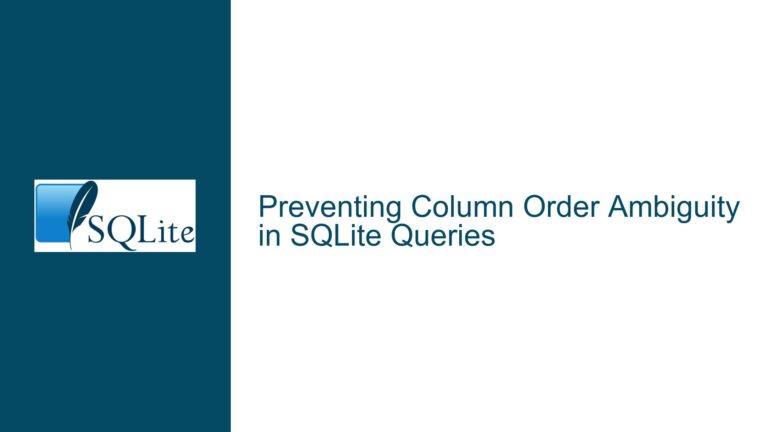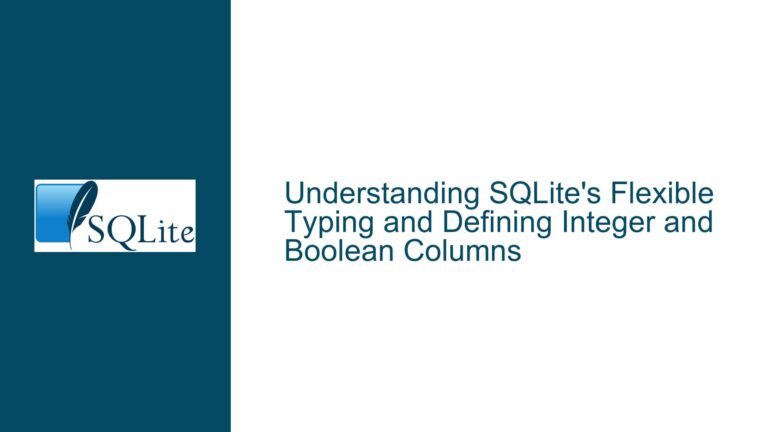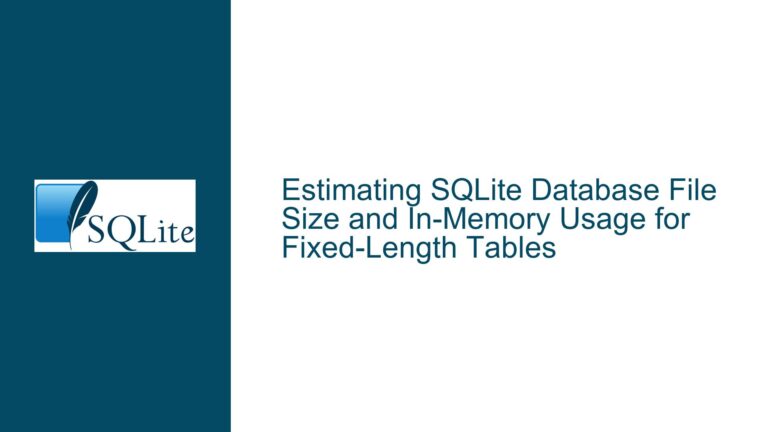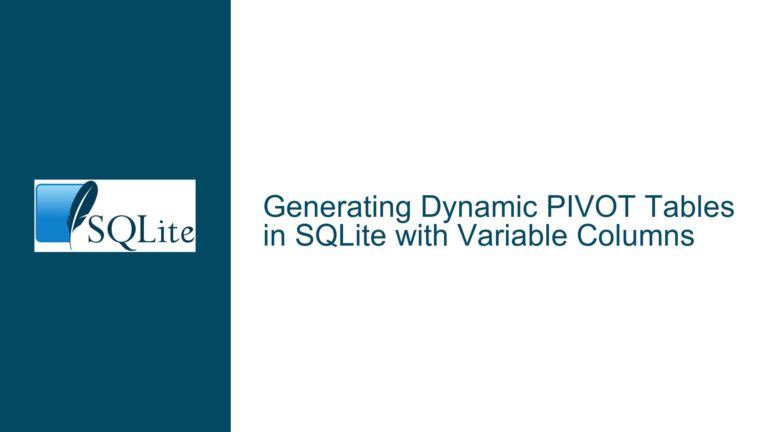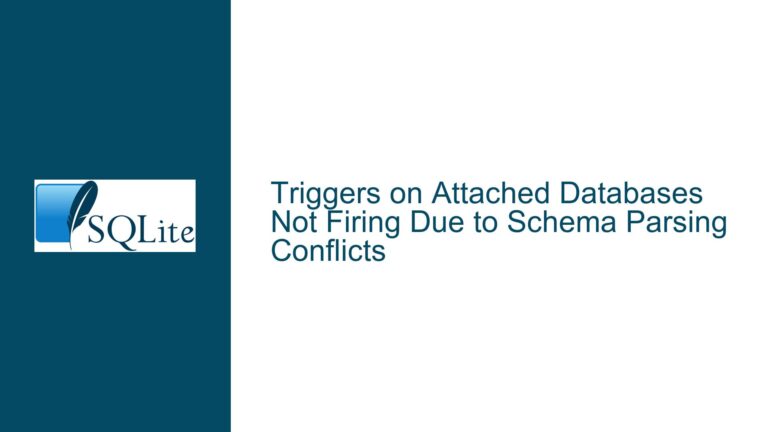Handling VIEW Dependencies in SQLite’s Generalized ALTER TABLE Procedure
Issue Overview: Failure During Table Rename Due to VIEW Dependencies
The core issue arises when attempting to rename or modify a table in SQLite using the generalized ALTER TABLE procedure outlined in the official documentation. The procedure involves creating a new table with the desired schema, copying data from the old table, dropping the old table, and renaming the new table. However, when the original table is referenced by one or more VIEWs, the process fails with an error such as "error in view v: no such table: main.missing" or similar dependency-related errors.
This failure occurs because existing VIEWs that reference the original table are not properly accounted for in the procedure. Specifically, VIEWs are not automatically dropped when the original table is dropped (Step 6 of the procedure). Instead, they persist in the database schema, retaining their original definition that references the old table name. When the ALTER TABLE command attempts to rename the table (Step 7), SQLite performs a consistency check on all schema objects, including VIEWs. If a VIEW references the original table name (now dropped), the check fails, aborting the entire operation.
The problem is exacerbated when VIEWs have invalid definitions (e.g., referencing nonexistent tables or columns) at the time of the ALTER TABLE operation. For example, if a VIEW is defined as SELECT * FROM t, missing, where missing does not exist, SQLite still enforces dependency checks during schema modifications. This creates a paradox: the VIEW is invalid, but its existence blocks the table rename operation. The documentation’s generalized procedure does not explicitly address this scenario, leading to incomplete implementations.
Possible Causes: Incomplete Dependency Tracking and Invalid VIEW Definitions
1. Insufficient Identification of Dependent VIEWs
The generalized ALTER TABLE procedure instructs developers to query sqlite_schema to identify objects associated with the target table. However, the query SELECT type, sql FROM sqlite_schema WHERE tbl_name='X' does not reliably capture all dependent VIEWs. A VIEW’s tbl_name in sqlite_schema corresponds to the direct table it references in its FROM clause. If a VIEW references the target table indirectly (e.g., through nested VIEWs, subqueries, or CTEs), it will not appear in the results of this query. Consequently, these dependent VIEWs are not dropped during the procedure, causing subsequent steps to fail.
2. Persistent Invalid VIEW Definitions
SQLite allows the creation of VIEWs with invalid definitions (e.g., referencing nonexistent tables or columns). These VIEWs are labeled as "invalid" but remain in the schema. During schema modifications, SQLite performs a consistency check on all objects, including invalid VIEWs. If a VIEW references a table that has been dropped (as part of the ALTER TABLE procedure), the consistency check fails, even if the VIEW was already invalid. This creates a critical dependency loop: the VIEW’s invalidity is unrelated to the table being modified, yet it still blocks the operation.
3. Ambiguity in the Procedure’s Step 9
The documentation’s Step 9 states: "If any views refer to table X in a way that is affected by the schema change, then drop those views using DROP VIEW and recreate them with whatever changes are necessary to accommodate the schema change using CREATE VIEW." This step is redundant if the procedure already drops and recreates VIEWs in Step 8. However, the ambiguity arises because Step 8 does not explicitly account for VIEWs that reference the original table indirectly or those with invalid definitions. Developers may misinterpret Step 9 as optional, leading to incomplete handling of VIEW dependencies.
Troubleshooting Steps, Solutions & Fixes: Revising the ALTER TABLE Workflow
1. Comprehensive Identification of Dependent VIEWs
To reliably identify all VIEWs dependent on the target table, use a recursive approach that parses the SQL definition of each VIEW in the database. This involves:
- Querying
sqlite_schemafor all VIEWs:SELECT name, sql FROM sqlite_schema WHERE type = 'view'; - Parsing the
sqlcolumn of each VIEW to check for references to the target table. Tools likesqlite3_prepare_v2can be used to validate parsed SQL for table dependencies. - Recursively inspecting nested VIEWs (VIEWs that reference other VIEWs) to ensure all dependencies are captured.
Example Code Snippet (C API):
sqlite3_stmt *stmt;
const char *query = "SELECT name, sql FROM sqlite_schema WHERE type = 'view';";
if (sqlite3_prepare_v2(db, query, -1, &stmt, NULL) == SQLITE_OK) {
while (sqlite3_step(stmt) == SQLITE_ROW) {
const char *view_name = (const char *)sqlite3_column_text(stmt, 0);
const char *view_sql = (const char *)sqlite3_column_text(stmt, 1);
// Parse view_sql to check for references to the target table
}
}
sqlite3_finalize(stmt);
2. Explicit Dropping of Dependent VIEWs
Before dropping the original table (Step 6), explicitly drop all dependent VIEWs identified in the previous step. This prevents SQLite from performing consistency checks on invalid or outdated VIEW definitions during the ALTER TABLE operation.
Modified Procedure Steps:
- Step 3 (Revised): Identify all dependent VIEWs using the recursive method above.
- Step 4 (New): Drop all dependent VIEWs using
DROP VIEW. - Step 7 (Revised): Proceed with dropping the original table and renaming the new table.
Example:
-- Step 3: Identify dependent VIEWs
CREATE TEMP TABLE dependent_views AS
WITH RECURSIVE view_deps(view_name, depth) AS (
SELECT name, 1 FROM sqlite_schema
WHERE type = 'view' AND sql LIKE '%t%'
UNION ALL
SELECT v.name, d.depth + 1
FROM sqlite_schema v
JOIN view_deps d ON v.sql LIKE '%' || d.view_name || '%'
WHERE v.type = 'view'
)
SELECT view_name FROM view_deps;
-- Step 4: Drop dependent VIEWs
SELECT 'DROP VIEW ' || quote(view_name) || ';'
FROM dependent_views;
3. Recreating VIEWs with Updated References
After renaming the table, recreate the VIEWs using their original SQL definitions, replacing references to the old table name with the new name. Use string manipulation to update the SQL text before executing CREATE VIEW.
Example (Python):
import sqlite3
def rename_table_with_views(db_path, old_table, new_table):
conn = sqlite3.connect(db_path)
cursor = conn.cursor()
# Identify dependent VIEWs
cursor.execute("""
SELECT name, sql FROM sqlite_schema
WHERE type = 'view' AND sql LIKE ?
""", ('%' + old_table + '%',))
views = cursor.fetchall()
# Drop VIEWs
for view_name, view_sql in views:
cursor.execute(f"DROP VIEW {view_name}")
# Rename table (generalized ALTER TABLE steps)
# ... (implement table copy, data migration, etc.)
# Recreate VIEWs with updated table name
for view_name, view_sql in views:
updated_sql = view_sql.replace(old_table, new_table)
cursor.execute(updated_sql)
conn.commit()
conn.close()
4. Handling Invalid VIEWs Gracefully
For VIEWs with invalid definitions (e.g., referencing nonexistent tables), temporarily disable schema consistency checks during the ALTER TABLE procedure. This can be achieved using:
PRAGMA schema_version = schema_version + 1;
This pragma increments the schema version counter, forcing SQLite to reload the schema and skip consistency checks for invalid objects. Use this with caution, as it may lead to database corruption if misapplied.
Workflow Adjustment:
- Before dropping the original table, increment
schema_versionto bypass checks. - After recreating the VIEWs, decrement
schema_versionto re-enable checks.
Example:
-- Disable schema checks
PRAGMA schema_version = schema_version + 1;
-- Perform table rename and VIEW recreation steps
-- Re-enable schema checks
PRAGMA schema_version = schema_version - 1;
5. Updating Documentation and Tools
Advocate for updates to SQLite’s documentation to clarify the handling of VIEW dependencies in the generalized ALTER TABLE procedure. Key revisions include:
- Emphasizing the need to recursively identify all dependent VIEWs.
- Explicitly stating that VIEWs must be dropped before the original table.
- Removing redundant steps (e.g., Step 9) to avoid confusion.
Additionally, develop or recommend tools that automate dependency tracking for SQLite schemas, such as third-party libraries or scripts that parse VIEW definitions and resolve nested dependencies.
By addressing these causes and implementing the revised workflow, developers can reliably perform table modifications in SQLite without encountering VIEW-related errors. The key takeaway is that VIEW dependencies require explicit handling beyond simple sqlite_schema queries, necessitating recursive inspection and careful recreation.