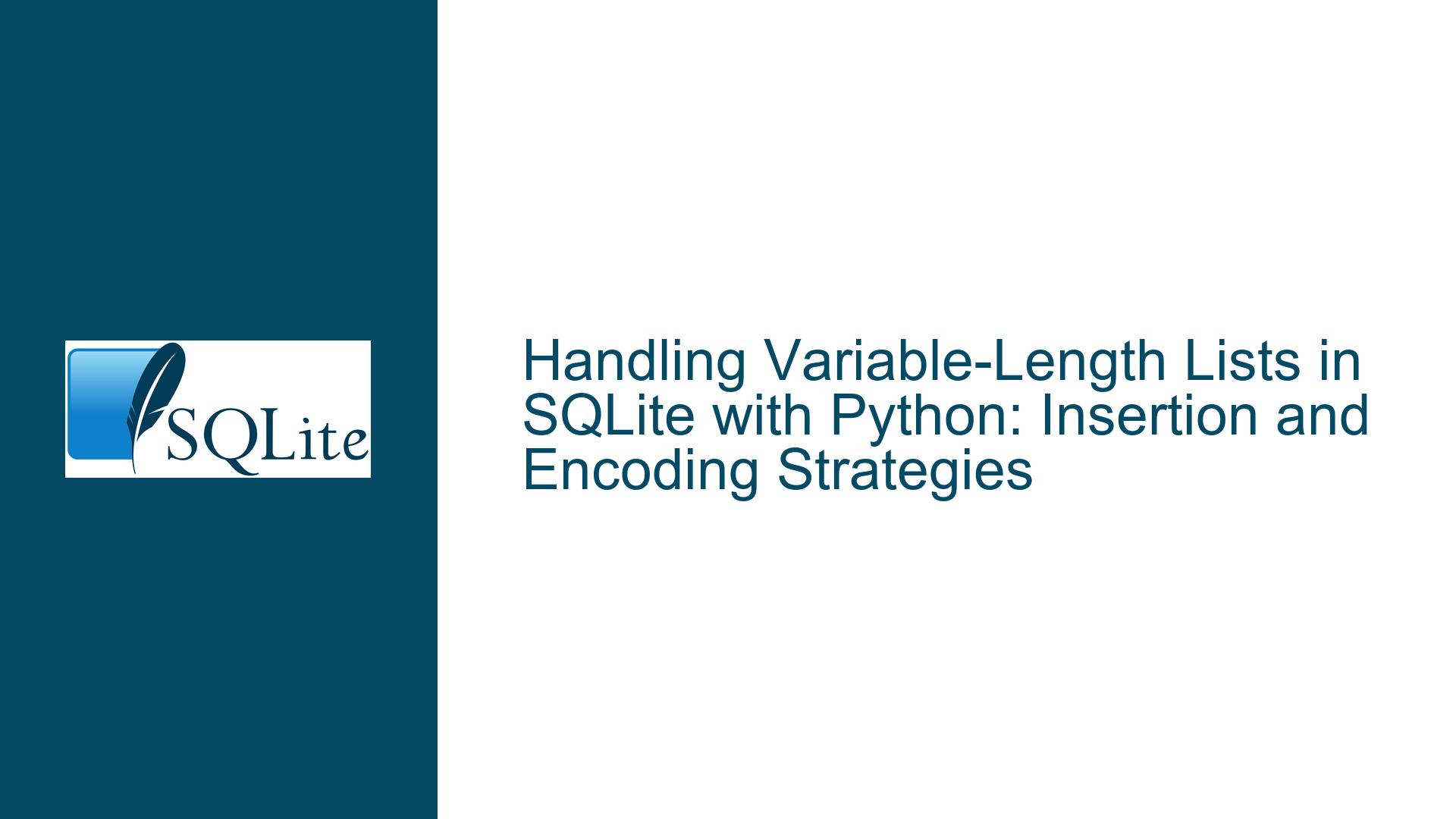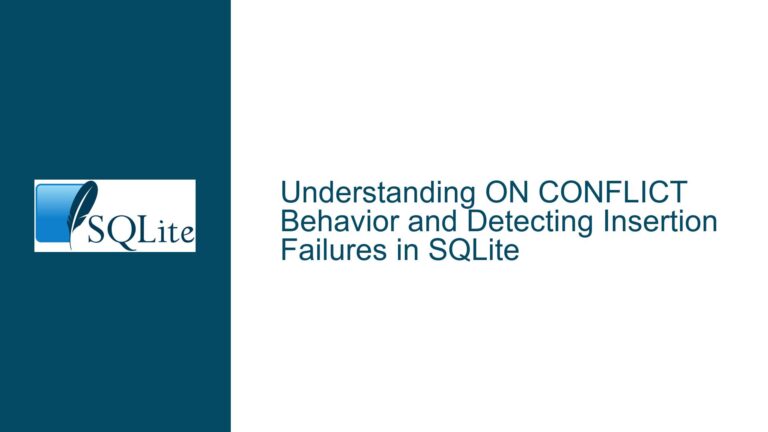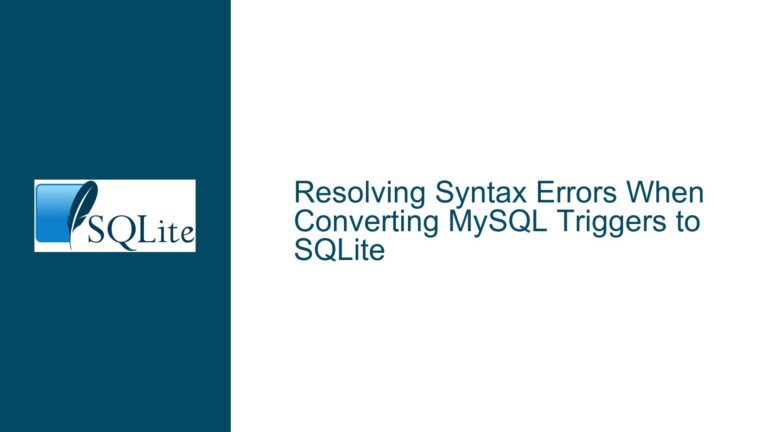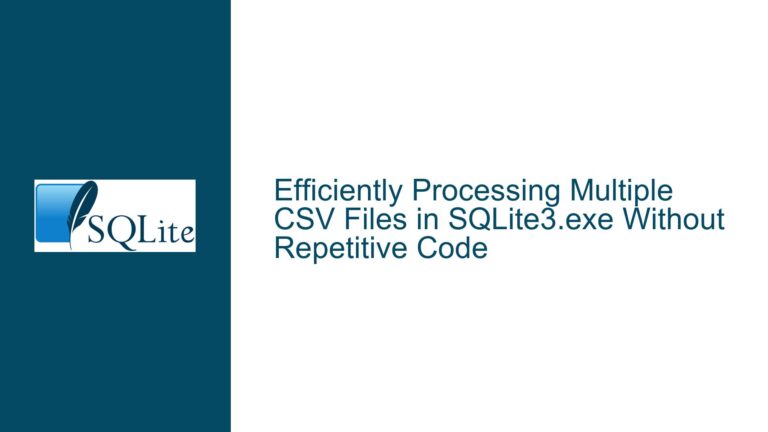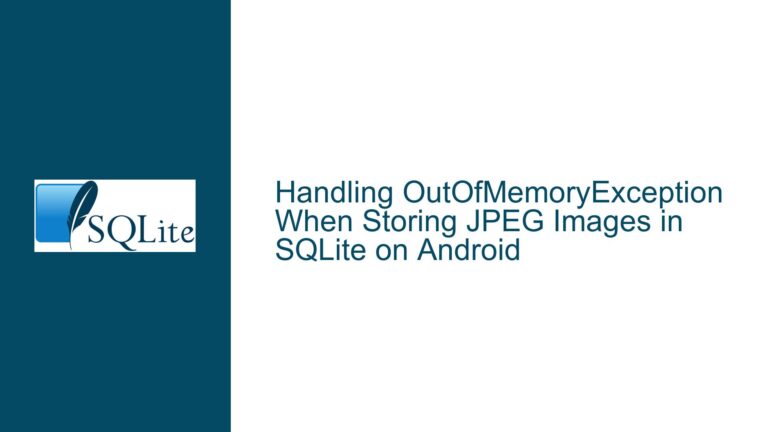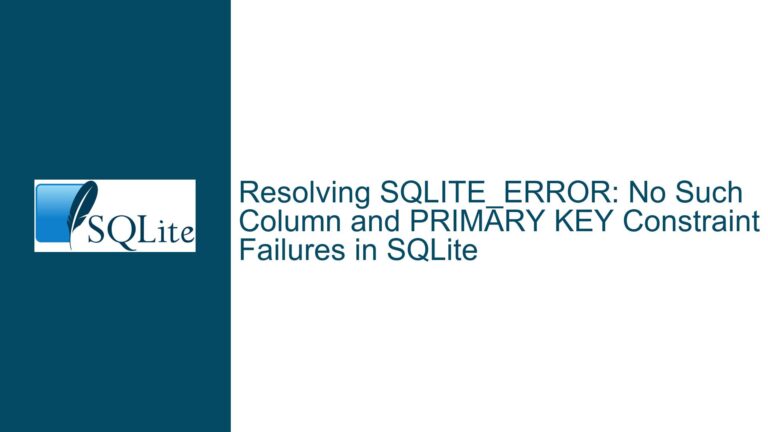Handling Variable-Length Lists in SQLite with Python: Insertion and Encoding Strategies
Understanding the Challenge of Inserting Variable-Length Lists into SQLite
When working with SQLite and Python, a common challenge arises when attempting to insert variable-length lists into a database table. SQLite, being a lightweight and efficient database engine, has specific data storage requirements. It supports a limited set of data types: 64-bit integers, 64-bit floating-point numbers, texts, and blobs. This limitation becomes apparent when dealing with complex data structures like lists, especially when these lists vary in length.
The core issue revolves around the mismatch between the data structure in Python (a list of lists) and the data storage capabilities of SQLite. The error message "Incorrect number of bindings supplied" indicates that the SQLite engine expects a specific number of parameters to bind to the SQL statement, but the provided data does not match this expectation. This discrepancy often occurs when attempting to insert a list of lists directly into a single column in an SQLite table.
To address this issue, it is essential to understand the underlying mechanics of SQLite’s data handling and how Python interacts with it. SQLite does not inherently support list data types. Therefore, any attempt to insert a list directly into a column will fail unless the list is first converted into a format that SQLite can understand and store.
Exploring the Causes of the "Incorrect Number of Bindings Supplied" Error
The "Incorrect number of bindings supplied" error is a direct consequence of the mismatch between the structure of the data being inserted and the SQL statement’s expectations. In the provided scenario, the SQL statement INSERT INTO characters VALUES (?) expects a single value to be bound to the placeholder ?. However, the data being passed to executemany is a list of lists, where each sublist contains multiple items.
When executemany is called with a list of lists, it attempts to bind each sublist to the placeholder ?. Since each sublist contains multiple items, SQLite interprets this as an attempt to bind multiple values to a single placeholder, leading to the error. This behavior is consistent with SQLite’s design, which requires that the number of placeholders in the SQL statement matches the number of items in the data being inserted.
Another contributing factor is the lack of native support for list data types in SQLite. Unlike some other databases that offer array or list data types, SQLite requires that all data be stored in one of its supported types. This limitation necessitates the conversion of lists into a compatible format before insertion.
Strategies for Inserting Variable-Length Lists into SQLite
To successfully insert variable-length lists into an SQLite table, several strategies can be employed. Each strategy involves converting the lists into a format that SQLite can store and then reconstructing the lists when retrieving the data. The choice of strategy depends on the specific requirements of the application, such as the need for querying the list data or the complexity of the lists.
1. Flattening the List Structure:
One approach is to flatten the list of lists into a single list, where each item represents a single value to be inserted into the table. This method involves iterating over each sublist and inserting its items individually. While this approach works for simple cases, it may not be suitable if the original list structure needs to be preserved.
2. Encoding Lists as JSON:
A more flexible and widely used approach is to encode the lists as JSON strings before inserting them into the SQLite table. JSON (JavaScript Object Notation) is a lightweight data interchange format that is easy to read and write for humans and machines. SQLite has built-in support for JSON through its JSON1 extension, which allows for querying and manipulating JSON data.
By encoding the lists as JSON strings, the entire list can be stored in a single TEXT column in the SQLite table. This approach preserves the structure of the lists and allows for complex queries using SQLite’s JSON functions. When retrieving the data, the JSON strings can be decoded back into Python lists.
3. Using Serialization Libraries:
Another option is to use serialization libraries like pickle or marshal to convert the lists into a binary format that can be stored in a BLOB column in SQLite. This method is useful when the lists contain complex objects that cannot be easily represented as JSON. However, it is important to note that serialized data is not human-readable and may not be as portable as JSON.
4. Creating a Relational Structure:
For more complex scenarios, it may be necessary to create a relational structure in the database to represent the lists. This involves creating additional tables to store the items in the lists and establishing relationships between these tables. While this approach provides the most flexibility and normalization, it also requires more complex schema design and querying.
Detailed Steps for Implementing JSON Encoding in SQLite
To implement the JSON encoding strategy, follow these detailed steps:
Step 1: Modify the Table Schema
Ensure that the table schema is designed to store JSON-encoded lists. In this case, the characters table already has a scene_characters column of type TEXT, which is suitable for storing JSON strings.
Step 2: Encode Lists as JSON Strings
Before inserting the lists into the table, encode each list as a JSON string using Python’s json module. This can be done using a list comprehension to iterate over the list of lists and apply the json.dumps function to each sublist.
import json
# Encode each sublist as a JSON string
json_encoded_lists = [json.dumps(char_list) for char_list in list_of_scene_char_lists]
Step 3: Insert JSON-Encoded Lists into the Table
Use the executemany method to insert the JSON-encoded lists into the characters table. The SQL statement remains the same, but the data passed to executemany is now a list of JSON strings.
c.executemany("INSERT INTO characters VALUES (?)", [(json_str,) for json_str in json_encoded_lists])
Step 4: Querying JSON Data
When retrieving the data from the characters table, decode the JSON strings back into Python lists using the json.loads function. This allows you to work with the original list structure in your Python code.
# Fetch JSON-encoded lists from the table
c.execute("SELECT scene_characters FROM characters")
rows = c.fetchall()
# Decode JSON strings back into Python lists
decoded_lists = [json.loads(row[0]) for row in rows]
Step 5: Utilizing SQLite’s JSON Functions
SQLite’s JSON1 extension provides powerful functions for querying and manipulating JSON data. For example, you can use the json_extract function to extract specific elements from the JSON strings or the json_each function to iterate over the elements of a JSON array.
-- Example query to extract the first character from each JSON-encoded list
SELECT json_extract(scene_characters, '$[0]') AS first_character FROM characters;
Conclusion
Inserting variable-length lists into an SQLite database requires careful consideration of the data structure and the limitations of SQLite’s data types. By encoding lists as JSON strings, you can preserve the structure of the lists and leverage SQLite’s JSON functions for querying and manipulation. This approach provides a flexible and efficient solution for storing complex data in SQLite, ensuring that your application can handle variable-length lists with ease.
Understanding the underlying causes of the "Incorrect number of bindings supplied" error and implementing the appropriate encoding strategy will enable you to work seamlessly with variable-length lists in SQLite. Whether you choose to flatten the list structure, encode lists as JSON, or use serialization libraries, the key is to ensure that the data is in a format that SQLite can store and retrieve effectively. By following the detailed steps outlined in this guide, you can overcome the challenges of inserting variable-length lists into SQLite and build robust, data-driven applications.